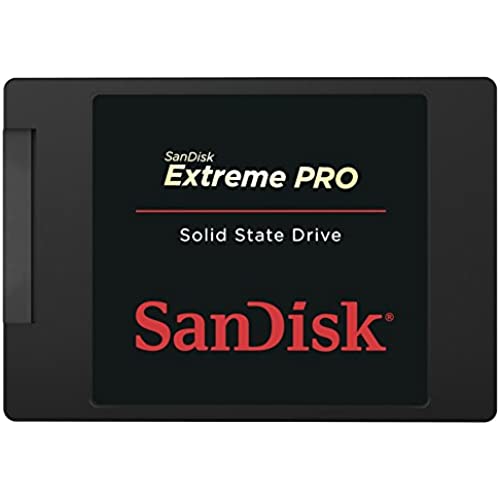
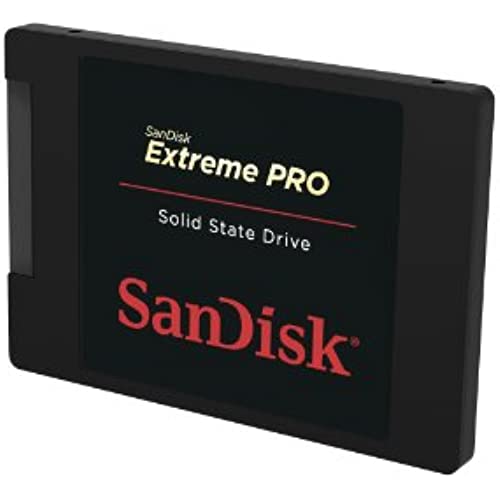





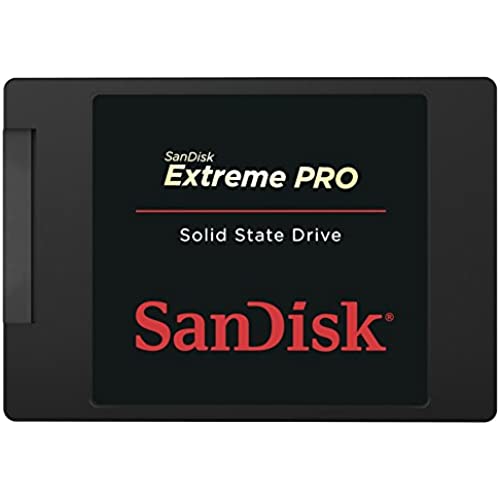
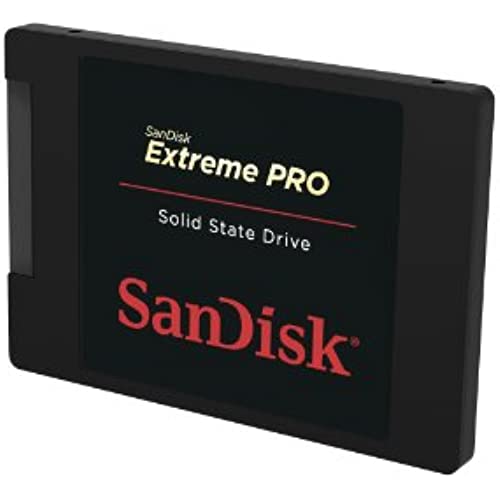





SanDisk Extreme PRO 240GB SATA 6.0Gb/s 2.5-Inch 7mm Height Solid State Drive (SSD)
-

MB
Greater than one weekI use this to record video from my camera with an external recorder. I usually use
-

Antony Steele
> 3 dayThere is not a lot new here that I am going to be able to share, that many others have already shared in these reviews. This SanDisk Extreme Pro is currently the Performance favorite at the Toms Hardware website, and the reviews tell the deeper story. I have the 480 GB version of this drive, and I purchased it to use as my Operating System drive in a new Intel based Z97 Computer, and did not want to go with a PCIe X 4 M.2 Drive quite yet. Having already used the Samsung and Crucial SSD SATA drives in the recent past, I decided to read up and see if there was anything else new to research, and I came upon the reviews for this drive. Yes, the Samsung is a great SSD, and is faster in short data bursts, but if you are doing any heavy duty data transfer or processing, this is the SSD to go with. The SanDisk Extreme Pro will tear through large random data transfers and maintain high speed and not get bogged down. Using this SSD to load Windows 7 Pro for the first time was incredible due to a very short load and set up time. This SSD is a real powerhouse, and the 10 year warranty is pretty nice too. Very glad I purchased this, but I will be looking for a PCIe X 4 M.2 SSD to make things even faster. I want to see SanDisks entry into that Market, which I believe will explode soon.
-

MarkM
14-06-2025I purchased this SSD to replace the HDD that came with my laptop. Using the free utilities to transfer all of the data from the computer was really quite easy and only took about 30 minutes (youll need to buy a USB 3.0 SATA III hard drive adaptor cable if you dont already have one). Once the data was transferred I was able to install the drive and it booted right up. Performance for my laptop has improved dramatically. After running benchmark tests between the HDD and SSD, the SSD read and write speeds are over 6 times faster than the HDD. The machine itself runs noticeably faster, quieter, cooler, and the battery life is much longer as well.
-

Sean
> 3 dayThis is a great SSD! The speed boost that you get when you change from a HDD to SSD is unbelievably fast and different.I purchased this SSD about 2 years ago and it is still going strong! One of the best upgrades that I have done to my laptop. I used to hate turning my laptop off, because of how long it would take it to boot back up. With this SSD the computer boots and shuts off in less than 10-15 secs compared to over a minute and a half for the HDD. This SSD comes with a long 10 years warranty, which is a plus! If you are thinking about upgrading to an ssd, DO IT! It will be one of the best performance boosts that you can do.
-

Todd L
> 3 dayReplaced old spinning drive in laptop, and now it runs like new and better!! Its been over a year with this SSD, and the laptop so continues to purr along with lickety quick response. Was very easy to replace.
-

Eric
> 3 dayUPDATE: After about a year, my new drive failed. My Mac would periodically grey screen after freezing ever since I installed this drive. In January it would grey screen a couple times a day. Actually what happened was that one window would freeze then eventually another and another and finally the entire screen would go grey, but the machine would track the mouse for a while longer. One day I noticed that I could not do an image backup and checking the logs it always failed on the same file: ta da! A read error on the disk was the only cause. I tried to access the file directly and it caused the freeze. The Extreme PRO had been causing the problem all along but had finally left a clue that showed it was the culprit. This was disappointing but the real fun occurred when I tried to fix it. First I downloaded a SMART utility to run on my mac and evaluate what was wrong. This was VERY difficult since it involved installing all kinds of packages on the Mac and actually compiling source code to install the linux utilities that scanned the SMART status. The SMART utilities showed that the drive had had about 20 bad blocks and thousands of power cycles - which I presumed was due to the Macs sleep function. I know that power cycles are bad for SSDs but I think I have the right to assume that a major manufacturer would have considered this. My first thought, as the SanDisk rep made in a comment to another bad review, was to upgrade the firmware. Unfortunately Im on a Mac and apparently SanDisk thinks Mac users dont matter, because their fancy SSD utility that updates the firmware only runs on windows. First I tried running it in a VirtualBox Windows machine, but it couldnt find the SSD. So I tried their process to build a flash drive image of their utility and after hours of trying I had to give up because the Mac would not boot from the flash drive, in all likelihood because the utility was designed for an older version of MacOS. I finally succeeded in burning an ISO to a CD with the Macs superdrive. Thank god my imac was old enough to have one! After nearly 12 hours of reading online knowledgebase notes, SanDisk support community postings and trying everything I could with my nearly 40 years of computer experience, I finally was was able to run the utility on the CD and update the Extreme Pro. By this time I was fuming at the waste of time, the poor attention to support materials, and the unmaintained utilities. Not to mention that one of the support articles said that OS X El Capitan was probably not compatible with the drive (ridiculous!) Once the firmware was updated, the drive started to work and has worked for the last few weeks without issue. However I no longer trust it. I would like SanDisk to replace it. However their return policy is ridiculous: you have to remove the drive from teh computer and take pictures of it and plead for a replacement, then wait while your drive is sent in and evaluated before they send you a new one. Once its out of the computer I cant run any tests on it, so theyll have to take my word for it but I bet they wont. And have you tried removing a hard drive from an iMac? Its a multi-hour procedure. Am I going to open the iMac twice to replace their drive when they send the replacement? Or, live without a computer for months while they decide what to do with my drive? Their support policies are ridiculous: Im going to have to buy another drive just to keep using my iMac while they fix my old one. OLD REVIEW: I replaced the hard drive in my 2011 iMac with this and it ZOOMS! I needed a kit from Otherworld Computing to do it (especially to get the screen off and adapt this drive to the Apple-specific connector.) Boot speed is up, used to take 2-3 minutes, now takes 20 seconds. The computer runs cooler too.
-

Brian Zak
> 3 dayIve always stuck with SanDisk drives, whether SD cards or SSDs. After buying smaller SSDs to do a duel drive setup, one for the OS and a HDD for the files, only to find that I needed more space for more programs I finally bit the bullet and got one large SSD for everything. Totally worth it. My computer flies. Im not much of a gamer and mainly use my computer for leisure and photography. My computer boots up really quick, mere seconds, and Lightroom and Photoshop run smoothly and quick.
-

Daniel Hattis
> 3 dayAVOID!! I purchased 2 of these drives. The first failed within 1 week. SanDisk sent a replacement. The second (the original, not the replacement) then failed 4 months later. Thats 2 out of 2 failed! Usage was mostly just read. There is clearly something wrong with this model. Infuriating for such an expensive drive. I have several of SanDisks 480GB Extreme II drives and had no problem with those. But SanDisk has lost a customer. I am buying only Samsung from here on out. No problems with the Samsung 850 Pro 1TB and 850 Evo 1TB. Given the Samsung firmware fiasco with the 840 Evo, I was trying to avoid Samsung. But Samsung drives have never failed like this. UPDATE: now it is a year later 11/17/2015 2 out of 2 of the replacement drives also failed. Now today, yet another failed. Every single 960GB drive I have purchased, or have been sent as a replacement, has failed. These are running windows virtual machines on esxi (mostly read, not as server, are used as web browsers). I have never had this problem with any of the Samsungs or other brands I have used. This is totally unacceptable. I wasted $1,500 on these drives and untold hours having to reinstall, take the hardware down, etc. Never again.
-

Z.
> 3 dayFor a long time, I resisted the temptation of getting an SSD because they were expensive as well as occasionally unreliable. Finally I decided to treat myself, and I cant believe it but it actually makes such a huge difference - mainly in game loading times and even when opening a file explorer. Ive been using this for a few months now and its been great. Of course, I do wish I had more SSD storage, but this has served me well holding my OS and games. This SanDisk is really fast and has given me no troubles that some of the older SSDs allegedly had a few years ago. The drive was easy to install and get running.
-

Mark Pemburn
> 3 dayI recently bought a new 21 1/2 iMac with a fast processor but only 8GB of RAM. The performance was quite disappointing. As a professional software developer, I make heavy use of my machine, running several applications at once for coding, testing, and editing graphics. The iMac was constantly swapping out memory to the slow internal hard drive and it was KILLING me! On the advice of co-workers, I purchase this drive, along with and external USB enclosure. I then set it up as a bootable drive, and restored my back from Time Machine. With the drive plugged into one of the USB-3 ports, the machine boots in about 30 seconds (instead of 3-4 minutes) and comes up to the desktop in about 10 seconds after logging in. Testing with the Black Magic Disk Speed Test, it does about 400 MB/s write and 425 MB/s read. This is roughly four times faster than the internal hard drive. Also, I can keep open three browsers, three different development environments, two graphics editors and two virtual machines and the iMac doesnt break a sweat. Very, very pleased!
