


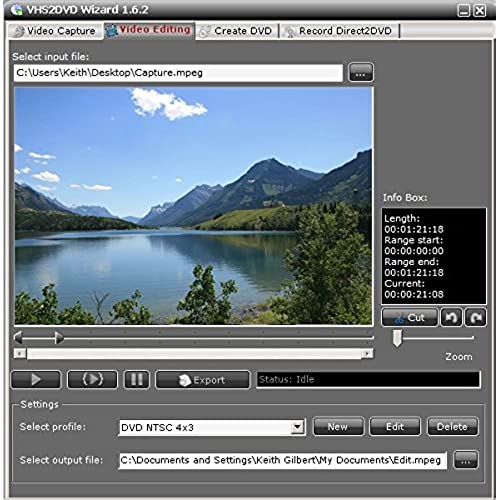
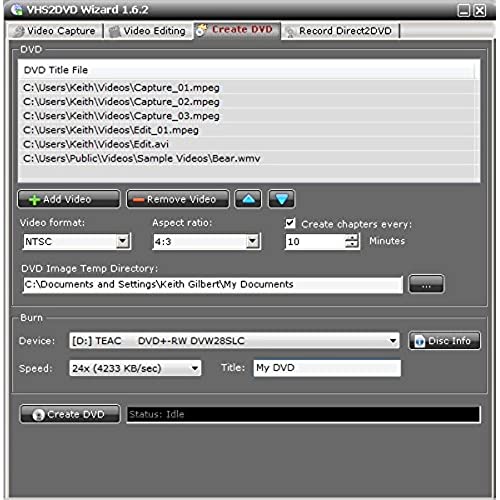



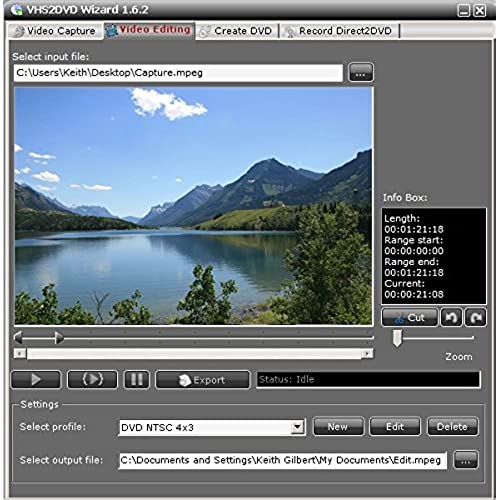
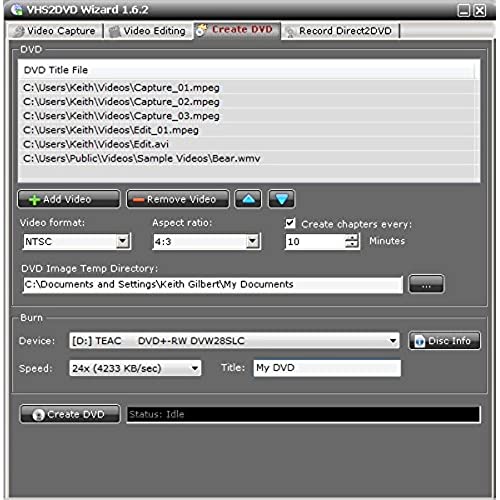
ClearClick VHS To DVD Wizard with USB Video Grabber & Free USA Tech Support
-

Miki Milenkovic
> 24 hourIf I could give it 10 stars I would. Literately the easiest video convertor I’ve ever used. Simple & just works
-

Face
> 24 hourI use to use a VCR hooked up to an old camera which in turn connected to my computer. Got a new computer and port that the camera used is now obsolete. I needed a way to convert a few remaining VCR tapes to digital. This has worked great. Didnt want to spend a lot or have a complicated setup.
-

KS
> 24 hourI was able to copy some famly tapes which was the main goal. The technical support email was responsive within 24 hours and they helped with a timing out problem. I wasnt able to figure out the edit functionality and just had a work around to not need it. On the whole, the software did what I needed.
-

Ken
> 24 hourSet it up to transfer VCR over to DVD as all my VCR tapes are at the end of their lifes. Set up is really easy, no issues but I could not get a good burn to DVD on my computer. Tried everything I could think of with no success. Finally reached out to tech support. Very quick replies and over the course of a couple of days we were able to get the unit to burn to my DVD. Needed a slower burn rate which makes no sense to me but it worked. Now the issue is the quality of the burn. There is rather noticeable decrease in clarity. I give high marks to their tech support, top notch. Just be aware that you might not - your mileage may vary compared to mine - get the clarity that you would expect with this unit.
-

Mick
> 24 hourInstallation was pretty straight forward. I was able to connect all the pieces without a problem. I was getting a nebulous error from Windows when I tried to record. I reached out to their support team with the issue. In a very short time, I received a response from Tyler, a lead in their support department. He directed me to a couple of settings in Windows that deal with audio and video devices. Once I made his suggested changes, things started working. I had one other minor issue, and emailed Tyler regarding that one. He responded in less than 10 minutes, and was spot on with his assessment and recommendation. The tool gets high marks, but the support has been amazing!
-

Leonard
> 24 hourThe VHS2DVD Wizard has worked fine for me. Theres been a few glitches. I tried to use the option of going from VHS straight to DVD and that didnt work, but I wasnt using a newer, faster computer. It went through the whole tape and didnt tell me. I wasted time and a DVD. It took a few attempts to get it to load and work correctly, but I was able to load and get it working the second time. The video quality is slightly less, or it could be from old VHS tapes. On fast movements in the videos, for a split second, I see lines at the location of the movement. It will pull copyrighted materials and make them digital. I am backing up old production movies that will go bad over time on VHS, so that grandkids can watch the animated films.
-

E Nicholas
> 24 hourThe captured video is only as good as your VHS player. Hook up with S-video if you can. My oldest home videos look not so great, but they are almost 40 years old. The ones less then 10 years old turned out great.
-

stephanie ash
> 24 hourIt was easy to set up and use, the only thing was on the vhs tapes I transfered there was a lag time between the voices and mouth movements, but it may have been the tapes at fault because they were so old.
-

Rhonda W.
> 24 hourBUYER PLEASE BEWARE!!! Even with some bad reviews, I took a chance on this product. Believe me when I say other bad reviews are truthful. I installed the software for this product from the CD onto my Windows 10 laptop. I was connected wirelessly to the internet while I downloaded the software. As soon as the software downloaded, I lost my wireless internet connection. I know quite a bit about computers but not enough to get my wireless internet connection back, so I had to restore my computer back to original to get my wireless connection back, it messed up my computer in multiple ways. I did get a quick response from tech support, but twice they told me their software had nothing to do with my internet connection. I know it there was no problems with my computer, before I installed the software, and immediately after the install I had all kinds of problems with my computer. I am tech savvy enough to know that happened, but somehow it messed up my wireless adapter. Ive had the laptop for many years and never had a problem with the wireless connection until I installed the software. I am returning the product to get my money back, but I cannot get the time it will take me to get by computer back to where it was before I had to reset it.
-

JJ
> 24 hourI must admit I really hesitated about getting this product, but I didn’t want to send old, treasured VHS tapes of home movies off to get them converted to DVDs. So I convinced myself to try it and - gotta say - it could not have gone smoother! I followed the instructions to the letter and at the end of the day, I have a DVD of each tape!


