


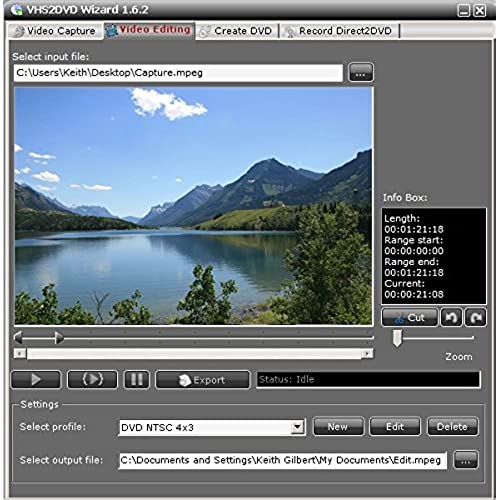
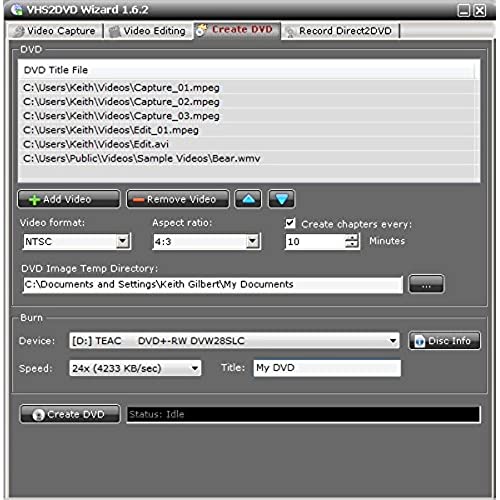



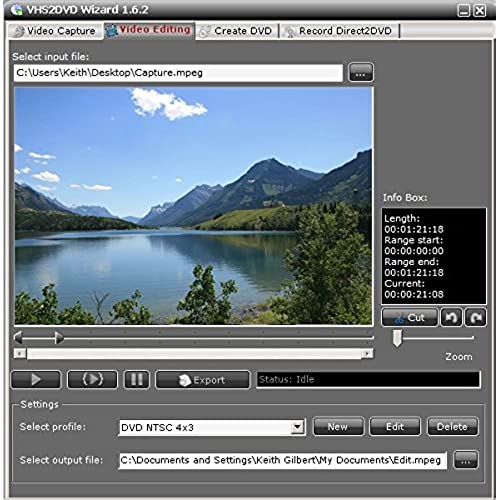
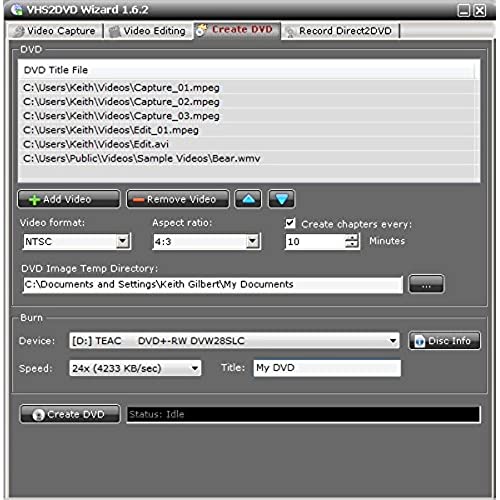
ClearClick VHS To DVD Wizard with USB Video Grabber & Free USA Tech Support
-

MS
> 3 dayQuality of product and ease of use are each in the 4-5 star range. Desirable feature that is lacking is that when product stops recording after a time period as predetermined by the user, there be an actual indication that the recording has stopped (so that customer can leave the recording alone and come back later without having to keep track by oneself of how much time has elapsed since recording started). More than balancing any minor drawbacks Is the superb customer service, which rates 6 stars for their promptness and helpfulness in responding to any difficulties arising with product usage. Correction and Addenda to my earlier review: No change in my ratings. The software DOES have a built-in timer, to the right of the STOP/RECORD toggle, so it is possible to know how far along you are in the recording. Video input signal parameters can be adjusted independently for Brightness, Contrast, Hue, Saturation and Gamma. For better recording quality, source device should be a 4-head VHS (if available) rather than a 2-head VHS device. As noted by other reviewers., there is a few second delay between the audio and video capture. How important this is depends on what is being transferred. For a lecture, for example, it should not be of significance.
-

Mike McKinley
> 3 dayGreat product for transferring old vhs tapes to dvd! Being able to keep a backup copy of the file and dvd is always peace of mind knowing tapes don’t last forever. The original software sent didn’t work with my old dell laptop. Tyler the support department lead is Awesome!!!! He sent me another option that worked for my computer. Very happy with product and support.
-

Urban Corwin
> 3 dayI had a minor issue with ghost images of converted video and audio quality. The tech team responded to my inquiry within the same day. They also resolved my issues after few email exchanges. I highly recommend this software. Price matched quality.
-

Aaron Soule
> 3 dayIt took several hours to properly install the VHS2DVD Wizard software and drivers, as the default settings were pointing to my webcam. The capture device only worked on USB 2.0 ports, not USB 3.0 (possibly being a bottleneck). The software requires the installation CD to always be in the CD-ROM even after installation. While functional, the video capture was very choppy with distorted audio. Also, after recording a full 2-hour VHS tape, the software froze and crashed, losing the last 7 minutes. I got slightly better video and audio sync using another software package with the capture device. Possibly it is limited by my 8-year old CPU, but web video and DVD play flawlessly. Playing the VCR directly onto my TV, I did not see these analog distortions. Hopefully buying the standalone SD recording unit will eliminate the buffering, although they all have mixed reviews.
-

Casey M.
> 3 dayIt did not come with AV cables (VERY necessary). The tech is too old to interlace to get rid of noise. Im still unable to find an adequate hack to use this thing after 2 years. I kept on them and Amazon until they refunded me the purchase price minus a restocking fee. There really should be a category to rate whether or not it even works as designed. **Edit** Even though it has been two years since I bought this, the seller refunded the price minus a restocking fee.
-

scg8r
> 3 dayThe USB device seems to be pretty good, but the VHS2DVD Wizard software leaves a lot to be desired and is very buggy. On one of my computers, the preview screen was very small and was truncated on one side so that I could not see the entire picture that was being displayed by the video tape player. I contacted support for the product and they promptly replied that I should lower my screen resolution and possibly move the application window to the far left of my screen. Changing the resolution had no effect but moving the window to the left did cause the entire video to be displayed although still very small. Both the editor and the dvd burner parts of the software and constantly hanging up when certain things are done. The software also cutoff the first 15 to 20 minutes of my capture for no apparent reason. Was able to use the USB device with other capture software that I have in order to transfer my VHS tapes to DVD. Would really not recommend this product to anyone.
-

Alex B
> 3 dayThe process to get set up is easy, but there are too many issues with recording. The colors have issue and come out almost grayscale, even though I can connect the same camcorder to a TV and get full color. If I record longer than 30 minutes, the audio tends to get weird. The audio will either slow down dramatically, or it is a delay of about 2 seconds between the audio and the video. Every now and then I can record for an hour without any issue. If I find another product that works better, I might update this review so others can know.
-

DAN L.
Greater than one weekProduct is easy to use. Had a problem with audio transfer but a email to tech support and within 30 minutes they responded and walked me step by step through the solution.
-

Lisa
Greater than one weekThis does work. I am not a computer person and it took me days to figure it out. The instructions online are different than the instructions in the package and the information in the Q&A help is different than both of those. I feel this would be 4 stars if the instructions were cleaned up. Now that Ive got my video, Im trying to figure out how to edit it. That seems just as challenging. It might be easier to locate other software for that. :(
-

Susan
> 3 dayI recorded 6 vhs tapes and all seemed well but one of them was slightly to big. Also the picture while recording was tiny so I did a test to make sure my recording wasnt tiny and it looked good. I tried to edit the slightly over sized video to trim it to fit onto DVD, the built in editor was horrible and could not figure it out. So I tried to record again but now had no picture so tried on a different lap top no go so 3rd lap top and it worked well but video still to big so looking for another editor. Id look for something more expensive in future as this has turned into far more work and anger than I expected. But I will get something recorded out of it and nice to have digital copies as well


