


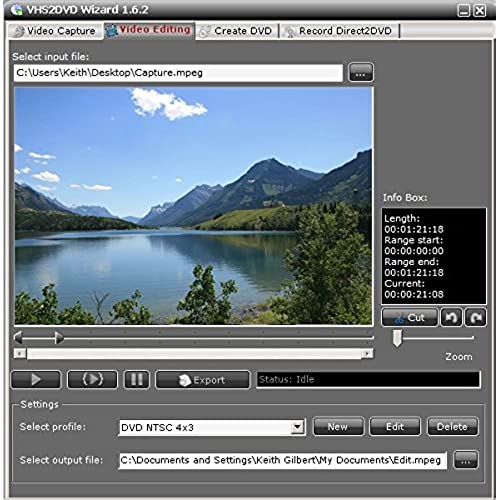
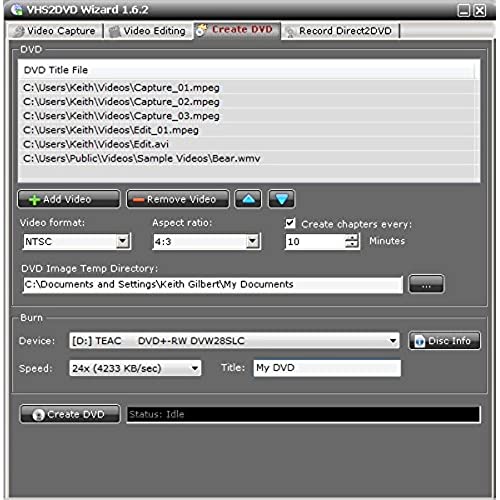



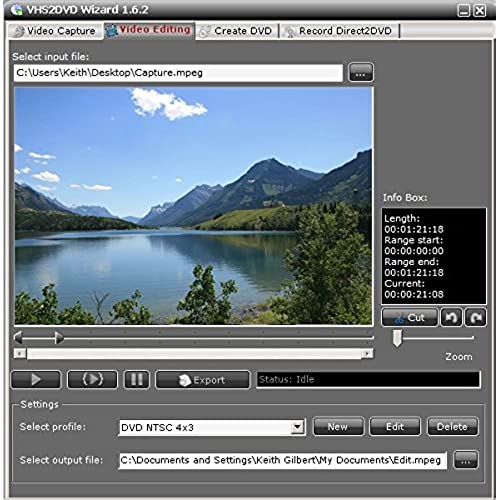
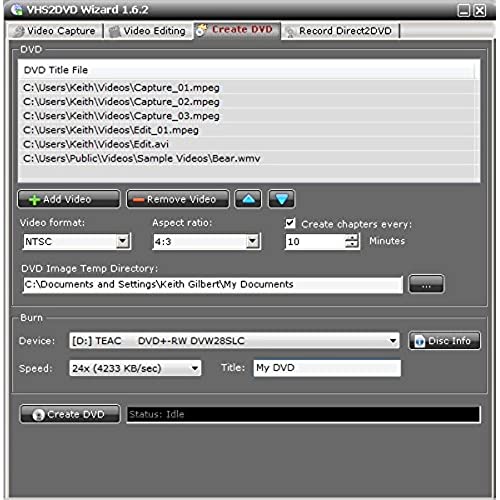
ClearClick VHS To DVD Wizard with USB Video Grabber & Free USA Tech Support
-

Pixlwiz Graphics
11-06-2025This is very simple device, almost plug-n-play. Following the simple setup, it worked 1st time right out of the box. This is great value for the money. If you just want basic copying and burning with a very few adjustments, this is the way to go. Like using Paint vs. Photoshop. Had a problem 2nd time tried using, emailed their customer service. They replied back next day and worked with me to resolve problem. OUTSTANDING customer service. I would thoroughly recommend them.
-

TmT
> 3 dayI Like the product to save my old VHS tapes. Tech support is extremely responsive. I started the program with a problem uploading the VHS tape, no sound, picture only. They helped me figure out it was due to a previous program that did not totally uninstall. Fixed that. Editing is a little complicated, havent figured it out yet. Their burn to disc, for me, doesnt work. I quit trying after a number of attempts, even though Tech support had more ideas to try. The disc would not work on a DVD player and TV. I found I could easily drag and burn to disc in Windows. This process turned out great for me. Sound and picture and the DVD disc works on computer and DVD player. When I try to burn to disc from this program I get no sound from disc on DVD player. I give their tech support 5 stars just because of their effort, quick responses and determination to make it work.
-

Martin F. Heuer
> 3 daySoftware was not very easy to follow and the brief explanation of function was not always accurate. Ended up emailing Tech Support, who gave me all the help they could until it was decided they would steer me to another product that was more professional and easier to use. After that, everything fell into place and I had it working fine. I would not buy this product unless it was vastly upgraded. Tech Support was outstanding!
-

Bill P.
> 3 dayWorked for me. Windows 10 Although the software COULD be a little more intuitive, and editing out portions of videos is CONFUSING. Dividing video into chapters is a tedious pain. I eventually just chose to automatically divide chapters by every ten minutes or so, just to save time. Hence the 4 stars instead of 5 It would probably be best to use this only for capturing your VHS tapes, then use other software for editing. But I finally got around to putting our wedding video on DVD.
-

JJ
> 3 dayI must admit I really hesitated about getting this product, but I didn’t want to send old, treasured VHS tapes of home movies off to get them converted to DVDs. So I convinced myself to try it and - gotta say - it could not have gone smoother! I followed the instructions to the letter and at the end of the day, I have a DVD of each tape!
-

Kurt P. Haldeman
> 3 dayFor many a year, I had a bunch of old videotapes with family filmings on them. They have been hanging around for a good decade - I started down the digital transformation path with a combination VCR/DVD recorder machine that had an internal hard drive in it. You would record the VCR tape to the hard drive, use the remote control to break apart the video into meaningful scenes, type out the menu (which was a horrendously tedious process!) and then burn the DVD. The hard drive gave out before I could finish and, long story short, I wound up looking for another method to finish the job. This product was the second tool I purchased for this - the first was junk and did not even work (dont go for the less expensive versions of this type of product. You will eventually wind up buying this one!) I had 20 videotapes left to go through, and got them in over the span of a week. You have to use the included software here - I tried using OBS, an open source video capture software package, but it did not recognize the device. So I was stuck with the one they gave. The software is not horrible; it did crash a couple of times, it had a few mis-starts where it was supposedly recording but did not capture anything, and it was difficult to keep the preview framed in the viewing box (they have some miscalculations in their viewing box algorithm - I finally figured out that if I moved the whole application window to the top left corner of my screen, I could see what was going on.) The software outputs an MPEG stream. If you plan to put this on to a DVD and have menus for scenes, etc. you will need to get some more software. There are plenty of open source packages out there to do this - Google is your friend here. Note that I did this on a Windows 10 box with plenty of hard drive space (a 2-hour videotape will take up about 4 GB of space on the hard drive), a fairly decent video card, a modern-ish cpu, and plenty of RAM (the software takes up some memory to do the digitalization of the video.)
-

Jodee
> 3 dayThis product works great! Out of the box I read the easy instructions and was able to transfer videos effortlessly. So far I have transferred about twenty VHS tapes to digital files. There are some color changes and color bleeding but this may be due to the 30+ year old video tapes or maybe the VCR that I am using. Are they the quality of new digital movies? Absolutely not. But the movies are viewable and I have saved quite a bit of money doing it myself and not sending the tapes out to be converted.
-

Sam Colon
> 3 dayWorks great as intended. I used it to convert 30 year old VHS tapes to digital format. The video capture works well and the DVD creating software is very straight forward. The whole process can be accomplished with a few clicks. However, it is a low key program. You would be better off using a more robust software such as Roxio DVD Creator.
-

Beverly Ann Blatz
10-06-2025OK, I never write a review on anything I buy online except to help or save others money and time. This product has numerous faults. I am not a tech savvy person but I am not stupid either. 1. The description needs to be clear that an additional (not supplied) cable is definitely needed to connect the VHS player to the video capture device. Reading previous reviews/descriptions, this was not explained enough. 2. If your computer does not have internal speakers, or you rely on headphones alone for audio, you will not have audio on your DVDs. 3. It needs to be clear that this is a two step process. You capture the VHS video to your computer first, then insert the DVD disc for downloading. It is not automatically captured to the disc as the VHS tape is playing. 3. On-line support is not immediately ready for assistance. Expect AT LEAST 24 hours or more for support. On the positive side it is not that expensive but the return policy is poor considering this was purchased for downloading tapes for Christmas gifts, and unfortunately the period for refunds expired prior to trying it out. Very disappointed.
-

R. W.
> 3 dayThis company’s customer service and technical support is absolutely the best! I would give them a 10 star rating if it was an option! Product is easy to use and they will assist you with any issues you may have. Our family’s videos are such precious memories and to have them on DVD is priceless. I am so very happy I selected this company’s product and HIGHLY Recommend them to everyone looking to transfer your videos to DVD.


