


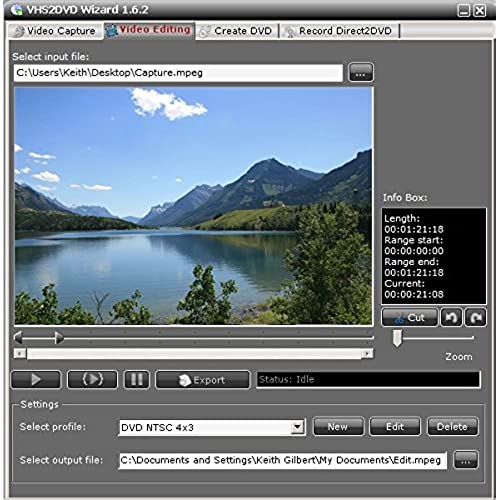
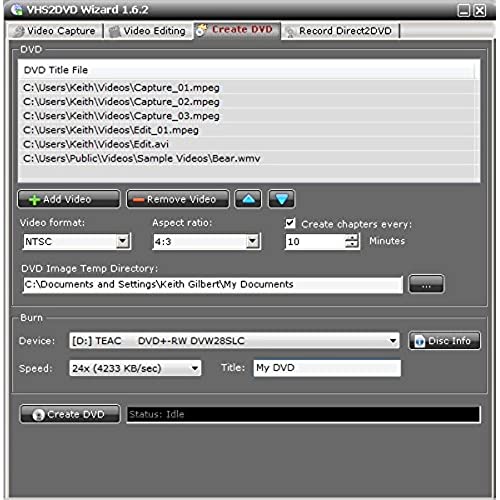



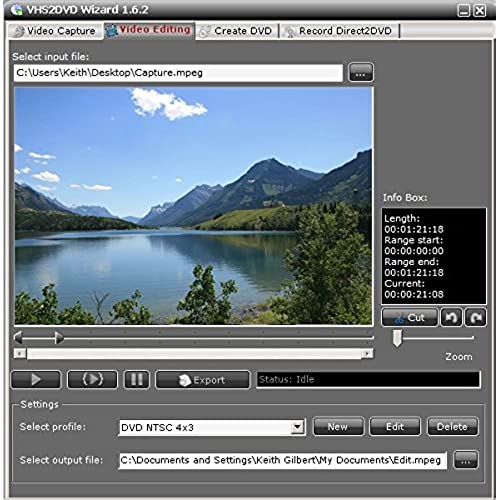
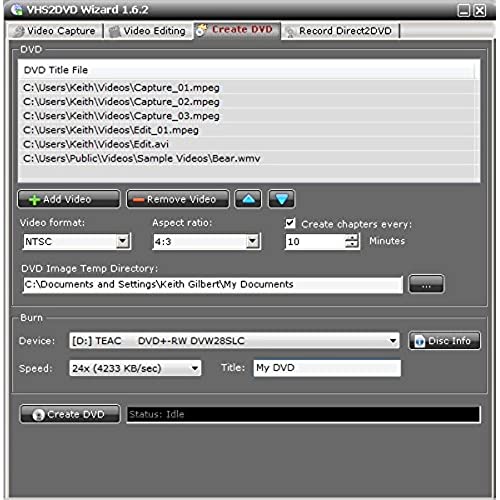
ClearClick VHS To DVD Wizard with USB Video Grabber & Free USA Tech Support
-

Miki Milenkovic
> 3 dayIf I could give it 10 stars I would. Literately the easiest video convertor I’ve ever used. Simple & just works
-

Pamela M. Richter
> 3 dayWorked great for VHS tapes/Player, but it was unable to convert Sony Hi 8 video. Good Tech support as they admitted that their video chip could not convert the Sony signal correctly. If your just doing VHS this is a great tool. (note: Your computer needs to be newer or editing will be a chore)
-

Jodee
> 3 dayThis product works great! Out of the box I read the easy instructions and was able to transfer videos effortlessly. So far I have transferred about twenty VHS tapes to digital files. There are some color changes and color bleeding but this may be due to the 30+ year old video tapes or maybe the VCR that I am using. Are they the quality of new digital movies? Absolutely not. But the movies are viewable and I have saved quite a bit of money doing it myself and not sending the tapes out to be converted.
-

scg8r
Greater than one weekThe USB device seems to be pretty good, but the VHS2DVD Wizard software leaves a lot to be desired and is very buggy. On one of my computers, the preview screen was very small and was truncated on one side so that I could not see the entire picture that was being displayed by the video tape player. I contacted support for the product and they promptly replied that I should lower my screen resolution and possibly move the application window to the far left of my screen. Changing the resolution had no effect but moving the window to the left did cause the entire video to be displayed although still very small. Both the editor and the dvd burner parts of the software and constantly hanging up when certain things are done. The software also cutoff the first 15 to 20 minutes of my capture for no apparent reason. Was able to use the USB device with other capture software that I have in order to transfer my VHS tapes to DVD. Would really not recommend this product to anyone.
-

joseph baker
> 3 dayThis device would not work properly. The sound would not synchronize with the picture. I contacted customer service several times and they tried to fix it. They sent me a different device. That 1 did not work either. They sent me an email with a return label. That email stated please return the product and we will start your refund once its in the mail. The package was delivered a few days ago and they will not answer my emails. Fortunately Amazon took care of the problem as usual.
-

R. W.
> 3 dayThis company’s customer service and technical support is absolutely the best! I would give them a 10 star rating if it was an option! Product is easy to use and they will assist you with any issues you may have. Our family’s videos are such precious memories and to have them on DVD is priceless. I am so very happy I selected this company’s product and HIGHLY Recommend them to everyone looking to transfer your videos to DVD.
-

WayneF
> 3 dayI normally never give a negative review of anything I buy from Amazon, this is an exception. The program would not install and work on a Alienware computer with Windows 7. Their tech support (if you want to call it that) said my computer was too over powered for their program to work. Never heard that excuse before. I was due for a new laptop so bought one with Windows 10. I was able to get the program working on that, but the picture and sound was terrible!!. I installed a SSD in the computer and could do a DVD that was watchable, but still not good. I come to that conclusion by plugging the VCR right into a TV, played it that way and compared the two. Now to the next problem. The DVDs I make wont play on a newer DVD/Blu-ray player, only the older straight DVD player. I find it very strange that you can only get tech support by email?, but I emailed them with that problem. Same old song and dance, they said record at a slower speed, tried that and the picture and sound is terrible so I am giving up on this program and buying something that works and at least has a phone number a person can call for support. If you have a Overpowered Computer and a Blu-ray player, stay clear of this program, its just a waste of time and money.
-

Virgil L. Charest
Greater than one weekLiked the easyness of using it, better tham my old one.


