


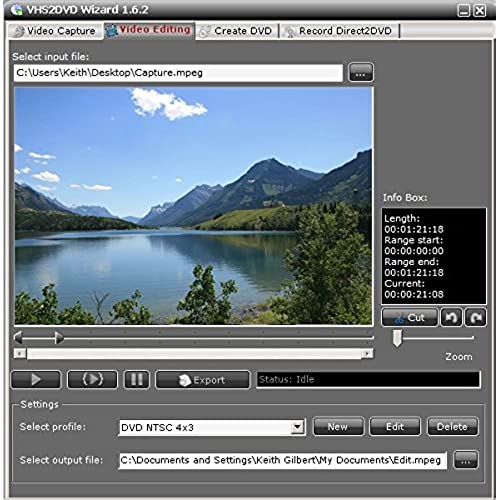
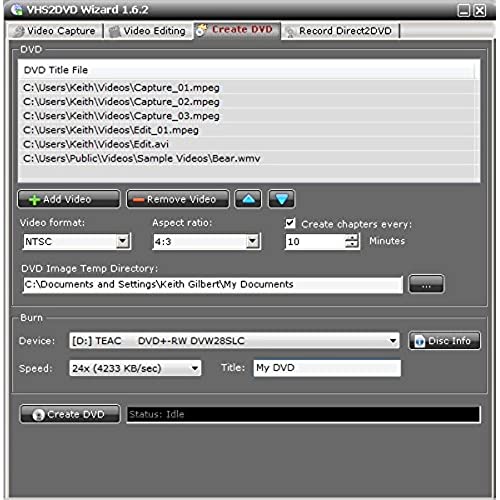



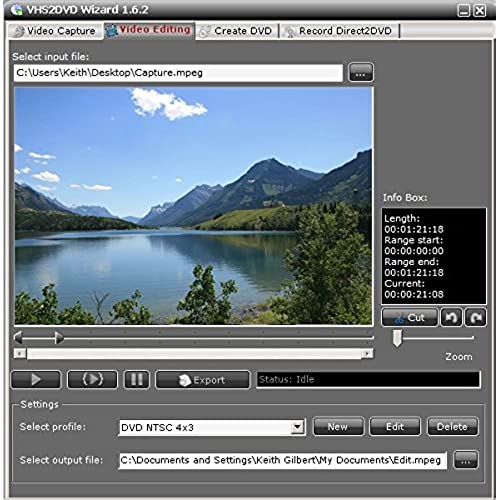
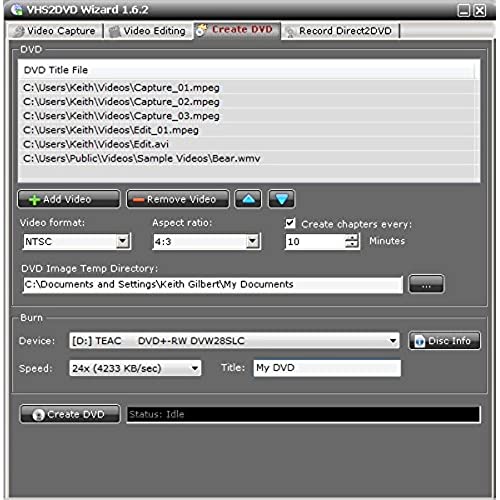
ClearClick VHS To DVD Wizard with USB Video Grabber & Free USA Tech Support
-

Dale Welch
09-06-2025For the price, its pretty easy to use. Quality is dependent on a lot of things but for my light uses it was worth it. If you had a lot of tapes to do, not sure this would be the one I would choose.
-

Aaron Soule
> 3 dayIt took several hours to properly install the VHS2DVD Wizard software and drivers, as the default settings were pointing to my webcam. The capture device only worked on USB 2.0 ports, not USB 3.0 (possibly being a bottleneck). The software requires the installation CD to always be in the CD-ROM even after installation. While functional, the video capture was very choppy with distorted audio. Also, after recording a full 2-hour VHS tape, the software froze and crashed, losing the last 7 minutes. I got slightly better video and audio sync using another software package with the capture device. Possibly it is limited by my 8-year old CPU, but web video and DVD play flawlessly. Playing the VCR directly onto my TV, I did not see these analog distortions. Hopefully buying the standalone SD recording unit will eliminate the buffering, although they all have mixed reviews.
-

R. W.
> 3 dayThis company’s customer service and technical support is absolutely the best! I would give them a 10 star rating if it was an option! Product is easy to use and they will assist you with any issues you may have. Our family’s videos are such precious memories and to have them on DVD is priceless. I am so very happy I selected this company’s product and HIGHLY Recommend them to everyone looking to transfer your videos to DVD.
-

Caroline Kerluke MD
> 3 dayOver the past few years, Ive been putting our old home VHS movies on DVDs and giving them as gifts to relatives at Christmas. The first year I did it, I paid someone to transfer it over....and it cost me $20/movie. In an effort to save money, I researched and settled on ClearClick. It works well, but it does take a long time to transfer over video. Even though its not the fastest, were happy with how it works and love being able to convert tapes to DVDs on our own.
-

CH
> 3 dayThis was so easy to use and worked very well of projecting my laptop onto my analog television that I just love. I have flatscreens but I have a JVC 44 inch analog with INCREDIBLE sound and I still enjoy watching it in my bedroom. This thing worked like a charm. I can watch youtube or what ever I can pull up on the internet or my video apps like Prime and Netflix. Totally worth it.
-

DAN L.
09-06-2025Product is easy to use. Had a problem with audio transfer but a email to tech support and within 30 minutes they responded and walked me step by step through the solution.
-

Kurt P. Haldeman
> 3 dayFor many a year, I had a bunch of old videotapes with family filmings on them. They have been hanging around for a good decade - I started down the digital transformation path with a combination VCR/DVD recorder machine that had an internal hard drive in it. You would record the VCR tape to the hard drive, use the remote control to break apart the video into meaningful scenes, type out the menu (which was a horrendously tedious process!) and then burn the DVD. The hard drive gave out before I could finish and, long story short, I wound up looking for another method to finish the job. This product was the second tool I purchased for this - the first was junk and did not even work (dont go for the less expensive versions of this type of product. You will eventually wind up buying this one!) I had 20 videotapes left to go through, and got them in over the span of a week. You have to use the included software here - I tried using OBS, an open source video capture software package, but it did not recognize the device. So I was stuck with the one they gave. The software is not horrible; it did crash a couple of times, it had a few mis-starts where it was supposedly recording but did not capture anything, and it was difficult to keep the preview framed in the viewing box (they have some miscalculations in their viewing box algorithm - I finally figured out that if I moved the whole application window to the top left corner of my screen, I could see what was going on.) The software outputs an MPEG stream. If you plan to put this on to a DVD and have menus for scenes, etc. you will need to get some more software. There are plenty of open source packages out there to do this - Google is your friend here. Note that I did this on a Windows 10 box with plenty of hard drive space (a 2-hour videotape will take up about 4 GB of space on the hard drive), a fairly decent video card, a modern-ish cpu, and plenty of RAM (the software takes up some memory to do the digitalization of the video.)
-

joseph baker
> 3 dayThis device would not work properly. The sound would not synchronize with the picture. I contacted customer service several times and they tried to fix it. They sent me a different device. That 1 did not work either. They sent me an email with a return label. That email stated please return the product and we will start your refund once its in the mail. The package was delivered a few days ago and they will not answer my emails. Fortunately Amazon took care of the problem as usual.
-

Susan
> 3 dayI recorded 6 vhs tapes and all seemed well but one of them was slightly to big. Also the picture while recording was tiny so I did a test to make sure my recording wasnt tiny and it looked good. I tried to edit the slightly over sized video to trim it to fit onto DVD, the built in editor was horrible and could not figure it out. So I tried to record again but now had no picture so tried on a different lap top no go so 3rd lap top and it worked well but video still to big so looking for another editor. Id look for something more expensive in future as this has turned into far more work and anger than I expected. But I will get something recorded out of it and nice to have digital copies as well
-

Rhonda W.
> 3 dayBUYER PLEASE BEWARE!!! Even with some bad reviews, I took a chance on this product. Believe me when I say other bad reviews are truthful. I installed the software for this product from the CD onto my Windows 10 laptop. I was connected wirelessly to the internet while I downloaded the software. As soon as the software downloaded, I lost my wireless internet connection. I know quite a bit about computers but not enough to get my wireless internet connection back, so I had to restore my computer back to original to get my wireless connection back, it messed up my computer in multiple ways. I did get a quick response from tech support, but twice they told me their software had nothing to do with my internet connection. I know it there was no problems with my computer, before I installed the software, and immediately after the install I had all kinds of problems with my computer. I am tech savvy enough to know that happened, but somehow it messed up my wireless adapter. Ive had the laptop for many years and never had a problem with the wireless connection until I installed the software. I am returning the product to get my money back, but I cannot get the time it will take me to get by computer back to where it was before I had to reset it.


