


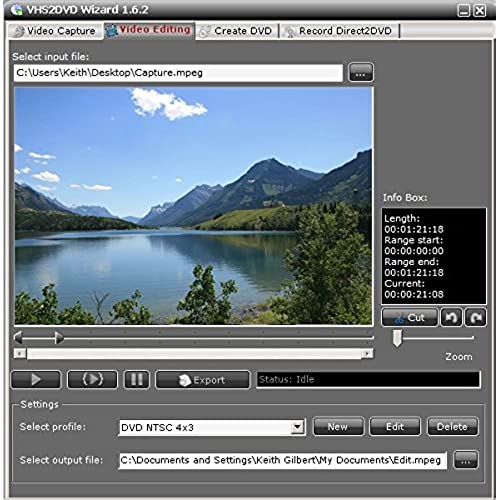
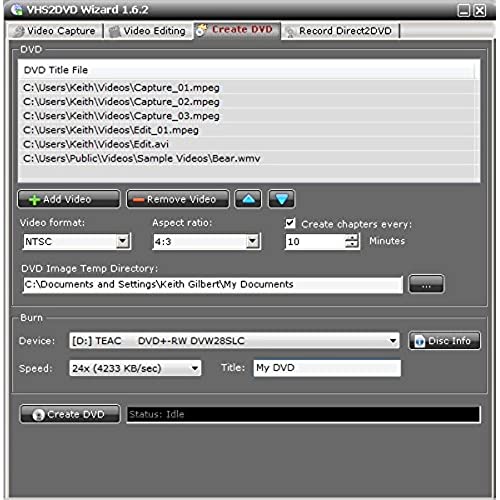



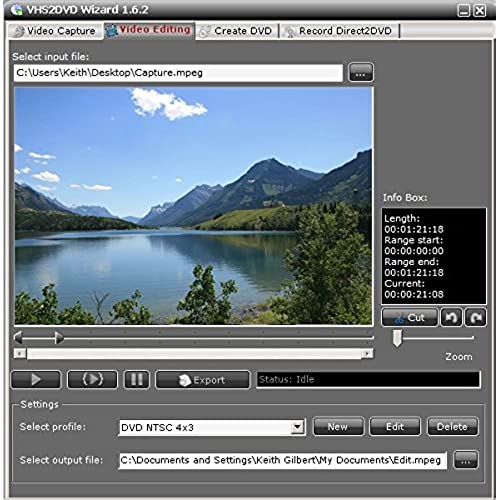
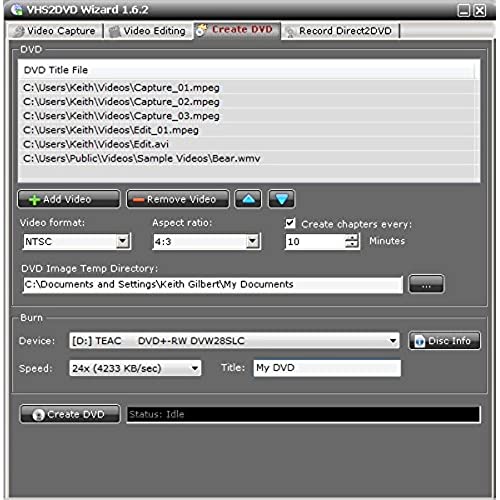
ClearClick VHS To DVD Wizard with USB Video Grabber & Free USA Tech Support
-

Dr. Ellsworth Heaney
> 3 dayMy dad passed away Dec 6 , 2020 and he always used a camcorder and has so many videos he did and I got to hear his voice along with my moms for she passed Aug, 2010 it is the best thing ever made just to have them with me and my grandchildren to see there great grandparents and the things the family has done.
-

Marc Roth
Greater than one weekI rarely give 5 star reviews, as Im a firm believer in theres always room for improvement. That being said, once you get the application loaded up and launched - its a straight forward user experience. Where this product excels is in Customer/Tech Support. My laptop doesnt have a CD drive. I wrote to Tech support asking for a ZIP file with the .exe file. To be honest, I didnt think Id hear back for at least a day. In less than an hour I received a response from Tyler, Lead Tech Support, looking for proof of purchase. And once provided that info, I had the file. I did encounter a technical issue after successfully installing file. I wont go into detail as thats not important. What is important is this, Tyler exchanged emails with me for about an hour or so until the issue was resolved. Its been a long, long time since Ive encountered an organization with such dedicated and well educated customer/tech support.
-

Jodee
> 3 dayThis product works great! Out of the box I read the easy instructions and was able to transfer videos effortlessly. So far I have transferred about twenty VHS tapes to digital files. There are some color changes and color bleeding but this may be due to the 30+ year old video tapes or maybe the VCR that I am using. Are they the quality of new digital movies? Absolutely not. But the movies are viewable and I have saved quite a bit of money doing it myself and not sending the tapes out to be converted.
-

JJ
10-06-2025Need to figure out the different types of recording videos to Dvd and recording camera recordings. There are different recording choices. Finalizing DVD recordings take a while. I went to play back on my dvd player and it didnt come out clear, like a lot of static and then it just stopped. Have to play with it more. If you see your video with a lot of static in preview, it will turn out that way. Not the way I like to view, so back to practice with the different selections.
-

Mick
> 3 dayInstallation was pretty straight forward. I was able to connect all the pieces without a problem. I was getting a nebulous error from Windows when I tried to record. I reached out to their support team with the issue. In a very short time, I received a response from Tyler, a lead in their support department. He directed me to a couple of settings in Windows that deal with audio and video devices. Once I made his suggested changes, things started working. I had one other minor issue, and emailed Tyler regarding that one. He responded in less than 10 minutes, and was spot on with his assessment and recommendation. The tool gets high marks, but the support has been amazing!
-

Timothy Sigler Smalz
Greater than one weekThe USB device (the hardware) works excellently. Literally plug-n-play. I had the same problem as many other reviews, the audio gets out of sync with the video, getting increasingly worse the longer the recording runs. Solution: I used OBS Studio (search for it on the Internet) rather than the software that comes with the device. The audio stays perfectly in sync, and frankly, I think the video quality is a bit better too. Couldnt be happier with this product when using OBS Studio.
-

DAN L.
> 3 dayProduct is easy to use. Had a problem with audio transfer but a email to tech support and within 30 minutes they responded and walked me step by step through the solution.
-

H. Newber
> 3 dayYou dont need to be technical to setup and record. And if you have issues the customer service is great.
-

kevin Barley
> 3 dayI got it to record but the volume wouldnt come through, tech support tried to help but they couldnt figure it out either.
-

J.E.
> 3 dayInstall and setup was easy enough after I got the download URL to work. At first it wanted to charge me for the program. The program is ok. It crashed on me a few times when clicking the record button, or stopping the recording. Luckily it had saved the whole video before it crashed. The video quality was pretty good. I was excited until I noticed the audio lagged the video by at least 5 seconds. I tried again and same thing. The booklet says this should be resolved after burning the file to a DVD... I havent tested that, because I only wanted the file on my computer. Ill update if burning the file fixes the issue. In case anyone is wondering, the laptop I used was the Acer Predator (which exceeds the specs required).


