


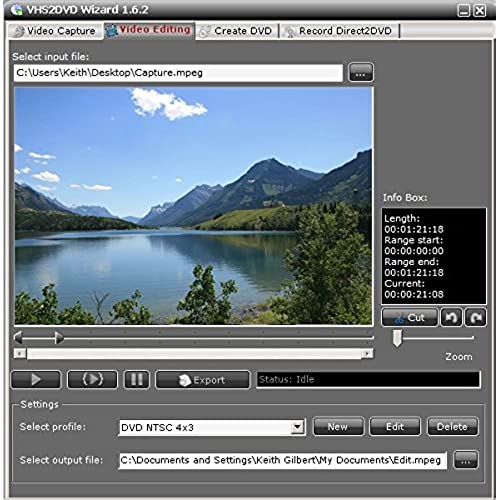
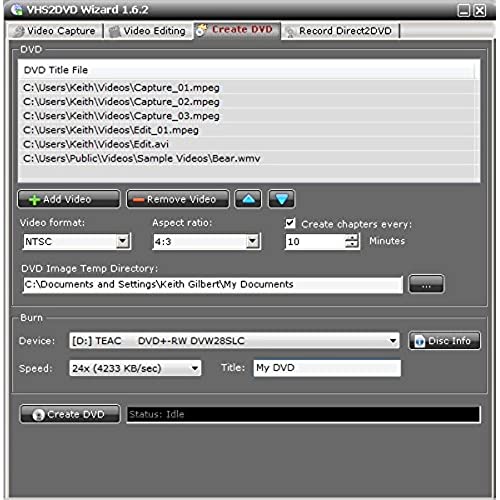



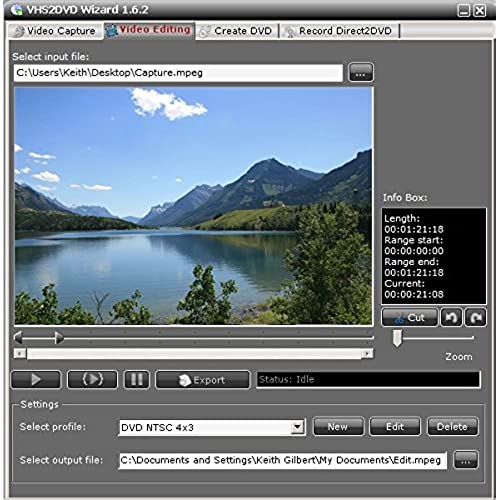
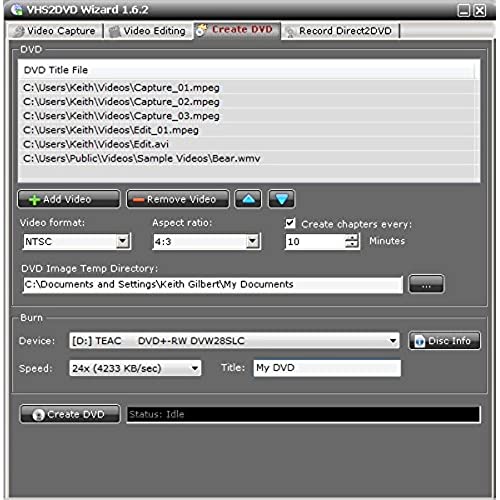
ClearClick VHS To DVD Wizard with USB Video Grabber & Free USA Tech Support
-

E Nicholas
> 3 dayThe captured video is only as good as your VHS player. Hook up with S-video if you can. My oldest home videos look not so great, but they are almost 40 years old. The ones less then 10 years old turned out great.
-

Face
> 3 dayI use to use a VCR hooked up to an old camera which in turn connected to my computer. Got a new computer and port that the camera used is now obsolete. I needed a way to convert a few remaining VCR tapes to digital. This has worked great. Didnt want to spend a lot or have a complicated setup.
-

Rob Schneider
> 3 dayProgram just would not sync audio to video. Support was great, they even sent me different software and made many suggestions, but nothing seemed to work. After several attempts I got frustrated and sent it back. Purchased Roxio, and it works well.
-

Lavina D. Hunt-Zimmerman
> 3 dayOutstanding customer service when I saw was only by email I was concerned they got back to me within minutes the problem was solved. Had problems installing, they fixed everything within minutes. Thickness?
-

stephanie ash
> 3 dayIt was easy to set up and use, the only thing was on the vhs tapes I transfered there was a lag time between the voices and mouth movements, but it may have been the tapes at fault because they were so old.
-

Rob Williams
> 3 dayI was unable to get this to work under windows 10 - I sent an email off to support and got outstanding support from them. We tried a variety of things and ultimately I was unable to get it to work under windows 10, but I have another older windows 7 box and I was able to get it to work using that machine. Im giving it 3 stars due to the setup/configuration issues - setup should be more straightforward I think - Ideally it should be a plug and play solution. Once we did get it to work, however, the quality of the captured video was very good. It looks the same as playing the VCR tape itself, so I found no degradation at all. I cant thank their support enough - it was superb. I doubt I would have gotten that level of support with cheaper devices.
-

Sorrell
> 3 dayThe software that came with the device is broken due to the latest Microsoft update. They sent me another software package that did work and promised a license. I noticed yesterday the unit was getting very hot. Today to see if I could clear some of the noise in the video I used my laptop instead of desktop, it got hot there as well.. and now the housing has come apart. I snap it back and it just pops open. Anther issue has developed and that is I am not getting sound now. I believe this may be to the heat of the device and it falling apart. Tech support IS working with me. I will update.
-

Jeffrey Blast
> 3 dayI had 40+ years of 8mm film converted to VHS years ago. No sound. Time to convert the VHS to DVD before it degrades too much. Instructions were easy to follow and the DVD I created plays perfectly with resolution equal to the quality of the VHS. All to be expected. Someone indicated in their review they were unhappy they could not expand the work screen to full screen. True, but it doesnt bother me at all. This was half the price of a product I purchased that didnt work. I cant speak to how well it edits or records with sound but for my purposes, I am 100% happy with this product. I use Windows 10.
-

TmT
> 3 dayI Like the product to save my old VHS tapes. Tech support is extremely responsive. I started the program with a problem uploading the VHS tape, no sound, picture only. They helped me figure out it was due to a previous program that did not totally uninstall. Fixed that. Editing is a little complicated, havent figured it out yet. Their burn to disc, for me, doesnt work. I quit trying after a number of attempts, even though Tech support had more ideas to try. The disc would not work on a DVD player and TV. I found I could easily drag and burn to disc in Windows. This process turned out great for me. Sound and picture and the DVD disc works on computer and DVD player. When I try to burn to disc from this program I get no sound from disc on DVD player. I give their tech support 5 stars just because of their effort, quick responses and determination to make it work.
-

Ajk
Greater than one weekThis works! And it doesnt require a computer science degree! The editing function could use some work - not super intuitive.


