


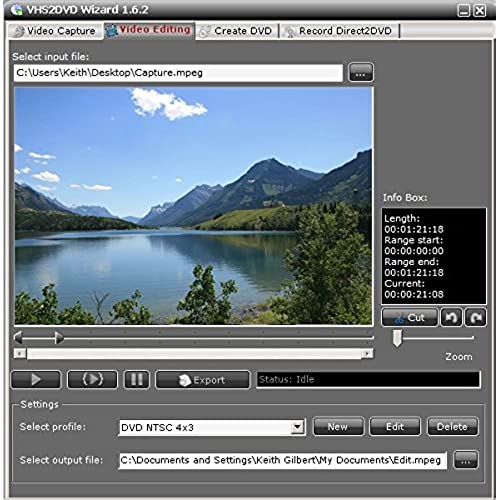
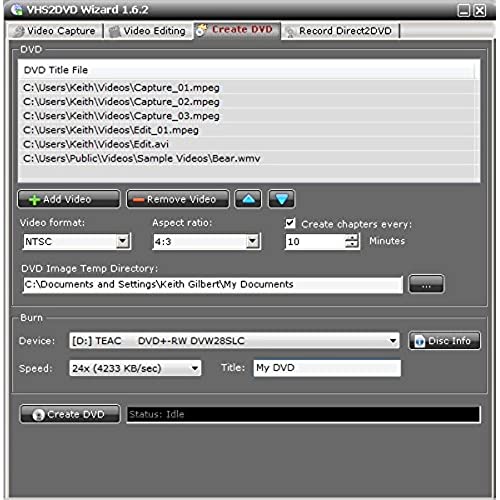



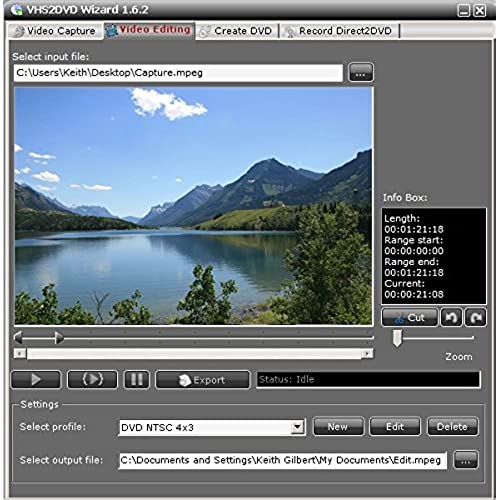
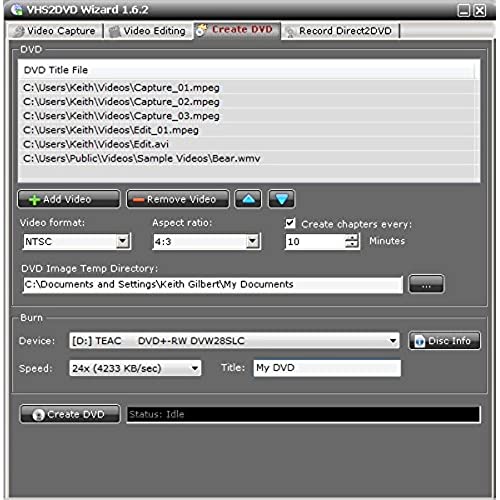
ClearClick VHS To DVD Wizard with USB Video Grabber & Free USA Tech Support
-

Urban Corwin
> 3 dayI had a minor issue with ghost images of converted video and audio quality. The tech team responded to my inquiry within the same day. They also resolved my issues after few email exchanges. I highly recommend this software. Price matched quality.
-

Nancy
> 3 dayMost times I don’t leave a review but this product definitely deserves 5 stars all around. A long put off project to digitize all of those home movies that got thrown in a drawer finally got done. The software is easy to use and a very nice feature is that you can set the capture time so you don’t have to babysit. I contacted tech support the first time because my laptop didn’t have a hard drive. They were quick to respond with a link. Contacted them again when after 36 tapes I was getting an error message. It was my fault because I played with the windows 10 microphone settings. They recognized the error message and replied an hour later with simple instructions to remedy the problem. I like it so much I’m going to investigate the other products they sell.
-

scg8r
> 3 dayThe USB device seems to be pretty good, but the VHS2DVD Wizard software leaves a lot to be desired and is very buggy. On one of my computers, the preview screen was very small and was truncated on one side so that I could not see the entire picture that was being displayed by the video tape player. I contacted support for the product and they promptly replied that I should lower my screen resolution and possibly move the application window to the far left of my screen. Changing the resolution had no effect but moving the window to the left did cause the entire video to be displayed although still very small. Both the editor and the dvd burner parts of the software and constantly hanging up when certain things are done. The software also cutoff the first 15 to 20 minutes of my capture for no apparent reason. Was able to use the USB device with other capture software that I have in order to transfer my VHS tapes to DVD. Would really not recommend this product to anyone.
-

Pamela M. Richter
> 3 dayWorked great for VHS tapes/Player, but it was unable to convert Sony Hi 8 video. Good Tech support as they admitted that their video chip could not convert the Sony signal correctly. If your just doing VHS this is a great tool. (note: Your computer needs to be newer or editing will be a chore)
-

Catlover
> 3 daySeems to work well for what it does. Havent run it thru its total paces yet. Just wish that the viewing box, during the recording was much larger. Their box is very small so you cant see how the recording is going.
-

Wayne Mayert
> 3 dayWas an easy plug and use. Just downloaded the software. It was actually harder to find a working vcr to plug in to this than it was to use. Recording my memories to my computer for safekeeping
-

Wes
Greater than one weekEasy to use! Works great!
-

Susan
> 3 dayI recorded 6 vhs tapes and all seemed well but one of them was slightly to big. Also the picture while recording was tiny so I did a test to make sure my recording wasnt tiny and it looked good. I tried to edit the slightly over sized video to trim it to fit onto DVD, the built in editor was horrible and could not figure it out. So I tried to record again but now had no picture so tried on a different lap top no go so 3rd lap top and it worked well but video still to big so looking for another editor. Id look for something more expensive in future as this has turned into far more work and anger than I expected. But I will get something recorded out of it and nice to have digital copies as well
-

CH
> 3 dayThis was so easy to use and worked very well of projecting my laptop onto my analog television that I just love. I have flatscreens but I have a JVC 44 inch analog with INCREDIBLE sound and I still enjoy watching it in my bedroom. This thing worked like a charm. I can watch youtube or what ever I can pull up on the internet or my video apps like Prime and Netflix. Totally worth it.
-

L. Poppe
> 3 dayAfter ten minutes out of the box, Im thinking I paid way too much for this. The install went fine, (Win 10) and after hooking up the hardware dongle I attempted to follow their directions for setting up the CONFIG settings in their software. Impossible to do, when the drop-down menu for selecting FRAME SIZE has no options to select from, just a half-hidden blank white field. (See pic) After a series of emails to Tech Support (Thank you, Tyler, for working on a weekend!!) they resolved my problem by having me enable mic and camera access for programs in my Windows security settings. Bingo, problem solved. After making that small change, I imported my first vhs cassette with no issues at all. Thanks again, Tyler.


