


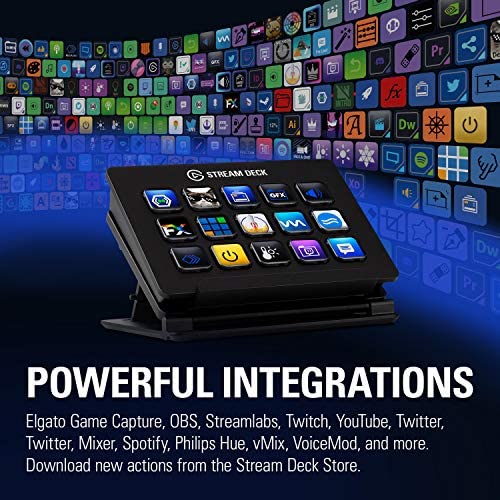

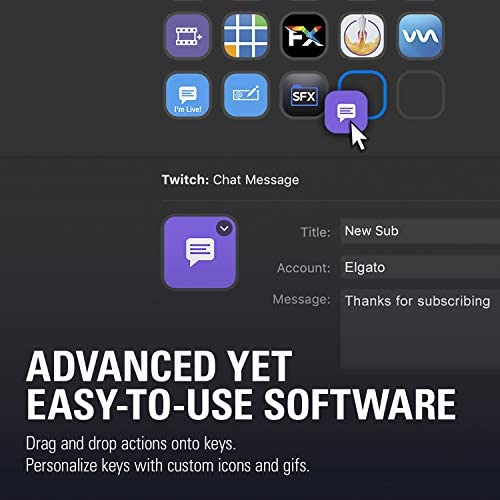




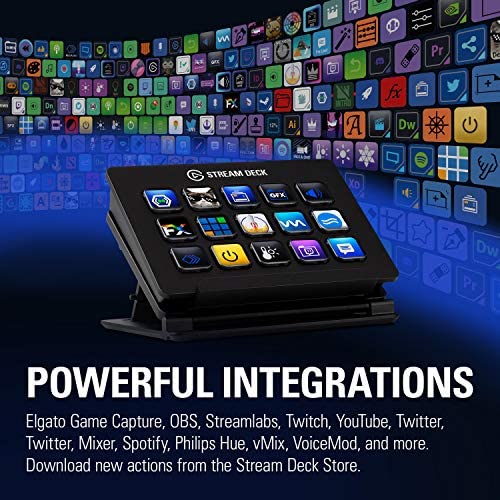

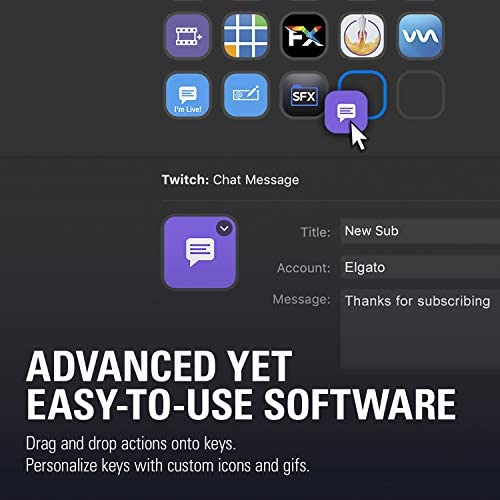

Elgato Stream Deck Classic - Live production controller with 15 customizable LCD keys and adjustable stand, trigger actions in OBS Studio, Streamlabs, Twitch, YouTube and more, works with PC/Mac
-

AUDIE B WARD
> 24 hourAwesome product and fast shipping
-

Daniel Lewin
> 24 hourWorks perfectly and easy to setup. I currently have it programmed to control OBS, Games and Spotify. Still messing around with it but seems like I program so much to this little box. Love it.
-

Jacob
> 24 hourHonestly a must have device for any streamer or content creator big or small. Very convenient.
-

Ryan
> 24 hourI love the Stream Deck! Its very handy with all the buttons being easily reachable during streams. I stream on Twitch and upload videos to YouTube and this is a must have for me! It enhances the quality of my streams by allowing me to easily transition to different scenes, make a quick clip, mute my microphone, and change the volume of my computer all with the push of a button thats always there. Theres so much this device can do thanks to the folders too. I have separate folders for streaming and recording, it can open different apps and websites, and send out a Tweet for you! I really cant recommend it enough.
-

Jeffrey G Mahoney
> 24 hourAfter many months of giving me problems, miraculously the stream deck started working as intended! Now I have many buttons to press in order to help me control my stream. I am able to control other elgato products ALMOST painlessly. Once I was able to get my keylights working (several months after I bought them and struggled to successfully install the software), I can now control the lighting with the press of a button.
-

Juan Vereau (Dj JJ)
> 24 hourMe gusto mucho porque es lo que necesitaba
-

Nicholas
> 24 hourThis device is so cool. I dont even create videos or stream. This thing is simply a bunch of programable keys. And boy you can program them to do all sorts of things. I log into websites, start Photoshop or any other app, log into Facebook, on and on. You can program this thing launch any app or start anything on your computer. Buy this thing, try different things via Windows or Mac and change your life. You will not regret it.
-

Grumpy_Grampy_Gaming
> 24 hourSo Ive read numerous reviews on this device prior to purchase, and my son (the techie) bought one first. He explained it in detail and told me his uses for it. Naturally, I bought one too after he sold me on it. I use it mainly for streaming, but also have some quick launch applications on it. You can basically program this device to perform just about anything with the touch of a button or two. The software is self-explanatory and programming just takes your time to determine what you want. I have made several folders on my home page (initial display screen) and use them for my purpose. Example: Folder titled music - when I press that button, I have a quick launch to my windows media player and also skip forward, backward, play/pause, volume up, and volume down. By using the stream deck I never have to change a screen or minimize to start, pause, or change volume on music while gaming. Another folder labeled stream has quick messages for my chat, current stream settings (starting, live, break, etc.) and additional folders for sound effects and messages for my chat, a record button, a voice mod button, and a stream viewer count. every folder can contain additional folders for a basic unlimited use of your buttons. Mine has 15 buttons, but given the possibilities, I could have gone with fewer. It would just require a few more clicks to get to my selection if I made too many folders. Long story short... If you are looking for a quick way to make your computer perform a function, then this device might be for you. Read about the capabilities and you are limited only by your imagination. I will add that you might want to have a plan. I re-mapped my keypad multiple times while trying to make up my mind.
-

William S.
> 24 hourHow have I lived without this??
-

T.H.S.
> 24 hourThis thing is fantastic for a power user. Dont be fooled by the market they push this device toward. You dont need to be streaming gamer to benefit from this thing. If you work all day on the computer and need to switch back and forth between multiple applications and virtual desktops, this will greatly speed up your work flow. At times I have up 7 virtual desktops in action, keeping my personal applications separated from my work applications. You can program all of your own buttons and nest buttons within folders within folders. You can assign arrays of buttons to pop up only when a specific app is focused. The possibilities are pretty much endless. Pretty much any Windows shortcut, either within an application or within Windows itself, can be programmed to a button. And you can upload your own images to each button in every layer. The buttons have a pretty good feel to them and the unit itself is a solid design. Not a cheap plastic toy. If youre a nut about control and customization, dont think twice about this product.
