


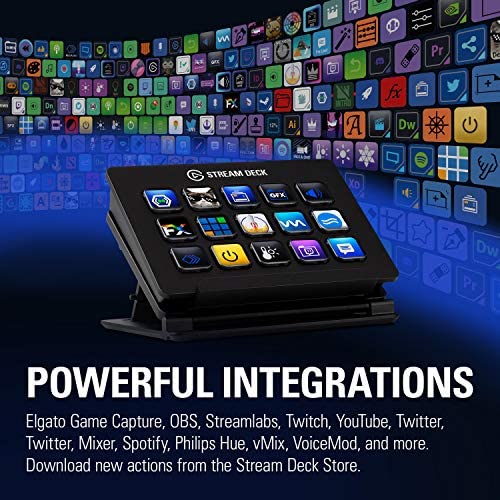

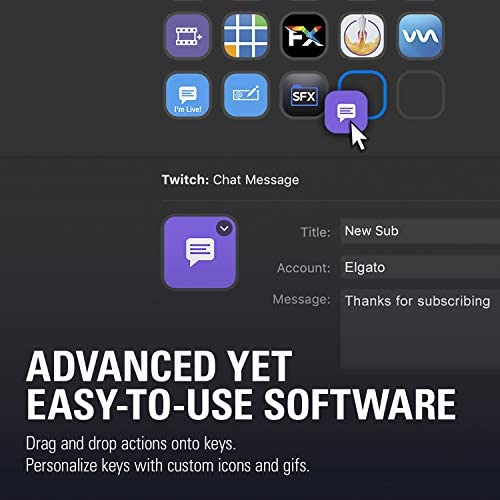




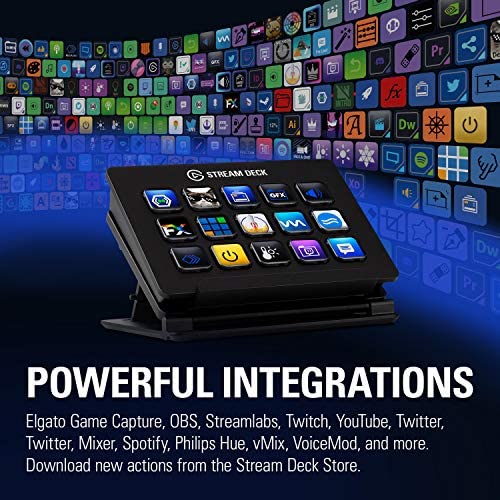

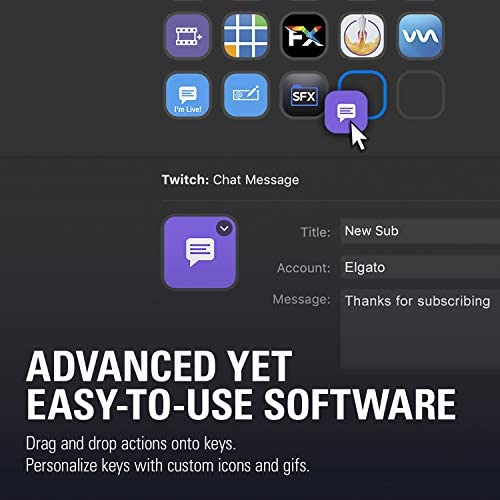

Elgato Stream Deck Classic - Live production controller with 15 customizable LCD keys and adjustable stand, trigger actions in OBS Studio, Streamlabs, Twitch, YouTube and more, works with PC/Mac
-

NinjaCroft
> 3 dayLove love love! Added on my collection of streaming gadgets and couldnt be happier!!!
-

Battsolmon Gan-Ochir
> 3 dayIts a good cheaper stream deck
-

Renee
> 3 dayAbsolutely love the Elgato Stream Deck. As a gamer / streamer this product has not disappointed me yet. I love the customization of the icons as well, you can put any icon you wish as long as its 72x72. The tactile feel of the buttons, leaves no doubt that the command was sent. No more second guessing whether my stream is starting, or if the scene changed. Once the stream has started, I can focus on what is important, the game. The Elgato Stream Deck can also interact with games as well. I have several buttons dedicated to interacting with the flight sim DCS and the A-10C module. Money well spent, wish it had more buttons though. Can never have too many buttons as a gamer. Pros: Easy to configure with the software Small, and robust Tactile feel from the buttons OBS integration via API Cons: Short and permanent USB Price No xSplit support yet. (Hotkeys only at this time)
-

Claire
> 3 dayWOW I didn’t know this was a thing, but the stream deck is EXTREMELY useful for streamers! I use this (or the mobile app) to transition from chatting camera scene to a gaming scene for example for my viewers with a single click! It’s amazing! It’s super simple to pair, assign the buttons and create the custom icons if you choose to. My only complaint is, of the 15 slots I have I assigned 11 but only 10 show. I’ve moved the 11th icon to different buttons to see if maybe a button doesn’t work or light up but the stream deck doesn’t seem to recognize it EVEN THOUGH the mobile app and the desktop app both show to icon and are clickable, just not on the actual device sitting on my counter.
-

GJO
> 3 dayI have been using this Stream Deck XL for a few months for PLC programming and AutoCad. PRO: Setting up buttons is fast and instant. The macro program automatically updates the key as you work on it, so there is minimal down time in your work flow if you come up with and idea for a useful macro. The Screen allows you to instantly label your buttons, which is the big draw of this guy. I have other macro keyboards and I have to go through some trouble to remember what macros have been set up. With this I can put an icon or text on each key to tell me what the key does. The keys work well and I have never had a false click or had it miss a click. CON: the keys are a bit mushy and they rock towards whatever edge you are pushing on. It isnt a very satisfying key-press. Also the macro program must be running at all times for this to work. I have other keyboards that store the macros internally and that is nice for being instantly portable and you dont have to wait until a program starts up to use the device. For me this isnt a problem and not having to flash the internal memory is what lets the macro work instantly. Just be aware that you cant close the stream deck program. Conclusion: I love this thing and for anybody who does autocad or any program with repetitive keyboard based commands, this is a must buy. If they fix the mushy keys somehow, it would be even better.
-

David Flores
Greater than one weekFantastic for cubase 12.
-

Paul
> 3 dayI picked this up to assist with using OBS to record gameplay footage on my computer as some games freeze up when you alt tab out. However, I have set up mic controls, sound clips, as well as changing settings for the videos. I will be using this for quite some time. I have seen that they will have a smaller version with less buttons, but since you program what the buttons do you may not need one this size. One of my favorite features, is you can program a button to take you to another set of programmed buttons. So you can switch between a streaming or video recording set up with a couple of presses. I really enjoy the quality of the unit as well. And that you program what the button images are. The software for it is easy to understand and has so many features i havent looked at yet.
-

ImKrazyK
> 3 dayI bought this after watching a video that El Gato had posted to their YT channel. The thing that got me was at the end the PR Rep had said There is so much you can do with this, its just how the user uses it. Its not only great for Streamers, but for those who want to apply macros to basically everything. There isnt anything you cant do with this and its weird. Its like a modern day electronic swiss army knife. Its weird. Overall, I would say this is a product that every gamer, streamer, youtuber, etc should have. Its small and barely takes up any room on my desk. Its one of the best things I have bought.
-

JMC
> 3 dayI use this in conjunction with a MIDI controller with sliders to control my DAW (digital audio workstation). DAW’s offer a huge number of keyboard shortcuts which the stream deck makes very accessible. The ability to clearly label the buttons and use them in a hierarchical manor are huge advantages over trying to memorize and use the shortcuts from a standard computer keyboard. Standard MIDI controllers do a pretty good job of providing knobs and sliders where that kind of control is needed… But they fall way short when trying to do the numerous functions that are mapped to keyboard shortcuts. Not that I didn’t rate tech-support Or “gaming“ usage because I didn’t use either of these.
-

kyle weber
Greater than one weekThis has made my life so much better while streaming buttons for everything I need. The stream deck is amazing love it!
