


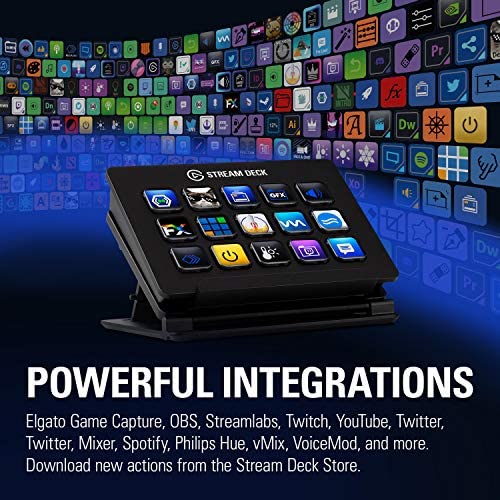

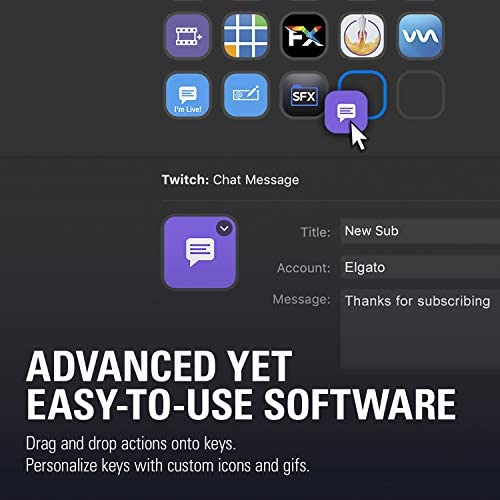




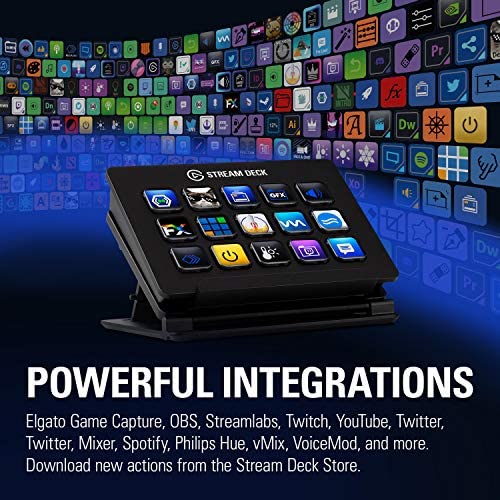

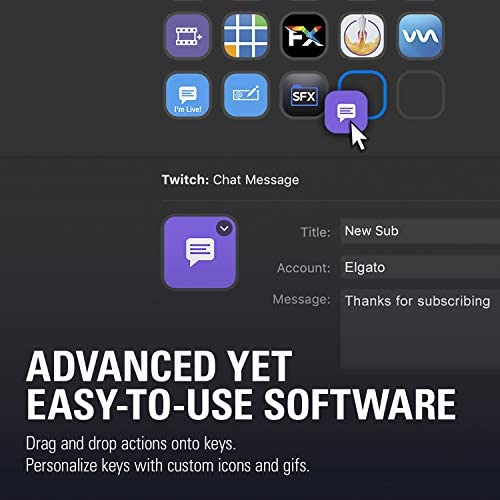

Elgato Stream Deck Classic - Live production controller with 15 customizable LCD keys and adjustable stand, trigger actions in OBS Studio, Streamlabs, Twitch, YouTube and more, works with PC/Mac
-

Greg
> 3 dayI cant believe it took me this long to find this product. I cannot live without it. You can setup buttons to do just about anything. I can help with Streaming of Content using OBS and various other similar tools. I wrote an application for this product so I can control my house lights via the Universal Devices ISY product. I can launch apps and keep macros on keys of phone numbers and email address. If you can think of it, it can do it. Recently I setup macros to access the Windows Desktop features, did you know Windows 10 had multiple desktops built into it? So many things you can do, if you can imagine it, the device will help you do it.
-

Chris
> 3 dayI have not been paid for this review, nobody solicited me to write it, I have no relationship with the manufacturer, and I purchased this at full price after reading about it online. This is one of those products you have never heard of, but when you use it, you immediately wished youd found it a long time ago. As someone who has multiple monitors in front of my eyeballs all day long, I have dozens of windows/apps open across multiple screens and virtual desktops. I have many productivity and utility apps to help me manage all this information thats always screaming for my attention. The Stream Deck gives me a whole new way to interact with my data. In addition to the myriad of keyboard shortcuts, app launchers, menu bar customizers, trackpad gestures and more that I use all day, this thing lets me access some of my most important workflows (and create new ones) by simply pressing a single key. This isnt just a glorified app launcher (although its a really good at that too). You can chain together a limitless set of actions across your entire system. The dynamic keys mean I can also re-arrange them, create folders for less used actions, and much more. There are also a few plugins that run right on the keys themselves. A have a digital clock and my current WAN IP address always ticking away right in front of me, at a glance. Ive only had this for a day, and already Im starting to experiment with how best it can work for me. Right now Im finding the volume controls most immediately useful. I can swap between headset, system audio, mute audio, mute microphone, and more all with a simple press of a button. This is way faster than even some of the best third-party audio management apps I use. Example: on video calls… mute! While I can certainly use the apps mute/unmute feature, I always find that I am switching between apps and windows during calls, and the audio controls are not always immediately available. The built-in keyboard audio-controls for Mac/Windows systems are not always reliable. But now I know exactly how to mute/unmute myself regardless of which virtual desktop, full-screen app, screenshare, etc. that I am using. I can quickly put my headset on and press a button to make it active right away. No more having to hope that the OS does the right thing with my audio, while I have a room full of people watching me explain something for 20 seconds before someone is able to remind me “you’re on mute” … NICE! There are some more cool features, like profiles that are activated when a certain app is being used. That means I can dig down into specific applications and create super-efficient workflows on a per-app basis. Im hardly an expert with this after just a day, but I see a ton of potential here. Its a bit expensive, but its also a niche product that will easily justify its cost for certain people... me included.
-

izzy
Greater than one weekBest thing ever for streaming especially when your keyboard and mice are to lord much easier than hot keys. Love all the things you can add to it.
-

Mr. Fyde
> 3 dayThe XL is the way to go, for me at least. I’m so glad I didn’t opt for something smaller because I’m finding more and more cool uses for this as I use it. I literally can’t live without it now. LOL I honestly thought I’d only need the Stream Deck for my live video streaming purposes. But OMG no! It’s so much cooler than I thought it’d be. I know everyone says it’s great to use for video streaming but having quick and immediate access to so many tricky and hard to remember commands makes life so much easier. I wish I had time to list everything I’m using with my Stream Deck XL but I’ll just assure you that when you get one and I’m talking about the XL here, when you get, you’re going to love, love, LOVE it!!! Thanks Elgato for making one of my favorite toys, er… um tools ever! :)
-

Work
> 3 dayThis device has sped up my day to day and overall cleaned up a lot of processes. Super intuitive, very easy to customize and can literally add minutes to your day.
-

Spaceman Spiff
> 3 dayYou don’t need to be a millennial YouTuber to get use of this cool bit o kit… with the many free add-on’s available, it’s capabilities can be vastly expanded to do some serious macro/key/mousing on your desktop. Day traders use this bad boy to make elaborate interactions instantly. When seconds count.
-

Amy Balot
> 3 dayIm using this for streaming on Twitch, and I am just in love with this little device. It makes it so much easier to trigger all kinds of things, from sound effects, to visual effects, to scene changes. You can turn the mic on and off. Mainly I am using it for stream where I want small graphics or video clips to pop up on the screen at relevant times without having to memorize hotkeys or go into OBS while streaming and find a bunch of stuff in the list. Setting up the keys seemed pretty easy, I watched a Youtube tutorial or two though for ideas, such as doing the multifunction keys to do something like trigger a hotkey, trigger sound effect, pause, trigger same hotkey to toggle a function on and off. I found it very useful, and my only regret was not buying the one with more keys! For this one, you can have multiple profiles so youre not limited to the number of keys, though.
-

T is for Tech
> 3 dayI run a YouTube channel, so I got this thing for a bunch of uses. I want to use it in the future for Livestreams and that sort of thing to control OBS or other screencasting software. But in the short term Ive been using it for managing options for my Microsoft Teams meetings for work. I find that its a super convenient way to mute / un-mute, turn on video, etc... All you need to do is bind the keys to shortcuts that exist for those functions within Microsoft Teams. You can also use it with AutoHotKey and other of those types of software solutions. Pretty slick! Overall I like this, I just wish it was more robust from a build perspective. I mean generally its fine, but it is a bit plastic feeling. If the black case and stand were made from aluminum or some sort of metal that would be much better in my opinion - although that doesnt take away from the functionality. I wish the USB cord was just a bit longer though - I would imagine most would have this on the right side of their mouse/keyboard combo on a desk. With that setup its a bit too far from my PC. So I had to use a USB extension cable. Just something to think about if you are buying this - you may want to grab a cheap extension cable as well. Also - the plastic key tops get fingerprints on them, which are easy enough to clean off with a microfiber cloth. Maybe they could have made them more frosted than glossy or something or even a different plastic material that didnt get so smeared up from finger oils. In any event, even with those few flaws I think this is a solid device that Im looking forward to using and customizing via software in the future. Great device!
-

Spencer Walborn
> 3 dayLove it can do almost anything with it
-

Jeff D.
> 3 dayCant say how easier my streaming is now. Since some games wont let you alt tab out to type in twitch, Stream Deck makes it easier! I have pre-made shout outs for regulars that hop into the stream, custom soundboard, and more...all at the push of a button on Stream Deck! Stop thinking if you need this, because if youre thinking about it, then you need this! Just go out and get it!
