


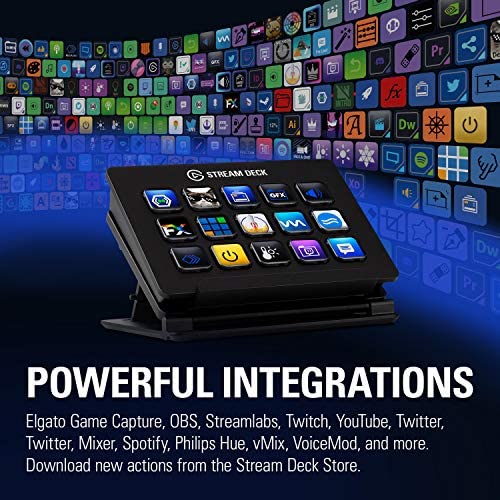

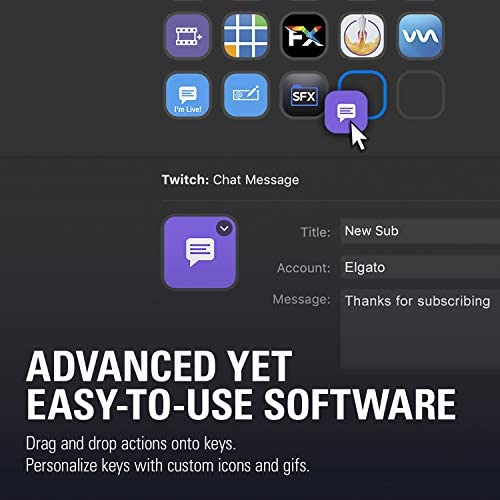




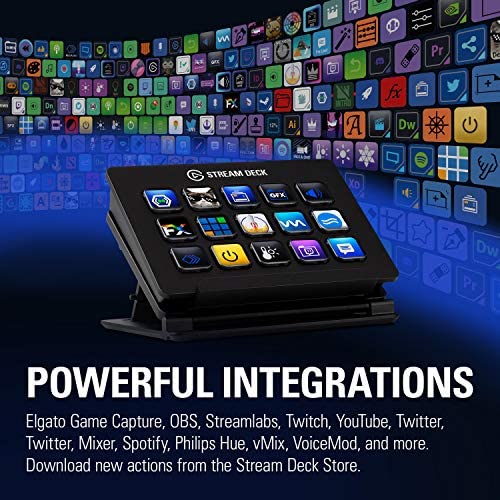

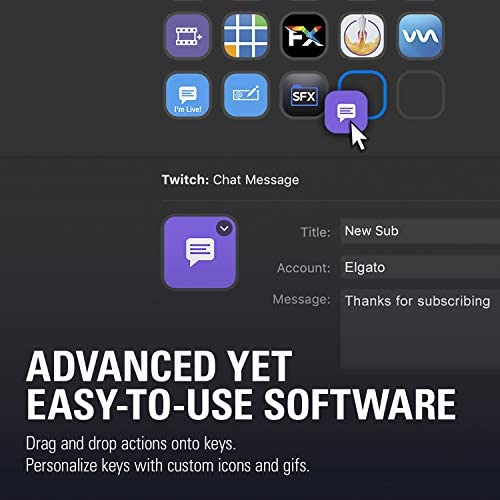

Elgato Stream Deck Classic - Live production controller with 15 customizable LCD keys and adjustable stand, trigger actions in OBS Studio, Streamlabs, Twitch, YouTube and more, works with PC/Mac
-

Billy Wingate
> 3 dayOut of the box and ready to go right away. Installing the software is simple and plenty of online resources from both the creators and other users to help you learn the basics or dive into more advance ways to use your stream deck!
-

Troy W. Hudson
Greater than one weekI host three weekly LIVE Word of the Day Game Shows on backchannel.tv and this keeps all my sound effects and occasional visual elements straight while using ecamm live. Easy to program and solid performance.
-

swemoney
> 3 dayI knew this would help with streaming when I only had 1 monitor but I got a second monitor just before this and this still makes streaming leaps and bounds better. Ive tried a lot of different cheap or free alternatives involving iPads or other small keyboards but the big thing these things lack is really nice software to go with it. The software that seemlessly integrates with OBS and many other apps as well as Windows is what makes this so much better than any of the free alternatives out there. If you can afford this, do yourself a favor and take the hassle out of your stream with the streamdeck. Now thats just for streaming, you can use this to integrate with a lot of things just by using web hooks and IFTTT. There really is a lot you can do with this and, although you can do these things other ways too, I think the software takes most of the hassle out of setting it all up. I would love to see a more native and versatile icon creator. The current online version isnt all that great right now but you can use any image editor to make icons too if you want to take that extra time.
-

SouthPaw
08-06-2025If you havent already decided to purchase a Stream Deck youre probably balking at the price and/or saying I can do that with a programmable keyboard and some stickers! And youd be right... if you werent also completely wrong. Each key is a mini screen that can display just about whatever you want and even change conditionally based on what you have active or pressed last. You can rearrange and re-label those keys and their graphics at will by just dragging them around in the software. Try that with stickers and a key pad! If you want macros the software again makes it much easier than most other devices or scripts do, and you dont have to assign and remember a keyboard combo to activate it or worry about key conflicts - its all contained to that one Stream Deck key. While it can do nearly anything you can dream up, the Stream Decks focus is, of course, streaming. Where its just plain nifty in general usage it becomes absolutely indispensable if youre a streamer. It supports all major streaming software either right out of the box (OBS, Xsplit, etc) or with easily downloaded add-ons (GeForce Experience controls). Just drag and drop the actions to a button and configure what source, scene, etc it points to. Naturally it integrates with other Elgato products seamlessly. I have one page of my XL dedicated to volume control of my Wave Link sources as well as toggles to change speaker/headphone outputs. If you have Elgatos keylights it can control those, too. You can even control your Stream Deck with another Stream Deck! (Insert meme here...) The software is continuously being developed and updated - with the most recent update adding a plethora of sound effects and royalty free music to download and use at will. The open SDK allows third parties to make add-ons, too. I have added controls for Nvidia and TeamSpeak 3 to mine and they work seamlessly, once again eliminating the need to assign and remember keyboard macros. For gaming, theres still plenty of uses. While you wouldnt use it for critical functions like motion or firing, you can still get plenty of uses out of it for things like menu shortcuts, dropping position markers, chat macros, etc. I use my mini to access my most used commands while racing so I dont have to hunt and peck at my keyboard at 200 mph, for example. The main con is the price. The standard and the XL will make you pause at first, but Ive found them to be worth every penny and Im continuously evolving the way I use them. The mini... is overpriced. Not gonna lie. I got mine on sale at about half price, and I only really recommend it at around that price. The standard and XL pretty much never go on sale, so dont hold your breath on those two of thats what youre after. The other cons, minor ones at that, are the lack of removable USB cable for the standard and mini, and the flimsy stand that I constantly flatten accidentally when I move the standard 15 key Stream Deck around. So to make a long story longer - if you are a streamer, content creator, or use a lot of macros in your workflow then you will not regret getting a Stream Deck. If youre looking at it for game purposes, make sure its not for fast-paced stuff like movement in an FPS. For flight and racing sims its pretty much the perfect button box replacement.
-

Dr. Maci Pollich MD
Greater than one weekBest stream accessory other than the Go XLR. And it works really well with the go XLR.
-

Gina Fiorini
Greater than one weekSo fun to use all the plugins
-

Mrs. Kathryn White
> 3 dayWhoever designed it, didnt think to put a warning or make it so the case snaps into the device. When I picked it up and placed in into the desktop holder, it fell right out onto the floor. They apparently didnt think it would be a good idea to make the case click in and connect into the actual thing. Also got too excited and forgot to read about the part where it doesnt work with Windows 8. So now I have to upgrade one of my main machines to use it. (For now Im using it on my other, lesser computer for the time being) Other than that, it does its job and works great. It gives a new & interesting way to be super productive
-

DBfanboyGaming
> 3 dayAs a streamer, Im always looking to improve my content and this helped me do just that and with ease! I was able to add so many cool effects to my stream, everything from funny sound clips to changing scenes and sources, to creating clips and posting commands in chat all at the touch of a button. I know its possible to bind all those things to your keyboard but I honestly would have had a nightmare trying to remember all those keybinds, but with the stream deck everything is easily visible right there where i can even add images to help me remember which button I programmed to do what. AND its not just for streamers, this thing is capable of doing so much more than the simple tasks I use it for, its great for anyone who spends a lot of time on their PC. So if youre someone like me who is into simple easy to use features then I HIGHLY recommend grabbing one of these for your set up! I already had the original when they released the XL but had to get it anyway because you can never have too many buttons lol. The original will do the job no problem, but if you got the cash splurge a little more and grab the XL!
-

Will
Greater than one weekThe stream decks do much more than just control stream stuff. From editing, graphics, web design ect, you can load all tools to launch on screen per profile. I purchased the 15 key at first and because you can have an unlimited amount of folders and shortcuts, I never thought I would need more. That is until I got this one. If on the fence about buying a stream deck, take the jump! You wont be disappointed. Highly recommend
-

Bear
> 3 dayRuns so smooth and it makes editing and streaming so much easier. If you can afford it, I highly recommend it. I find that the 15 button Stream Deck is the best in my opinion. Enough to display enough buttons for one profile, but not too big. P.S. In the software you can program a button to change profiles so you can cycle through them on your deck. So if you want more than just 15 you can set more profiles and program a button to switch between them.
