


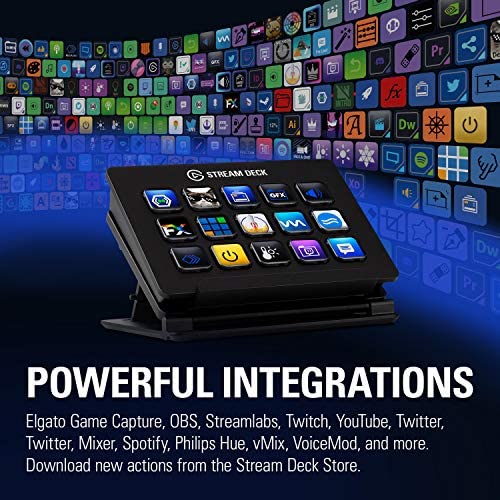

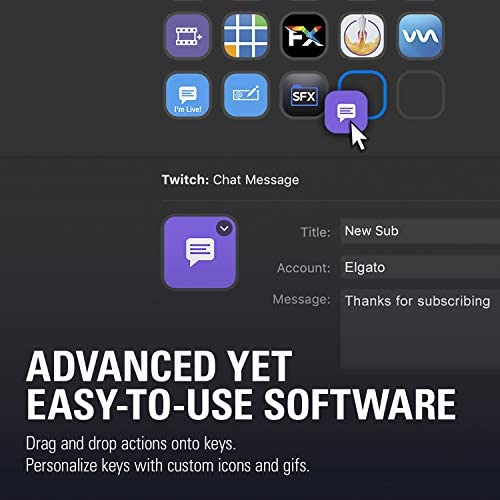




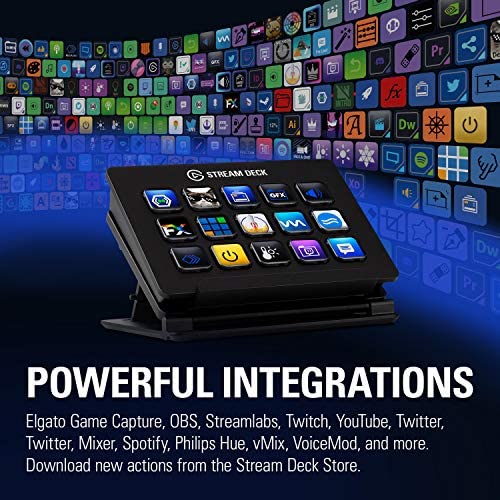

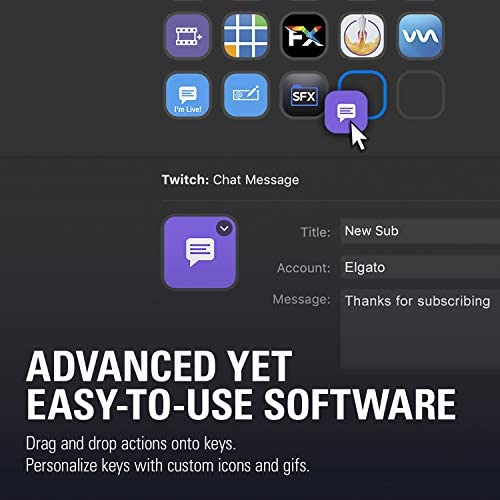

Elgato Stream Deck Classic - Live production controller with 15 customizable LCD keys and adjustable stand, trigger actions in OBS Studio, Streamlabs, Twitch, YouTube and more, works with PC/Mac
-

DBfanboyGaming
> 3 dayAs a streamer, Im always looking to improve my content and this helped me do just that and with ease! I was able to add so many cool effects to my stream, everything from funny sound clips to changing scenes and sources, to creating clips and posting commands in chat all at the touch of a button. I know its possible to bind all those things to your keyboard but I honestly would have had a nightmare trying to remember all those keybinds, but with the stream deck everything is easily visible right there where i can even add images to help me remember which button I programmed to do what. AND its not just for streamers, this thing is capable of doing so much more than the simple tasks I use it for, its great for anyone who spends a lot of time on their PC. So if youre someone like me who is into simple easy to use features then I HIGHLY recommend grabbing one of these for your set up! I already had the original when they released the XL but had to get it anyway because you can never have too many buttons lol. The original will do the job no problem, but if you got the cash splurge a little more and grab the XL!
-

Greg
Greater than one weekI cant believe it took me this long to find this product. I cannot live without it. You can setup buttons to do just about anything. I can help with Streaming of Content using OBS and various other similar tools. I wrote an application for this product so I can control my house lights via the Universal Devices ISY product. I can launch apps and keep macros on keys of phone numbers and email address. If you can think of it, it can do it. Recently I setup macros to access the Windows Desktop features, did you know Windows 10 had multiple desktops built into it? So many things you can do, if you can imagine it, the device will help you do it.
-

Cristian Madrigal
> 3 dayIm a sysadmin and can tell you that this is a game changer, you can automate so many things than after a month I continue adding more and more things. The other day was working without it and felt lame without it, you can forget about typing repetitive thing like your email everywhere, users, some passwords, you can open websites, sort your windows, email replies, and on and on and on.
-

Guido Appenzeller
Greater than one weekSince covid hit, much of my day is spent with video conferences. I bought this to more easily control the video conferencing software (e.g. hand up, mute, camera on/off), control lights, switch audio between speaker/mic and headset and controlling certain apps. On macOS Big Sur the software runs great. It has a number of integrations out of the box (e.g. for elgato products, but also spotify) but its also easy to create custome buttons to start apps or trigger hotkeys in apps. Switching sound input/output on macOS required some scripting. Software is often the weak point for this type of accessory and elgato has done very well. This is one most polished products I have purchased for a long time. Really the only downside is price.
-

Syntago
> 3 dayI truly didnt expect this to make all the difference it did, but the multiaction buttons are a game changer especially for transitions or automating something that would otherwise be a stop and pause situation. I got it for streaming but it was easy to set up for use with my art programs and productivity apps. Transitions automatically between profiles so its not even cluttery as far as buttons go, and the wifi compatibility to use with the app is awesome incase you need to step away but still be in control. Ill be using it for streaming, art, productivity, photo editing and music stuff but Im excited to see how much more it expands into!
-

Patrick
Greater than one weekThere are plenty of rave reviews on the way this operates. I agree so no need to repeat. HOWEVER, it has a design issue in that it does not work plugged into a USB hub. Had to plug it directly into computer. This lead to my next issue, i have a standing desk and keep my PC on the floor. I had to get an extended USB cable (not big deal). The back of the device, the usb plugs in horizontally. Not my first choice as i would rather it come unplugged rather than than bending or damaging the plug if it got yanked on. So the THIRD issue is that Im finding it difficult to find a flexible cable, even with the 90 degreee angle thats flexible enough to make the turn and stay inside the stand. I even tried a 90 degree adapter, but the plug has too little room for one to fit. My issue may be unique, but thats why I gave it 4 out of 5 stars.
-

Summit
> 3 dayIm a gadget nut- and not a gamer. This has applications other than just streaming software or gaming... Ive got a lot of shortcuts to often-used apps and multimedia controls on it. Im building a home theater PC and once completed, I intend to have all the common functions on the StreamDeck- I might even get a much larger one. The Mini is a great way to prove the concept, but in many cases its likely large enough. One can create folders at the base level and then have multiple controls for an app all located together in a sub-menu, so a Mini can really have a lot more than 6 buttons on it. Im still working on configurations and doing some testing/playing with it, but Im glad I bought it and will certainly get more- just not sure which size. Having all the media controls I need on a simple and elegant pod on the table next to the couch will be awesome. My Mac upon which I do my work for grad school will get one soon and the PC upon which I records and edit video will get one, too. 100% recommend. Im not dropping a star for it- but mine had a cardboard flap positioned incorrectly in the box which scratched the front of the pod, which is a real bummer... but not enough of a problem to send it back. Get it! *****Despite having the VINE logo on my account, this was a personal purchase at full price.
-

Kelvin Maldonado
> 3 dayWorks wells but if you’re going to send someone a pre owned unit, you need to post it in the description.
-

Erika Davis
> 3 dayI stream on Twitch and this stream deck has made my life insurmountable easier. I’m able to do so many things like adjust audios, change scenes, and send chat commands with complete ease. It makes my stream feel significantly more professional! I highly recommend grabbing one for anyone who streams!
-

M. Sawyer
> 3 dayNot a gamer, but can see where this would be handy for that. I use it for Cubase, Sonar, Reason and Ableton Live. Great for shortcuts in DAWs. Also handy as shortcuts to often used programs. (i.e. Open up a specific Word or Excel Document that is often used at the push of a button instead of having to open Word/Excel, then finding and opening the document. Easy to use, Easy to set up and invaluable for musicians who use DAWs.
