


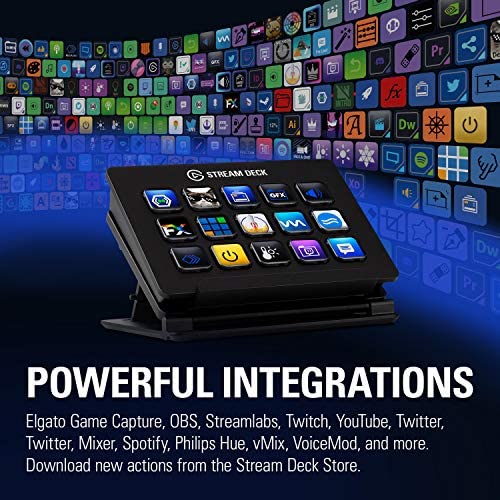

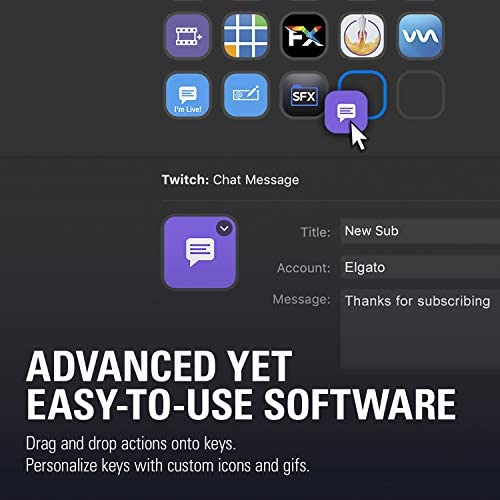




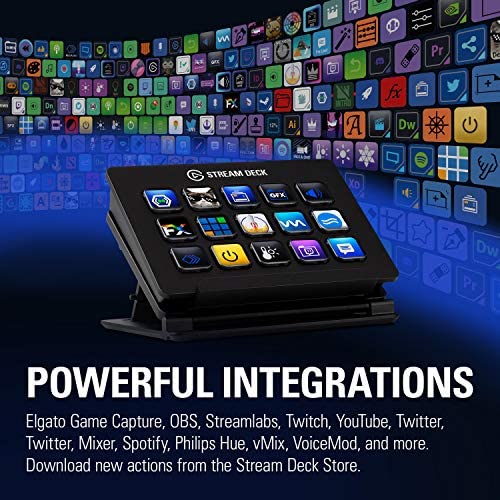

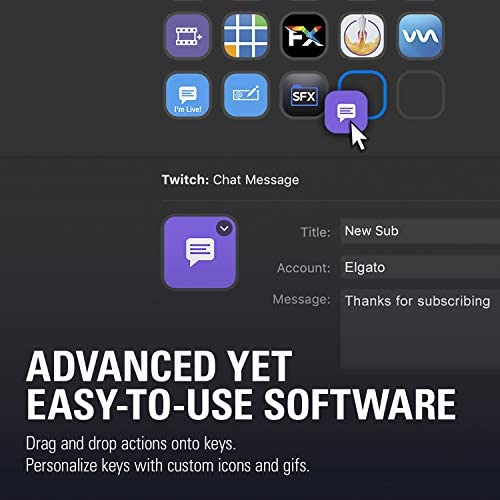

Elgato Stream Deck Classic - Live production controller with 15 customizable LCD keys and adjustable stand, trigger actions in OBS Studio, Streamlabs, Twitch, YouTube and more, works with PC/Mac
-

James Cragle
> 3 dayIm having fun programming the buttons for all sorts of stuff. I have Teams connected and a bunch of shortcut keys programmed. I had to copy/paste 1000 times so i created a button to do that. Saved my fingers a bunch of work.
-

Oli
> 3 dayI work live events and this can control an unbelievable amount of software and hardware. Anything from Spotify, qlab or Roku to video switchers, robo cams, sound boards, and light boards. Definitely worth it. Get the one with the most buttons you wont regret getting the smaller one then.
-

JMC
> 3 dayI use this in conjunction with a MIDI controller with sliders to control my DAW (digital audio workstation). DAW’s offer a huge number of keyboard shortcuts which the stream deck makes very accessible. The ability to clearly label the buttons and use them in a hierarchical manor are huge advantages over trying to memorize and use the shortcuts from a standard computer keyboard. Standard MIDI controllers do a pretty good job of providing knobs and sliders where that kind of control is needed… But they fall way short when trying to do the numerous functions that are mapped to keyboard shortcuts. Not that I didn’t rate tech-support Or “gaming“ usage because I didn’t use either of these.
-

Johnny Henry
> 3 dayShould have gotten this a long time ago. It can be used to automate live streams with obs and other apps.
-

Daniel E. Sennett
> 3 dayAdded this into my workflow, and it has made a huge quality of life improvement I have set up profiles for Lightroom, Premier, and Photoshop, and mapped my most used shortcuts to it. I wont be removing this from my setup anytime soon! I also made a profile for Elite Dangerous, and it is wonderful! Theres a very very slight delay so i cant see it being used for competitive games, but in games like E:D where you just need to hit a key to open the scoop or lower landing gear, and it isnt going to kill you to have half a second delay, then this is for you too! Friend of mine uses this for streaming on twitch to change between scenes and a few other OBS shortcuts, they use the smaller streamdeck for this and works great
-

Donalt Castro
> 3 dayIntuitivo, aparte si son de Latam el CM que maneja la cuenta de Instagram te empieza a dar tips de como aprender a usar el equipo, realmente eso hace querer comprar mas productos de esta marca
-

Jeffrey Caudle
> 3 dayReally enhanced my livestreams after I figured out how to use it.
-

jonathan
> 3 dayI never speak to randoms on cod anymore. They come at me and I drown em out with autotuned farts and when they get mad at that I hit them with the Rocks rap verse on repeat.
-

TheCyberQuake
> 3 dayEasily one of the best investments you can make if you truly care about live streaming. One of the main problems I was having before getting this was using hotkeys in OBS. I either couldnt remember them all, the hotkeys I wanted to use wouldnt be picked up by OBS unless it was the active window (not good for using while in a game), or was too simple and could be accidentally triggered. This is by far the best solution out there for controlling your computer and controlling OBS. Its built in screen allows you to set custom icons to easily see what each button does at only a quick glance. For example, my OBS scene switching buttons have an example picture of the actual scene on it, making it quick and easy to see which scene is which. On top of that, unlike other custom keyboards that can only press hotkeys, this unit and its accompanying software control OBS directly, meaning no more worrying about certain hotkey combos not working. And with the added folder system, you can have way more buttons configured than you could with a similarly priced custom programmable keypad. One feature Ive used constantly the Twitch clip button. Instead of hoping other people in stream clip it, you can make a clip of what just happened, all with one single tap of a button. Makes capturing those epic moments in a live stream much easier. The streamlabs integration is also might useful, as you can now run credits or spin the wheel without needing the web interface open The flexability and versatility of this thing is unmatched. Well worth the investment for streamers.
-

CL
> 3 dayThis is an endlessly useful button pad that you can program for whatever tasks you want. Good software that lets you set button states and status. Only con Ive seen is that if you dont make your presses solid and distinct, you can hit a button twice when you dont mean to. Not a big deal, though. Highly recommended.
