


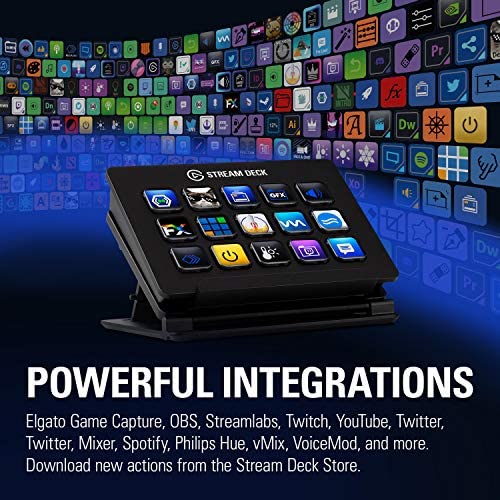

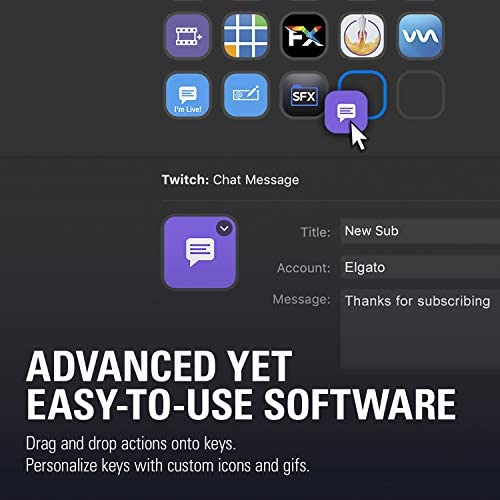




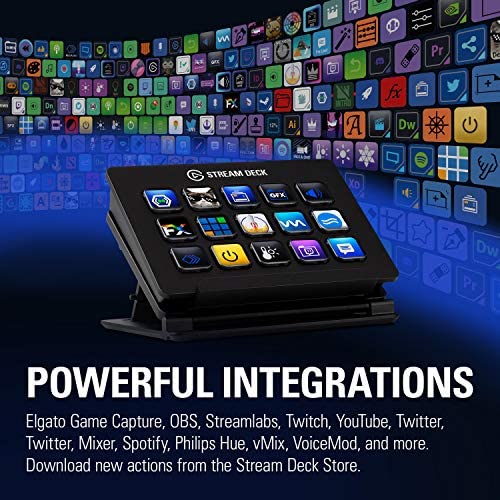

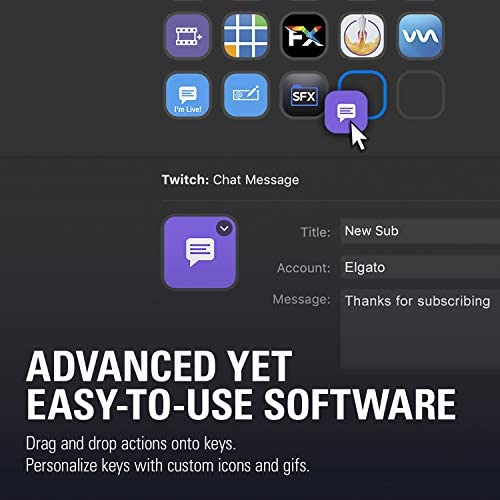

Elgato Stream Deck Classic - Live production controller with 15 customizable LCD keys and adjustable stand, trigger actions in OBS Studio, Streamlabs, Twitch, YouTube and more, works with PC/Mac
-

Adam J
> 3 dayIve had my Stream Deck Mini for a while now and I love it. Do I need it? Nope. Can I live just fine without it? yep. But I love it. Im not a streamer or video maker so the six buttons is plenty for me. One button is a menu that goes to 5 of my games, like SWTOR, that dont have a client like steam. One button is a menu to all my clients like Steam and Origin. I play DnD type games, so one button goes to a menu with all my book folders for the various games I play along with a character generator app. One button brings up a menu for my 5 most used websites like YouTube. One button activates a program I use often. And the last button is a settings menu. I have a button to my Live wallpapers app, MSI afterburner, a button to change my sound to speakers or headset, and then I have a button that activates all my apps for all the RGB stuff I have with one push. Its easy to use and set up. Making custom icons is super easy. I like the convenience factor of it. And it looks cool. Its good quality plastic, and the buttons feel good, dont feel like theyll break easily. I would recommend this even if your not a streamer, you can find good uses for it.
-

R. Thompson
> 3 dayI needed a method in my TV studio to switch multiple outputs on the auxiliary busses. Not easy to switch all at once using the control surface or a laptop. This device was the solution. In addition to the device I installed COMPANION.IO software which will directly communicate with my video switcher and allow the buttons to be configured. The solution worked and worked very well. The buttons seem to be good quality, easy to press, nice display that can be user configured. I cannot speak to gaming but for my video switching needs it performs well. I know one individual who uses this the larger version of this device to produce stage productions requiring video. All needed switching is setup in the companion software and the entire video production is controlled from this single box. Highly recommended.
-

Omar tovar
Greater than one weekI’m not a streamer or a gamer. I bought this to use it as a shortcut device to open applications and load up websites, which does work that way. I love using it for Spotify, you can skip the song playing, play/pause and lets you turn up/down the volume from the deck. I was really excited when I found out you can add your own micros/ shortcuts. I’m a programmer so I added shortcuts to Run my programs, Save them and create a new projects from one click of a button. Not necessary but fun to use. I totally recommend the Stream deck Mini if you’re not a streamer or a gamer. Why? Well because the stream deck allows you to use folders, which allows you to store in more shortcuts and it saves a lot of space. You can also use nested folders which is really useful! I strongly recommend this to everyone! 10/10
-

Todd
> 3 day12/22 Update - nested folders have arrived. Upgrading stars to Chuck Norris status. First of all, this is not just a stream board. If you purchased it for that then be happy because it can do a ton more. If you are advanced and want a slick UI, great firmware and ease of use this is perfect. BUT it can be way better. Disclaimer, if you are a hot key master then this isnt for you. I want your memory powers though. New deck arrived. I totally didnt realize this thing didnt have nested folders. Limited to 210 actions sounded big but math can be hard :) Anyway I pitched the idea to Elgato to allow toggling layouts either on the board itself, which does take up a keys that would have to be dedicated across all layouts, or a quick toggle in the UI itself. For now I just have to save multiple layouts and load what I need for what Im doing. I quickly used up all 15 to open folders. But after I went into my first folder I created on the main board I knew I was only going to go so far. For example, I was hoping for a full 14 key layout for Premier, some of the keys within the layout are great to do quick hot keys, using hot keys in combination with other programs and folders, like bridge within so you dont have to use the back key, then folders dedicated to cuts, effects, color correction, etc... There are so many effects within each you can easily smash a new key to open up 14 new combinations of hot keys. What I really loved about this was the easy to use UI, slick board with a very manageable amount of keys which is what I hated about the larger ones. I never wanted a 48 macro board, just not for me. This board is perfect in size not to small not to big. This board can be so so so much more. Im hopeful they change the name to Everything Deck and not just Stream. People have no idea how awesome this thing can become. And not having Youtube Gaming even with version 1.2.0.1157 at the time of this comment is strange. But Im hopeful the profits earned will be invented into the UI. Which I now understand why they named it Stream Deck. Marketing to the streamers was a smart play that can earn them some hefty cash needed to advance this board. I imagine a lot of people purchasing this board want the nifty scene toggles, meme launch, mute, record, screenshot, etc... But man o man please buy this up so us advanced users can benefit from more upgrades. It goes way beyond streaming. If youre on the fence dont be. Because what separates this from others is the investment into the quality of the board, easy interface and future enhancements that the regular macro boards just dont provide. At lease none that Ive seen.
-

arenas
> 3 dayto mention the sheer amount of versatility this device employs would never be enough to do it justice. you can go so far as to automate tasks in your office environment re apps for software integration or even hardware implementation such as the companies own lighting arrangements (key light/air, ring light, etc). if youre a streamer and want to send an alert/message/reaction, you can assign (easily!) ea of the tactile keys on the unit to trigger that notification for your viewers on the stream. take it down to the operating system environment and remove the activity of streaming, you can assign a key to change volume, launch an app, or even to dive deeper, manipulate functions within certain programs to perform tasks. one big thing for which i use stream deck is creating macros such as w one tap on the icon on a preexisting key from the unit, i can actually start the stream, play a welcome message, drop a line in my streams chat window, and fire off a social media post w a predetermined message that im live and invite people to come in for that days event. as a side note, i chose the xl version because i dont like the idea of making folders because thats an extra tap (plus i automate everything w minimal tapping intervention), so i get a billion keys to assign automation to ea one so i never have to actually do anything at the computer because stream deck executes it all. talk about convenient, but its kind of eerie, to be serious for a second. i should mention that you can customize the background of ea key in the stream deck application so it can be heavily personalized, but thats just the tip of the iceberg for what you can do w this gold.
-

Jon Wolfe
> 3 dayOverall a great product. I dont use for video or streaming-related stuff, I just use it as a generic macro-key auxiliary keyboard. First the pros: - Solid feel, it doesnt feel cheap (it shouldnt, because its not cheap :)) - VERY flexible configuration. You can add any image you want as an icon. Per-application profiles that automatically switch when that application is active give you almost unlimited utility. - Can use with the stand or without. Cons: The reason for 4 stars are a few minor things. - as others have mentioned, the cable could be a little longer. - The built-in icon set is rather underwhelming, this is offset by how easy it is to add your own images, but thats still a lot of work if you have dozens and dozens of buttons. - The drivers and firmware need a little work on how they handle staying connected to Windows 10 PC that hibernates. If you connect it to your computer via a powered hub, then when the PC hibernates, then the device stays on. If you connect it directly to a USB port on the PC, then it also powers off the device, but when the PC resumes from hibernate, the driver does not reestablish the connection to the Stream Deck, and it sits there with the generic boot up screen. Id probably change my review to 5 stars if this one thing was fixed. Without it, I must constantly unplug and then plug back in the Stream Deck.
-

Andrew
> 3 dayBuying these were a bit of a geeky indulgence rather than a necessity, but I do adore them. I have two of the XLs and one of the original 15 button versions. I use them at home and work. The software is fantastic and easy to use, unlike that of my Genovation CP24 (which I still use a lot but it is far less versatile than the Elgato.) I particularly like the new stand on the XL (the 15 button version was a bit flimsy) and its great that they have changed the design to a detachable USB type C connector. The price is a bit of a killer, so whilst I could certainly live without it - it is a lovely device to have (if you can afford it.)
-

Jack Roberts
> 3 dayI use this at work. It controls opening and closing frequently used programs and websites, allows one touch control for multiple keystrokes and simultaneous key strokes, and allows me to log into my remote desktops quickly. A great investment with a return in time savings and smoother work flow.
-

Dakota
> 3 dayLove it just wish I got the bigger one
-

Zack
> 3 dayThis is a popular item for a reason. Not only are the buttons super soft, yet hard (its what you want it to be), not only can you put your own digital icon on each button (you can even creat icons via their site), not only can you put folders in folders in folders (with an unlimited number of buttons and folders so you never run out of buttons), but it also uses the buttons as a screen saver so I have a cool modern art picture of my family on it. Also, it works great with stream labs, games w/hotkeys, anything that uses a camera, and even to launch multiple programs for simultaneously used programs, like note, zoom, and obs all with the push of a button.
