


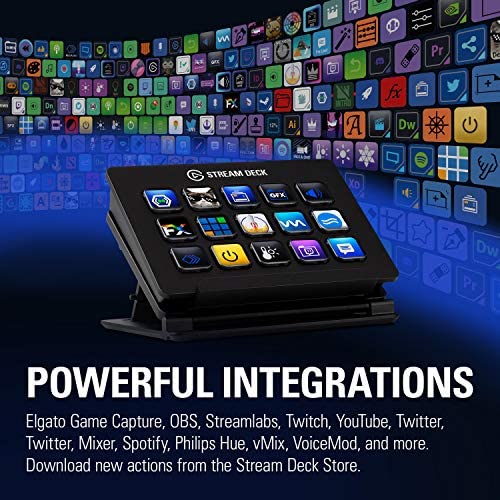

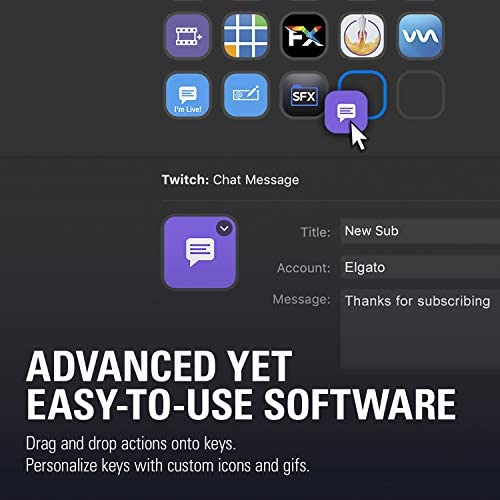




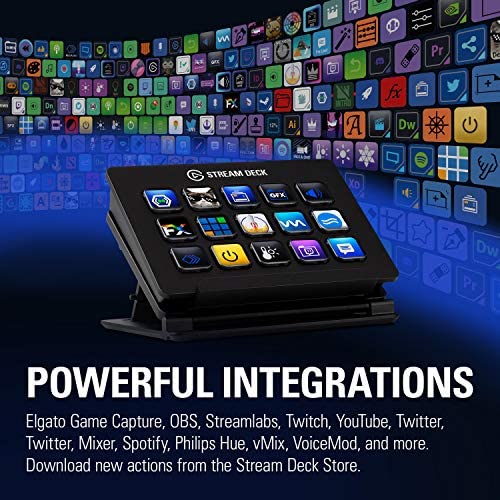

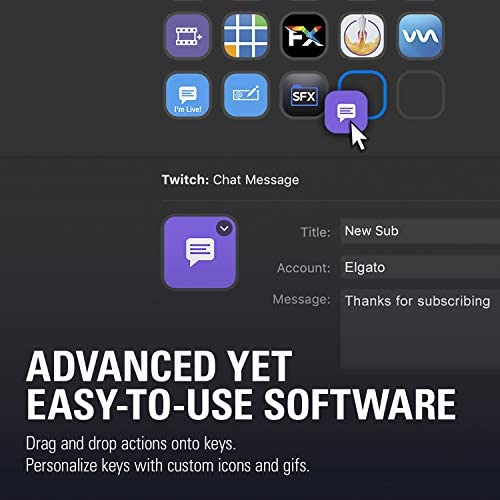

Elgato Stream Deck Classic - Live production controller with 15 customizable LCD keys and adjustable stand, trigger actions in OBS Studio, Streamlabs, Twitch, YouTube and more, works with PC/Mac
-

Saul Goodman
> 3 dayIts so fast, if I need to switch my headset to my speaker instead of moving my mouse to the bottom right and clicking buttons I just tap one button and it instantly switches and if i need to open any application just one click away and it instantly opens, i love this
-

Tazilicious
> 3 dayGreat for any kind of streamer or content creator! Very robust easy to use and simple to learn!
-

Ariel
Greater than one weekThis concept of a device is such a magnificent device. I shall tell people that it is not only for live streamers but for anyone with a productive mindset. I use the device as a quick launch and a quick system button organization. The many abilities of this device are amazing, and as I add folders such as a stream control, work apps button, quick launch favorite apps, audio controls, quick game launch, and more! If I can give this more than 5 stars I will. Kudos to the thought process of this product and keep the amazing advancements going. I believe the only thing I would complain about would be the price. There arent any primary alternatives unless you are okay with a mobile app, and or love DIY. Although that aside it was very worth it, and I strongly suggest this to business professionals, high school/college students, leaders, and anyone who loves organization!
-

Jason
Greater than one weekLove this deck. I use it mainly for hotkeys for work and it takes alot of typing out of my day through hotkeys and scripts. Also works great if you are doing any type of webcasting/recording/etc. Custom buttons and Icons are great. Integration with other applications as well is a plus. Might go for the bigger one later.
-

HarPal
> 3 dayFirst off, Im not a gamer or a streamer. Im a software developer looking to streamline my workflow. My company uses Microsoft Teams and Ive been looking for a way to reduce my anxiety when participating in meetings. Specifically controlling mute, and camera without fumbling for shortcut key or moving cursor over toolbar button on a window that is on a different monitor. When I saw that there was an ElGato plugin for MS Teams, (and that there was a sale) I thought it wouldnt hurt to try. Unfortunately, the plugin was a disappointment. Even after setting and resetting the api key from the MS Teams app, the buttons would never activate the Teams action. I was able to manually create a hotkey that could do the mute action, but I couldnt replicate the lighted icons, or other reaction button that dont have a Teams shortcut. Another feature that I disliked was that this is a wired device. No wireless option. And, it has to be connected directly to a port on the computer. This was a bummer for me because now i had to worry about the cord knocking things over when I move the device around. I stand for my meetings and I want to be able to hold the device in my hand while talking. I really wanted to like this device. Its a clever device with oled screen under the buttons and ability to assign profiles to an application that would switch automatically. However I couldnt justify spending this amount for something that doesnt do what was promised, while also adding another obstacle to my workflow. Edit: increasing star rating because the faults I stated are not caused by the device. A little more research on my part could have saved me some time.
-

Omar tovar
> 3 dayI’m not a streamer or a gamer. I bought this to use it as a shortcut device to open applications and load up websites, which does work that way. I love using it for Spotify, you can skip the song playing, play/pause and lets you turn up/down the volume from the deck. I was really excited when I found out you can add your own micros/ shortcuts. I’m a programmer so I added shortcuts to Run my programs, Save them and create a new projects from one click of a button. Not necessary but fun to use. I totally recommend the Stream deck Mini if you’re not a streamer or a gamer. Why? Well because the stream deck allows you to use folders, which allows you to store in more shortcuts and it saves a lot of space. You can also use nested folders which is really useful! I strongly recommend this to everyone! 10/10
-

Taurean Jerde Sr.
> 3 dayBeing legally blind, Im not able to do certain things in broadcast software, such as OBS, Stream Labs OBS, Xplit, or Elgata Game capture, the way a sighted person would. This is because I have to use Windows Magnifier to do most things on a computer. I tried multi-monitor setups, but both screens got magnified, and dual pc setups also dont work well for me. Enter the Stream Deck. Once I get everything set in the broadcast software, prior to streaming, and then setup in the Stream Decks configuration utility, Im able to do most everything I need to do, during a broadcast, right from the Stream Deck. Ive learned I can even do cool things I used to do in commercial radio, back in the 80s, when boing boards were just appearing, like fire off sound effects. You can even trigger different cameras, as well. What I didnt know, until starting to work with the Stream Deck, is you initially only have 15 keys, BUT, you also have the ability to set pages up for various aspects of your broadcast. So, in addition to the streaming key programming, you can setup pages for your sound effects, or media playback. VERY COOL! :) The keys can be lit nice, and bright, once youve assigned the brightness keys. Also, the keys are like tiny video screens, showing what each function is, depending on configurations. Go to a different page, and the keys change. My only problem with the keys is, the text displayed in them is too small for me to read without a magnifier. I do like how quiet the keys are when pressed. Thats HUGELY important in broadcasting. The USB cable is a wee bit short, though. But, you can get an extension for USB cables. Oh, I was not able to read the manual, because it so small, youd think it came out of a popcorn box. The text was even smaller. Fortunately, the Elgato site has a nice tutorial which helps get you start. I also like how you can make your own custom buttons on the Elgato site, as well as download tons of new buttons. Once you have the keypad configured, you can just close the configuration utility, and go on about your work. The keypad keeps all your settings, even when the computer is shut down. Not sure about power outages, though. Well soon find out, wont we. LOL I like the tilt cradle, but for my needs, I have to put the keypad as close to me as possible. That means in front of the keyboard, so the tilt cradle would block the keyboard. Therefore, I have to use the keypad laying flat. I would love to see Elgato come out with a keypad that had larger keys, and larger text. Other than that, it seems to be a great broadcast control device.
-

Tessa
> 3 dayThis was one of the easiest upgrades to my stream! Instead of me opening all of the programs/sites needed for my stream, I now hit one button and they all pop up! I can toggle scenes and objects in streams with the push of a button. I can configure my own sound boards. I have also configured chat messages to display in Twitch which activates events in my Streamlabs Ankhbot! Early cons, toggling objects on and off are tied to only one scene. Either a multi-action button needs to be created or a separate button for each scene. There isnt a Spotify-only section yet; I believe to properly operate these controls, Spotify has to be your active window and then multimedia controls will work. With the very little shortcomings Ive noticed, I still have to give this 5 stars. Its a device I wish I had years ago. -WithSteve-
-

James Lally
> 3 dayI use the heck out of this thing. The customizations are excellent and they keep updating and adding more plugins. I originally got it as I wanted a hard button that would show state to mute my microphone without being obnoxious and it works great. There is a small learning curve but the online documentation is good and easy to use. I use this for both work and home. In my setup I have a work machine sitting next to my home machine and I remote into the work machine from my home machine, both windows machines. In order to use this on both I have a switchable usb hub that connects this device to both. I then have the streamdeck software loaded on both machines with different configs for both. When I switch between the machines I simply push the button on the hub and I get the config for that machine. I have found that having a direct connection to a machine works best as opposed to having the connection on one and attempting to use it through remote desktop.
-

Claire
> 3 dayWOW I didn’t know this was a thing, but the stream deck is EXTREMELY useful for streamers! I use this (or the mobile app) to transition from chatting camera scene to a gaming scene for example for my viewers with a single click! It’s amazing! It’s super simple to pair, assign the buttons and create the custom icons if you choose to. My only complaint is, of the 15 slots I have I assigned 11 but only 10 show. I’ve moved the 11th icon to different buttons to see if maybe a button doesn’t work or light up but the stream deck doesn’t seem to recognize it EVEN THOUGH the mobile app and the desktop app both show to icon and are clickable, just not on the actual device sitting on my counter.
