



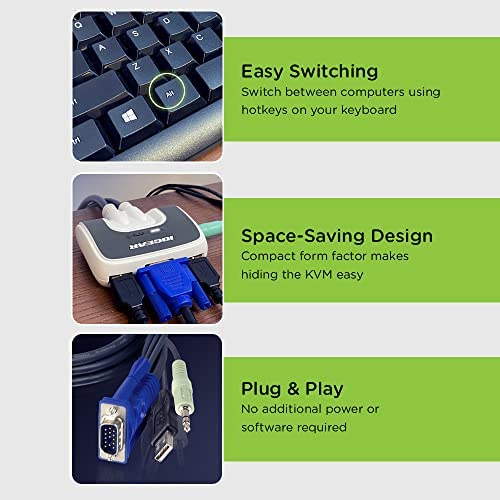






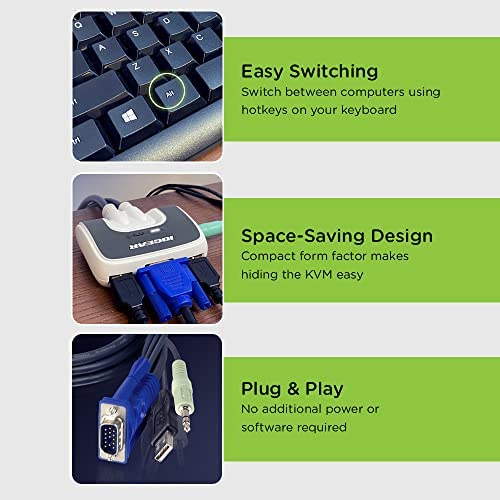


IOGEAR 2-Port USB VGA Miniview Micro Cabled KVM Switch - 2048 x 1536 - Hot Keys Switch - w/Audio - Plug n Play - PC, MAC, SUN - GCS632U
-

A. Barnat
> 24 hourI have a wireless keyboard and mouse which both use the same receiver and wanted to use this to connect a Mac running OS X and a PC running both Windows and Linux, so I was a bit worried about compatibility. Well, everything worked perfectly. Even the hotkeys for controlling itunes and web browsers on the keyboard worked. I know some people have complained about the audio quality, but though I dont use either computer for playing loud music or have particularly high quality speakers, I didnt notice any problem with audio quality. I almost always find something that I dont quite like about everything I buy, but in the two months I have been using this KVM, I have found only good things to say.
-

panda2
> 24 hourI bought this new KVM switch because I had to replace the mouse that I had been using. The original mouse was al USB mouse that I used with a converter that had worked just fine for a long time. But, I started having problems with it and so had bought a new one. The new mouse did not work at all with the converter on the PS2 switch. I thought it was the mouse so I returned and bought another brand but it did not work either. It seems that the converters dont always work with the new mouse on the market. So I ordered this new USB KVM switch to eliminate the converters since all the new mouse and keyboards are now all USB. It seemed to work okay for a day or two but then I started having problems with my laptop recognizing the signal and kept bouncing on and off. I originally had the USB connected to my docking station, so I tried to switch it to some of the other USB ports on the docking station and laptop itself but still had problems. My desktop seemed to do okay with it but I needed to be able to use it for both my office laptop and home desktop. The issue may be with my laptop since it is an older model. I think it gets confused trying to recognize a keyboard and mouse from one USB connector. So I had to switch back to my old PS2 switch and had to order a new PS2 mouse online since they no longer carry them in the stores. Im waiting for its arrival,hopefully this will work. Meanwhile Im using two separate mouse, one connected directly via USB to my laptop. The keyboard is still working okay with the converter. I dont know if other people are having problems with a USB KVM switch or if its just due to my older laptop.
-

BGC Team
> 24 hourworked as described
-

R. E. Boris
> 24 hourLike many devices that become self aware of their environments and customize, this device needs to be reckoned with carefully. Too many people, it seems, jump fast to criticize the unit and to complain. Much of their upset, I suspect, is from not having a perfect situation between monitor, mouse, keyboard and computers. And by that I mean, I found two items of my own system amiss and they both could easily be blamed on the KVM. Except they were my issues, and not the KVM switchs. (They were a cable that had a loose connection and a monitor that cut in and out due to its age and failing capacitors.) This unit is darn near ideal for what it does and can marvelously adapt, I deduce, to a great many system configurations. But what it cannot do is work magic with intermittent or failing components. What to do? Make sure your current hardware works on its own. Then, research the range of KVM products available and learn about what this model can do, inexpensively, and other higher end models do that you do not require. Do this before buying it. This model has a wide range of capabilities but as a base model there may be unique issues such as your OS, the resolution of your monitor, the higher range of resolutions on your two computerss graphics cards, etc.) that may affect it. You can be happy with this unit if you have a system without unique configurations, unusual keyboards and mice, and a monitor in the range with your PC and graphics/video cards.
-

Jim A
> 24 hourFor a number of years Ive used Remote Desktop Connection as a way to use my desktop screen, keyboard and mouse on my work laptop at home. Thats worked very well with one exception: I couldnt find a way to use a headset with online meetings on the laptop. So based on other reviews, I tried this device and it works great. Two quick taps on the Scroll Lock key, and keyboard, mouse and monitor switches between my home desktop and my work laptop. I dont use the audio portion, so cant comment on that. But I leave a headset plugged into the laptop and its ready to roll at any time. Also, I got a simple little 3-to-1 HDMI, and now I have my main monitor on VGA on this IOGEAR device, and a second monitor on HDMI. I have to switch that one manually if I want the extended monitor to work for both PCs, but mostly I just use it for my work laptop. So if I switch the main monitor to my desktop with the IOGEAR, I can leave the second monitor displaying my laptop extended screen until I switch back to the laptop on the main monitor. I had been thinking about getting a docking station like I have at work, which would make it easy to use the desktop keyboard, mouse and screen. But then Id need two sets of everything, and it would have cost a bunch of money. The IOGEAR solution is much easier, more flexible, and far more economical. Im so glad I stumbled on to this device, and wish Id found it a long time ago.
-

RandyB
> 24 hourThis worked like a charm... Thanks
-

Cameron T. Freeman
> 24 hourItem works as described. I use a usb mouse and keyboard (not wireless) and switch between a Mac Mini and a Windows machine. I dont use the video port on the switch because its not DVI and my monitor already has 2 ports. Seamless switching between the two stations, even when windows is booting or Mac is shutting down. One thing I have noticed is some signal noise from the speaker jack through my speakers no matter which machine Im using (annoying), though it didnt start happening until I installed a new graphics card so its possible that triggered it. All in all, worth the money, especially with free shipping (or Amazon Prime free 2 day delivery). Beats anything youll find for the price at Be$t Buy or Comp U$A.
-

Molli
> 24 hourIve had this switch for about a month now, with NO issues. I plugged it in, turned everything on and it works perfectly. It switches over without a hitch every time I ask, and does so fairly quickly also. My two towers are tucked into a cabinet with the monitor between them, its so much more convenient to just tap scroll lock twice and switch them rather than pulling everything out and unscrewing the cables as I was doing before. I do have another monitor, I just dont have the desk space for it. This switch is the perfect answer.
-

GiSK
> 24 hourI wasnt sure whether to buy this or not based on the mixed reviews, but went ahead and bought this to try. I was surprised to see how well it works. Im able to connect a monitor, a wired keyboard, a wireless mouse and speakers using this. It was simple to setup and switching was much simpler, hitting the scroll lock twice lets me switch between my 2 desktops. Very happy with the buy, would recommend it.
-

Richard Murphy
> 24 hourWorking well for me with wired keyboard and wireless mouse, Im not using audio. Video looks good - i dont think i can see a difference with the KVM installed. The keyboard and mouse have to be plugged into the KVM correctly, according to the written instructions and the symbols on the KVM itself. I rushed through that step (thinking USB is Universal) and got them backwards, and the KVM wouldnt switch. IOGEAR phone support helped in minutes. He didnt ask me if i had RTFM, as he was well within his rights to do, and was helpful. He might get a lot of this question every day. The video switch takes about 3 seconds to one computer, and 4 seconds to the other. I think this is the computer speed and how quickly it detects that there is a new screen attached. It would be nice if the KVM switch could keep the the unused side warm so that the switch-over would be faster. This would probably require support in the computer itself (each computer). Amazons price and shipping were excellent. A+++ Would buy again.
