



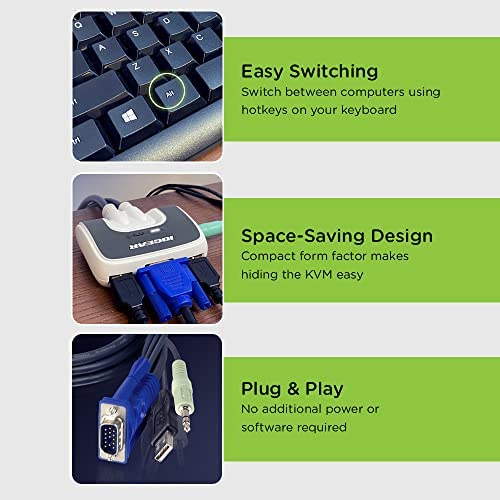






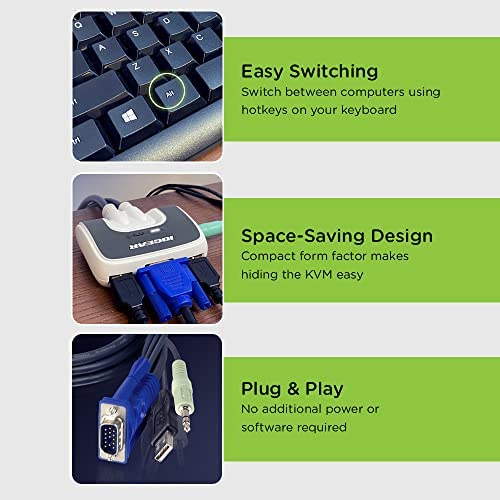


IOGEAR 2-Port USB VGA Miniview Micro Cabled KVM Switch - 2048 x 1536 - Hot Keys Switch - w/Audio - Plug n Play - PC, MAC, SUN - GCS632U
-

L. Brown
Greater than one weekWe use these exact same KVMs at work, on production lines. So I already knew the pluses and minuses of this product. For instance, sometimes the USB connection locks up and therefore you must perform a quick unplug and plugin on the affected side. No biggie, its an inexpensive KVM but it does what its supposed to do. If you want a more bullet-proof KVM get one of the ATEN ones, they are for heavy duty use but pricy. The one I was eye-balling was about $200. For switching between my media server and my docked laptop, this works just fine. Recommended.
-

Ernie & Jo
> 3 dayI have had this KVM switch for a couple months now, and it works great. I would give it 5 stars but for one small glitch - the video signal sometimes blanks out for a couple seconds for no apparent reason. Ive been watching for a pattern, but it seems random. At this point, though, it no longer bugs me. I just keep on typing because I know that the keyboard is still connected and my keystrokes are getting through. If Im mousing, then I have to pause for a sec `til the video comes back. Other than that, its been working great. I dont use the audio switching, as all my music (the most important audio) comes from the one PC and my laptop has its own speakers for audio feedback. Im also using standard Intel/Microsoft equipment, so theres nothing out of the ordinary about my setup. The bottom line is; it works for me.
-

A classic rock enthusiast
> 3 dayI use this to keep an old XP machine around with out taking too much space. My only trouble came when I didnt read the directions and just plugged everything in. Things did not go well till, TADA!, I read the directions and found out that the USB ports were specific to the mouse and keyboard. Once correctly plugged everything runs great, good product!
-

Brian Marder
> 3 dayI recently purchased a Dell D820 Notebook and wanted some way to take advantage of using the monitor and keyboard I was already using with my Dell desktop. I could have purchased a Docking Station, but that would have precluded the use of my desktop which was not really an option as I still needed access to the desktop. A KVM was a great solution, and the IOGGEAR 2 Port Compact USB KVM Switch (GCS632U) is a great KVM. Set up was very quick and easy. Just hook up the cables correctly and power up the computers. No software to install! Operation is very simple and straight forward. My only concern was not realizing that since the resolution setting of my notebook is much higher than the monitor can handle, you must lower the resolution to that of the monitor. Otherwise, working two computers - my desktop and notebook - at the same time using a single keyboard, mouse, and monitor is great. The GCS632U accomplishes exactly what I had hoped it would do!
-

black_archer
> 3 dayWorks like a charm.. Connected a win7 desktop pc and a macbook pro retina.. Using a wired usb keyboard and microsoft sidewinder wireless mouse.. No issues. On the pc the back and forward keys on the mouse works fine.. I was not expecting this to work as iogear emphasizes that they can only guarantee operation of a standard 3 button mouse.. .Smart move by iogear to not include the mic port as most of laptops and webcams have mic. One extra cable was avoided. Switching between the mac and pc works flawlessly.. Audio switching is also very smooth and there is no disturbance or any kind of noise. I only use this device for keyboard, mouse and audio. I do not use the video functionality as my monitors are runing off dvi. One little caveat that i noticed is that the audio output is kind of low. By output i mean that i have to crank the volume on my speakers higher than normal. No disturbance and the quality of sound seems to be acceptable..
-

GiSK
> 3 dayI wasnt sure whether to buy this or not based on the mixed reviews, but went ahead and bought this to try. I was surprised to see how well it works. Im able to connect a monitor, a wired keyboard, a wireless mouse and speakers using this. It was simple to setup and switching was much simpler, hitting the scroll lock twice lets me switch between my 2 desktops. Very happy with the buy, would recommend it.
-

RandyB
> 3 dayThis worked like a charm... Thanks
-

Joel Kolstad
> 3 dayWhen it works, this unit is great. However, it can be a little picky about which keyboards and mice it likes... I ended up using a Microsoft Internet Keyboard Pro and a Kensington Optical Elite mouse; a Logitech keyboard didnt want to work, for some odd reason. I also had to return the first one to the store because it tended to stop working intermittently. Interestingly, that one DIDNT like the Microsoft keyboard, but DID like the Logitech! Very strange. --- Some possibly interesting technical musings: The extra buttons on the keyboard and mouse do work as theyre supposed to. As far as I can tell, when a given PC is de-selected, the KVM creates a phantom keyboard and mouse -- with generic capabilities -- so that PCs will boot without incident, but as soon as the PC is selected, the phantoms are disconnected and your real hardware is re-connected in its place. I think this is why you see people claiming that the KVM doesnt support the extra buttons -- somehow the drivers only sees the phantom keyboard and mouse, and dont connect with the real hardware when it becomes available. In my opinion, this is really a software design or configuratoin problem, although its true that -- in theory -- hardware could fix it. Unfortunately, on the net you can find a message where IOGear says hardware manufacturers have prohibited them from keeping a cached copy of the mouse/keyboard USB descriptors around so that they could use those as the phantom devices rather than the generic device descriptors they do use -- hence theyve been legally prevented from implementing the hardware solution. :-( Since it doesnt have an external power supply, the KVM seems a little susceptible to the exact voltage put out by your PCs USB ports. I wouldnt be surprised that if the USB ports are within spec (for their output voltage) but at the lower end of the allowable range, you could take a handful of GCS632Us and only _some_ of them would work. The power sharing design seems a little marginal to me.
-

Jim Ryan
Greater than one weekI bought this device to help me switch quickly between activity I want to do on my business and home computers on nights & weekends. When Im at home, I like to multi-task by doing some personal things on my home computer (like listening to music or using gmail) at the same time that I do work on my business laptop. It was a pain to put both computers on my desk in my home-office and continually switch back and forth between them. Now, through a simple keyboard double-click action, this device quickly and easily lets me toggle which of my 2 computer video outputs gets displayed on my larger home monitor -- either my home computer or my business laptop. It also lets me use the same mouse+keyboard combo to interact with both computers. So it is doing exactly what I wanted it to do, and I am delighted.
-

CMP
> 3 dayI have tried out the product with a Logic Tech K520 keyboard and mouse. The screen switches back and forth quickly but the mouse and keyboard take nearly 20 seconds to become useful. IOGear warns that this may be a problem.Over all I really enjoy the device and it has been come very useful since I use it as the primary screen for one computer and the Extended desktop for a laptop. Will probably get a wired mouse and keyboard to solve this problem.
