



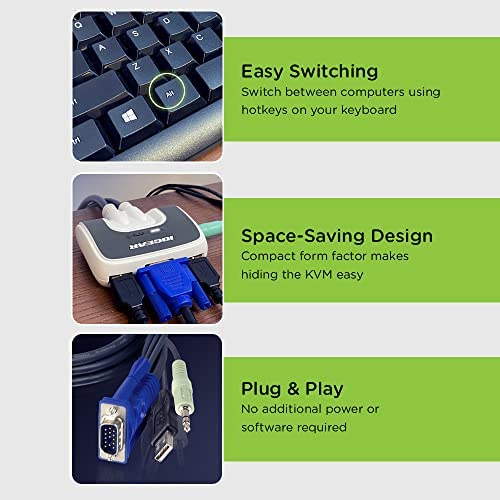






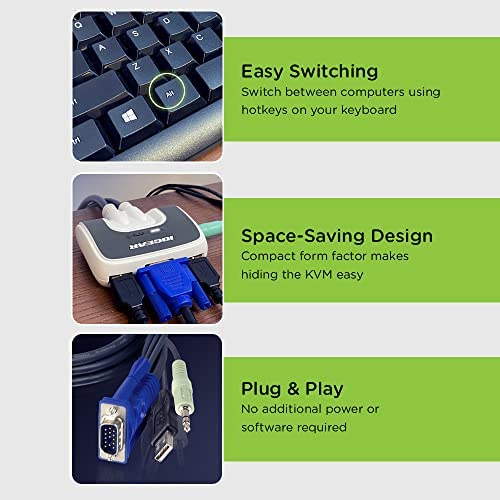


IOGEAR 2-Port USB VGA Miniview Micro Cabled KVM Switch - 2048 x 1536 - Hot Keys Switch - w/Audio - Plug n Play - PC, MAC, SUN - GCS632U
-

Matt
> 24 hourI think this is the best KVM switch around for this price range. They are all a little buggy. It worked well switching between my desktop and laptop docking station. It got confused with the different video resolutions and aspect ratios between my laptop and desktop, resulting is less than perfect video on the desktop. It works perfect between two desktops. It has long cables (6) (very nice) USB mouse and keyboard emulation for error-free boot-up (very important) It doesnt need a power cord, gets power from one of the USB cables (very nice). Its fairly heavy duty. It would be great if it had automatic network connection between the two. I suppose that comes with the expensive ones.
-

Richard Murphy
> 24 hourWorking well for me with wired keyboard and wireless mouse, Im not using audio. Video looks good - i dont think i can see a difference with the KVM installed. The keyboard and mouse have to be plugged into the KVM correctly, according to the written instructions and the symbols on the KVM itself. I rushed through that step (thinking USB is Universal) and got them backwards, and the KVM wouldnt switch. IOGEAR phone support helped in minutes. He didnt ask me if i had RTFM, as he was well within his rights to do, and was helpful. He might get a lot of this question every day. The video switch takes about 3 seconds to one computer, and 4 seconds to the other. I think this is the computer speed and how quickly it detects that there is a new screen attached. It would be nice if the KVM switch could keep the the unused side warm so that the switch-over would be faster. This would probably require support in the computer itself (each computer). Amazons price and shipping were excellent. A+++ Would buy again.
-

Kalamazoo
> 24 hourI bought this switch because the other one I had had problems with Windows 7. Windows 7 has issues with USB switches which are not specifically supported. This one is OK but unfortunately I had another problem. My wireless keyboard mouse set has only one USB plug, this doesnt work with this switch. You either have to have a wired or wireless mouse/keyboard each with one USB plug. That is a bit of a pain but is what Ive done. Ive contacted the customer service and all they said is that nowhere in their documentation is stated that IT WORKS with wireless devices :-)) I think that they should say more clearly that you need a specific setup, wireless settings like mine are very common nowadays. What do you think ?
-

Matthew J. Sheats
> 24 hourRight now I am a happy user of the GCS632U. Like alot of people point out, there are issues with the audio. Ignoring frequency response or audio quality, I found that if I have speakers hooked up to the KVM, the KVM itself locks up once or twice a day. On a whim I connected my speakers straight to an MP3 player one weekend and noticed the KVM wasnt having issues anymore. I have gone almost a week now without having to reset the KVM. So now I am happy with it. I was about to return it but since audio switching just isnt that important to me, Ill keep it. I use it with a Logitech MX1000 laser mouse and a Kinesis Advantage Pro USB keyboard. All of their functionalities work fine. No lag or weird mouse acceleration/deceleration. So I like the product. But for having a fairly significant bug with one of its fundamental features, I can only give it a 3 out of 5.
-

Thomas M Steckler
> 24 hourI have been using the GCS632U with two Dell computers for more than two months. The device works as advertised including crystal clear and noise free audio. One minor issue is sometimes upon powering-on the “B” computer with the “A” computer already running the “B” computer does not find the mouse. The problem is easily resolved by pressing “Scroll Lock” twice to switch to the “A” computer then pressing “Scroll Lock” twice to switch back to the “B” computer – it always finds the mouse. Note that the problem only occurs on Power-on and never occurs when switching to a computer that is in the “Sleep State”. I would recommend this product to a friend.
-

L. Brown
> 24 hourWe use these exact same KVMs at work, on production lines. So I already knew the pluses and minuses of this product. For instance, sometimes the USB connection locks up and therefore you must perform a quick unplug and plugin on the affected side. No biggie, its an inexpensive KVM but it does what its supposed to do. If you want a more bullet-proof KVM get one of the ATEN ones, they are for heavy duty use but pricy. The one I was eye-balling was about $200. For switching between my media server and my docked laptop, this works just fine. Recommended.
-

Calibrator54
> 24 hourOne of the main issues I have with KVM switches is reliability and the absence of audio switchover typically found with the PS2 switchers. The USB switchers were never previously considered by me because of keyboard and mouse detection issues and that many PCs would have trouble detecting these devices during boot up. The IOGEAR switcher I purchased seems to work without trouble with two very dissimilar PCs; both computers work flawlessly with this switcher, even with a hard to detect keyboard. I should have done this sooner
-

R. E. Boris
> 24 hourLike many devices that become self aware of their environments and customize, this device needs to be reckoned with carefully. Too many people, it seems, jump fast to criticize the unit and to complain. Much of their upset, I suspect, is from not having a perfect situation between monitor, mouse, keyboard and computers. And by that I mean, I found two items of my own system amiss and they both could easily be blamed on the KVM. Except they were my issues, and not the KVM switchs. (They were a cable that had a loose connection and a monitor that cut in and out due to its age and failing capacitors.) This unit is darn near ideal for what it does and can marvelously adapt, I deduce, to a great many system configurations. But what it cannot do is work magic with intermittent or failing components. What to do? Make sure your current hardware works on its own. Then, research the range of KVM products available and learn about what this model can do, inexpensively, and other higher end models do that you do not require. Do this before buying it. This model has a wide range of capabilities but as a base model there may be unique issues such as your OS, the resolution of your monitor, the higher range of resolutions on your two computerss graphics cards, etc.) that may affect it. You can be happy with this unit if you have a system without unique configurations, unusual keyboards and mice, and a monitor in the range with your PC and graphics/video cards.
-

RandyB
> 24 hourThis worked like a charm... Thanks
-

Salty F
> 24 hourNot a full-featured USB switch. Only works with a keyboard and a mouse wich show up as a generic combo device under windows. The USB hub and the media buttons on my Dell USB keyboard dont work when connected through this switch. The audio switch is very noisy. There is even more noise when the computers are turned off. I had to start a new habit of turning off my speakers after Im done working on the PC. The USB ports on the switch (where you plug you keyboard in) are rather loose. The cables occasionally fall out on their own. Apart from the complaints above, the switch performs its main function very well.
