



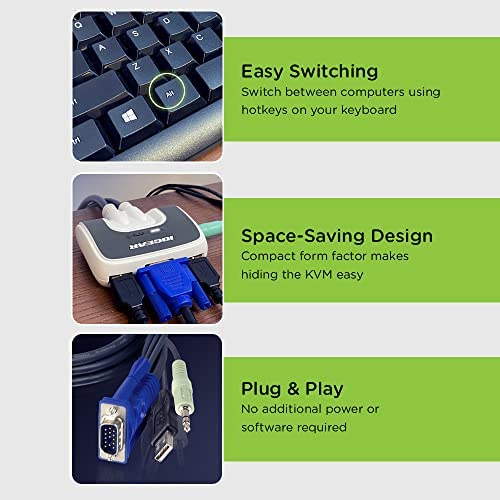






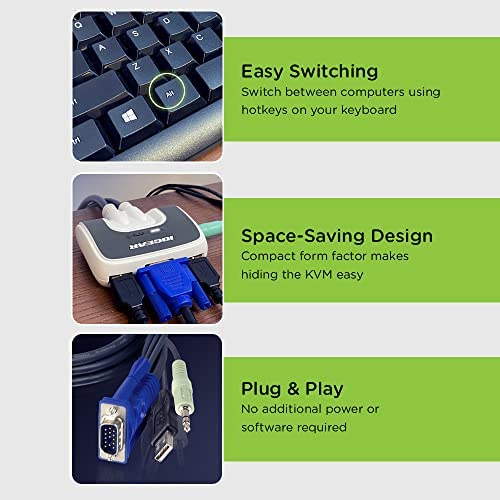


IOGEAR 2-Port USB VGA Miniview Micro Cabled KVM Switch - 2048 x 1536 - Hot Keys Switch - w/Audio - Plug n Play - PC, MAC, SUN - GCS632U
-

Matt
> 3 dayI think this is the best KVM switch around for this price range. They are all a little buggy. It worked well switching between my desktop and laptop docking station. It got confused with the different video resolutions and aspect ratios between my laptop and desktop, resulting is less than perfect video on the desktop. It works perfect between two desktops. It has long cables (6) (very nice) USB mouse and keyboard emulation for error-free boot-up (very important) It doesnt need a power cord, gets power from one of the USB cables (very nice). Its fairly heavy duty. It would be great if it had automatic network connection between the two. I suppose that comes with the expensive ones.
-

D. Jensen
> 3 dayI purchased this KVM a couple weeks ago, and it is working great for me. I am using it with a wired USB keyboard, and a wireless USB mouse. I was hesitant to buy this KVM, because the description and reviews were not very clear about whether it would work with my specific wireless mouse. But I am happy to report that it does work! I am using a Logitech Anywhere Mouse MX, with the Logitech Unifying receiver. Switching between computers (by hitting the Scroll Lock key twice) takes just a few seconds, and each computer recognizes the mouse and keyboard immediately after switching. Both of my computers are running Windows 7. The only negative thing I have found with this KVM is that the Scroll Lock function will turn on sometimes when switching between computers. This is probably related to the speed at which Im hitting the key, but Ive tried it fast and slow, with the same results. Its not that big of a deal, though. I just check Scroll Lock after switching and make sure it is OFF. Hope this review helps someone!
-

Arnold Champlin
Greater than one weekWhen a Microsoft security patch killed my Photoshop Elements 4 and Adobes only recommendation was to buy version 5 (with no promise that it would actually fix anything), I decided instead to dust off a machine of high-horsepower that I no longer used and reformatted that for use with Elements. Only wanting to use 1 keyboard, 1 mouse, and 1 widescreen LCD monitor, I needed a KVM switch. A co-worker recommended the Belkin that he had at work. I was ready to buy one until I found reviews of that product citing problems I didnt want. Many of the Belkin reviewers were wishing they had bought this product. I am glad I did. It works great! Hot Key switching means I can easily switch from machine to machine without having to have another piece of hardware decorating my already cluttered desktop. Tapping the scroll-lock key twice causes the switch. Also, after switching, the Belkin has a USB lag of about 2 seconds before the keyboard and mouse will work again. I have not had that with the IOGear. The integrated cables also means the IOGear is smaller too. Works with my 1400x900 widescreen lcd with no video artifact that I can see. It switches my speakers as well. The booklet says 2-piece powered speakers only but it works fine with my Altec Lansing 3 piece. I expect they mean 2-channel vs the 5.1 sound cards out there.
-

count_zero
> 3 dayMaybe it is my hardware, but I bought this about 6 weeks ago and have no complaints or problems. I forget it is there. Bridges an old Gateway PIII/700/Nvidea and a new Dell GX620 dual core Pentium D/2.8 GHz/Ati Rage 128. A cheapo Princeton LCD at 1280X1224, USB Wireless Intellimouse Explorer and the Dell USB kbd. The Kybd and mouse both connect to a USB-I hub. Both are XP-Pro OS boxes. No problem with sound either. I noted one review said to lower sound gain/volume to prevent distortion. I only play iTunes stuff and custome system/office sounds, but again, no problems. I cannot give this less than 5 stars for the price.
-

Matt
> 3 dayEDITED: Still going strong after 2 years. I havent ever had a game/program have issues while changing keyboard in the middle (thanks to the mouse/keyboard emulation) unlike other KVMs I have used. I dont use this for audio or video, so no thoughts there. I wish they made one without all the extra wires (I only want mouse/keyboard). I also found someone elses review useful that told how to change double-press ScrollLock to change to double-press Ctrl. To make the switch, hold NumLock, press -, then release both and tap t. ORIGINAL: Ive gone through several KVM switches in the past 10 years. The issue I was having with other KVM switches was my computers were having issues reconnecting to the USB keyboard when switching between them (I have a Mac laptop and Windows desktop). This is not an issue with the IOGEAR KVM, since it puts an emulated mouse and keyboard on both computers. Switching between systems no longer makes the audible disconnect/connect sounds in Windows/MAC. I am using Microsoft Natural Ergonimic Keyboard 4000 (HIGHLY recommended if you use computers a lot, I got carpal tunnel syndrome within a few years of programming out of college). They special keys seem to be passed through. For instance, I pressed the calculator and mute buttons and they happen in Windows. I am not using any mice or displays with this KVM, so cant say much about that. For those using two computers, I recommend having two separate mice. They dont take much space on the desktop, unlike having two keyboards. And most of the time I can get away with keeping the keyboard on one system and just using the mouse on the other.
-

Anne Voyeur
16-06-2025Product connects as advertised.
-

Michael Somerville
> 3 dayGreat Price and works exactly as I needed it too. I bought this device in order to share a single mouse, monitor and keyboard between my Windows 7 PC and an Apple Mac Mini. The connectivity is supper easy and all functions including the ability to share a single set of PC speakers works as intended. This device switches between systems using a double-tap of the Scroll Lock key on your keyboard, which makes switching between systems supper easy and convenient. I can see how some might also want a hardware switch, but quite frankly this works so well, I dont miss it. Besides, a hardware switch means having to keep the KVM switch close at hand, which would be an eyesore in my mind.
-

Kyle
> 3 dayFast and easy to use. So far this has been a very nice KVM switch. I only use it for the USB though and havent tried the VGA or sound options. The fact that both the mouse and keyboard are combined into a single USB input for each receiving computer is very nice. It frees up a extra USB port that would otherwise be taken. The speed at which it switches from one computer to the other is nothing to complain about, it is very fast. This is especially key if you flip back and forth regularly to respond to chats or anything else that requires fairly fast replies. It isnt big and bulky and doesnt look terrible on the desk. I do have the wires behind my desk because I dont want them laying on top and that causes the switch itself to elevate in the front. But, it still stays on the desk. My keyboard has a USB input where, before the switch, I would plug my mouse in and then attach only the keyboard to the computer. I attempted this same configuration with the switch at the start but didnt have any luck. It appears that the mouse and keyboard need to be plugged in separately to their respective inputs. Also, I have this attached to a Mac and a PC with a Windows based keyboard. The ScrLk key to switch was fine until I noticed it was dimming the display on the MacBook. I consulted the manual and read that you can switch the input to [ctrl][ctrl] for a Mac. Unfortunately, the instructions were incorrect. I was able to find instructions on how to correctly change this though. Instead of holding NumLk and then pressing and holding - for a second and then releasing the two and tapping t, you should, while holding NumLk, tap - once quickly, release both, and tap t. Overall this is a great solution and definitely worth the money.
-

Donald Stookey
> 3 dayIve been so looking forward to toggling my monitor, keyboard, and mouse between my laptop (Windows 7) and a PC (w-Vista) with IOGEARs GSC632U KVM switch; nevertheless I must report less than satisfactory results. After awaking from the screen saver mode there is frequently a blank screen on the monitor. Switching between the machines brings up an active screen, nevertheless sometimes as many as 10 toggles are required to get the desired active screen on the monitor. IOGEARs tech service was baffeled and advised me to exchange the device with supplier under the 30 day warranty period. Done thanks to Amazon.coms gracious return policy and procedure! But guess what, the replacement switch performs no better than the first. Im all ears to learn if anyone has solution to this glitch. When the switch functions properly everything is great; it is just frustrating and time wasting to wear out the Scroll Lock key for repeated toggles before successfully engaging the desired monitor screen.
-

C. Shah
> 3 dayi have a linux desktop and a windows laptop with one LCD screen, one usb keyboard and a usb mouse. So i got this one and it has been working great always, simple way to switch between machines and has an led indicator to know whats active. Sometimes i gets hanged (happened about 3 times over 4 months) and i am not sure if its because of my linux desktop, things seem to work fuzzy with linux at times, otherwise no complains

