



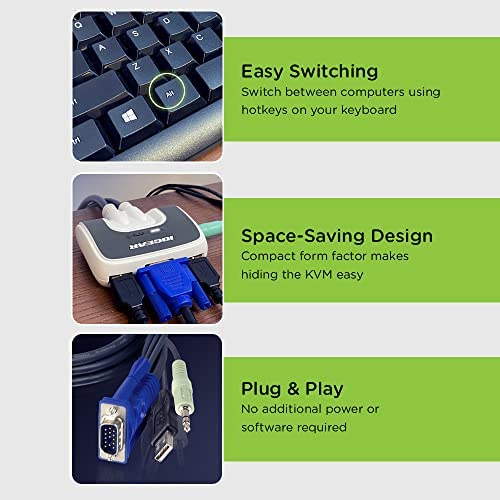






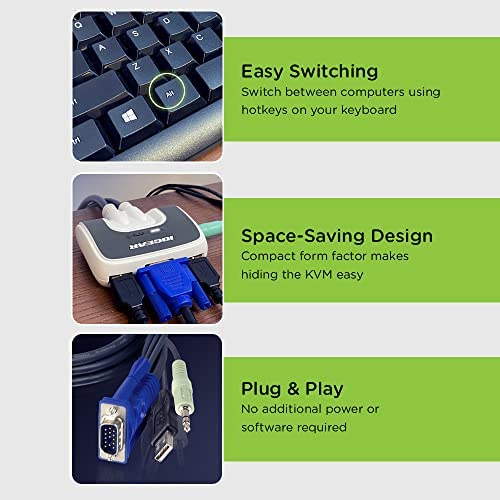


IOGEAR 2-Port USB VGA Miniview Micro Cabled KVM Switch - 2048 x 1536 - Hot Keys Switch - w/Audio - Plug n Play - PC, MAC, SUN - GCS632U
-

G. Katz
> 3 dayfor a long time now i looked for a suitable KVM for my microsoft wireless desktop combo. problem was this combo has only one USB link for keyboard and mouse and i could not get a decent answer at most stores that sell USB KVM switches regarding the compatability of these 2 products. i tried IOGEARs live chat and got a straight answer - that it is compatible. i bought the product and it works like a charm. i could not get the original hotkey to work but following the instructions i changed it in 10 seconds to the Ctrl key.
-

RSLIndy
> 3 dayWorks well. Use for regular computing, NOT for gaming or video editing. I forgot to take into account that running screens and other devices through a single USB connection will result in lagging performance if you have a lot of graphics in play. So for day-to-day web browsing and document work, this will serve you well.
-

A classic rock enthusiast
Greater than one weekI use this to keep an old XP machine around with out taking too much space. My only trouble came when I didnt read the directions and just plugged everything in. Things did not go well till, TADA!, I read the directions and found out that the USB ports were specific to the mouse and keyboard. Once correctly plugged everything runs great, good product!
-

R McCabe
> 3 dayThis worked out perfect for me. I used this KVM switch to hookup two Old Macs. A Sawtooth G4 and a Quicksilver G4 to an old Sharp LCD monitor. Everything hooked up easily; the Sawtooth Video card has an ADC and VGA connector. The Quicksilver Has an ADC and DVI connector; I used the DVI to VGA adapter that came with that Video card to attach it to the KVMs video connector. The Sharp plugged right into the KVM switch. Plugged the USB for both Macs for the mouse and the Keyboard in, turned everything on and after three tries at the keystroke timing to invoke the Hot Keys mode I hit the T key and it was programmed to switch. To our surprise it keeps the Hot Key setting even after you shut down so we only had to do it once. Didnt need to call tech support at all. Note about the Mac keystroke timing to invoke the Hotkey Mode. Do it quick: Press Clear key/Press Minus key/Release Minus key/ Release Clear key thats all it took. The first two tries were spent trying to follow the instructions using a watch for timing. I did it on the third try without looking at the seconds on a watch. The IOGear 2-Port MiniView Micro USB PLUS KVM Switch was easy to set up. Works perfectly with Macs even old ones. Performs exactly as advertised.
-

Babybee
> 3 dayI needed a KVM switch to change between a Macbook and an IBM laptop. This worked almost perfectly and I am very happy with it. I set this KVM switch up in a few minutes and havent read the instructions yet. I had read in a review before purchasing that it used the scroll lock key to switch and that was all I needed to know. I dont need sound, although it would occasionally come in handy, the IBM laptop has the headphone jack on the opposite side of the monitor and usb cables so the KVM sound cable wont reach it. I havent tried an extension cable yet, because it doesnt mean that much to me. Im not fond of the monitor connectors, they are a little difficult to screw in/unscrew. This is an annoyance to me because I use a laptop, so I have to unscrew/screw them in all the time. This isnt an issue on the macbook because I use a display port to/VGA adapter with it. I am happy I purchased it and would purchase it again.
-

black_archer
> 3 dayWorks like a charm.. Connected a win7 desktop pc and a macbook pro retina.. Using a wired usb keyboard and microsoft sidewinder wireless mouse.. No issues. On the pc the back and forward keys on the mouse works fine.. I was not expecting this to work as iogear emphasizes that they can only guarantee operation of a standard 3 button mouse.. .Smart move by iogear to not include the mic port as most of laptops and webcams have mic. One extra cable was avoided. Switching between the mac and pc works flawlessly.. Audio switching is also very smooth and there is no disturbance or any kind of noise. I only use this device for keyboard, mouse and audio. I do not use the video functionality as my monitors are runing off dvi. One little caveat that i noticed is that the audio output is kind of low. By output i mean that i have to crank the volume on my speakers higher than normal. No disturbance and the quality of sound seems to be acceptable..
-

Kalamazoo
Greater than one weekI bought this switch because the other one I had had problems with Windows 7. Windows 7 has issues with USB switches which are not specifically supported. This one is OK but unfortunately I had another problem. My wireless keyboard mouse set has only one USB plug, this doesnt work with this switch. You either have to have a wired or wireless mouse/keyboard each with one USB plug. That is a bit of a pain but is what Ive done. Ive contacted the customer service and all they said is that nowhere in their documentation is stated that IT WORKS with wireless devices :-)) I think that they should say more clearly that you need a specific setup, wireless settings like mine are very common nowadays. What do you think ?
-

Tek Know Wiz
> 3 dayThe printed manual mentions only PC, Mac and Sun compatibility. This device works perfectly with Fedora Core 2 which runs the Linux 2.6.8 kernel. I bought this item because my Belkin KVM PS/2 switch has problems with Linux and mice with scroll wheel. Do a Google search for KVM erratic mouse. (...). This switch has 2 USB ports, one for the mouse and one for the keyboard. You cannot flip the two. My USB keyboard has a builtin USB hub with 2 extra USB ports. The hub does not work through this switch. Other reviewers have mentioned the problem with the audio. I have not used used it. In summary, this device does everything that I want it to do, so I give it 5 stars.
-

L. Brown
> 3 dayWe use these exact same KVMs at work, on production lines. So I already knew the pluses and minuses of this product. For instance, sometimes the USB connection locks up and therefore you must perform a quick unplug and plugin on the affected side. No biggie, its an inexpensive KVM but it does what its supposed to do. If you want a more bullet-proof KVM get one of the ATEN ones, they are for heavy duty use but pricy. The one I was eye-balling was about $200. For switching between my media server and my docked laptop, this works just fine. Recommended.
-

count_zero
Greater than one weekMaybe it is my hardware, but I bought this about 6 weeks ago and have no complaints or problems. I forget it is there. Bridges an old Gateway PIII/700/Nvidea and a new Dell GX620 dual core Pentium D/2.8 GHz/Ati Rage 128. A cheapo Princeton LCD at 1280X1224, USB Wireless Intellimouse Explorer and the Dell USB kbd. The Kybd and mouse both connect to a USB-I hub. Both are XP-Pro OS boxes. No problem with sound either. I noted one review said to lower sound gain/volume to prevent distortion. I only play iTunes stuff and custome system/office sounds, but again, no problems. I cannot give this less than 5 stars for the price.

