



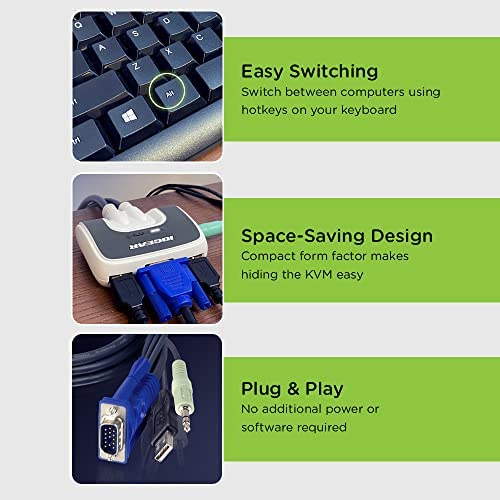






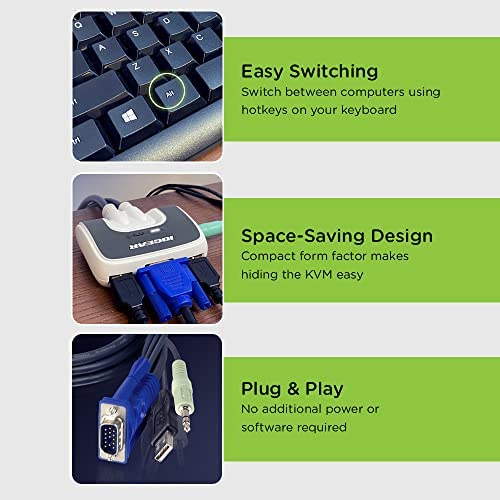


IOGEAR 2-Port USB VGA Miniview Micro Cabled KVM Switch - 2048 x 1536 - Hot Keys Switch - w/Audio - Plug n Play - PC, MAC, SUN - GCS632U
-

Kathy Fila
> 3 dayhad to buy a new mouse... at first, it looked like the switch wasnt going to work. It turned out to be an old technology mouse. We bought a new mouse and the switch works like a dream.
-

A. Barnat
> 3 dayI have a wireless keyboard and mouse which both use the same receiver and wanted to use this to connect a Mac running OS X and a PC running both Windows and Linux, so I was a bit worried about compatibility. Well, everything worked perfectly. Even the hotkeys for controlling itunes and web browsers on the keyboard worked. I know some people have complained about the audio quality, but though I dont use either computer for playing loud music or have particularly high quality speakers, I didnt notice any problem with audio quality. I almost always find something that I dont quite like about everything I buy, but in the two months I have been using this KVM, I have found only good things to say.
-

Jonathan
> 3 dayIm using this with a MacBook Pro and Gateway PC, sharing a Logitech Wave Keyboard and Dell 23 display. Works great. Had to change the HotKey to use Control key instead of Scroll Lock because Macs dont have one. CAUTION: Does not work with wireless keyboards or mouse/trackpad. They cant activate the toggle. Pro Tip: Make sure the keyboard is plugged into the Keyboard USB input or it wont register the Hotkey toggle.
-

L. Nigra
Greater than one weekThis is a nice USB upgrade for the basic IOGEAR PS/2 VGA switch that served me so well for 10 years. This one switches audio as well (although its not that great) and comes in at a good price. There are two non-fatal issues that might only come into play if your keyboard is illuminated or if youre going to use the switched audio feature. Some other fancy-function keyboards or pointing devices might also have issues. 1) Illuminated keyboard degrades display video. Im using a Logitech wired illuminated keyboard and it turns out if its lighting level is either off or at maximum, the video looks fine. Anything in-between and the display gets a faint, but very noticeable wave of brightness moving vertically. Apparently the dimming circuit puts enough noise on the USB to leak into the video circuits in the IOGEAR unit. Im going to live with it, sticking to zero or full brightness on the keyboard. If you have a standard USB or wireless keyboard, it should be no problem at all. 2) Audio has some high frequency noise. Im pretty sure its internal to the IOGEAR unit and not the wiring arrangement. Ive got it under control (barely) by keeping the speaker volume control as low as possible and digital program level as high as possible. If youre concerned about high audio fidelity or already running speakers and digital players near full volume, Id caution you to have a Plan B, like using an auxiliary input to the speakers for the second computer and not using the IOGEAR audio switch at all.
-

Ayied Tamimi
> 3 dayThis KVM is quit simple and very small device without external button to switch between two computers and you need to use the keyboard by press & release Scroll Lock key twice. Cables provided are long enough but your cant change them in case of demage because they are sealed with the KVM switch. I give this KVM 4 out of 5 because of delay when I switch to Windows but this problem my exist only if you use Wireless Keyboard & mouse set. It is a very good vlaue and I save $20 with Amazon instead of buying from Bestbuy or Microcenter Plus fast shipping offer one day. Thank you Amazon. After one hour palying with the KVM switch trying to figure out how function it with wireless keyboard and two different Operating systems. Finally, I make it and I would like to sure my expirence with other customers who couldnt be able to make it. :My setup: -
-

Todd Labadie
> 3 dayWireless keyboard and mouse applications will cause undesirable results. Also, certain PCs and OSs have trouble with this products switch emulation. Im still glad to have it, but I wish all this had been laid out up front. It might have saved me a day or two of research and recovery.
-

RSLIndy
> 3 dayWorks well. Use for regular computing, NOT for gaming or video editing. I forgot to take into account that running screens and other devices through a single USB connection will result in lagging performance if you have a lot of graphics in play. So for day-to-day web browsing and document work, this will serve you well.
-

MPJ
> 3 dayI hooked up an XP laptop and an XP desktop to one side of it. Next I hooked up a 19 monitor, a USB keyboard and a USB mouse to the other side of it. Then, within seconds, I was typing away. Ive had no problems with it since (6 weeks). Sometimes, if the laptop is asleep when I switch over from the desktop machine, I have to cycle back to the desktop once before I can get the laptop to wake up to the mouse. But switching from one machine to the other is a simple tap-tap on the keyboard (Scroll Lock key, actually) so its not exactly arduous. This little device (which needs no external power) has saved me a great deal of hassle.
-

DJ
> 3 dayI have a Linux desktop for personal use and a Windows 7 box for work. This KVM switch allows me to get rid of my work monitor, keyboard, and mouse, freeing up a lot of space in my tiny office. I was worried that my Kensington Expert Mouse Wired Trackball would not work the same, but there has been no change at all. I just hooked everything up and the double-scroll-lock tap worked immediately without any fuss. I wish I had done this years earlier!
-

Chris Gates
Greater than one weekAfter trying numerous KVM switches from various brands I have settled on this switch for my daily use. The GCS632U is the fastest KVM switch when it comes to recognizing my keyboard and mouse. Other switches I have tried add a 2-3 second delay after switching before the KB/M are ready to use while this switch is nearly instant. My absolute favorite feature of the GCS632U is the hot-key port selection. Instead of having to press a physical button to change ports you can simply double tap Scroll Lock to switch ports (you can also program CTRL as your hotkey). Because I use a tenkeyless keyboard, my hotkey is set to CTRL and works flawlessly every time. Port selection through a hotkey is a lot more convenient than pressing a physical button because your hands never have to leave the keyboard. Many users have reported that this switch is incompatible with a number of wireless keyboards and mice but I cannot attest to this as I am using a wired keyboard and mouse. The only thing that could make this KVM switch better would be custom hotkeys for port selection. Double tapping CTRL is fine but I wouldnt mind designating a key on my function row for the sole purpose of port selection. If you are looking for a KVM switch that offers fast port selection through a hotkey then this product is for you.
