




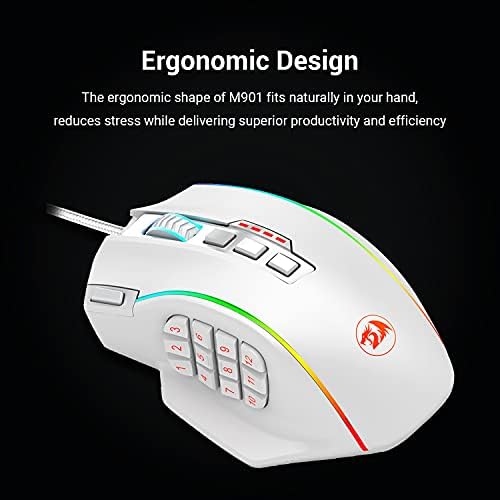








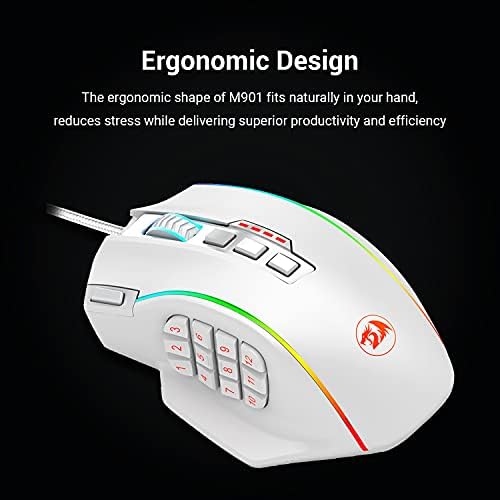



Redragon M901 Gaming Mouse RGB Backlit MMO 18 Macro Programmable Buttons with Weight Tuning Set, 12400 DPI for Windows PC Computer (Wired, White)
-

JoAnne C.
> 24 hourI was a huge fan of Razer mice, since winning one in a tournament 20 years ago. A couple years ago, I needed a new gaming mouse after my toddler yanked my Naga off the table, breaking one of the buttons off when it hit the floor at a weird angle. I looked on Amazon and saw this VERY highly reviewed mouse that had people claiming they preferred it to the Naga (BLASPHEMY!)...so naturally I was curious, and at $36 (at the time), I figured it was worth trying. I was completely floored by what I received for the price. The quality was every bit as high, IF NOT BETTER, than the Naga. After an initial adjustment period, I found that I was very happy with my purchase. Forward a year and a half, and I got a new Naga as a gift...but found I much preferred the feel of the Perdition. Being a creature of habit, I pushed myself to use the Naga, convinced Id just gotten accustomed to a different shape. I let a nephew use my old Perdition and he loved it, so I let him keep it (with more than a pang of regret). Fast forward to a couple weeks ago, and the buttons on my new Naga started missing clicks for some reason. I went right back to Amazon and was super happy to find the same mouse at an even lower price. Its super easy to set up, and the biggest hurdle was the feel of the thumb pads angled keys. Once I got used to that I found I preferred it. The textured finish practically sticks to your hand when you need to lift it off the pad, the shape doesnt feel as cramped as the Naga does, and the feel of the entire mouse, from the braided cord, to the buttons, to the mousewheel, just screams QUALITY. The adjustable weights in the bottom of the mouse even come with their own little storage container, in case you prefer a lighter mouse, and they even throw in an extra set of pads for the bottom in case you need them. Speaking of which, the new packaging is awesome since Im using it for a gaming laptop - Its decent quality, its compact, and Ill be using that to keep my favorite mouse nice and safe in transit. Top notch gaming peripheral here, hands down. Take it from the old guy.
-

Katherine & Dave
> 24 hourEdit July 4th 2020: I recently ordered another one and I dont think its the same version I received and loved a few years ago. The side buttons feel strangely placed and it just feels awkwardly shaped. I want the old version back! :) Mind you its been a few years since I had the original (black version) so maybe my memory tricking me. I originally wrote a mostly negative review. I want to thank ChallengerUSA for its stellar customer service. The white one I received had strange issues (pointer would start jittering and moving by itself randomly, the pointer wasnt precise at all, etc.) So I sent it back for a full and prompt refund. After receiving my refund ChallengerUSA contacted me offering to send me another mouse completely free of charge just to make up for my trouble. I even requested that they send a black one instead of a white one (I have a monkey that found my white mouse way too attractive) and they gladly did and shipped it in 2 days (arrived on a Sunday). I was not expecting the white and black versions to be physically different. Turns out that the black one has nicely textured matte finish whereas the white one is made of slippery cheap-feeling plastic. The black one is much easier to hold onto due to the texturing plus the material is heavier (a GOOD thing) than that of the white one which felt like a paper airplane even with the weights installed. In fact, it seems slightly bigger including the side buttons. I notice that the side buttons on the black mouse are a bit wider whereas the white mouses side buttons are a bit narrower and taller. Makes a world of difference. Whats true about both versions: The side buttons have the perfect amount of pressure, every button is programmable, software lets you program anything you could want with this mouse. I cant emphasize enough the potential amount of control this software can give you. The cord is one of the best Ive ever seen. My G700s cord was easily damaged being pinched between my desk and slide out tray leading to connection problems. Good thing the expensive G700 is also wireless (wish the Perdition was). On the white mouse the right click button occasionally would catch on my finger resting on the right side of the mouse and pop loose from the mouse; luckily it didnt break off the 3 times I had to press it back in. Apparently, the top left and right click buttons on the black one are more flush with the housing and there is zero chance of this happening with it! :) The construction quality of the black version shines. Edit: Just happened 10 minutes ago. I left the room for about a minute and when I came back my squirrel monkey had BROKEN the left click button completely off (just ripped right through the plastic)! Totally my own fault for not sticking it in the cabinet before leaving the room. They bent over backwards to do something nice for me and I let this happen. I feel so mad at myself right now. If only Redragon had the same level of customer service as ChallengerUSA let alone a complete website (missing info, links that go NOWHERE--very amateurish). I almost bought the Asura K501 gaming keyboard but some reviewers didnt even receive their software CD required to utilize the macro keys. Redragon doesnt even offer software for their keyboards on their website. In fact, they only have one keyboard in their product listing! So far they havent responded to my inquiry about that. So Im hesitating on taking the chance. Luckily they do provide the software for their gaming mice which is stellar.
-

Keenan
> 24 hourIve had the Redragon Perdition for a couple of weeks so I thought it was time to write something since it appears to be a new offering on the market. = CONS = * As others have mentioned, the back column of buttons (7, 8, 9) is awkward to reach. * There is no left or right tilt function to the scroll wheel. That doesnt bother me, but Scroll Up and Scroll Down arent programmable, and I wish they were. (I use Combat Mod 1.1 to rebind them in Guild Wars 2.) * You also cant program the mouse to do an infinite loop, like hold down right-click until you tell it to stop. * The red index finger button is mainly why I took a chance on the Perdition and not the Logitech G600, but unfortunately, it doesnt function like the G600s G-shift button. Its essentially a second left-click, thats it. EDIT: PLEASE READ COMMENTS BELOW. * It would be nice if the center row of buttons (2, 5, 8, 11) were slightly higher than the other rows or had raised dots on them for a little extra help in telling where my thumb is located. * The side buttons feel mushy and are quiet, much like the Logitech G600. The Razer Nagas buttons are wonderfully clicky, but I value the canted button style of the G600 and Redragon Perdition more. * The scroll wheel light is assigned according to DPI sensitivity rather than profile like the rest of the lights on the mouse, so you may end up with mismatching lights. * When I tried to download the driver software from Redragons site (because my CD/DVD drive is broken), Google Chrome warned me it was malware. I used Firefox to download it, and ran scans via MS Security Essentials, Malwarebytes, and Spybot Search and Destroy. The scans all came back clean, so I installed it. = PROS = * The mouse has a good, solid build and feel; the textured body is comfortable to grip for my small female hands. It even has a sturdy braided cord. Fit and finish are excellent. * Pretty LED lights. They are quite pretty, and I like their breathing effect on the dragon logo and side keys. It is visually a very nice mouse. * Index finger button. Even if it doesnt function like Logitechs G-shiift button, its in a better location in my opinion. (And maybe Redragon will extend the functionality of their software one day. One can hope.) * Aside from the awkward location of the side buttons back column, everything is easy to reach. The top buttons have a decently defined clicky feel. * You can set polling rates to 125Hz, 250Hz, 500Hz, and 1000Hz. * You can have up to five profiles. * DPI settings available are: 1000 (orange scroll wheel light), 2000 (green), 4000 (blue), 8200 (lavender), and 16400 (red). * Tuning weights are packed inside the mouse when you receive it. I leave all of them in the mouse, since I dont lift the mouse to adjust the pointer often. Weights give the mouse a solid feel. * The Redragon Perditions software interface is clean and simple to use. It only took me a few minutes to get rolling. Impressive, as I was a tad apprehensive about what Id face from a new brand. = OVERALL = The Logitech G600 is far more programmable, and the Razer Naga has clickier buttons, but the Redragon Perdition is a solid contender and stands up well against both of them. Id recommend anyone with small-medium sized hands who can live with five profiles and 16 programmable buttons (since left and right click are so basic, reprogramming them may not ever be an option) take a look at this mouse. --- UPDATE AUGUST 30, 2014: Ive gotten used to playing Guild Wars 2 with this mouse and am still happy with its build and performance. An MMO mouse really makes click-happy professions like elementalist and ranger so much easier to play.
-

Reece
> 24 hourTL:DR: Coming from a Razer Naga Epic, I am quite happy with this mouse. The Razer Naga Chroma is, at time of review, about 6 times the price of this mouse, and the only features I noticed that the Redragon M901 lacked were wireless, grip choices, and toggle macros. The Redragon M901 is excellent for its price. All of my comparisons will be with the Razer Naga Epic, which I got several years ago, and tended to last me 2-4 years (I had two in a row). I have not used any of the other 12 side button mice on the market. My M901 has been in use for a few months now. I mainly use it to play games (MMOs, Mobas, RTS; no FPS games). Pros: -Feels like a high quality material. Razer Nagas tend to have a sleek plastic material, which is sturdy enough, but a bit slippery for me. This mouse has more of a grip to it. -Macros are functional, as are the additional buttons. The layout is easier to navigate than the Razer Naga, due to the elevation of the individual buttons. -In the span of several months, using the mouse for several hours a day, I havent noticed any defects while either clicking or scrolling -The DPI settings on this mouse are sufficient, although the Razer Naga has more granularity with DPI settings. I am not terribly sensitive to all of the specifics of DPI, so I cannot weigh in on how useful the Razer Nagas additional DPI settings are in practice. I use 2000DPI, so I didnt need to change settings at all in the transition from Razer Naga to M901. Cons: -The macro features of the mouse are less comprehensive than something like the Razer Naga. The main feature Ive found lacking that I used to use from the Razer Naga is the ability to program toggle-able, looping macros. For example, I have been unable to create a macro for the M901 where you click one side button and the macro presses F every 5 seconds until you hit the side button again. The Redragon does support the ability to continue a macro as long as a button is held down, but this is not always a substitute -The grip style for the mouse is wide. If you are used to the large Razer Naga side grip panel, this will not be a problem. However, if you use the smaller Razer Naga grips, you will need to adjust. It was hard for me to pick up the M901at first without straining my pinky a bit. I dont notice that anymore, but it was my biggest gripe when I first got the mouse. -This mouse is wired. The Razer Naga can go wireless or wired. Things I cannot review or compare: -I never used any weight options between the Naga or this M901. The M901 feels heavy enough for me, so I never attempted to change it. -I keep the RGB at a single color with no effects on both mice. Razer probably has better light shows, but I wouldnt know. -I hated keeping up with Razer synapse updates, so I automatically appreciate the minimalism behind the Redragon Software. However, as a result, I never really played with the Razer synapse profile features enough to weigh them against the Redragon M901 software. -I have heard while shopping for keyboards that Redragon has excellent customer service. I havent had a problem though, so I wouldnt know. Overall, when I bought this, I just wanted a mouse with lots of side buttons and some limited macros. What I got was a very functional mouse with exactly those features. Every feature Ive used thats written in the M901 description thus far has been delivered to my satisfaction, so I rate this 5/5. I do miss my Razer Naga in some ways, but given the choice between spending the extra near $150 dollars on the Naga and buying the M901 at its current price, Id choose the M901 again.
-

Adrian
> 24 hourPurchased this back in 2015. Never used a mice like this so when I first got it, it took about a week or two to get used to. It’s a good fit for small hands. The side buttons were very useful and easy to work with (imo), i found it mostly helpful drop kicking kids in fps games. Talking about from noob to ultra chad lvl. -Honestly ergonomics is decent but my thumb and pinky be dragging against the mousepad sometimes. -The rapid fire button is completely useless to me because of how awkward the position is, I’ve only used rapid fire button for cookie clicker simulator but you could just download auto clickers that click faster than the software. -Do you actually use 16k dpi? My profiles go as follows 400-1000 when using photoshop 2000 normal fps setting with 1.8 sensitivity 3000 yes 4000 mainly for browsing 10000 if your a man of culture iykyk All these settings are subjective to you, You may be a person who likes to play like a turtle Or want to be a cracked out sanic hitting 69420’s off a balcony with 16k dpi totally up to you. -Double clicking/misclicks/scroll wheel I’ve only experienced these issues this year, sometimes when clicking left it tends to not register the clicks. Same with right click when im ads it ends up out of ads or doesnt work when holding it down. Scroll wheel is very sensitive, when your trying to punch someone with M3 click but end up scrolling up or down and get finished in apex. Imagine that, nah couldn’t be me. -overall I mean after having it for this long and for the price its a solid mouse. You get what you pay for type of deal. Honestly wouldnt get anything from red dragon again it was a good budget setup but its time to move on.
-

Chris
> 24 hourBelow is my original review from 2014. I have had the same mouse and its been EIGHT YEARS. After eight years, the only issue it has developed is that the texture has worn off on the ring finger rest. As well as the left click sometimes will double click on its own. Im extremely, I mean extremely, impressed with the fact that it has lasted this long and no real detrimental issues have popped up. And its still the same price as it was when I bought it all that time ago. Way to go Red Dragon! Overview: Never really purchasing a gaming mouse before this one has treated me nice so far. Ive had it for about 7 months and the only problem Ive had with it was one time the drivers glitched and my computer didnt recognize it anymore but that was fix by uninstalling and reinstalling them and a quick restart. Really not a big problem to me at all. I saw the other complaints about the LMB breaking off but I have had no concerns at all about it. The clicking pressure has been the same since day one and there arent any parts that move around on me at all. The only concern someone might have about it is the LMB and RMB getting caught on something, like a shirt or cloth etc, and then snapping. Even traveling with it out of its case there have been no problems. Pros: 1. Great Customization (ranging from the DPI to the color scheme to the weighting of the mouse) 2. High Range of DPI (granted 16k is a little high but I use half that on some of my games) 3. Glides around mouse pad very well. 4. Well placed buttons. 5. Caters more to palm type mouse users but also works for those who are of the claw type. 6. Very few bugs/glitches. 7. Very ergonomic for the hand. 8. Never drops signal. 9. Good quality braided cord. Cons: 1. Due to the material it can be a slight challenge to clean (I like to take care of my electronics) 2. Software is probably the most glitchy (sometimes doesnt save the changes you made but rarely happens more than once in a row) Cleaning: I found the best way to take care of the mouse is to use a q-tip to get rid of the dirt and such that collects on the thumb buttons and i normally use a wet cloth to wipe it, then a dry cloth and then a air duster to get rid of any fibers that were left behind. Gaming: Ive used this mouse for many games. Games such as CG GO, BF4, Garrys Mod, PayDay 2, Minecraft and more. The mouse gives you enough options to where you can use it for many games and reduce how many keys you need to use on your keyboard resulting in more reaction time on your part. It doesnt give you so many options, however, as to where one can get lost. Everyday: Not only have I used it but so has my father who doesnt know anything about technology and is able to use it without problem. I have used this mouse every day for the past two months for at least a hour, up to 5-6 hours and it serves its purpose well. I use it for other things like video editing, photoshop, web surfing and music Djing. It works well for every one of those actions. Best Features: 1. Raised ridges on the 5 and 8 key so you know where your thumb is at and youre not sitting there fumbling around trying to press the right button. 2. Quick DPI changing about the scroll wheel is extremely helpful when you get into a game like BF4 and have to change between the different vehicles and a character. 3. Fire button is handy for games like CS GO when you wanna slowly tapfire at the right speed youre able to do that with the button. 4. Resting ridge for your ring finger allows you to pay more attention to the game rather than if your hand bumps into something and you have to readjust. 5. Different weights for customization (I leave all of them in there, there are 8) Software: 1. Allows 3 different profiles and for each profile you can have 5 different DPI sensitivities. 2. Easy to use and self explanatory. 3. Quick installation. Overview: This mouse is great for the price and Im looking forward to what comes next from this company. I would suggests it for those who dont know too much about mice and for those who want a pretty diverse gaming mouse while not spending $200+. I have had no problems with it breaking or any parts being lose or faulty. At this point if it broke I wouldnt be upset because its served over 2000 hours of use.
-

Allen
> 24 hourI was up in the air on getting this mouse back I 2014, but after almost 10 years of owning this mouse, I’d say money well spent. I play a lot of MMOs and the extra buttons definitely come in handy. I recently bought another Red Dragon mouse as the one I bought in 2014 is finally showing issues. Only con I would say is the size of the mouse and some of the side buttons can be tricky to hit but you get use to it and find a nice hand position. Overall this is a great mouse and responsive mouse too. Haven’t tried the wireless one yet.
-

Kuschel Monster
> 24 hourI want to start off by saying that I love Redragon products and have been using their mice for over a decade now and recently began using their other products this year (2021). I recently (back in October) purchased the Legend Chroma (the one with the aluminum bottom plate and 16 side buttons) and I absolutely loved it, except for one thing which was unable to be changed. That would be the bottom button on the top of the mouse that is a DPI switching button. Because there are 4 buttons in that row (vertical), they extend pretty far down the top of the mouse. I have a hybrid mouse grip (claw + fingertip) and this mouse, while I could grip it perfectly between my fingertips, the webbing between my forefinger and middle finger would sometimes hit just over the top of that DPI/mode switch button, and in the middle of a competitive game, my DPI would suddenly switch and I could suddenly not control my actions and we would lose the game. So, unfortunately, though I love that mouse, I had to break down and order a different mouse with less buttons. *** On the 29th of November, I ordered the Perdition3 M901-2. I like the style and the fact that the buttons didnt go so far down, and I just received it today. I have a couple of immediate gripes but the first one (which is why Im bothering to write this) is: The overall textured surface of the mouse does NOT suit my grip style at ALL. In a game (I play Overwatch mostly, some New World), I cannot hold my mouse at all. This is a massive flaw (for me, some people might like this). Sadly, I didnt see anything in the description about it having this kind of texture on the mouse, and it isnt visible in any of the product pictures. This is really making me hate this mouse, which is sad because I really like how my hand fits on the mouse, I like the top button layout, and I have already tried it out and my hand no longer accidentally pushes me into another random dpi mode anymore, which is awesome. But I cannot grip my mouse anymore ..... which is bad. really bad. That --^ is the first and foremost reason why I am bothering to write up this long review. It makes the mouse unusable for me. :( The second thing, which is very frustrating, is that right out of the box, the left button does a double click, instead of a single click. I checked in the customization settings to see if for some reason the left button was bound to a double click, and it was just bound to *left click* so it must be a manufacturing error. While this is unmistakably annoying (I had to spend 3 hours to rebind my keys in game because every time I clicked to activate the rebind menu, bc i was double clicking on accident, it bound my left click instead and removed left click from what it was bound to). Lastly, compared to the Legend Chroma, this mouse is significantly lighter (even with all the weights installed). The cord is honestly heavier than the mouse, and I found myself pushing against the weight of the cord to make movements across my gaming mat. This combined with the fact that I just cannot get a solid grip on my mouse is why I cannot recommend THIS mouse to anyone who has a claw, fingertip, or claw + fingertip hybrid mouse grip and games. ***
-

Justin
> 24 hourI had owned a Razor Naga gaming mouse for two years. I loved the programmable buttons on the side. It made gaming so much easier! However, after about a year and a half, the mouse began to perform oddly. When I would use the left mouse button, it would often double click (even though I only clicked once) and this was becoming a nuisance. I did some research and discovered that many other people were having this same issue; however, I really loved the programmable buttons on the side. I knew I wasnt going to buy another Razor, since there were so many people having issues with them and they are not cheap! So I began searching on amazon for programmable gaming mice and found the redragon. I read the reviews and was a bit concerned about some of the problems people had, but decided to try it out. I am so glad I did, I love it! The mouse is a little unique because it is wider than the Razor Naga. Thankfully I have had no issues with my hands cramping up while using the mouse; however, I naturally rotate computer mice in my hand, to the left (counter clockwise). (Just want to add this bit of information because this is a personal preference, which may be a bit odd to some people!) My fingers fit perfectly as well as comfortably on the mouse and I believe this gives me better access to the programmable buttons too! The options for the mouse are amazing. As mentioned by other reviewers, it takes sometime to understand the programming options that the Redragon mouse offers. But in my opinion it is worth going through the rigamaroo and have a mouse with a lot of customization-able options (lights, speed, sensitivity, etc...). The mouse lighting is a bonus and they have many colors to offer. The summary says there are five customizable options and each option has a preset color. I want to point out that these colors can be changed and the program offers far more than five colors! If I recall correctly there are fifteen but dont quote me on that. In my opinion the mouse is better than the Razor counterpart as far as features (though the buttons on the Razor Naga are easier to use in the beginning). I hope that the Redragon continues to work well and does not suffer from the same flaw as the Naga. If it does, I will be sure to update my review! If you buy this product, I hope you enjoy it as much as I do!
-

Drew Engebretson
> 24 hourIm gonna go ahead and give it 4 stars, despite me probably not using it in favor of other mice. Its a solid mouse but, comparatively to the LogiG502 and the DeathAdder that I also own, it falls short. My pros and cons are mostly from a comparative perspective. CONS: - The side buttons. Theyre difficult to push without moving the mouse in the process. - The UI for the mouse options was annoying to use for me. Setting the lighting schemes with the DPI setting was annoying to figure out, and clicking and dragging the sliders is a frustrating experience. Once I figured how everything worked, I was able to get it where I want easily, but the sliders are so small, and it seems like the hitbox for the slider was inconsistent, causing it to unclick the slider, making me have to re click the slider. The tracking issues, that Ill mention, were probably part of the problem. It was also really crowded. I much prefer Razer Synapse. Comparatively, Synapse takes the cake in my book (despite peoples hate for it) - The tracking for the mouse was REALLY inconsistent. Im using a Razer Goliath Control mouse pad and, when I first used the mouse, I assumed it was just the texture of the mouse pad screwing with the tracking (Its apparently optimized with Razer products in mind.). When I plugged in the G502 however, I have to assume the M901 is the problem. The M901 has no optimization in their UI to get more accurate tracking, compared to the G502 (which I didnt even need to use to get it to track well on the pad). I play on higher DPI settings, so tracking is pretty much a make or break for me and is the number 1 reason I wont be using the mouse (at least until I see if I have a better experience with a different pad.) - The fire button on the left side of the top is annoying to click in a high pressure situation in game. It curves off so hard to the left, that you have to move your whole hand to click it. I was fine with it, until I picked up the G502. It has TWO buttons in the same location, and it takes no effort to shift your index to hit. This is mostly an opinion, being that if I held the mouse differently itd most likely not be an issue. But holding it in a way that I can hit the button easily was uncomfortable. PROS: - The fit of the mouse is comfortable as f***. The position and tilt of the side buttons is 4 out of 5. The texture of the mouse is perfect, kind of a rubbery and bumpy texture that the G502 cant even compare to. The mouse wheel feels snug, yet easy to move. The right side finger holder for the ring finger is nice. Love holding the mouse. - The weights are a nice touch. Compared to the weights in the LogiG502, M901 is definitely better. A minor detail, but it was noticeable enough to put in the Pros. - I have to mention the Mouse Wheel again. Theres no side scroll, but it doesnt need it. Compared to any mouse Ive used, this wheel takes the cake. I hate how loose a lot of mouse wheels are, and this one was perfect. Loose enough to be able to move/click it easily, but tight enough to not have any accidental slips or over-scrolling. - Despite my issues with the UI, its still full of customization. It was cluttered, but simple. The different profiles are easily switched to, which is nice for me, being that my girlfriend also uses my computer and doesnt enjoy 6400 dpi (despite the 1440p...) - The bottom buffers are really nice/smooth compared to both the DeathAdder and the G502. The other two are almost sticky, whereas the M901 is really smooth. Glides across the pad really smoothly. - Solid left and right clicks. Dont have to put much, if any, pressure to click. At least less pressure than with the DeathAdder and G502. If I could use this mouse with Razer Synapse and the G502s G8 and G7 buttons (the buttons that are in the same spot as the fire button), and have NO tracking issues, Id never buy another mouse. The side buttons are annoying to click, but isnt as bad as I initially thought they would be. If youre thinking of picking up this mouse, Id definitely recommend it, and hope you have no tracking issues. Its a decent mouse outside of that, and my experience could be an outlier.
