




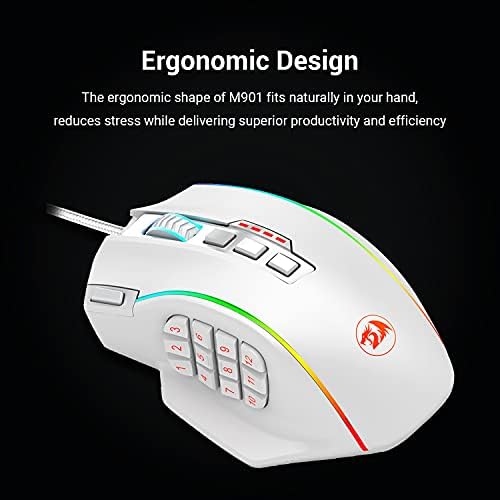








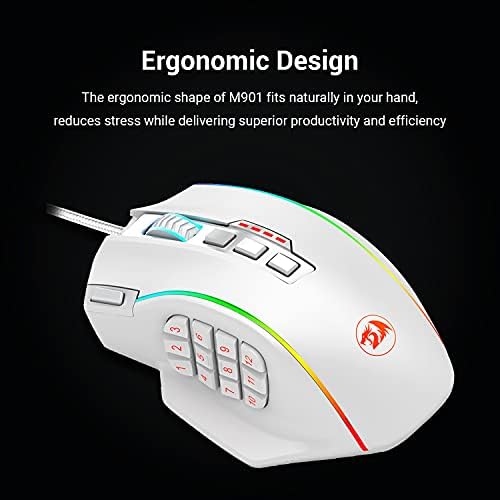



Redragon M901 Gaming Mouse RGB Backlit MMO 18 Macro Programmable Buttons with Weight Tuning Set, 12400 DPI for Windows PC Computer (Wired, White)
-

Kevyne Kicklighter
> 3 dayThis isnt a bad mouse. It has features found in high end gaming mice, like weights and onboard memory for mouse profiles (instead of horrible Cloud profiles -- profiles need to be used even if the internet is down!). Nice feel to the mouse and fits small hands well -- 12 buttons on the side 9 buttons are reachable comfortably (last 3 takes moving the hand down the mouse to use them, though). Loaded up on Windows fine, Windows recognized it and self-installed the necessary drivers to work plugging it in right out of the box. Comes with 3M adhesive extra glide feet, too ... wonderful! Where the 2 stars are knocked off is due to two serious flaws in the software. 1. One star nixed for literal universal profiles (software doesnt recognize loading up a game to load your game profile. Youll have to manually switch between profiles, which makes it difficult to use this mouse with specific game key binds and switch to checking a website, for example -- remapping Click to Q and Right Click to E to strafe left to right -- and you forget to remap another key for Click -- Hope you can plug 2 mice in to undue that mistake! This software doesnt prevent you from saving a profile with no way to click anything again! Even WoW wont allow a player to save key binds without the essentials remapped). 2. Second star is nixed for the macro options, as it seriously limits the potential of this mouse as a true MMO mouse. This is a 12 button mouse that is usually labelled a MMO mouse, but the macro software strictly only maps keystrokes (like in FPS games). You cant type in the macro commands yourself. In games like World of Warcraft (the biggest MMO in the USA) macros have to be typed in manually unless specific software is used for all the modifiers WoW uses. Macros like this used in WoW... #showtooltip Divine Shield /stopcasting /cast Divine Shield Cant be programmed to a key, as its not a key to bind itself (like the Q and E keys), but a macro a player would want to be key bound. I can do macro key binds like that with my Zboard keyboard, yet this mouse software doesnt allow manual editing like that. Furthermore, strafing keys like Q and E if you bind them to the Click and Right Click WoW doesnt recognize going forward anymore depressing both keys at once. A player is stuck with Q and E and no way to turn around then, and now have to use the keyboard to even turn. If the macro software would allow manual commands to key bind the buttons -- and the scroll button could side scroll for Q and E -- this mouse would be a true MMO mouse even for WoW. I hope they update the software at least or make a 2.0 of this mouse. ADDED NOTE: Interesting thing discovered while trying to undo the Click remap mistake with using a second mouse. WoW recognizes TWO mice at once (had a old G5 mouse I plugged in to remap the Click). The result was fantastic -- free mouse look + 360 movement, just like using a flight controller and having 6 axis movement! I thought WoW would just recognize one mouse, but the game allows two mice running with independent controls. For those with disabilities that mice like the Perdition isnt just a kewl thing to have (I had a motor stroke, so one hand doesnt function as well as another), that was MUCH more comfortable than using a keyboard to move with (why I still use the Zboard with its built in game controller for movement). Left handed mice suddenly becomes interesting now. So for this Im very, very glad I was forced to use a second mouse to undo the Click remap mistake. So personally this mouse and software is a 5/5 mouse for me. Ill keep the review at 3/5 because not everyone plays WoW or has disabilities, and was looking for a MMO mouse not from Razer and Logitech ($70 mice that dies in less than a year for nominal use; or doesnt allow onboard profiles ... propels customers to look for alternatives).
-

LightCC
> 3 dayTrying to find a mouse that actually just works on any random surface these days is difficult, without going over-the-top for competition-grade gaming mice. This mouse is the best Ive found for the money so far that doesnt get confused on all but the glossiest surfaces. Also, the mouse wheel has not failed (i.e. you turn the wheel but it doesnt register as turning), and doesnt seem like it will at over two years since purchase. That has been a hugely disturbing trend lately with several recent mice Ive had. Typical surfaces I use: 1. My leg, while sitting on the couch, whether in jeans, sweats, or on my skin in shorts, this mouse actually just works. 2. On cushions/fabric, using the mouse off to my right on the couch itself while seated on the couch. 3. On a typical table or desk surface - as long as its not glass or completely glossy, even ones that stump other mice I have work, like a white plastic, textured 6x3 foot fold-out table I have - the surface isnt mouse friendly, but I have no problems. 4. Any random surface while using a laptop. I wont guarantee this will work on a glass-top desk - you may need a mouse pad for that one. It DOES NOT work on the 100% glossy black monitor stand from one of my monitors. Works fine on brushed aluminum and other semi-glossy surfaces. Other features: * Good feel to it * I havent messed with DPI settings - tend to set it and forget it on those * The weights - I just leave them all in and thats good for me. * The MMO buttons - Id prefer a smaller number, actually, I tend to just use 1 or 2 of them on games, but I havent MMOd lately either (wish I had this back when I did). That being said, they work fine. Buttons 7-12 are a bit far back - at least with my hand, its a bit awkward to reach back for them, but I never use them so I dont know if they are okay for rarely used functions or not. The 1-6 keys are fine, but I usually stick to 1 and 2. One benefit of fewer buttons would be that each one would be bigger - they are a little small to pick out individual keys with my big thumb.
-

Sandra Baldridge
Greater than one weekI bought two of these mice about 7 months ago. I bought higher end mouse pads to go with them. Pros: * Nice heavy weight. * Programmable buttons. Good for small fingers, so so good for large ones. * Software can change mouse on the fly including the laser sensitivity. Cons: My biggest complaint about this mouse, and what made me stop using it, was that it just stopped moving at times. I would be going along fine, then suddenly it stops responding for a second or two. I changed mouse pads, I changed the settings including the dpi range and dpi selected, changed which usb port it was plugged into, but the only time I could get it to respond without stopping for longer than 2 minutes was on my leg. Yes, on my pants. That makes for a horrible experience trying to do anything on the computer, let alone try to play a fast paced game. High end mouse pad, cheapy $5 mouse pad, desk, didnt matter. Only works consistently on my pants. Today I finally gave in and switched my mouse back to a regular mouse. I gave up trying to make it work after 7 months, and now having to pick up and move the mouse as much as I would have an originally rollerball mouse just to get it to move. Yes, even moving it a foot in one direction or another on a mousepad resulted in nothing on the screen until I physically lifted the mouse and put it back down. Over the months, it has just gotten worse not better. No amount of cleaning mousepad or mouse (with air) has helped. Same mousepad and the basic laser mouse works fine. No issues. Same port as well. I really wanted to love this mouse as I bought it for myself and the other pc gamer in my family. He seems to not be having as many issues, but is having some movement issues. Maybe I just got a bad laser, but if you start having movement issues, return it and get something else immediately. Honestly, Im giving it 3 stars simply because when the mouse works it is great.
-

Corvo A.
> 3 dayLooking at this mouse, its fair to be skeptical that a multi button mouse can cost half as much as the famed Razer Naga. Luckily this mouse is much more than the real deal. While I did love my Razer, it died after having it for just a little over a year. The middle mouse buttons were no longer responding and it wasnt worth the hassle to try and fix it. After looking on Amazon, this multi button mouse received more than its fair share of good reviews while maintaining a price that is still almost unbeatable. Following the description, the mouse delivers on everything that is listed. All of the buttons can be programmed, the 12 buttons on the side are comfortable and easy to reach, In all personal preference, I like the positioning of the buttons much more than the Naga. The customization on this mouse is outstanding. Once you manage to find the software, the world opens up for this mouse. Options allow you to customize the DPI, mouse speed, scrolling speed, and the color. The software also comes with various profiles, allowing you to save and load different options depending on your preferences for different activities. After owning the mouse for almost two years, it shows no sign of slowing down. Its durable, well put together, easy to clean, and functions like any top end mouse. Dont let the lower price tag fool you. This is a true multi button mouse build for your gaming. Like other reviewers, be prepared to download the drivers online. The packaging is very nice, but doesnt come with any cd drivers nor a download link. While a Google link will quickly take you to their website, its still frustrating for first time buyers. While the mouse is plug n play, you will still need to download the software to make it comfortable to your liking. When you first fire up the mouse, the DPI and mouse speed will be so high that it will be difficult for the average user to use the mouse. The software will easily allow you to tone this down after it has been installed.
-

JCS
Greater than one weekBest mouse i ever used. Ive used this mouse for multiple hours every single day since I bought it and its still going strong. After 6 years im only buying more because this is the only mouse I ever want to use.
-

Roman
> 3 dayI was looking for a high precision gaming mouse to use with my new PC I just built. I not only game, but I am also an avid multitasker, so I was looking for a mouse with programmable buttons to make my life easier. I have definitely found it in this mouse. The overall feel of the mouse is very sturdy and feels well built. The mouse comes with extra padded feet so if you ever wear them down, you can replace them. Aesthetically, the mouse is gorgeous. The default profiles light colors are nice, but you can even program custom colors, too. There are profile colors and DPI colors, so it might seem confusing. But, the scroll wheel color indicates DPI color while the button and dragon symbol colors indicate which profile it is on. As for the feel of the mouse, I would rate it 8.5/10. The left mouse button and most of the 12 buttons feel great. The right click button is a little too sensitive for my hands. Maybe it is because I have twitchy fingers, but I sometimes find myself accidentally clicking the right click right after I left click. Also, the middle column of buttons are a little harder to press than the left and right columns. By this I mean the 2, 5, 8, and 11 number buttons. The right and left columns have a nice audible and tactile response to them and are very easy to reach with your thumb. I do have trouble sometimes with the middle column: sometimes I press more than one at a time, other times it doesnt register the click. But, I think this may be due more to the positioning of the buttons rather than the build of the keys. The driver software is very self-explanatory and lets you customize almost everything about the mouse. The weights included also impress. I prefer a heavy mouse, so I left all the weights in, but it has 8 of them for you to customize the weight with. It also has a cool carrying case for the weights. Overall, this is an amazing mouse for just shy of $40. For such a new company to the gaming mouse business, Redragon makes a good first impression. Even my complaints are probably due to human issues rather than build issues. Definitely a high quality gaming mouse and the only choice for those who want quality and a good price.
-

Drew Engebretson
> 3 dayIm gonna go ahead and give it 4 stars, despite me probably not using it in favor of other mice. Its a solid mouse but, comparatively to the LogiG502 and the DeathAdder that I also own, it falls short. My pros and cons are mostly from a comparative perspective. CONS: - The side buttons. Theyre difficult to push without moving the mouse in the process. - The UI for the mouse options was annoying to use for me. Setting the lighting schemes with the DPI setting was annoying to figure out, and clicking and dragging the sliders is a frustrating experience. Once I figured how everything worked, I was able to get it where I want easily, but the sliders are so small, and it seems like the hitbox for the slider was inconsistent, causing it to unclick the slider, making me have to re click the slider. The tracking issues, that Ill mention, were probably part of the problem. It was also really crowded. I much prefer Razer Synapse. Comparatively, Synapse takes the cake in my book (despite peoples hate for it) - The tracking for the mouse was REALLY inconsistent. Im using a Razer Goliath Control mouse pad and, when I first used the mouse, I assumed it was just the texture of the mouse pad screwing with the tracking (Its apparently optimized with Razer products in mind.). When I plugged in the G502 however, I have to assume the M901 is the problem. The M901 has no optimization in their UI to get more accurate tracking, compared to the G502 (which I didnt even need to use to get it to track well on the pad). I play on higher DPI settings, so tracking is pretty much a make or break for me and is the number 1 reason I wont be using the mouse (at least until I see if I have a better experience with a different pad.) - The fire button on the left side of the top is annoying to click in a high pressure situation in game. It curves off so hard to the left, that you have to move your whole hand to click it. I was fine with it, until I picked up the G502. It has TWO buttons in the same location, and it takes no effort to shift your index to hit. This is mostly an opinion, being that if I held the mouse differently itd most likely not be an issue. But holding it in a way that I can hit the button easily was uncomfortable. PROS: - The fit of the mouse is comfortable as f***. The position and tilt of the side buttons is 4 out of 5. The texture of the mouse is perfect, kind of a rubbery and bumpy texture that the G502 cant even compare to. The mouse wheel feels snug, yet easy to move. The right side finger holder for the ring finger is nice. Love holding the mouse. - The weights are a nice touch. Compared to the weights in the LogiG502, M901 is definitely better. A minor detail, but it was noticeable enough to put in the Pros. - I have to mention the Mouse Wheel again. Theres no side scroll, but it doesnt need it. Compared to any mouse Ive used, this wheel takes the cake. I hate how loose a lot of mouse wheels are, and this one was perfect. Loose enough to be able to move/click it easily, but tight enough to not have any accidental slips or over-scrolling. - Despite my issues with the UI, its still full of customization. It was cluttered, but simple. The different profiles are easily switched to, which is nice for me, being that my girlfriend also uses my computer and doesnt enjoy 6400 dpi (despite the 1440p...) - The bottom buffers are really nice/smooth compared to both the DeathAdder and the G502. The other two are almost sticky, whereas the M901 is really smooth. Glides across the pad really smoothly. - Solid left and right clicks. Dont have to put much, if any, pressure to click. At least less pressure than with the DeathAdder and G502. If I could use this mouse with Razer Synapse and the G502s G8 and G7 buttons (the buttons that are in the same spot as the fire button), and have NO tracking issues, Id never buy another mouse. The side buttons are annoying to click, but isnt as bad as I initially thought they would be. If youre thinking of picking up this mouse, Id definitely recommend it, and hope you have no tracking issues. Its a decent mouse outside of that, and my experience could be an outlier.
-

Raziel
Greater than one weekI bought the Perdition in January of 2016, and now that its been a little over two months that Ive had to play with the mouse I decided to finally sit down and write a review for it. So I first bought the Perdition after my 2014 Razer Naga died after only one year of use. I was a bit hesitant to buy this mouse because I never had heard of the Redragon brand before, but after my Razer died within a year I was looking for alternatives and at half the price of a Razer I decided to give this mouse a shot. The main differences I noticed between the Perdition and the Naga were that the Perdition is actually a bit bigger than my Naga was, but it wasnt uncomfortable fitting in my hand and Id consider my hands average size. The Perdition also had a textured surface which made for easier gripping compared to the smoother Naga. The mouse even has a nice, long, braided usb cable that appears to be much thicker than my Naga and I havent had any issue with the cabling curling like my Naga tended to do. One of the bigger differences between the two mice though, is that the Perditions side keys are angled differently by row compared to the Nagas which are all the same. The angled keys make it easier to know which row your thumb is on without looking, so its a bit easier to train your hand if youve never used a mouse like this before. I also noticed that the Perditions side keys take a little bit more pressure for a response and have a bit less of a sharp, clicky feel to them compared to the Naga, but after familiarizing myself with this it didnt take me very long to adjust and now I dont even notice it. The mouse came with the ability to weight tune it – but I found that I didnt need it – and a software installation mini disc. It isnt necessary to install the software to use the side keys, but if youd like to setup things for macros, adjusting mouse speed, change the LED light settings, etc., then you need to install the software. Fortunately, the software is relatively pain-free to install and easy to setup things such as changing the colors of the mouse lights, the pointer speed, etc. Theres also five available profiles that you can save your settings for which is nice if you have several different games you play and each calls for a different set of macros. Ive installed the Perdition software on PCs running both Windows 7 and Windows 8 and have had no issue with it whatsoever, and so far Im really enjoying it. I bought the Perdition along with the Redragon Archelon gaming mouse pad, and they work great together, although Im sure the Perdition would be just fine with any mouse pad that you have. The real test Im waiting for when it comes to this mouse is to see if it can outlive my 2014 Naga which lasted only a year with regular use. So after I hit a years use Ill be looking to come back and update this review to reflect my findings. Overall, from what Ive experienced so far the Perdition is a great alternative to the Razer Naga series of mice and at half the price it cant be beat. Ive also read a few other reviews about people having parts breaking on the Perdition, but I havent had any problem with things like that, although I will keep this review updated either way. ---Update 10/07/17--- Its been over a year since Ive had the Perdition and Im happy to update that unlike my Razer 2014 Naga, its still alive and kicking. The mouse works relatively well and Ive only had one issue come up with it which is a minor annoyance, but Id love to see the manufacturer fix it nonetheless since I know they can already make a good mouse. The issue Ive had with it is that the 6 and 7 side keys seem to stick, as in when you press the 6 it will also act as if the 7 was pressed too. This can get a bit annoying while gaming, but Ive set my game buttons so that the 6 & 7 button use the same ability so I hardly notice it anymore. At first it was annoying and I contacted the manufacturer that told me to uninstall the Perdition software and to reinstall it, which fixed the problem for a while, but eventually the issue popped up again so I found the aforementioned work around. Still, Im rather happy with my purchase and Id definitely be willing to purchase more peripherals from Redragon.
-

Adriana
> 3 dayI wanted a white mouse to match my new desk set up. I previously owned the Logitech G600 Mouse (which I still prefer/love). Redragon makes quality affordable peripherals. Their price range is solid. Their macro mouse is no different. It took me a little bit to get use to when I was gaming compared to my G600 but once I did, it wasnt terrible. I docked a star for ergonomics because theres just something off about the side keys and it doesnt feel as natural as my G600.
-

Keenan
> 3 dayIve had the Redragon Perdition for a couple of weeks so I thought it was time to write something since it appears to be a new offering on the market. = CONS = * As others have mentioned, the back column of buttons (7, 8, 9) is awkward to reach. * There is no left or right tilt function to the scroll wheel. That doesnt bother me, but Scroll Up and Scroll Down arent programmable, and I wish they were. (I use Combat Mod 1.1 to rebind them in Guild Wars 2.) * You also cant program the mouse to do an infinite loop, like hold down right-click until you tell it to stop. * The red index finger button is mainly why I took a chance on the Perdition and not the Logitech G600, but unfortunately, it doesnt function like the G600s G-shift button. Its essentially a second left-click, thats it. EDIT: PLEASE READ COMMENTS BELOW. * It would be nice if the center row of buttons (2, 5, 8, 11) were slightly higher than the other rows or had raised dots on them for a little extra help in telling where my thumb is located. * The side buttons feel mushy and are quiet, much like the Logitech G600. The Razer Nagas buttons are wonderfully clicky, but I value the canted button style of the G600 and Redragon Perdition more. * The scroll wheel light is assigned according to DPI sensitivity rather than profile like the rest of the lights on the mouse, so you may end up with mismatching lights. * When I tried to download the driver software from Redragons site (because my CD/DVD drive is broken), Google Chrome warned me it was malware. I used Firefox to download it, and ran scans via MS Security Essentials, Malwarebytes, and Spybot Search and Destroy. The scans all came back clean, so I installed it. = PROS = * The mouse has a good, solid build and feel; the textured body is comfortable to grip for my small female hands. It even has a sturdy braided cord. Fit and finish are excellent. * Pretty LED lights. They are quite pretty, and I like their breathing effect on the dragon logo and side keys. It is visually a very nice mouse. * Index finger button. Even if it doesnt function like Logitechs G-shiift button, its in a better location in my opinion. (And maybe Redragon will extend the functionality of their software one day. One can hope.) * Aside from the awkward location of the side buttons back column, everything is easy to reach. The top buttons have a decently defined clicky feel. * You can set polling rates to 125Hz, 250Hz, 500Hz, and 1000Hz. * You can have up to five profiles. * DPI settings available are: 1000 (orange scroll wheel light), 2000 (green), 4000 (blue), 8200 (lavender), and 16400 (red). * Tuning weights are packed inside the mouse when you receive it. I leave all of them in the mouse, since I dont lift the mouse to adjust the pointer often. Weights give the mouse a solid feel. * The Redragon Perditions software interface is clean and simple to use. It only took me a few minutes to get rolling. Impressive, as I was a tad apprehensive about what Id face from a new brand. = OVERALL = The Logitech G600 is far more programmable, and the Razer Naga has clickier buttons, but the Redragon Perdition is a solid contender and stands up well against both of them. Id recommend anyone with small-medium sized hands who can live with five profiles and 16 programmable buttons (since left and right click are so basic, reprogramming them may not ever be an option) take a look at this mouse. --- UPDATE AUGUST 30, 2014: Ive gotten used to playing Guild Wars 2 with this mouse and am still happy with its build and performance. An MMO mouse really makes click-happy professions like elementalist and ranger so much easier to play.
