




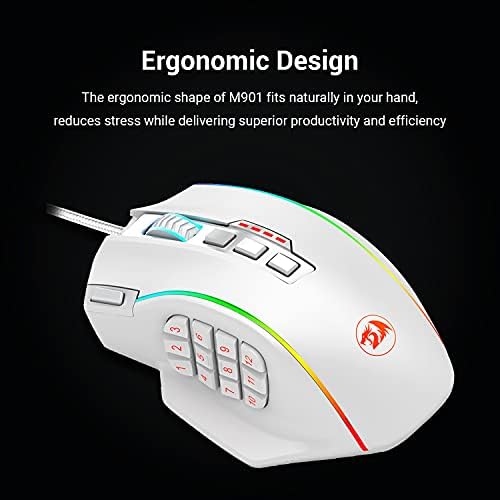








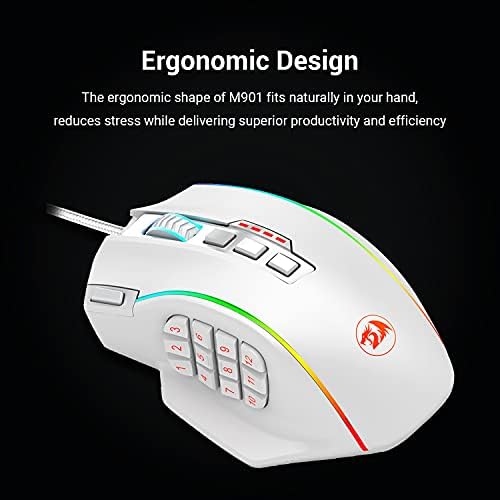



Redragon M901 Gaming Mouse RGB Backlit MMO 18 Macro Programmable Buttons with Weight Tuning Set, 12400 DPI for Windows PC Computer (Wired, White)
-

Mark Florida
> 3 dayI must say very impressed with the m901 . I have been using a g502 for about 6 months . I had a redragon m711 laying around and could not believe how much more accurate i was using it than my g502 . I just wish it had more buttons to macro to . Was going to purchase another 90 dollar mouse like several brands i have here with a few more buttons and figured i play so well with a old redragon m711 mouse and a love my kumara k552 keyboard over my others give them another shot . Glad i did very accurate in game play software is rock steady and easy to use left click seems to be really fast no lag like i experienced on my 502 . adjustable weight system. Myself i remove all weights it is feather light and easy to maneuver .I highly recommenced this mouse to any one playing fortnite . I have zero ties to redragon or any other manufacturer unlike allot of online video reviewers we all get our info from . But here are what i feel the only cons to this mouse are . cons Download for program is in rar format .Fix ( go to windows store and get free app. to convert R.A.R. file for windows pc .) But software is very good once installed Size and shape I have large Hands I feel it could be a little longer and a little taller .{ Redragon if you made one using the m11 body made the m11 body taller ? thicker to allow side buttons and only put 9 buttons to make them a little larger you would take the market i believe . But you did hit a home run with this mouse Give it a shot you will not regret
-

Joshua Garin
> 3 dayAfter a year with this mouse, I can say its preformed the most consistently out of all the gaming mice Ive used. This includes the Razer Naga and its variants, Logitech, and other off-brand mice, wired and wireless. From an ergonomic standpoint the mouse works beautifully, however it takes some getting used to. The mouse feels pretty much perfect in my hands, but my hands are quite small, so people with large hands beware. The ergonomics will likely not be comfortable for you. The mouse has a wonderful texture and feel, not too grippy, not too slippy, perfect for my preference. Now onto the buttons. The left and right click are audible and tactile with the left click feeling just a hair worse than the right; absolutely nothing to write home about though. It feels fantastic. The DPI is easily adjustable using the buttons under the scroll wheel, and they are surprisingly well-placed to prevent accidental presses, which is very nice. The side button on the very left of the mouse has some...interesting uses, but its not useful for me, so I wont consider it a con. It is pretty poorly placed, which is honestly the only flaw with the mouse in my opinion. I have stretch my index finger uncomfortably to press it. Now, the side buttons. This might be a deal breaker for some, and it took some time for me to get used to. The side buttons have more of a membrane feel to them, not a mechanical feel. If you love your clicky tactile feel, you wont like the feel of these side buttons. However, I would still say give it a try. I would definitely not describe it as unpleasant. Quite opposite in fact, its actually very interesting and nice. However, the buttons do not all feel consistent when I press them, but that still does not detract anything from how the mouse preforms, it still feels fantastic. The DPI can range from very slow (6in = one full screen of cursor movement) to blazing fast (1-2in = one full screen of cursor movement). I use the second-to-highest DPI setting, as Im used to having high sensitivity when I game. I admittedly dont need to use the software, so I havent. I dont have any real use for programming macros, and I dislike using that kind of software. However, looking at some of the other reviews it seems like the software isnt too suspicious, so if I wanted or needed macros for something Id at least give it a try. The weights and button to change the lighting is on the underside of the mouse. Honestly, I thought the mouse was too light for my liking, but I enjoyed my Razer Naga for how light it was, so I got used to it pretty fast and love it now. It is still very light with the weights inside the mouse, and theyre also a bit tricky to get out of bottom of the mouse, but turning the holder and give mouse a light tap on my desk makes them all fall out in their holder. The holder itself holds each weight very nicely. It also fits snugly inside mouse, so you dont have to worry about all of them falling out if you re-adjust your mouse position. The Setting Switch on the underside lets you change the color of the logo on the front of the mouse, which looks very nice. You also dont need to use the software to change the lighting, which is a nice plus. The materials of the mouse do feel cheap, but surprisingly its actual construction feels professionally done. There are no unpleasant rattles, sticks, or textures. It seems like a very intelligent and efficient use of cheaper materials, which is impressive to see. The surface material also feels very resistant to wear and grime, so none of the side buttons or left and right clicks have lost there tactile feel. This is truly my favorite feature about the mouse; it feels just and good now as it did out of the box. Final notes: I have absolutely no major complaints (if any complaints for that matter) about this mouse. It just works well, no unresponsiveness, no cheapness, and no headaches. For the price I really just recommend you try it for yourself, I dont think youll regret it.
-

Micheal
> 3 dayI really like that the surface of the mouse has a texture of grip to it. The mouse wheel also has a grip track on it so it is easy to scroll. This is my first MMO mouse and I love it. I cant believe I was playing WOW without it. The rapid-fire button I have only used a couple of times in modern warfare and it seemed like it worked half the time depending on the gun. The side buttons are tilted which helps me only push the button I mean too, and it also helps me feel where the buttons are. Buttons 1-6 are well within reach of my thumb and I use the bottom of my thumb (below the knuckle) to reach the rest of the buttons comfortably. I had trouble saving the keybind buttons in the software but it worked once I made the software run as administrator. You can also change the color of the mouse lights and buttons in this software. Overall I am very pleased with this mouse and I am now interested in this brands other products. I would not be shocked if this brand started competing with other major brands.
-

Kitty Mehl
> 3 dayUpdate 7/12/2019-I first bought this mouse back in 2015 and I finally had to buy another because it started dying on me (Im not gentle to my mice, Im a hardcore gamer with over 850 games in my library). I like the new style of material they have which is more matte and sticky on the mouse itself. The driver is extremely easy to download and use. Ive never used a Razer mouse because those are entirely out of my price range, but Im immensely happy with this mouse. Im 53 with tiny hands (long fingers). This mouse fits my hand perfectly. I think many people would find it to be a bit too large, but I prefer my mice on the larger size, I feel it offers me better control when gaming. The side buttons are well within reach and easy to use/memorize placement because of the angle at which each is made. Overall, Im extremely satisfied with this purchase and is why I bought this mouse again. Additional, but irrelevant to the mouse itself: It came in this really cool case. Ive included photos of the new version of the mouse with the matte finish and the case. Update 3/26/2015-I had received almost an immediate follow-up email from ChallengerUSA Customer Service representatives. They responded promptly and assisted me with figuring out the issues I had. Ive changed my rating to a 5 star because of how impressed I am with the customer service. I highly recommend purchasing this mouse-it looks beautiful, it has great sensitivity, and the customer service is above and beyond. I have given this mouse a rating of a 3 star currently because though Ive installed the drivers, it doesnt detect the mouse (and I have tried other USB Ports). It makes me unable to use the 12 side buttons and I am an avid MMO player (LotRO and SWTOR, specifically). The sensitivity is fantastic, however, and being able to customize the speed of my mouse with the knowing what 5 standard color speeds are (yellow, red, green, blue, and purple) is also a bonus. (Pictures attached of the default colors-Yellow is slowest cursor color, red is fastest). If I can figure out how to get the driver to detect the mouse and can get the Redragon Perdition program working (where you can customize the mouse even more-colors, buttons, etc) then I will ensure to be back to update my feedback. (Original post 3/25/2015)
-

Kuschel Monster
Greater than one weekI want to start off by saying that I love Redragon products and have been using their mice for over a decade now and recently began using their other products this year (2021). I recently (back in October) purchased the Legend Chroma (the one with the aluminum bottom plate and 16 side buttons) and I absolutely loved it, except for one thing which was unable to be changed. That would be the bottom button on the top of the mouse that is a DPI switching button. Because there are 4 buttons in that row (vertical), they extend pretty far down the top of the mouse. I have a hybrid mouse grip (claw + fingertip) and this mouse, while I could grip it perfectly between my fingertips, the webbing between my forefinger and middle finger would sometimes hit just over the top of that DPI/mode switch button, and in the middle of a competitive game, my DPI would suddenly switch and I could suddenly not control my actions and we would lose the game. So, unfortunately, though I love that mouse, I had to break down and order a different mouse with less buttons. *** On the 29th of November, I ordered the Perdition3 M901-2. I like the style and the fact that the buttons didnt go so far down, and I just received it today. I have a couple of immediate gripes but the first one (which is why Im bothering to write this) is: The overall textured surface of the mouse does NOT suit my grip style at ALL. In a game (I play Overwatch mostly, some New World), I cannot hold my mouse at all. This is a massive flaw (for me, some people might like this). Sadly, I didnt see anything in the description about it having this kind of texture on the mouse, and it isnt visible in any of the product pictures. This is really making me hate this mouse, which is sad because I really like how my hand fits on the mouse, I like the top button layout, and I have already tried it out and my hand no longer accidentally pushes me into another random dpi mode anymore, which is awesome. But I cannot grip my mouse anymore ..... which is bad. really bad. That --^ is the first and foremost reason why I am bothering to write up this long review. It makes the mouse unusable for me. :( The second thing, which is very frustrating, is that right out of the box, the left button does a double click, instead of a single click. I checked in the customization settings to see if for some reason the left button was bound to a double click, and it was just bound to *left click* so it must be a manufacturing error. While this is unmistakably annoying (I had to spend 3 hours to rebind my keys in game because every time I clicked to activate the rebind menu, bc i was double clicking on accident, it bound my left click instead and removed left click from what it was bound to). Lastly, compared to the Legend Chroma, this mouse is significantly lighter (even with all the weights installed). The cord is honestly heavier than the mouse, and I found myself pushing against the weight of the cord to make movements across my gaming mat. This combined with the fact that I just cannot get a solid grip on my mouse is why I cannot recommend THIS mouse to anyone who has a claw, fingertip, or claw + fingertip hybrid mouse grip and games. ***
-

EnragedN3wb
> 3 dayComing from a Logitech G600... From the first moment I took this mouse out of the package it felt very high quality & sturdy. The clicks are very satisfying feeling & stronger than my old mouse, making accidental clicks much less likely. The texture to the mouse feels very nice & lets my hand breathe much better. Unfortunately it also has a side-effect of making the mouse very slippery feeling. Making it difficult to lift when needed to adjust its position. Ive currently put a small strip of tape along the right side to give my fingers on that side a smoother surface to cling to for this reason. The shape of the mouse is a bit odd. With my large hands holding the mouse naturally, my thumb rests perfectly between the 1, 2, 4, & 5 buttons, with all of them easy to reach without moving it & the rest of the buttons are also reachable when needed. However the width of the mouse combined with the curve along the right side makes the mouse feel far too small... I imagine smaller hands would have trouble reaching all the thumb buttons as it is, but they could actually add a good 1/2 or more to the width to make it fit better without it feeling oversized for large hands. The software is pretty nice, allowing you to rebind every button on the mouse including the scroll up & scroll down functions, which is pretty rare. The only thing I find it lacking is automatic profile switching based on application detection, which my old mouse did with an unlimited number of profiles. Instead, this software only has 5 profiles that you need to switch through manually. The DPI is also a bit odd... Needing 1900DPI to match 1800DPI on my G600 when tested. I find myself wishing I knew which sensor this mouse uses, as the M901 had a Pixart 3327, & the M901-1 was upgraded to a Pixart 3360, but the M901-2 has no information on this, & if the box is to be believed, it uses a 220FPS 30G sensor. Which is similar to the inferior Pixart 3327, & not really what I was hoping for when I ordered. Im likely going to be returning this mouse & giving the M990 a try, as I do like the build quality, but the sensor & shape arent quite what I was hoping for.
-

Talmadge Fisher
> 3 dayI have revamped my review after extensive use. I have played several mmos for around 60 hours now and the mouse has held up beautifully. It is comfortable allow my fingers to rest on the mouse, the buttons are crisp and responsive, the software gave me no issues with macros, combo buttons, or lighting effects. The mouse build is great. I will say this though note that there is a thin piece of plastic over the mouse skates that you dont really see. I initially thought they were roughing up earlier but I was an idiot and didnt take notice that there was plastic. After playing for a while and the roughness was getting worse I looked closely and saw it shining and picked at the corner to pull it off. Now it glides amazingly. Great mouse for the price and in my opinion just as good if not better than the ones out there. My only complaints would be the weight and cord. It is a heavy mouse and weights dont do much. Taking them all out makes it better but not by much and the cord is some of the worst I have seen. It is a strong cord but not flexible AT ALL. It has been in my bungee (the only way to play with the mouse) and the cord is still sticking straight up in the air. If you bend it differently it will just remain in that position for good. Definitely needs a rework on the mouse cord. Other than that the mouse is better than expected for the price point!
-

Katherine & Dave
Greater than one weekEdit July 4th 2020: I recently ordered another one and I dont think its the same version I received and loved a few years ago. The side buttons feel strangely placed and it just feels awkwardly shaped. I want the old version back! :) Mind you its been a few years since I had the original (black version) so maybe my memory tricking me. I originally wrote a mostly negative review. I want to thank ChallengerUSA for its stellar customer service. The white one I received had strange issues (pointer would start jittering and moving by itself randomly, the pointer wasnt precise at all, etc.) So I sent it back for a full and prompt refund. After receiving my refund ChallengerUSA contacted me offering to send me another mouse completely free of charge just to make up for my trouble. I even requested that they send a black one instead of a white one (I have a monkey that found my white mouse way too attractive) and they gladly did and shipped it in 2 days (arrived on a Sunday). I was not expecting the white and black versions to be physically different. Turns out that the black one has nicely textured matte finish whereas the white one is made of slippery cheap-feeling plastic. The black one is much easier to hold onto due to the texturing plus the material is heavier (a GOOD thing) than that of the white one which felt like a paper airplane even with the weights installed. In fact, it seems slightly bigger including the side buttons. I notice that the side buttons on the black mouse are a bit wider whereas the white mouses side buttons are a bit narrower and taller. Makes a world of difference. Whats true about both versions: The side buttons have the perfect amount of pressure, every button is programmable, software lets you program anything you could want with this mouse. I cant emphasize enough the potential amount of control this software can give you. The cord is one of the best Ive ever seen. My G700s cord was easily damaged being pinched between my desk and slide out tray leading to connection problems. Good thing the expensive G700 is also wireless (wish the Perdition was). On the white mouse the right click button occasionally would catch on my finger resting on the right side of the mouse and pop loose from the mouse; luckily it didnt break off the 3 times I had to press it back in. Apparently, the top left and right click buttons on the black one are more flush with the housing and there is zero chance of this happening with it! :) The construction quality of the black version shines. Edit: Just happened 10 minutes ago. I left the room for about a minute and when I came back my squirrel monkey had BROKEN the left click button completely off (just ripped right through the plastic)! Totally my own fault for not sticking it in the cabinet before leaving the room. They bent over backwards to do something nice for me and I let this happen. I feel so mad at myself right now. If only Redragon had the same level of customer service as ChallengerUSA let alone a complete website (missing info, links that go NOWHERE--very amateurish). I almost bought the Asura K501 gaming keyboard but some reviewers didnt even receive their software CD required to utilize the macro keys. Redragon doesnt even offer software for their keyboards on their website. In fact, they only have one keyboard in their product listing! So far they havent responded to my inquiry about that. So Im hesitating on taking the chance. Luckily they do provide the software for their gaming mice which is stellar.
-

Chill_Murray
> 3 dayPurchased February 2016. Still good as new with daily, heavy use in MMO, FPS and RTS. Love the grip which surrounds the black model (white one has a glossy finish). Grip is still clean and looks new other than a small piece wearing away at the left button where the tip of my index finger usually hits, which is totally normal. As long as you keep your hands clean and keep food away from your gear, you are good to go for long term use. Keep lysol wipes handy as gunk will inevitably build up in between the little keys on the side. I have a big hand. Big enough to grip and hold a basketball with one hand. My thumb takes up the whole entire layout where the side buttons are. I can comfortably push them with the tip of my thumb and use the center part of my thumb to hit the keys further down. Its awkward to use the side buttons at first, but itll be second nature in no time. Just grind away like you usually would and youll get used to it. The keys arent just flat. Notice the pattern change between the rows. This makes it SO much easier to access these tiny keys and build them to your muscle memory. The #5 key which is in the center, is the only key to have a small indentation or braille underscore right underneath the number. This will tell your muscle memory that your thumb is at the #5 button, so you can move accordingly. The software that runs with it is easy to use and allows for different profiles. One of my profiles is for web browsing, where I have back and forwards keys set up and one profile is for MMO use, where I have the proper keybinds set up for buttons (1-10, - and =). The lights can be turned off and dont stay on when my pc is off. This depends on your bios settings as well. Turn off the Power to USB when pc is off option if your mouse lights up when your pc is off. This setting exists so you can charge your phone or power certain devices while your pc is off.
-

Lee
Greater than one weekPros: -The $30ish dollar pricetag for this makes it easily half the price of its main competitor, the Razer Naga. I feel like Nagas quality has been going downhill the last few years, and a Naga Razer was only lasting me around 12 months with every day normal use. Im not mean to my mice, the Naga just didnt hold up. I gambled on this because I thought, Even if this DOES break after a year, thats way better than paying $80+ for the same amount of use from a Naga. I got a few years of use out of my M901 and when I had a minor issue with it, I immediately replaced it with another. -It has mappable buttons, you can remap these to whatever your heart desires. I predominantly use this an an MMO gaming mouse to play FFXIV, and its perfect for that. I admittedly dont use most of the buttons except for the numberpad ones on the side, but its useful for that. -Speaking of the side buttons, they have a nice sort of concave/inverted tip to them, and this makes them very easy to use and differentiate which rows your on. -Its a little on the smaller side, which for myself (a person with small hands that most gaming mice arent designed for) is actually a very nice perk. Bigger mice make my carpal tunnel worse, so this slightly smaller one is nice. -They recently started packaging these in reusable tacklebox type cases so if you want to travel with it, it very neatly fits in this compact hard case. -It has weights in it, so you can get a more custom feel out of your mouse. Cons: -I dont particularly like the rough texture that they coat it with, it makes my hands feel oddly dry, a bit like touching the rougher sort of microfiber clothes. Its not a dealbreaker for me, and after a few months of use, it will wear down enough its less noticeable. -Even with my small hands, I sometimes find my pinky can drag a little off the side, so just be aware of that if its a thing that bothers you. This might heavily depend on how you hold your mouse too, so this may just be a me thing, and I definitely dont hold it against Red Dragon. --- This is the second one of these Ive owned, and I only replaced the first one because after years of use, it started to hold left click a little bit, which was really only noticeable when I was highlighting text to copy/paste. Im sure this is an easily fixable issue, and it didnt even do it that often, but I didnt want to mess with it too much considering I can just get a brand new one for $30. All in all, Red Dragon is making very good quality products at a fraction of Razers price tag, so if youre wanting to try a gaming mouse but dont have the dosh to fork over for other Razers products, seriously consider giving Red Dragon products a try. The price tag makes this a very nice entry level for anyone even looking to try a MMO-style gaming mouse.
