




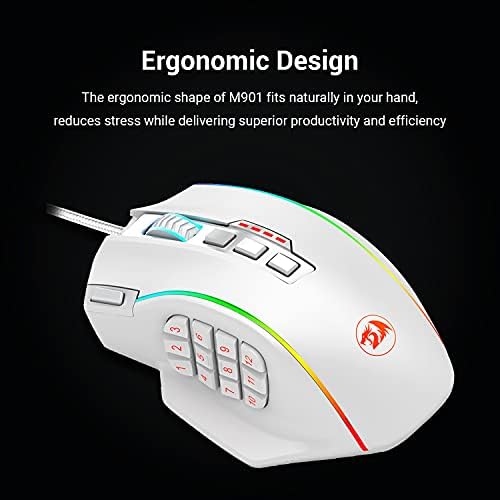








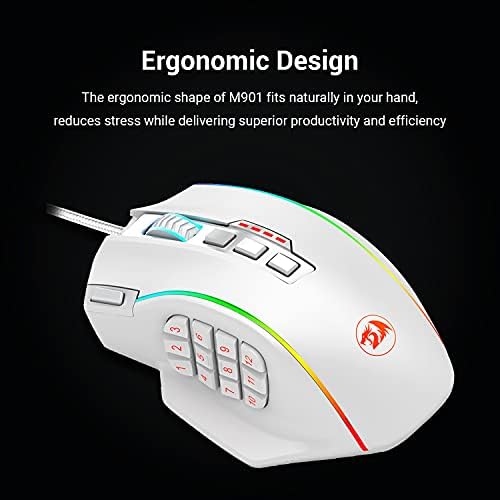



Redragon M901 Gaming Mouse RGB Backlit MMO 18 Macro Programmable Buttons with Weight Tuning Set, 12400 DPI for Windows PC Computer (Wired, White)
-

Hillary
> 3 dayI was looking at this mouse among others to replace a cheap $7.60 one I bought on eBay. Thinking that it looked like a good enough mouse for the price and the good reviews others left, I decided to order one. It arrived on the day specified, so thats definitely a plus. Now, for pros and cons. Pros: Weight is good. Theres a tuning kit but Im not sure how to use it. It doesnt matter because for me, the weight is near perfect. Clicking feels very smooth, and theres just the right amount of resistance for the left and right clicks. The clicks are also very quiet. The logo LED is awesome. The color customization level is insane. There are so many options you can choose from! The buttons on the side are very responsive, and although I have to shift my hand to reach the 7 - 12 buttons, thats not even a complaint. I just have to get used to it. As well, I find it hard to hit another button accidentally with the configuration, an added plus. Its very comfortable to hold in my hand. It fits exceptionally well, and the other members of my family whove held it agree, and all of our hands vary wildly in size. The price is absolutely fantastic. This amount of quality for $38, last time I checked? The cord is long and braided. The scroll wheel action is very smooth, and very appropriate per the scroll motion to move up and down windows. It says on the box that it comes with an 18-month warranty by Redragon. For a mouse? Impressive! ChallengerUSA was precise on their shipping times. I got the item on the estimated date of arrival. Now before I go into cons, I will say that none of these, in my opinion, warrant dropping the rating down a star. These are minor complaints; the mouse is still completely and totally awesome. Cons: The LED light for the scroll wheel cant be changed in any way except when switching DPI, and those colors are set. I wish the scroll wheel changed colors as the logo did. Although I figured it out after a few minutes, the software was a little tricky to work with. This is probably because Ive never worked with a mouse like this until now, and hence Im not dropping the rating of this mouse because of it. The build quality feels a little cheap, but every time I look at the mouse, Im reminded that that is not the case. This is high quality at an affordable level. Verdict: If you cant afford a high-end MMO gaming mouse like a Razer, this one is the mouse to get. Great price, great value, great quality, and overall, a great experience. Hopefully this lasts for a long time!
-

Brandon D
> 3 dayThis mouse is absolutely fantastic. In fact, I wouldnt really even call it a mouse as much as I would call it a Laptop Remote Control. You can program it to do pretty much anything on your computer, from assigning simple keys, to key-combos, to programming entire macros on it. What I love about it, however, is the unique customization. My ring finger tends to rest on the right click button, which is very annoying because often, I will bring up the right click menu when I dont want to. With this mouse, I am able to disable the right click for when Im surfing and assign it to another button altogether. In addition, I like to use the scroll wheel to travel pages over using the sidebar. With this mouse you can ramp up the speed of the scroll to get through content lightning fast. I lay in the bed using my laptop and mouse, so often, Ill have to switch from my mouse back to the laptop keyboard when I want to execute a function. With this mouse, I can program it to a point where I can handle almost every function directly into the mouse, so I dont have to go back to the keyboard unless I want to write something. It makes everything I do faster and easier. And with five different profiles you can set, I can create entirely different profiles for whatever Im doing. I just got it yesterday, so I have only set up one profile for web browsing and one for when Im viewing media. But, I will make another one for when Im doing my work, and another for when Im gaming online. (On an aside, I cant wait to set up my gaming profile, as I can already tell, instead of having to jump around the keyboard, I can bring all of my hot-keys right into the range of my thumb on the mouse.) It has so many buttons and so much customization, it can handle all of it with ease. I wish I had known a mouse like this existed before. As someone who is ALWAYS on his computer, this mouse is a serious game changer. Ill never be able to go back to a regular mouse again. I wont be able to even use a gaming mouse if it doesnt have 12 buttons on the side, anymore. Its almost perfect. If you pressed me to find one complaint about the mouse (that cant be changed through customization), its the red trigger button on the left of the mouse. Its very awkward to try and shift your finger to hit it naturally. I assign it the least used functions on my profiles. For example, I moved my right-click menu to it, so Ill only access it when I really want to. But, thats a small trifle. Other than that, theres just really nothing negative that can be said about this mouse.
-

Radu
11-06-2025This is the second time Im ordering this mouse. The first one lasted me for about 3 and a half years. Pros -Its a great mouse, especially if you are into gaming, and even more so if MMOs are your thing. -It looks really cool. You can set the lights color from the app ( which by the way you can find at redragonshop.com, go to downloads, and choose M901). -The 2 buttons just below the wheel are for changing profiles (you have 5 of these), and you can set them up in the app. A profile consists of the DPI setting you wish and color (maybe keybinds too, i forgot). You can choose a DPI between 1000 and 24k, and you can set different DPIs for the x and y axis if you wish so. -Id say the shape fits my hand really well (I have medium-large hands). I can easily reach the first 6 buttons on the side without any trouble. I need to bend my thumb a bit more if I want to get to buttons 7-9. If you have big hands and use the claw grip/dont lay your entire palm on the mouse or you just have small hands, your thumb might be able to reach all 12 buttons quite easily, but the last 3 are really at the limit of what Id consider comfortable. -It came in a small hard plastic case (lunch box type of thing). I like it when i need to travel and pack the mouse. Neutral -I heard people calling the ledge on the right side a pinky rest. I am resting my ring finger on it. I dont know if I just have a weird grip, or if my hand is just too big, but it feels good the way i do it. Con -The reason the last mouse broke has to do with the way the cables were arranged inside. I saw some reviews about the mouse wheel sometimes feeling like it would rub against something/spin harder, its the same problem. So you know this mouse has a very thick cable. I opened my previous mouse because it stopped getting any power. what i discovered is that the usb cable enters the mouse and takes a very sharp turn to go around the mouse wheel. The thing is that the mouse wheel started rubbing against the cable just as the cable is entering the mouse. After 3.5 years of that it rubbed off the material around the cable(yes, the thick red&black knead-like stuff) and it reached the wires inside. At that point it cut the wires, and I didnt have the tools I needed to fix it. Overall I strongly recommend the mouse. It might really depend on your preferences. I like slightly bigger mice, so this is good for me. As for the design flaw (the cable problem), I dont know if they have a different internal layout since this is an updated version of what I had. But if it does, just get the warranty, and chances are youll want to get a new mouse after 4 years anyway just because this things keep improving over time.
-

Drew Engebretson
> 3 dayIm gonna go ahead and give it 4 stars, despite me probably not using it in favor of other mice. Its a solid mouse but, comparatively to the LogiG502 and the DeathAdder that I also own, it falls short. My pros and cons are mostly from a comparative perspective. CONS: - The side buttons. Theyre difficult to push without moving the mouse in the process. - The UI for the mouse options was annoying to use for me. Setting the lighting schemes with the DPI setting was annoying to figure out, and clicking and dragging the sliders is a frustrating experience. Once I figured how everything worked, I was able to get it where I want easily, but the sliders are so small, and it seems like the hitbox for the slider was inconsistent, causing it to unclick the slider, making me have to re click the slider. The tracking issues, that Ill mention, were probably part of the problem. It was also really crowded. I much prefer Razer Synapse. Comparatively, Synapse takes the cake in my book (despite peoples hate for it) - The tracking for the mouse was REALLY inconsistent. Im using a Razer Goliath Control mouse pad and, when I first used the mouse, I assumed it was just the texture of the mouse pad screwing with the tracking (Its apparently optimized with Razer products in mind.). When I plugged in the G502 however, I have to assume the M901 is the problem. The M901 has no optimization in their UI to get more accurate tracking, compared to the G502 (which I didnt even need to use to get it to track well on the pad). I play on higher DPI settings, so tracking is pretty much a make or break for me and is the number 1 reason I wont be using the mouse (at least until I see if I have a better experience with a different pad.) - The fire button on the left side of the top is annoying to click in a high pressure situation in game. It curves off so hard to the left, that you have to move your whole hand to click it. I was fine with it, until I picked up the G502. It has TWO buttons in the same location, and it takes no effort to shift your index to hit. This is mostly an opinion, being that if I held the mouse differently itd most likely not be an issue. But holding it in a way that I can hit the button easily was uncomfortable. PROS: - The fit of the mouse is comfortable as f***. The position and tilt of the side buttons is 4 out of 5. The texture of the mouse is perfect, kind of a rubbery and bumpy texture that the G502 cant even compare to. The mouse wheel feels snug, yet easy to move. The right side finger holder for the ring finger is nice. Love holding the mouse. - The weights are a nice touch. Compared to the weights in the LogiG502, M901 is definitely better. A minor detail, but it was noticeable enough to put in the Pros. - I have to mention the Mouse Wheel again. Theres no side scroll, but it doesnt need it. Compared to any mouse Ive used, this wheel takes the cake. I hate how loose a lot of mouse wheels are, and this one was perfect. Loose enough to be able to move/click it easily, but tight enough to not have any accidental slips or over-scrolling. - Despite my issues with the UI, its still full of customization. It was cluttered, but simple. The different profiles are easily switched to, which is nice for me, being that my girlfriend also uses my computer and doesnt enjoy 6400 dpi (despite the 1440p...) - The bottom buffers are really nice/smooth compared to both the DeathAdder and the G502. The other two are almost sticky, whereas the M901 is really smooth. Glides across the pad really smoothly. - Solid left and right clicks. Dont have to put much, if any, pressure to click. At least less pressure than with the DeathAdder and G502. If I could use this mouse with Razer Synapse and the G502s G8 and G7 buttons (the buttons that are in the same spot as the fire button), and have NO tracking issues, Id never buy another mouse. The side buttons are annoying to click, but isnt as bad as I initially thought they would be. If youre thinking of picking up this mouse, Id definitely recommend it, and hope you have no tracking issues. Its a decent mouse outside of that, and my experience could be an outlier.
-

Mark Na
Greater than one weekThis mouse is another one of those incredibly awesome for the price type things. This type of mouse obviously has a small overall market being targeted at basically only the MMO crowd, It really is a nice feeling mouse. The tracking of this mouse is slightly above your average mouse in this $25 - $40 price range, However it does a kind of odd feel to the tracking. I can say honestly that this wouldnt be my first pick for something such as sniping on a precision first person shooter, But its still better than a lot of mice *for* it. The mouse supposedly has an 18 month warranty which is great, Inside the box you get replacement feet (or pads) for the bottom of the mouse in case they peel off. Or at least I think thats what theyre supposed to be. You get a MINI DISC for the drivers, However you can download these on their website (Redragonzone.com) The usual instruction manual, and a warranty registration card from ChallengerUSA. The software that comes with the mouse is relatively simply to use, You can make five different profiles, This includes being able to individually set different DPI settings, side buttons, and front(top) buttons, Which can be mapped to most button combinations that Ive tried. My favorite combinations involve using Shift + a number key or F key. This makes hotkeys in a lot of MMOs very easy to reach for those who struggle to do so. You have 12 side buttons, And though Ive seen complaints for them being hard to press, I actually find them extremely easy to remember and hit. Ever since the first time Ive used the mouse Ive had no issue. Due to how theyre positioned, Its easiest to describe it as thinking of it as two sets of six keys, Row one and two of the buttons slant towards each other like this /, With the five key having a raised bump to it so you know exactly where youre thumb is, And the same goes for the third and forth row. Only instead of the raised bump being on the five, Its the key closest to the five, the 8 key. The finish on this mouse is probably one of the best Ive personally seen (At least on the black version), It feels grippy to me, Which is something I personally like, The build quality seems very nice, However due to the short period of time Ive owned this mouse, I cant say anything for the durability of the side buttons. On one of my previous mice(Different manufacturer, Different mouse), The side buttons wore out prematurely, So this can of course be a concern. Should something happen where a button stops responding as it should, Ill come back and revise this to reflect on that. Overall, This is one of the best mice you can use for MMOs, Due to its shape it fits snuggly in the hand and I never seem to suffer from my hand cramping up on the mouse, The buttons are more than easy enough to hit even out of the box, And the software is easy enough to maneuver. Having five different profiles is a must, And being able to have five different levels of DPI on each profile is also nice, Despite being somewhat unneeded. All the buttons to my knowledge seem to be able to be mapped, And it seems extremely solid. You always have to be careful buying offbrands, But this one is well worth it for those playing MMOs. Another update, Two years later! This mouse has still been an amazing product to me, Ive had no issues at all in the two years Ive owned this. All of the side buttons are still functioning normally, and the grip/texturing of the mouse is still perfectly fine without any obvious wear into it. I consider it such a comfortable mouse to hold that Ive just instinctively been using it for everything as long as Im not planning to play a shooter like Overwatch. This is by far the most amazing MMO mouse out there, even two years later. Disclaimer: Id also like to note, It appears as though theres another similar looking product by Redragon and Im unsure if the reviews are combined. This review is solely for the Redragon M901 Perdition, NOT the M990 Legend. Again, This review does NOT address the M990 Legend. Edit almost a year a later(Old update), I feel it was time to come back and update this review, This mouse still functions, looks, and feels just as good as it did on day one. Ive noticed no changes on the grippy feel that I mentioned previously which was at one point a big concern for me which has now been put to rest. The Omron switches on the side of the mouse have given me zero issues so far. Id like to say that this mouse somehow ended up becoming my daily driver except for when I play FPS games. This mouse is just too comfortable for something as casual as an MMO or RTS. Ive noticed no hand fatigue while using the mouse (Palm), And Id say the buttons are still just as easy for me to accurately hit as I stated before. I use every single button this mouse has almost every day. If this mouse were to somehow take I dive (I doubt this will happen as it seems like its a tank at this point) I would fully and whole-heartedly buy this mouse again, Nothing will replace it for me. The only new con I can add to this mouse has to do with mouse acceleration, Something many of you will dislike. When you start pushing past the 8,000 DPI mark, Youll notice obvious mouse acceleration. Im uncertain if others will notice it before that point, Im just your slightly above average Joe who just wants to properly review this mouse. I have now tried the Logitech G600 MMO mouse, I personally feel the shape of it is terrible, And the side buttons just arent intuitive in comparison. Ive also tried a Utech Venus, It seems to be exactly the same as this Redragon Perdition besides a small lip at the bottom, I strongly dislike the lip Utech has as my thumb gets stuck on it, And the grip isnt near as nice. And lastly the Razer Naga, It honestly deserves my second favorite MMO mouse award, But I still have to give credit where its due, To me this Redragon Perdition stomps it. I again have an issue with the buttons having no real indication where your thumb will be, The grip is fairly similar and honestly it seems to track just a tad better. Why this is I wouldnt know, But I believe they use the same or similar sensor (I could be very wrong about this, Do your homework) however I did end up experiencing the double click issue on it, And it costs $20 more. Theres no incentive to buy the Naga over the Perdition, If youre looking at a mouse with this many buttons for an MMO or RTS, I think youd want the easiest design to learn and get used to so I take huge points off the Naga for this one thing. In my opinion, The ONLY MMO mouse worth buying is this beautifully built Perdition. Save yourself the money, Get this over the Naga and be happy. Id also like to note, It appears as though theres another similar looking product by Redragon and Im unsure if the reviews are combined. This review is solely for the Redragon M901 Perdition, NOT the M990 Legend. Again, This review does NOT address the M990 Legend.
-

Eric
> 3 dayBefore switching to this, I used a Logitech mouse that was more expensive and stopped working within a year. I then bought one of these and all the buttons felt great to press, but I had the same issue and the mouse stopped working in around a year. I then bought another again in 2020 and it is still works in 2023. Only complaint of my current mouse is that 3 buttons out of the 12 need slightly more pressure to push, so it feels a bit weird when I need to use them. That issue aside Ill probably order from the same brand again if ever need a new mouse.
-

Zach
Greater than one weekThis is a great replacement for my Utech Smart Venus and slightly cheaper too in terms of price. Unfortunately as much as I love the Utech Smart mouse it started having mechanical problems with that double/triple-clicking and it does affect game-play which is very annoying. Hopefully the Red Dragon M901 would last me more than 2 years compared to the Utech Smart Venus. I like the packaging for the Red Dragon M901 as its small unlike most mouse packaging out there while they all look nice I just want to throw them in the garbage anyway because they are usually too big but this one is worth keeping because it doesnt take up too much space. This mouse is a little smaller and the left and right mouse button clicks doesnt feel as satisfying as the Utech Smart. But it works great and I do like that coarse material feel on the mouse. Also its very comfortable to handle even on long hours of game time. The driver while it almost looks the same as Utech Smarts driver is a little clunky to configure. It took me about 15 min. to figure out how to properly activate the breathing settings for the Red Dragons light. Also minor complaint that the mouse wheel light doesnt breath like Utech Smart, with the Red Dragon only the numeric side button lights + the Red Dragon logo light that does the breathing. I would have enjoyed it more if all the lights breath but its not a deal breaker imo just subjective preference. What I really didnt like about this mouse is the preset buttons I think Utech Smart did that right with a more balanced DPI presets. This one needs more work in that regard thats why I recommend doing manual settings on the driver so you can set your own desired DPI otherwise the mouse sensitivity from the presets would either be too weak that the pointer barely moves even if you slide the mouse all the way to the side or too strong where the pointer flies all over the screen and you barely even move it. If you play slow paced games 4000-5000 DPI is fine but if youre playing MOBAs, RTS or FPS that require faster reflexes then you can set the DPI as high as 24000 if youre that good. Even though I sound like Im panning the Red Dragon M901 more than Im giving it credit I still like this one a lot and it gets the job done and I would say its a very competitive contender to other MMO mouse such as the Razer Naga and Utech Smart Venus.
-

Allen
> 3 dayI was up in the air on getting this mouse back I 2014, but after almost 10 years of owning this mouse, I’d say money well spent. I play a lot of MMOs and the extra buttons definitely come in handy. I recently bought another Red Dragon mouse as the one I bought in 2014 is finally showing issues. Only con I would say is the size of the mouse and some of the side buttons can be tricky to hit but you get use to it and find a nice hand position. Overall this is a great mouse and responsive mouse too. Haven’t tried the wireless one yet.
-

Mark Florida
> 3 dayI must say very impressed with the m901 . I have been using a g502 for about 6 months . I had a redragon m711 laying around and could not believe how much more accurate i was using it than my g502 . I just wish it had more buttons to macro to . Was going to purchase another 90 dollar mouse like several brands i have here with a few more buttons and figured i play so well with a old redragon m711 mouse and a love my kumara k552 keyboard over my others give them another shot . Glad i did very accurate in game play software is rock steady and easy to use left click seems to be really fast no lag like i experienced on my 502 . adjustable weight system. Myself i remove all weights it is feather light and easy to maneuver .I highly recommenced this mouse to any one playing fortnite . I have zero ties to redragon or any other manufacturer unlike allot of online video reviewers we all get our info from . But here are what i feel the only cons to this mouse are . cons Download for program is in rar format .Fix ( go to windows store and get free app. to convert R.A.R. file for windows pc .) But software is very good once installed Size and shape I have large Hands I feel it could be a little longer and a little taller .{ Redragon if you made one using the m11 body made the m11 body taller ? thicker to allow side buttons and only put 9 buttons to make them a little larger you would take the market i believe . But you did hit a home run with this mouse Give it a shot you will not regret
-

Dave
> 3 dayI have tried multiple mice with the 12 thumb buttons. I did not like them Buttons too soft, cheap feeling, ect... This Red Dragon Perdition is hands down the best I have used. Great for all the extra buttons needed for Fort Night. Buttons have a good textile feel, but not clicky or loud. ALL buttons are programmable, including the DPI buttons. AWESOME! Because once I got my DPI set where I want I reassign those 2 buttons for reloading, freeing up another more convenient button for something else. This is my second one. First one lasted about 2-2.5 years and the only thing happened is the red rapid fire button stopped working. I use that for my interact button, opening doors and picking stuff up. So it is a well used button. Every day, sometimes all day long. Very easy to program macros and different profiles for Fort Night, PubG, COD ect... I used the first one so much I wore out 3 sets of pads on the bottom. Finally I took drops of epoxy and made pads that dont wear out. Having the custom weights are a big help. I use all of them. Makes a smoother pivot and better pin point stops when micro aiming. If its too light its hard to control as well. My only complaint is the cord. Its a nice, sturdy cord. Braided and high quality. But these braided cords are stiff. I would like a cord that is more like a wet noodle. But there is no corded gaming mouse with a soft noodle like cord so have to live with it. No latency at all, the mouse is as smooth as silk. Highly recommend for gaming.
