




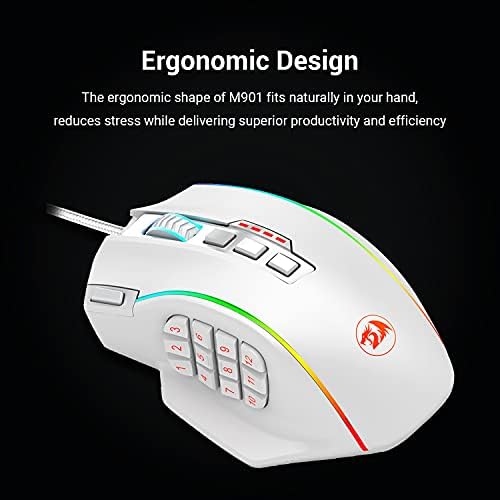








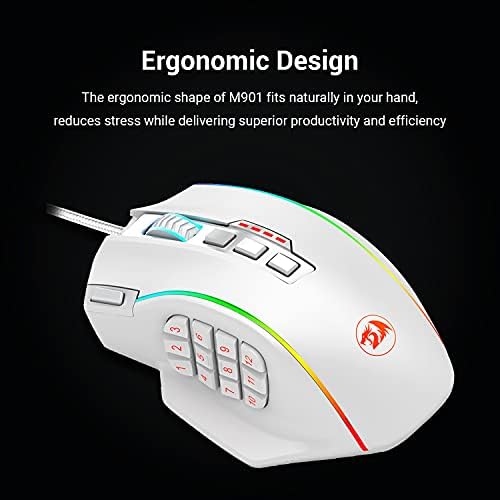



Redragon M901 Gaming Mouse RGB Backlit MMO 18 Macro Programmable Buttons with Weight Tuning Set, 12400 DPI for Windows PC Computer (Wired, White)
-

Tessa Kay
Greater than one weekI love this mouse. This is the first gaming mouse Ive purchased, and I am very happy with it. I bought it basically for one game - World of Warcraft. Which it is perfect for. :) I can see this mouse being great for any MMO or FPS game. In the end I went with this mouse because of the side buttons and the pretty cheap price. ( I had a pretty small budget.) This is the first gaming mouse Ive used, but I can see this mouse being just as good as any of the more expensive and well known gaming mice out there. The side buttons are so easy to click, I was honestly surprised how easy it was to get used to them. For the first day or two I had to kind of check to make sure I was clicking the right button out of the 12 there are, but after a couple of days I knew exactly which button I was pressing all the time. The way they are laid out is perfect to how your fingers lay on the side of the mouse. Everything is extremely easy to customize to your play-style and you can even change the lighting colors, which is always a plus. :) And the shape of the mouse is just perfect. My ring and pinky finger rest on the right side of the mouse very nicely. I also have to mention that the scroll wheel feel wonderful. There are two small downsides Ive found so far: 1.) The right and left click buttons click extremely easily. In the week or so Ive had this mouse, Ive gotten used to it to where it doesnt really bother me anymore. But sometimes I still end up clicking accidentally on the left or right buttons and it messes me up. 2.) The mouse itself is just too large for my small girl hands. At first it was just hard to use because it was too big for my hands. I still feel like if it was a better fit for my hand I could get some better use out of it. But after using it a couple of days, Ive gotten mostly used to it. I definitely give this mouses 5/5 stars and would recommend it to any casual or professional gamer.
-

Blueeyedgoat
> 3 dayEDIT: Ive had this mouse for months and the workmanship is still holding up well. This was originally a 5-star review, but I am docking one star because Ive noticed over the course of a few months that this mouse has too large of a gap between the left and right buttons for long-term comfort. I have noticed pain developing down my middle finger (right click) from having it reach so far from my index finger. The Naga does not have this issue (nor does the competing Logitech G600) because the buttons are closer to one another. I will have to replace this because of the pain it is causing, which is unfortunate because I love everything else about this mouse. Original Review: For the price, this was a great purchase. The LEDs arent the greatest (the scroll wheel isnt always the same color as the other LEDs), but the rest of the package is top-notch for the price. I had an original Razer Naga that lasted me a solid couple years, but after a few months Id have to unplug and replug it in each boot-up. The palm rest LED went out in 6 months, the number LEDs went out just over a year, and at about 22 months in it started registering clicks as double-clicks. Going to dissect it at some point to try to tune it up, but for now I bought the Perdition for cheap(ish) replacement. Transitioning from the Naga to the Perdition was nearly seamless. The Perdition has an OK weight to it--beyond fine for its price range. Moves smoothly, buttons work well and dont feel too cheap, and the lights are cool and attention-grabbing with guests. I recommend this for those replacing dying Nagas or for those who want to try the 12-key button pad without spending too much to experiment (it is AWESOME!!! Used it in WoW to tighten up rotations, use it in LoL and Diablo for quick execution of abilities and CS:GO for quick weapon slot changes).
-

Brandon D
> 3 dayThis mouse is absolutely fantastic. In fact, I wouldnt really even call it a mouse as much as I would call it a Laptop Remote Control. You can program it to do pretty much anything on your computer, from assigning simple keys, to key-combos, to programming entire macros on it. What I love about it, however, is the unique customization. My ring finger tends to rest on the right click button, which is very annoying because often, I will bring up the right click menu when I dont want to. With this mouse, I am able to disable the right click for when Im surfing and assign it to another button altogether. In addition, I like to use the scroll wheel to travel pages over using the sidebar. With this mouse you can ramp up the speed of the scroll to get through content lightning fast. I lay in the bed using my laptop and mouse, so often, Ill have to switch from my mouse back to the laptop keyboard when I want to execute a function. With this mouse, I can program it to a point where I can handle almost every function directly into the mouse, so I dont have to go back to the keyboard unless I want to write something. It makes everything I do faster and easier. And with five different profiles you can set, I can create entirely different profiles for whatever Im doing. I just got it yesterday, so I have only set up one profile for web browsing and one for when Im viewing media. But, I will make another one for when Im doing my work, and another for when Im gaming online. (On an aside, I cant wait to set up my gaming profile, as I can already tell, instead of having to jump around the keyboard, I can bring all of my hot-keys right into the range of my thumb on the mouse.) It has so many buttons and so much customization, it can handle all of it with ease. I wish I had known a mouse like this existed before. As someone who is ALWAYS on his computer, this mouse is a serious game changer. Ill never be able to go back to a regular mouse again. I wont be able to even use a gaming mouse if it doesnt have 12 buttons on the side, anymore. Its almost perfect. If you pressed me to find one complaint about the mouse (that cant be changed through customization), its the red trigger button on the left of the mouse. Its very awkward to try and shift your finger to hit it naturally. I assign it the least used functions on my profiles. For example, I moved my right-click menu to it, so Ill only access it when I really want to. But, thats a small trifle. Other than that, theres just really nothing negative that can be said about this mouse.
-

Tey
> 3 dayFirst a brief product description, and then my personal feels about it based on usage and experience. Overview: the mouse is solid. The body construction is super hand friendly. The mouse has a 3rd finger groove for your ring finger, good spacing for the right/left click buttons, and a solid scroll wheel. Wheel isnt too sensitive or too tight, for me its just right in terms of scrolling. Mouse lights are pretty legit and can be adjusted to brighter/dimmer so no issues there. The weights in the bottom are everything Id expect and I love that thats an option. Side buttons are pretty resistant in terms of pressing pressure, and there IS a small groove on the #5 key to help you orient your finger.Absolutely 0 issues with the mouse as a thing and I was amazed at the quality for the price. Now... onto my experience. First and foremost none of these are deal breakers. On the contrary I love it regardless of the following: 1. That little red button you see in the top left corner, to the left of the left click? I have no idea how to re-bind it but from what Ive seen it just triggers left click. Its also a little out of the way so its utterly useless to me. Probably just me though. 2. the last row of numbers on the side is pointless. Even in games like Starcraft where they might actually mean something, the amount Id have to move my thumb to get to #9 for example, and the position my hand would have to take to get there makes the action cause more hard than good. Having said that 1-6 is reached just fine and Im perfectly happy using just those. 3. because of the way you hit the side buttons you cant really hold the mouse using your thumb. This is probably specific to me since I havent used other mice with side buttons, but coming from the experience of clamping the mouse between the thumb and the rest of the hand I had to adjust a bit to avoid hitting the buttons accidentally all the time. This is what I imagine the ring finger groove is for and Im slowly getting used to holding the mouse the way it wants to be held (awhhh...). Other random stuff I like: the custom lights are cool. Like... they spent time on that. Good for them. The cord is plenty and well made. The DPI settings are plentiful for whomever needs all that. Im personally always on the same but #options. Thats it! Hope this helps. Cheers.
-

lane highbarger
> 3 dayBefore this I had used a Razer Naga and thought that I wouldnt be able to use other mice anymore because of how nice the other was. I was very very wrong. I got my Redragon in 2014, and it was incredible. The extra weight was perfect, and the numbers lay in a spot that was even more convenient and better shaped than my old mouse. I unfortunately had to replace it after 4 years because one of my pets chewed the cable, but the one Ive been using after the first replacement is coming up on the 4 year mark again and its still going strong, with no issues whatsoever coming up over the horizon. The clicks are clicky, the wheel is wide, flat, and has grooves and enough (satisfying) resistance that you arent accidentally scrolling when your finger brushes the side of it. Im on my computer every day, for long hours at a time, and its held up incredibly considering how often I use it. I would absolutely recommend this mouse for everyone, regardless of what youre using your computer for.
-

Dru
> 3 daySo my Razer Naga died a spectacular death on raid night of all nights and I couldnt find a replacement in town. I came here to get a new one and nearly ordered the Logitech mmo mouse but saw this one and decided to take a chance on this one. Truth be told, I was kind of afraid at first - it is a gaming mouse made in China to compete with Razer and Logitech from a company Ive never heard of. Its a beautiful little mouse for the price. The Perdition has a nice feel to it. The weights came in my mouse and I havent removed any as I like it to have a bit of weight so it doesnt go sailing off my desk (the teflon pads are really slippery) and the mouse itself has a nice pebbled coating that just feels nice. The DPI is extremely easy to turn up and down (16400 is kind of high - a slight twitch will send it flying - but you can change it from the mouse itself so its really simple to play with. To be honest, this mouse arrived 5 minutes before the start of my second raid in WoW. I installed the software off of Redragons site and I plugged this mouse in and it just worked off the jump. I had to remap the 11 and 12 buttons to work with - and = but it had no issues. Its smooth and precise, its comfortable to hold, the lights arent obnoxious and dont get hot to the touch. The buttons on the side are curved and it took a little practice to master but after an hour or so it felt really natural. The instructions claim the mouse might not be as responsive on a dark surface but I am using it on a black Rocketfish gaming pad with no problems. I dont seem to have the scroll wheel issues other people are commenting about. The scroll wheel feels about the same as my Naga did. A little clicky in a purely tactile sense that feels way smoother than I expected it would given the reviews. Overall I think this mouse is great - especially given that its cheaper than the other leading MMO mice. Its quality made, doesnt suffer the issues with static that my Naga did and I seriously plugged and played with it. I only opened the software after I had it plugged in and had been playing with it a bit because the - and = buttons werent mapped. I intend to purchase another one to have as a backup and will definitely be using this mouse for a long time.
-

Eric
> 3 dayBefore switching to this, I used a Logitech mouse that was more expensive and stopped working within a year. I then bought one of these and all the buttons felt great to press, but I had the same issue and the mouse stopped working in around a year. I then bought another again in 2020 and it is still works in 2023. Only complaint of my current mouse is that 3 buttons out of the 12 need slightly more pressure to push, so it feels a bit weird when I need to use them. That issue aside Ill probably order from the same brand again if ever need a new mouse.
-

Swan
> 3 dayI purchased a version of this mouse several years ago, it being the original M901 with 16400dpi. This one is the M901-2 with 12400dpi. After breaking the left click myself in some baggage, and some time with a superglue repair, I decided to just get a new one since I enjoyed the original so much. PROS: |For this price, its really difficult to find another mouse that suits someone looking for a mouse like this. |The two DPI buttons in the middle are amazing, enough options to suits any realistic need, and a simple up and down option. Each setting is even color coded so you can easily find out which setting youre on. |More than enough buttons for most peoples needs, with the extra 12 buttons on the side, and even a small multi click macro button by the left click. To my surprise, Im constantly finding a reason to use it on something. |The small weights are great, and easy to work with. I found that putting all the weights in seems to be the perfect weight for me. |Simply functions as a mouse is expected. Im not high echelon FPS player, so I dont really have the scope to judge how effected I am by the laser, but all in all Ive found it works fantastically for fast paced precision games. CONS: |This mouse kind of doesnt know what size it wants to be. Its a sizable mouse, which may be a problem for people with small hands, or simply like more compact mice. With its sized in tandem with the size of its side buttons, which are quite compact, you may run into some trouble if you have larger fingers. I have long skinny fingers, so the size of both are actually perfect for me. |With the one I received recently, Ive found that the middle mouse button tends to click unintentionally while scrolling on rare occasion, but it may be simply because Im use to the pressure needed for the previous iteration of the mouse, which was ever so slightly less snappy. I remember reading about the lights being customizable, as well as a few other things. Alas, I never had an interest in them, as the breathing red lighting that came with stock was fine for me. Id have given it 5 stars, since its really a massive bang for buck mouse, but I feel the size ratios could have been toyed with a little more, as I find its perfect for my hands, but for some I can imagine some slight issues. Would buy a third time in a few years if needed.
-

Roman
> 3 dayI was looking for a high precision gaming mouse to use with my new PC I just built. I not only game, but I am also an avid multitasker, so I was looking for a mouse with programmable buttons to make my life easier. I have definitely found it in this mouse. The overall feel of the mouse is very sturdy and feels well built. The mouse comes with extra padded feet so if you ever wear them down, you can replace them. Aesthetically, the mouse is gorgeous. The default profiles light colors are nice, but you can even program custom colors, too. There are profile colors and DPI colors, so it might seem confusing. But, the scroll wheel color indicates DPI color while the button and dragon symbol colors indicate which profile it is on. As for the feel of the mouse, I would rate it 8.5/10. The left mouse button and most of the 12 buttons feel great. The right click button is a little too sensitive for my hands. Maybe it is because I have twitchy fingers, but I sometimes find myself accidentally clicking the right click right after I left click. Also, the middle column of buttons are a little harder to press than the left and right columns. By this I mean the 2, 5, 8, and 11 number buttons. The right and left columns have a nice audible and tactile response to them and are very easy to reach with your thumb. I do have trouble sometimes with the middle column: sometimes I press more than one at a time, other times it doesnt register the click. But, I think this may be due more to the positioning of the buttons rather than the build of the keys. The driver software is very self-explanatory and lets you customize almost everything about the mouse. The weights included also impress. I prefer a heavy mouse, so I left all the weights in, but it has 8 of them for you to customize the weight with. It also has a cool carrying case for the weights. Overall, this is an amazing mouse for just shy of $40. For such a new company to the gaming mouse business, Redragon makes a good first impression. Even my complaints are probably due to human issues rather than build issues. Definitely a high quality gaming mouse and the only choice for those who want quality and a good price.
-

Contrabardus
> 3 dayHigh quality mouse. Surprisingly so. I have a Razer Naga Molten Edition mouse. The scroll click works roughly 30% of the time now after almost three years of use, so it needed replacing. Still runs well despite that, and given the number of buttons it wasnt sorely missed. I also broke the right click, but that was all on me and a bit of superglue fixed it. The little plastic piece that pushes the button down inside the mouse broke off and I just had to glue it back on. Ive loved that mouse from the moment I bought it, but if I didnt replace it Id worry about it giving out on me and leaving me stuck with a standard mouse. I could deal with it, but Id rather not as Ive been spoiled by the Naga for so long. I also considered the Logitech G600 mouse. I have a friend who has one and tried it, but I disliked the fact that it didnt have a button next to the left mouse button like the Naga Molten and this mouse do. The naga molten actually has two of these buttons but lacks the two over the scroll wheel leaving it with one button less than this mouse. The regular Naga does not have these extra buttons next to the left click so Id have to buy another Molten edition and thats a lot of money for a mouse. More than I really wanted to spend despite my love for the one I have. I got it on sale drastically reduced when I bought it and didnt find any sales close to the price I got on it before. The G600 does have a large button next to the right click, but I found it awkward. I came very close to buying it anyway as I know it wouldnt be that hard to retrain myself to use it, but then I noticed the Redragon Perdition. I really like having that extra button next to my index as I bind it to the use or open function in almost every game I play. I really didnt want to go without it so I took a shot. This mouse exceeded my expectations. Im glad I took a shot with this company as I actually like this mouse more than my considerably more expensive Razer Naga Molten edition. The Naga side buttons are smooth and the rear buttons are no more or less awkward to reach than this mouses, but the wave placement makes it easy to position where your thumb is. The two center buttons are a fine replacement for the extra left click button the Molten Ed. Naga has next to my index. I also really like the scroll wheel, its larger than either of the other two mice I was looking at and has a rubberized grip. The illumination is also better on this mouse, the G600 only lights up on the side and the Nagas wheel does not illuminate. The color options on the Perdition are also very nice. Illumination isnt a huge deal, but it is something else this mouse does better than either of its similar competitors. The Naga was great, dont get me wrong. Its the reason I was looking for a 12 button pad on the side of the mouse. I used it with little difficulty and 99% of the time I hit the right key when using the thumb pad. However, there was the rare occasion where my thumb would get lost and Id end up using the wrong key because they all feel pretty much the same. This mouse has completely eliminated that issue. This mouse is slightly larger than the Naga and the rest for the ring finger fits my hand better. Its also got a textured surface. As much as I liked the Naga, after a while my hand would unconsciously slide back due to the smooth plastic and from adjusting to reach some of the number pad buttons. It wasnt a huge deal and not even an annoyance as all I had to do was shift my grip and I usually barely noticed, but its an issue that Ive not had with this mouse. My hand stays in position even when Im using the rear buttons on the num pad. Also, its worth noting that several reviews have said that the red Power button could not be reprogrammed. This has been addressed and the newest version of the keybinding software allows you to program all the buttons on the mouse, including the scroll click and red Power button. You can get it from here: [ht tp://www .redragonzone.co m/en/download.aspx] You can also bind macros to this, which is very nice. Also, by binding a key to Shift you can double the amount of use for the keypad functions in a lot of games. One of the two top buttons, scroll click, or the red Power button would work best for this. The Logitech mouse does this better as it allows for a single key be bound to switch the function of the other keys on the mouse natively in its own software, but most games that use a large amount of key bindings allow for multiple key bindings. I found this mouse to be perfect for my needs. It works well for any game with hotkeys really and not just MMOs. Its an all around great gaming mouse. Between this and my Razer Hydra [I use half like a Wii nunchuck for movement], Ive got a pretty epic gaming setup and only ever need to use my keyboard to chat in MP games without voice support. Highly recommended. This is a high quality product, especially for the money. I like it more than either of the similar products from Logitech and Razer and Ive had hands on with all three. Also, super high DPI isnt all that great. Not sure why its touted as such a feature. I doubt the vast majority of people will ever use the highest settings of Polling and DPI. A lot of gaming mice promote this, so thats not a ding against this one in particular. Just saying that its not a big deal feature and you really shouldnt pay much attention to it when looking to buy a mouse for the vast majority of users.
