




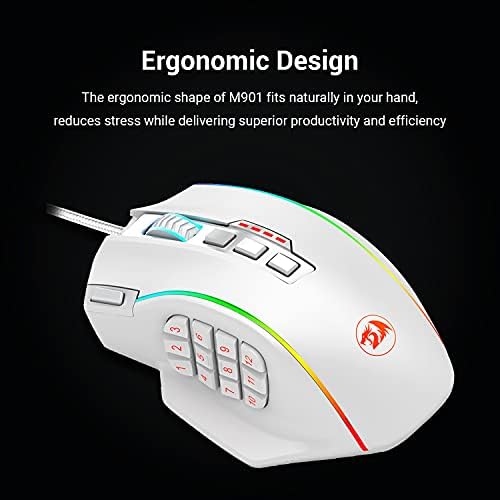








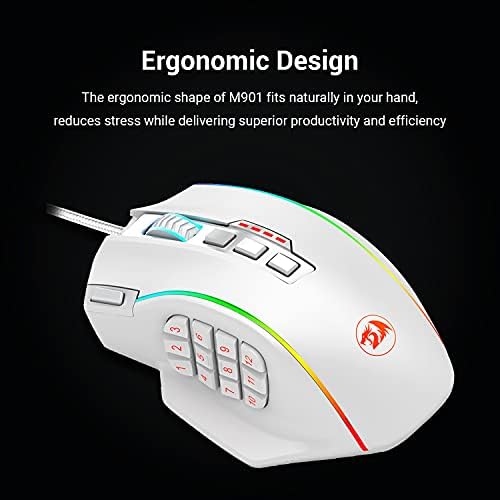



Redragon M901 Gaming Mouse RGB Backlit MMO 18 Macro Programmable Buttons with Weight Tuning Set, 12400 DPI for Windows PC Computer (Wired, White)
-

Paul C.
> 3 dayIve had this mouse for 3 years and for 2 out of those 3 years it worked generally well for my needs. But just after the warranty period I started noticing some issues with both left click AND right click. First off was the right click, I was having troubling registering mouse clicks even with sufficient force. Seeing as I was already past warranty I decided to open it up and take a look, it seems the plastic contact underneath the button itself was worn off (low build quality) and it was probably a milimeter or so short of making full contact with the actual switch. That was easy enough to fix with a couple layers of clear plastic tape and its worked fine since. Second was the left click which had a weird mixture of non click registering and even the infamous double click issue. The tape fix worked for a bit, but after a lot of trial and error and removing the teflon tape covering the screws, I noticed a new issue. The shape of the left mouse button was warped slightly, the right side of the button was bent slightly upwards which may explain why sometimes the clicks dont register as like with the right mouse button it was too elevated and it had difficulty reaching the switch when clicking down. Lastly the teflon tape itself, this is mainly my fault since I had to do several attempts of getting enough layers of tape on top of the omron switches meaning I had to take off the tape, remove the screws and open up the mouse. It was a hassle and now the tape despite being cleaned off with rubbing alcohol has almost no adhesive left on it. Im at a point where this mouse is more troublesome than its worth and will probably be searching for another MMO mouse in the same price range, theres another popular one whos brand name I wont say but Ill probably get that one as it costs about the same. Its a shame it started showing its poor build quality a few months after its warranty expired though. You get what you pay for. On a side note, it must be a pain in the rear to get proper support off this company, they must have like 4 or 5 different emails and websites if you need to address them with trying to get a replacement in warranty and the like.
-

Raevinn
> 3 dayI spent about a week reading reviews, watching youtube video reviews, and researching for a good gaming mouse before making this purchase. I play mostly strategy games and MMOs. I wanted something durable, accurate, and macro capable. Ive strictly been a Logitech and Steel Series owner in the past. My last mouse was a pricey Steel Series which recently needed to be replaced due to the right click button failing. Ive never had that happen before, so was willing to possibly try a different brand. The Redragon Perdition is basically the same as what Razor and Logitech offer, but for half the price. If you know gaming mice then you know which ones Im talking about. The DPI capability on the Perdition is insanely high, overkill for my requirements. I keep my profiles between 1200 and 4800. Yes it has 5 DPI profile settings, easily switchable with the two buttons directly behind the scroll wheel. A bonus is having these two buttons also be programmable. The scroll wheel is not a tilt wheel, but fine for what I use it for. I love the left fire button and have it currently programmed with my favorite macro. The side buttons are taking me a while to get used to, but I almost have the feel down. They are canted which help a lot. I stick with the first two rows of 1-6 mostly. The last row, buttons 10-12, are to far back for my large hand to comfortably use frequently. I have had to change my grip a little with this mouse. Its not small but I wouldnt describe it as big either. Its roughly the same size as my last Steel Series mouse. This mouse is very light, even with all the weights in. This will probably ease fatigue for a lot of gamers. However, I wish each weight were more grams, but thats personal preference. The grip is a rough texture which I like, not smooth or slick. It has changing lights for the button and logo, for those who care. The scroll wheel light changes based on your profile and is the indicator to show you which profile you are using. The software is simple but functional. You can bind keyboard keys and define macros with delays. It does look like you can do a loop, but I havent tried that yet. Gold plated USB connector check. Braided cord check. Avago laser check. Omron switches check (although personally these switches are a mixed bag sometimes). Standard Teflon feet or skids with a replacement set included check. NOTE: I updated my Nvidia driver at the same time as installing this new mouse and have been experiencing some crashes. Im pretty sure its the new graphics driver, but Im not certain my profiles are sticking ... so only 4 stars. If I keep having issues with the profiles then I will submit for a replacement. Otherwise this is a 5 star product and I am very pleased. Definitely worth the money and a strong competitor for very similar products that cost much more.
-

Thrashmoney
> 3 dayThe plastic may seem a little cheap. But it has a ton of features for the price. The DPI buttons use an increment method. Forward button (closest to wheel) increments the DPI up, and the rear button increments DPI down. This allows for more DPI settings than having only one dedicated to each button like on my previous mouse, an MS sidewinder which had 3 buttons for DPI and thats all you get, 3 settings. You get 5 with this one, from 50 to 16400, which is probably overkill but I like options. It also has neat lighting features, such as changing color of the wheel when changing DPI. As well as selectable light color for the logo and side buttons, but kinda gimmicky there as it is cosmetic. The different colors of the wheel is useful though so you know what DPI youre on. The side buttons are probably the major downside to this mouse, depending on what youre using it for. They are a bit much. I dont need 12, which makes each one pretty small, I would rather have something like 6 so each button could be bigger and easier to select to click. They are a little too easy to click while in intense games and gripping the mouse so I just disabled most of them in the mouse software settings. The software seems decently made with a lot of options. The red button left of the left mouse button is useful for clicking super fast automatically. It feels well in the hand (with the exception of the side buttons which are really small). It also has a weight pod with 7 weights you can leave in or take out and put in an included container. I got this as a replacement to my MS sidewinder which served me well I suppose as it lasted about 8 years or so but it was pricey. The button switches were just worn out and I would find myself accidentally double clicking or jamming down the button to get it to recognize. Im doing much better now in games now I have a fresh mouse. Heres to hoping the cheap price doesnt mean low lifetime.
-

Alex Movitz
> 3 dayHeres some interesting information that the gaming community needs to know about this mouse, coming from someone with far too much knowledge about gaming mice (and partnerships with the companies that make the laser and optical sensors). First and foremost, these Cheap Chinese Mice that get rebranded as MSI, Logitech, and whoever are really the same internals. What it really boils down to are the goodies inside. A mouse is a very simple peripheral that can be put into a few categories, which I will review individually. Switches, Sensor, Driver, Form, Aesthetics, and Other. Switches: This mouse uses really nice Omron switches. When it comes to long-life, good-quality switches, Omron is pretty much the king. Omron makes industrial switches, but also really high performance switches that go into things like gaming mice. These switches have very high precisions of actuation, meaning the amount of force required to press and trigger the switch is very precise. It also means that these mice are going to last through a lot of those games, whether youre playing an FPS or pushing it to the limit in a game like Torchlight. Sensor: There are two reigning champs in sensors. Avago and Philips. Avago makes incredibly good optical sensors and Philips is known best for their dual laser sensors. Both make really great sensors. This mouse has the highest DPI Avago sensor to date, which means that you could crank the DPI to an insane level and have incredibly precise tracking. For things like an FPS, this is pretty important. I want to say that not everyone needs this high DPI. Its just a very nice to have in such a cheap mouse. Driver: Some mice dont have drivers. In fact, most mice are simple HID (Human Interface Devices) and never get anything but a generic driver. So why is there a whole section for drivers? Well it does really matter on a mouse that has a bunch of buttons. These buttons have to be programmed and it matters if this programming is on the mouse or on the computer. Redragon was nice enough to have some onboard storage on the mouse so that when I configure this mouse, I can take it to any computer, plug it in as an HID, and use it with all of my profiles without setting up the driver. Nice! The drivers themselves are really nice, install quickly, save profiles one the mouse, can save them externally, have lots of configuration options. It very will thought out. The RGB lights on the mouse can be custom set, custom DPI modes can be set, every button on the mouse can be rebound to something else. Overall, they did an excellent job and I dont have a single complaint about the drivers. Form: The mouse itself is very ergonomic, whether youre a palm gripper or more of a claw gripper like myself. The side buttons were cleverly formed so that my thumb can press the front ones with the tip and the back ones with the ball. These side buttons, at first, seemed to be a little firmer than I wanted, but I soon realised this was well thought out so that I would not accidentally press buttons or press when I had to grip the mouse to lift it. The entire mouse is coated in a nice textured polymer that gives an excellent grip. It also gives more feedback for when Im touching a button, as opposed to the rest of the mouse since they are different textures. The adjustable weights are a very nice touch. I prefer my mouse to be a bit lighter, so I only have 3 of the weights in. Someone who prefers a heavier mouse or who is used to a wireless mouse may want all of the weights in. This mouse also has side rests for my ring and pinky, which I hope is becoming more of a trend. My last mouse also had this, and Im glad to have another with this form. I do hope theres a lefty version of this mouse, but for someone whos definitely a dedicated righty, its nice to have a mouse that fits my hand for long use. Aesthetics: This mouse does come in a couple colors, which is nice. I chose the Black version, because all of my hardware and bezels are black. The red is a nice touch because it does add a splash of color. Being able to change the center breathing light color is also very nice for indicating special profiles. The Mouse wheel will change color with profiles and overall I really do like the looks of this mouse. Ive never been a huge fan of some mice, namely the R.A.T. and some of the Razer mice, but this one is actually pleasant on my desk. It also has a red braided cable that gives a bit of color all the way back to my computer. Other: There are some things that dont fall into the other categories, so they fall into the other category! The USB plug is a bit large. If its plugging into a laptop, itll stick out pretty far, but its nice that its not going to break off and that its easy to remove. As mentioned before, the cable is braided, which is really nice. Its not a removable cable. Some people call that a con, I count it as a huge pro because I never want my cable detaching mid game. Redragon was nice enough to send replacement teflon feet for the mouse because they assume youre going to game hard and wear them out. It has an 18 month warranty, which is unusual. Its not long or short, its just unusual to be a year and a half. They do make other mice, too! If youre looking at mice, look at their other ones, too, you may find one that suits you more. Ive actually purchased two mice from them because they suit two purposes. One is an MMO mouse and the other is for FPSs. Overall, I couldnt be more pleased with this find. I do highly recommend this and their other mice because theyre really well crafted and well thought out.
-

C
> 3 dayFor the price, you cant beat it. It doesnt feel quite as high quality as my old logitech, but it actually works, unlike the logitech. I like the programmable fire button on the left side of the top of the mouse. The only real aspect that I dont like that much is the fact that the color for the LED on the scroll wheel is not linked to the LEDs for the rest of it. That light changes with the DPI profile you are using, with choices between yellow, blue, pink, green and red. So, if you want to match everything up, you have to set the DPI you will usually use to the corresponding color that you want. It would be much better if there were an option in the included software to link the scroll LED color with the rest of the LEDs. You can also set the rest of the LEDs to any color you can think of, but not the scroll wheel. It works on every surface I have tried. It works on glossy surfaces, rough surfaces, mouse pads (obviously), pant legs, my face (which I just tried because I was thinking of places to test it), carpet, etc. Most of the people reading these reviews are probably worried about the durability of such a cheap mouse. Well, I plugged mine in on 8/9/2016 and as of 12/11/2016, it still works and looks exactly as it did when I first purchased it. I use it quite a bit because not only am I a gamer, I do a lot of work at home right on this computer. Overall, I am pleased with my purchase. Update 10/30/2018 After over two years, the mouse is at the end of its life. A few months ago, the scroll wheel started randomly not responding. Today, the whole mouse shuts off randomly. It will work fine, then suddenly all the LEDs shut off, and the mouse completely stops working. After a second or two, it comes back. Ive tried it on more than one computer and it does the same thing. Two years isnt a terrible life for a cheap mouse, but its not spectacular. I guess Ill leave it at four stars simply because of the price.
-

EnragedN3wb
> 3 dayComing from a Logitech G600... From the first moment I took this mouse out of the package it felt very high quality & sturdy. The clicks are very satisfying feeling & stronger than my old mouse, making accidental clicks much less likely. The texture to the mouse feels very nice & lets my hand breathe much better. Unfortunately it also has a side-effect of making the mouse very slippery feeling. Making it difficult to lift when needed to adjust its position. Ive currently put a small strip of tape along the right side to give my fingers on that side a smoother surface to cling to for this reason. The shape of the mouse is a bit odd. With my large hands holding the mouse naturally, my thumb rests perfectly between the 1, 2, 4, & 5 buttons, with all of them easy to reach without moving it & the rest of the buttons are also reachable when needed. However the width of the mouse combined with the curve along the right side makes the mouse feel far too small... I imagine smaller hands would have trouble reaching all the thumb buttons as it is, but they could actually add a good 1/2 or more to the width to make it fit better without it feeling oversized for large hands. The software is pretty nice, allowing you to rebind every button on the mouse including the scroll up & scroll down functions, which is pretty rare. The only thing I find it lacking is automatic profile switching based on application detection, which my old mouse did with an unlimited number of profiles. Instead, this software only has 5 profiles that you need to switch through manually. The DPI is also a bit odd... Needing 1900DPI to match 1800DPI on my G600 when tested. I find myself wishing I knew which sensor this mouse uses, as the M901 had a Pixart 3327, & the M901-1 was upgraded to a Pixart 3360, but the M901-2 has no information on this, & if the box is to be believed, it uses a 220FPS 30G sensor. Which is similar to the inferior Pixart 3327, & not really what I was hoping for when I ordered. Im likely going to be returning this mouse & giving the M990 a try, as I do like the build quality, but the sensor & shape arent quite what I was hoping for.
-

Mark Na
> 3 dayThis mouse is another one of those incredibly awesome for the price type things. This type of mouse obviously has a small overall market being targeted at basically only the MMO crowd, It really is a nice feeling mouse. The tracking of this mouse is slightly above your average mouse in this $25 - $40 price range, However it does a kind of odd feel to the tracking. I can say honestly that this wouldnt be my first pick for something such as sniping on a precision first person shooter, But its still better than a lot of mice *for* it. The mouse supposedly has an 18 month warranty which is great, Inside the box you get replacement feet (or pads) for the bottom of the mouse in case they peel off. Or at least I think thats what theyre supposed to be. You get a MINI DISC for the drivers, However you can download these on their website (Redragonzone.com) The usual instruction manual, and a warranty registration card from ChallengerUSA. The software that comes with the mouse is relatively simply to use, You can make five different profiles, This includes being able to individually set different DPI settings, side buttons, and front(top) buttons, Which can be mapped to most button combinations that Ive tried. My favorite combinations involve using Shift + a number key or F key. This makes hotkeys in a lot of MMOs very easy to reach for those who struggle to do so. You have 12 side buttons, And though Ive seen complaints for them being hard to press, I actually find them extremely easy to remember and hit. Ever since the first time Ive used the mouse Ive had no issue. Due to how theyre positioned, Its easiest to describe it as thinking of it as two sets of six keys, Row one and two of the buttons slant towards each other like this /, With the five key having a raised bump to it so you know exactly where youre thumb is, And the same goes for the third and forth row. Only instead of the raised bump being on the five, Its the key closest to the five, the 8 key. The finish on this mouse is probably one of the best Ive personally seen (At least on the black version), It feels grippy to me, Which is something I personally like, The build quality seems very nice, However due to the short period of time Ive owned this mouse, I cant say anything for the durability of the side buttons. On one of my previous mice(Different manufacturer, Different mouse), The side buttons wore out prematurely, So this can of course be a concern. Should something happen where a button stops responding as it should, Ill come back and revise this to reflect on that. Overall, This is one of the best mice you can use for MMOs, Due to its shape it fits snuggly in the hand and I never seem to suffer from my hand cramping up on the mouse, The buttons are more than easy enough to hit even out of the box, And the software is easy enough to maneuver. Having five different profiles is a must, And being able to have five different levels of DPI on each profile is also nice, Despite being somewhat unneeded. All the buttons to my knowledge seem to be able to be mapped, And it seems extremely solid. You always have to be careful buying offbrands, But this one is well worth it for those playing MMOs. Another update, Two years later! This mouse has still been an amazing product to me, Ive had no issues at all in the two years Ive owned this. All of the side buttons are still functioning normally, and the grip/texturing of the mouse is still perfectly fine without any obvious wear into it. I consider it such a comfortable mouse to hold that Ive just instinctively been using it for everything as long as Im not planning to play a shooter like Overwatch. This is by far the most amazing MMO mouse out there, even two years later. Disclaimer: Id also like to note, It appears as though theres another similar looking product by Redragon and Im unsure if the reviews are combined. This review is solely for the Redragon M901 Perdition, NOT the M990 Legend. Again, This review does NOT address the M990 Legend. Edit almost a year a later(Old update), I feel it was time to come back and update this review, This mouse still functions, looks, and feels just as good as it did on day one. Ive noticed no changes on the grippy feel that I mentioned previously which was at one point a big concern for me which has now been put to rest. The Omron switches on the side of the mouse have given me zero issues so far. Id like to say that this mouse somehow ended up becoming my daily driver except for when I play FPS games. This mouse is just too comfortable for something as casual as an MMO or RTS. Ive noticed no hand fatigue while using the mouse (Palm), And Id say the buttons are still just as easy for me to accurately hit as I stated before. I use every single button this mouse has almost every day. If this mouse were to somehow take I dive (I doubt this will happen as it seems like its a tank at this point) I would fully and whole-heartedly buy this mouse again, Nothing will replace it for me. The only new con I can add to this mouse has to do with mouse acceleration, Something many of you will dislike. When you start pushing past the 8,000 DPI mark, Youll notice obvious mouse acceleration. Im uncertain if others will notice it before that point, Im just your slightly above average Joe who just wants to properly review this mouse. I have now tried the Logitech G600 MMO mouse, I personally feel the shape of it is terrible, And the side buttons just arent intuitive in comparison. Ive also tried a Utech Venus, It seems to be exactly the same as this Redragon Perdition besides a small lip at the bottom, I strongly dislike the lip Utech has as my thumb gets stuck on it, And the grip isnt near as nice. And lastly the Razer Naga, It honestly deserves my second favorite MMO mouse award, But I still have to give credit where its due, To me this Redragon Perdition stomps it. I again have an issue with the buttons having no real indication where your thumb will be, The grip is fairly similar and honestly it seems to track just a tad better. Why this is I wouldnt know, But I believe they use the same or similar sensor (I could be very wrong about this, Do your homework) however I did end up experiencing the double click issue on it, And it costs $20 more. Theres no incentive to buy the Naga over the Perdition, If youre looking at a mouse with this many buttons for an MMO or RTS, I think youd want the easiest design to learn and get used to so I take huge points off the Naga for this one thing. In my opinion, The ONLY MMO mouse worth buying is this beautifully built Perdition. Save yourself the money, Get this over the Naga and be happy. Id also like to note, It appears as though theres another similar looking product by Redragon and Im unsure if the reviews are combined. This review is solely for the Redragon M901 Perdition, NOT the M990 Legend. Again, This review does NOT address the M990 Legend.
-

Tyler Price
12-06-2025Okay so first off let me start by saying I owned one of the cheapest models from Logitech that Ive used for over two years. It had no side macro keys like this one does. But with that said, thats all I needed since I quit playing WoW a long time ago and stuck to regular RPG . I recently got the urge to begin playing another MMO since building my first gaming PC, specifically Star Wars The Old Republic. As most MMO gamers know, the greatest asset in playing an MMO is the ability to have many hotkeys, either on the keyboard itself or a Mouse. You can get by with using just keyboard hotkeys for awhile, but then you usually run out of keys that you can comfortably reach. Thats where this incredible mouse comes in. I have read other reviews trying to get a feel for it before I pulled the trigger on it. It is true that it is a quite large mouse, if you have a small hand you may have a little trouble using this mouse. It all depends on user preference though. My hand is on the large size and the first time I gripped it, it felt awkward because I was used to a normal sized mouse. Yet, it fit perfectly for the size of my hand. It has a very rough textured feel to it that I absouletly love. You could spill all your greasy foods on this mouth and it wouldnt even matter. Clicking is extremely touchy to the point where I would click on accident sometimes. So keep that in mind when considering this mouse. Next up is the side macro keys. Ill agree with a lot of other reviews that the back 6 keys are kind of awkward to reach to. Although I dont have those macrod anyway. The keys are also tilted in a way in each row of 3 so you can definitely tell which key your pressing, which leads on to the next poin . The keys are a little too small for me, but nothing game changing for me. Lastly, the price. Wow. Under $40? Really? That was the number one reason why I chose this one over ones that are twice the price of this one. If youre on a budget, I completely recommend this bad boy. To me, theres no better bang for your buck purchase. And even if you have money to blow on a more name brand of a Mouse, I urge you to consider a mouse like this. I apologize is this isnt a complete thorough review, this is the first review for any product Ive bought EVER. but I was so blown away by the price to value relationship of this mouse that I had to share a short opinion on it. Buy this mouse and take that left over money from not buying a more expensive one, and either save it or put it towards something else you want.
-

Kuschel Monster
Greater than one weekI want to start off by saying that I love Redragon products and have been using their mice for over a decade now and recently began using their other products this year (2021). I recently (back in October) purchased the Legend Chroma (the one with the aluminum bottom plate and 16 side buttons) and I absolutely loved it, except for one thing which was unable to be changed. That would be the bottom button on the top of the mouse that is a DPI switching button. Because there are 4 buttons in that row (vertical), they extend pretty far down the top of the mouse. I have a hybrid mouse grip (claw + fingertip) and this mouse, while I could grip it perfectly between my fingertips, the webbing between my forefinger and middle finger would sometimes hit just over the top of that DPI/mode switch button, and in the middle of a competitive game, my DPI would suddenly switch and I could suddenly not control my actions and we would lose the game. So, unfortunately, though I love that mouse, I had to break down and order a different mouse with less buttons. *** On the 29th of November, I ordered the Perdition3 M901-2. I like the style and the fact that the buttons didnt go so far down, and I just received it today. I have a couple of immediate gripes but the first one (which is why Im bothering to write this) is: The overall textured surface of the mouse does NOT suit my grip style at ALL. In a game (I play Overwatch mostly, some New World), I cannot hold my mouse at all. This is a massive flaw (for me, some people might like this). Sadly, I didnt see anything in the description about it having this kind of texture on the mouse, and it isnt visible in any of the product pictures. This is really making me hate this mouse, which is sad because I really like how my hand fits on the mouse, I like the top button layout, and I have already tried it out and my hand no longer accidentally pushes me into another random dpi mode anymore, which is awesome. But I cannot grip my mouse anymore ..... which is bad. really bad. That --^ is the first and foremost reason why I am bothering to write up this long review. It makes the mouse unusable for me. :( The second thing, which is very frustrating, is that right out of the box, the left button does a double click, instead of a single click. I checked in the customization settings to see if for some reason the left button was bound to a double click, and it was just bound to *left click* so it must be a manufacturing error. While this is unmistakably annoying (I had to spend 3 hours to rebind my keys in game because every time I clicked to activate the rebind menu, bc i was double clicking on accident, it bound my left click instead and removed left click from what it was bound to). Lastly, compared to the Legend Chroma, this mouse is significantly lighter (even with all the weights installed). The cord is honestly heavier than the mouse, and I found myself pushing against the weight of the cord to make movements across my gaming mat. This combined with the fact that I just cannot get a solid grip on my mouse is why I cannot recommend THIS mouse to anyone who has a claw, fingertip, or claw + fingertip hybrid mouse grip and games. ***
-

JV
> 3 dayIve had this mouse for over a year now, and have been quite pleased. My Razer naga molten and ultimate keyboard stopped functioning after about a year, and I vowed never to buy another of their products after that. When I saw this bad boy, I think it had just been released and only had around 30 reviews and was $50 (much cheaper than a naga), but I figured Id stop being suckered in by over-hyped big names like Razer. I decided to try a mouse and brand I had never heard of, and let me tell you...I dont regret it one bit. If youre like me and absolutely NEED 12 or more buttons on a mouse, I dont think there is a better option out there, not at this price point (at the time of writing this, its $35)! As Im sure youre already aware, it comes with little weights to make the mouse heavier, and you can change the colors of the side buttons, scroll wheel and logo to suit your taste (unlike other more expensive mouses). Also, the software that comes with the mouse works as intended, and isnt an absolute p.o.s. nightmare like Razers (one of the worst experiences with any software Ive ever had). My reason for giving it 4 stars instead of 5 is that the mouse wheel is a quite stiff when clicking, as are the side buttons. This isnt really a problem for the buttons - since our thumbs are quite strong - but the scroll wheel has proven to be a bit annoying to use quickly in games, and I often find myself scrolling up as I click because of how much pressure I need to apply, and as such I find myself not wanting to bind any important keys to it. All-in-all, Razer has some nerve charging almost twice the price for a mouse with less features, and should be ashamed of themselves. Redragon, on the other hand, gets my seal of approval.
