




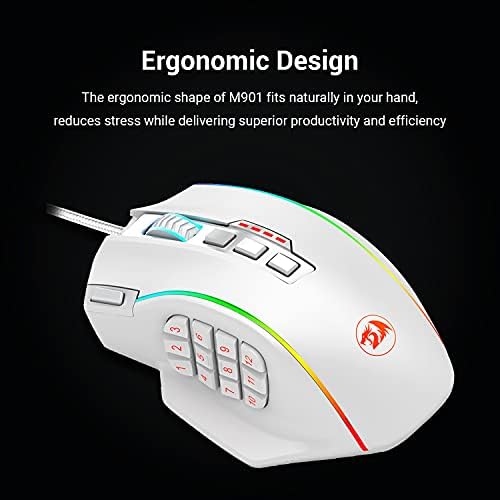








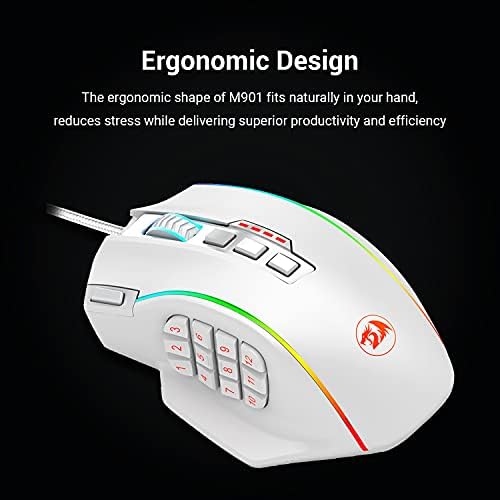



Redragon M901 Gaming Mouse RGB Backlit MMO 18 Macro Programmable Buttons with Weight Tuning Set, 12400 DPI for Windows PC Computer (Wired, White)
-

Hillary
> 3 dayI was looking at this mouse among others to replace a cheap $7.60 one I bought on eBay. Thinking that it looked like a good enough mouse for the price and the good reviews others left, I decided to order one. It arrived on the day specified, so thats definitely a plus. Now, for pros and cons. Pros: Weight is good. Theres a tuning kit but Im not sure how to use it. It doesnt matter because for me, the weight is near perfect. Clicking feels very smooth, and theres just the right amount of resistance for the left and right clicks. The clicks are also very quiet. The logo LED is awesome. The color customization level is insane. There are so many options you can choose from! The buttons on the side are very responsive, and although I have to shift my hand to reach the 7 - 12 buttons, thats not even a complaint. I just have to get used to it. As well, I find it hard to hit another button accidentally with the configuration, an added plus. Its very comfortable to hold in my hand. It fits exceptionally well, and the other members of my family whove held it agree, and all of our hands vary wildly in size. The price is absolutely fantastic. This amount of quality for $38, last time I checked? The cord is long and braided. The scroll wheel action is very smooth, and very appropriate per the scroll motion to move up and down windows. It says on the box that it comes with an 18-month warranty by Redragon. For a mouse? Impressive! ChallengerUSA was precise on their shipping times. I got the item on the estimated date of arrival. Now before I go into cons, I will say that none of these, in my opinion, warrant dropping the rating down a star. These are minor complaints; the mouse is still completely and totally awesome. Cons: The LED light for the scroll wheel cant be changed in any way except when switching DPI, and those colors are set. I wish the scroll wheel changed colors as the logo did. Although I figured it out after a few minutes, the software was a little tricky to work with. This is probably because Ive never worked with a mouse like this until now, and hence Im not dropping the rating of this mouse because of it. The build quality feels a little cheap, but every time I look at the mouse, Im reminded that that is not the case. This is high quality at an affordable level. Verdict: If you cant afford a high-end MMO gaming mouse like a Razer, this one is the mouse to get. Great price, great value, great quality, and overall, a great experience. Hopefully this lasts for a long time!
-

Tangos product reviews
> 3 dayI bought this as a gift for my wife for Christmas because she likes to play World of Warcraft so I had been looking at the Naga and was going to buy it and decided to give this one a shot. After all of the reviews that I read on it I have found that there are a few hiccups however they can usually be fixed rather simply one of them was people were complaining about the macros and you couldnt do certain things in the mouse would lock up depending on the game that youre using it for and or whatever program youre using it for, some of these programs have built within them their own macrosystem, World of Warcraft does have one within it you just have to learn how to program it correctly once you learn how to program it correctly to whatever spell rotation you want to do then its very simple to program that one spell to one of the buttons. If you are using this for Microsoft Excel this works fantastic 4 programming repetitive formulas instead of having to actually look for them you can simply create your formula once as a generic and then modify it as you need to. In addition the response is truly amazing you can set the mouse to be extremely responsive or to be a lot less responsive I have not checked the rapid fire button but Im sure it will work just the same as the rest of it. setting it up is very simple you must first visit their website download this software and drivers and everything is programmed through that unit. I will actually be purchasing one for myself as I really enjoyed how this one performed.
-

Xpendable
> 3 dayAs being a Razer Naga owner, I needed to purchase a new mouse due to the double clicking issue that it was having. The Nagas always seem to have the same trouble. I was looking at the new Naga, but I still was not sure if I should buy it. Then, I discovered this Redragon Perdition gaming mouse. I read some reviews and did some research on it, and bought it. Simply put, WOW! For starters, it fits my hand quite a bit better. I should probably add if you have smaller hands, the Naga would be a better option as the Redragon sits a little bit higher and a little bit wider. For me anyways, I have no hand fatigue whatsoever. Removable weights, genius! All you have to do is remove the bottom access panel underneath it and customize how much weight you want. It also came with a little weight storage case, so you wont lose them (unless you lose the case xD). Indented side-buttons, what does that mean? The first two rows are indented towards each other, and the last two rows are the same as well. So, you will know exactly where your thumb is on the grid. It felt a bit different at first compared to the Naga, but I was able to learn where the buttons are on the first day of usage. DPI setting buttons (up and down), is stationed right behind the scroll wheel. Each DPI setting changes the color of the scroll wheel so you have feedback on whether it did change or not. Software - for the most part, fairly straight-forward. Set DPI settings, program side buttons, change colors (a lot of colors with a breathing mode), create profiles, etc. I would recommend this to anyone over a Naga. One, it is a hell of a lot cheaper (was originally $100, bought mine for $46, now its $37); Two, it feels (so far) comfortable and durable; Three; it has all the goodies you need to do what you want with it. Excellent product! I am optimistic I will get more than two years out of it instead of the Naga. I have no bad feelings toward Razer as they do make some awesome products. Until they fix the Naga clicking issue, the Perdition will do just fine for years to come. ~UPDATE~ 11/22/2014 - 6 months later, works just like on day one.
-

Mr. Keyon Spinka
> 3 dayUPDATED after 9 months of continuous use gaming. Pros: - Construction is generally acceptable, no flimsy plastic or misaligned parts or other such nonsense that you sometimes get out of knockoff brands. - Adjustable internal weights. I put them on a scale accurate down to the milligram; I found only 0.015g variation between the heaviest and lightest weights so thats good enough for me. They arent for lab use, after all. - Software drivers that actually work. Razer did finally work most of the kinks out of theirs but most of the other clones have this as an Achilles Heel. Even Corsair struggles with software, their mice are great but the drivers are trash. - Good button placement and ergonomic design. Ive been using MMO-style keypad mice for as long as theyve been on the market, and this feels right to me. Cons: - The scroll wheel light color is permanently out of sync with the light color of the rest of the mouse. You can adjust the color in the drivers, but you cant fix this problem by any means Ive found. Does not affect function, but it looks absurd and will annoy you if youre picky about such things. This is aside from the fact that its a mouse covered in colored lights with a dragon logo on it; some guys like that, but we all know its just gamer bling. - The driver software is pretty much what you expect from a Chinese team on a limited budget. Brutally efficient and packed with typos. No seriously, expect typos on the main menu selections and grammar so simplistic you can tell it came from a dictionary. Again, doesnt hinder function, but you will shake your head at the jankiness of this. - THE BIG ONE: after roughly nine months of use, the left mouse button now double clicks occasionally. Its mostly tolerable now but its a familiar problem, in a couple months it will be completely unusable. This gives the mouse roughly half the lifespan of my previous Razer Naga, at about half the price. I wasnt terribly satisfied with the lifespan on the Naga, since I had an OG Naga from 2008 still working fine to this day but scuffed up. What does it take to get a durable mouse with good drivers these days? In summary, its a Chinese knockoff that works about as well as what it imitates, while being even less durable despite looking and feeling pretty tough. Its not a bad choice for a budget mouse if you need a new one now and dont have the cash for anything better at the moment. I was initially actually very happy with it, it gives a strong first impression in most respects, but breaking in under a year is a pretty big black mark, only saved from being worthless by the fact that its quite cheap and functional while it lasts. If youre able to get a longer lifespan from it, it could be a good value.
-

Chris
> 3 dayBelow is my original review from 2014. I have had the same mouse and its been EIGHT YEARS. After eight years, the only issue it has developed is that the texture has worn off on the ring finger rest. As well as the left click sometimes will double click on its own. Im extremely, I mean extremely, impressed with the fact that it has lasted this long and no real detrimental issues have popped up. And its still the same price as it was when I bought it all that time ago. Way to go Red Dragon! Overview: Never really purchasing a gaming mouse before this one has treated me nice so far. Ive had it for about 7 months and the only problem Ive had with it was one time the drivers glitched and my computer didnt recognize it anymore but that was fix by uninstalling and reinstalling them and a quick restart. Really not a big problem to me at all. I saw the other complaints about the LMB breaking off but I have had no concerns at all about it. The clicking pressure has been the same since day one and there arent any parts that move around on me at all. The only concern someone might have about it is the LMB and RMB getting caught on something, like a shirt or cloth etc, and then snapping. Even traveling with it out of its case there have been no problems. Pros: 1. Great Customization (ranging from the DPI to the color scheme to the weighting of the mouse) 2. High Range of DPI (granted 16k is a little high but I use half that on some of my games) 3. Glides around mouse pad very well. 4. Well placed buttons. 5. Caters more to palm type mouse users but also works for those who are of the claw type. 6. Very few bugs/glitches. 7. Very ergonomic for the hand. 8. Never drops signal. 9. Good quality braided cord. Cons: 1. Due to the material it can be a slight challenge to clean (I like to take care of my electronics) 2. Software is probably the most glitchy (sometimes doesnt save the changes you made but rarely happens more than once in a row) Cleaning: I found the best way to take care of the mouse is to use a q-tip to get rid of the dirt and such that collects on the thumb buttons and i normally use a wet cloth to wipe it, then a dry cloth and then a air duster to get rid of any fibers that were left behind. Gaming: Ive used this mouse for many games. Games such as CG GO, BF4, Garrys Mod, PayDay 2, Minecraft and more. The mouse gives you enough options to where you can use it for many games and reduce how many keys you need to use on your keyboard resulting in more reaction time on your part. It doesnt give you so many options, however, as to where one can get lost. Everyday: Not only have I used it but so has my father who doesnt know anything about technology and is able to use it without problem. I have used this mouse every day for the past two months for at least a hour, up to 5-6 hours and it serves its purpose well. I use it for other things like video editing, photoshop, web surfing and music Djing. It works well for every one of those actions. Best Features: 1. Raised ridges on the 5 and 8 key so you know where your thumb is at and youre not sitting there fumbling around trying to press the right button. 2. Quick DPI changing about the scroll wheel is extremely helpful when you get into a game like BF4 and have to change between the different vehicles and a character. 3. Fire button is handy for games like CS GO when you wanna slowly tapfire at the right speed youre able to do that with the button. 4. Resting ridge for your ring finger allows you to pay more attention to the game rather than if your hand bumps into something and you have to readjust. 5. Different weights for customization (I leave all of them in there, there are 8) Software: 1. Allows 3 different profiles and for each profile you can have 5 different DPI sensitivities. 2. Easy to use and self explanatory. 3. Quick installation. Overview: This mouse is great for the price and Im looking forward to what comes next from this company. I would suggests it for those who dont know too much about mice and for those who want a pretty diverse gaming mouse while not spending $200+. I have had no problems with it breaking or any parts being lose or faulty. At this point if it broke I wouldnt be upset because its served over 2000 hours of use.
-

Fernando
> 3 dayBought it in 2018. Still working well today! (2023)
-

Anna
10-06-2025I primarily use this for my work as a programmer, but I have done some gaming with it as well. Programming the buttons was good once I figured out which software to install; finding the correct software is a little bit of a chore. Setting up the buttons went well since you are able to use both macros and key combinations. As a result I was able to map every command I wanted to, to the buttons. The ability to switch between my programming settings and gaming settings would be simple if I did both on the same computer, but I have a separate work PC and gaming PC. One thing that makes it simple is that you only need to install the software on one computer since the settings are saved on the mouse itself. Another thing that is nice is the ability to change which settings you use at the press of a button (the button is on the bottom of the mouse, so you don’t accidentally hit it). Unfortunately, when you plug in your mouse from one PC to another, it is common that one of the buttons will repeatedly fire, requiring you to unplug it and plug it back in. There is a learning curb, but once you put in enough time, using this mouse is a major time saver for programming (plus it makes you look cool:). For gaming, it gives you an edge since you have quick access to a lot of commands. There will be times where you will still want to use the keyboard for commands tied to the mouse, but those instances are infrequent. The worst part of the mouse is it’s longevity. I have put in a lot of use on this, but it started having issues sooner than I expected. The issue that I have been facing is that it doesn’t always work the first time I plug it in. Sometimes I have to plug it into multiple ports before it wants to work. Even after I get it to start working, it will disconnect and reconnect for a while before stabilizing. It is at the point where I need to replace it. In all it lasted me 2 years of fairly heavy use, but it started having issues a while ago.
-

MidnightWonders
Greater than one weekI just received this mouse today, and I love it. Before today, I had never used or owned a gaming mouse, although I had wanted one. The mouse came securely packaged and was a bit bigger than I expected. Heres my breakdown of each part of the mouse. (I will update if it suddenly breaks or something unexpected occurs, but for now its stellar.) The size/shape: The mouse is fairly large compared to standard sized mice, but it fits very well in my hand. My hand is approximately 6.5 inches from the base of the Palm to the tip of the middle finger, and about 3.25 inches across, if that helps anyone get a proper image of approximately how large this mouse is. There is a ring finger rest, which I found extremely comfortable for my ring finger. And my pinky didnt feel cramped or uncomfortable at all after about 2.5 hours of playing. The only thing that could potentially improve the shape is a longer back to support the palm and protect the thumb nerves a little more. I rarely play for over 3 hours at a time, however, so if you are more of a casual gamer, I dont think thered be any problems at all. The buttons: The buttons are wonderful. Even though this was my very first time using a gaming mouse, I was able to raid in World of Warcraft as a healer and only had to glance at the mouse a couple of times. The buttons click easily, with enough resistance that an accidental click is unlikely, but dont have so much resistance that they move the mouse when pressed. The right and left mouse buttons are far more sensitive than a regular mouse, but are incredibly easy to get used to. Each button is programmable as well, although I havent programmed any yet. All 12 side buttons are easy to reach, and are lit. The software: The mouse comes with a CD that installs the software. Once opened, you can program the buttons, adjust the DPI, and change what color the logo and side buttons glow. ⚠️READ THIS⚠️ The mouse will be set at 16400 DPI the first time it is plugged in. Unless you are used to such a high DPI, use your laptop touchpad or move the mouse very slowly to navigate through the installation setup. Once you open the redragon window, its quite self-intuitive and easy to navigate. The weight: I know nothing about mouse weight, but you can adjust the weight of this mouse. Thats all I know. The mouse will heat up under your hand if you play for a long time, but your hand wont stick to it. Final verdict: BUY THIS. Its seriously wonderful.
-

Nate
> 3 dayBLUF: I’m not gonna buy another one of these and cant recommend it. I forgot I had purchased this in 2017 to try to play WoW again after a long hiatus. I stopped playing WoW about a month after starting (was boring) and my PC has been gathering dust since then as I have been playing primarily console (xbox). Last month I saw that WoTLK Classic was about to be released and wanted to try classic again. Got bored of WoW again and this thing has annoyed the crap out of me since it double clicks with every left click. I havent used this thing since I last played WoW in 2017… Its obviously well out of the return period, but its literally only been used for about 2 months and the left button is already failing. I liked the extra buttons for abilities, but the side buttons are a bit to close to each other. If they spaced them out a bit more it would improve the mouse ergonomics and make the buttons easier to push.
-

Kuschel Monster
> 3 dayI want to start off by saying that I love Redragon products and have been using their mice for over a decade now and recently began using their other products this year (2021). I recently (back in October) purchased the Legend Chroma (the one with the aluminum bottom plate and 16 side buttons) and I absolutely loved it, except for one thing which was unable to be changed. That would be the bottom button on the top of the mouse that is a DPI switching button. Because there are 4 buttons in that row (vertical), they extend pretty far down the top of the mouse. I have a hybrid mouse grip (claw + fingertip) and this mouse, while I could grip it perfectly between my fingertips, the webbing between my forefinger and middle finger would sometimes hit just over the top of that DPI/mode switch button, and in the middle of a competitive game, my DPI would suddenly switch and I could suddenly not control my actions and we would lose the game. So, unfortunately, though I love that mouse, I had to break down and order a different mouse with less buttons. *** On the 29th of November, I ordered the Perdition3 M901-2. I like the style and the fact that the buttons didnt go so far down, and I just received it today. I have a couple of immediate gripes but the first one (which is why Im bothering to write this) is: The overall textured surface of the mouse does NOT suit my grip style at ALL. In a game (I play Overwatch mostly, some New World), I cannot hold my mouse at all. This is a massive flaw (for me, some people might like this). Sadly, I didnt see anything in the description about it having this kind of texture on the mouse, and it isnt visible in any of the product pictures. This is really making me hate this mouse, which is sad because I really like how my hand fits on the mouse, I like the top button layout, and I have already tried it out and my hand no longer accidentally pushes me into another random dpi mode anymore, which is awesome. But I cannot grip my mouse anymore ..... which is bad. really bad. That --^ is the first and foremost reason why I am bothering to write up this long review. It makes the mouse unusable for me. :( The second thing, which is very frustrating, is that right out of the box, the left button does a double click, instead of a single click. I checked in the customization settings to see if for some reason the left button was bound to a double click, and it was just bound to *left click* so it must be a manufacturing error. While this is unmistakably annoying (I had to spend 3 hours to rebind my keys in game because every time I clicked to activate the rebind menu, bc i was double clicking on accident, it bound my left click instead and removed left click from what it was bound to). Lastly, compared to the Legend Chroma, this mouse is significantly lighter (even with all the weights installed). The cord is honestly heavier than the mouse, and I found myself pushing against the weight of the cord to make movements across my gaming mat. This combined with the fact that I just cannot get a solid grip on my mouse is why I cannot recommend THIS mouse to anyone who has a claw, fingertip, or claw + fingertip hybrid mouse grip and games. ***

