




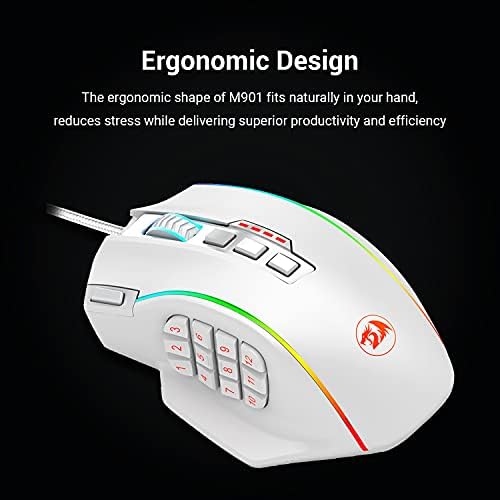








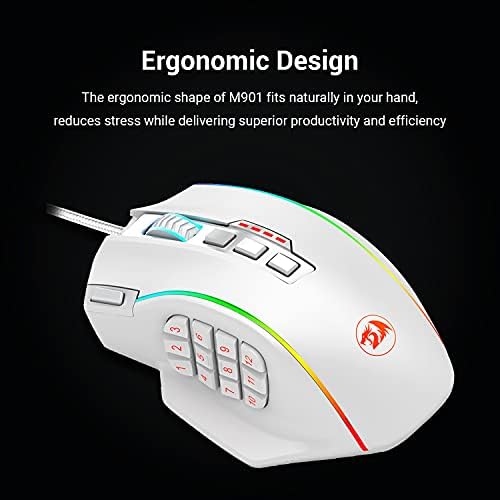



Redragon M901 Gaming Mouse RGB Backlit MMO 18 Macro Programmable Buttons with Weight Tuning Set, 12400 DPI for Windows PC Computer (Wired, White)
-

Raziel
> 3 dayI bought the Perdition in January of 2016, and now that its been a little over two months that Ive had to play with the mouse I decided to finally sit down and write a review for it. So I first bought the Perdition after my 2014 Razer Naga died after only one year of use. I was a bit hesitant to buy this mouse because I never had heard of the Redragon brand before, but after my Razer died within a year I was looking for alternatives and at half the price of a Razer I decided to give this mouse a shot. The main differences I noticed between the Perdition and the Naga were that the Perdition is actually a bit bigger than my Naga was, but it wasnt uncomfortable fitting in my hand and Id consider my hands average size. The Perdition also had a textured surface which made for easier gripping compared to the smoother Naga. The mouse even has a nice, long, braided usb cable that appears to be much thicker than my Naga and I havent had any issue with the cabling curling like my Naga tended to do. One of the bigger differences between the two mice though, is that the Perditions side keys are angled differently by row compared to the Nagas which are all the same. The angled keys make it easier to know which row your thumb is on without looking, so its a bit easier to train your hand if youve never used a mouse like this before. I also noticed that the Perditions side keys take a little bit more pressure for a response and have a bit less of a sharp, clicky feel to them compared to the Naga, but after familiarizing myself with this it didnt take me very long to adjust and now I dont even notice it. The mouse came with the ability to weight tune it – but I found that I didnt need it – and a software installation mini disc. It isnt necessary to install the software to use the side keys, but if youd like to setup things for macros, adjusting mouse speed, change the LED light settings, etc., then you need to install the software. Fortunately, the software is relatively pain-free to install and easy to setup things such as changing the colors of the mouse lights, the pointer speed, etc. Theres also five available profiles that you can save your settings for which is nice if you have several different games you play and each calls for a different set of macros. Ive installed the Perdition software on PCs running both Windows 7 and Windows 8 and have had no issue with it whatsoever, and so far Im really enjoying it. I bought the Perdition along with the Redragon Archelon gaming mouse pad, and they work great together, although Im sure the Perdition would be just fine with any mouse pad that you have. The real test Im waiting for when it comes to this mouse is to see if it can outlive my 2014 Naga which lasted only a year with regular use. So after I hit a years use Ill be looking to come back and update this review to reflect my findings. Overall, from what Ive experienced so far the Perdition is a great alternative to the Razer Naga series of mice and at half the price it cant be beat. Ive also read a few other reviews about people having parts breaking on the Perdition, but I havent had any problem with things like that, although I will keep this review updated either way. ---Update 10/07/17--- Its been over a year since Ive had the Perdition and Im happy to update that unlike my Razer 2014 Naga, its still alive and kicking. The mouse works relatively well and Ive only had one issue come up with it which is a minor annoyance, but Id love to see the manufacturer fix it nonetheless since I know they can already make a good mouse. The issue Ive had with it is that the 6 and 7 side keys seem to stick, as in when you press the 6 it will also act as if the 7 was pressed too. This can get a bit annoying while gaming, but Ive set my game buttons so that the 6 & 7 button use the same ability so I hardly notice it anymore. At first it was annoying and I contacted the manufacturer that told me to uninstall the Perdition software and to reinstall it, which fixed the problem for a while, but eventually the issue popped up again so I found the aforementioned work around. Still, Im rather happy with my purchase and Id definitely be willing to purchase more peripherals from Redragon.
-

Andres Ramirez
Greater than one weekedit: so as it turns out the review i left down below was actually an issue on my PCs part and nothing to do with the software itself. ALL the buttons are now customizable after a restart of my PC as well as lighting. Also i no longer need to restart my PC in order for the changes done to take affect after the initial time. Mouse feels great it small enough to easily be able to reach all button and although 10-12 are a little awkward after a few hours it became a lot easier to use. The model number IS buried in the website but the program mentioned for the M901 (even this is listed as M901-2) works well with the mouse got the mouse planning to use it for an MMO but came to find out that even with the software from the website the changes applied do not take place. The model number of the mouse is M901-2 which does not exist on their website so you are left to download the M901 edition that doesnt change the lighting when changes and even if you replace the 5 profiles with new button mapping none of them work and you have to use the fire key, the mouse button for dpi (although it says you can change them), and numbers 11 and 12 on the side as dictated by the software. The mouse has a nice feel to it and apart from these things isnt all that bad but if youre looking for full customization, this is not it.
-

GEORGE
> 3 dayLets start with the bad stuff, So cons: - Ugly, yeah it is ugly, for my taste it just stands out too much.The red on the mouse was completely unnecessary. - Cheap feel, I was ready to return it the day I got it (Good thing I didnt). - Every DPI level has a preset color, you cant change that, for example, the fifth setting will always be purple or the third will always be blue, you see that on the wheel of the mouse. (So what right?) - Braided cord, never ever liked them, this is a pro to others. Makes the cable stiff for the love of whoever you believe. Now the Pros: - Amazing tracking for a laser mouse, I usually hate lasers, but I couldnt find any opticals with 12 keys on the side. You barely notice the acceleration, and before you start trashing me about disabling it, in laser mice you can never disable it completely, that is why MOST professional gamers, ALWAYS use opticals, DPI is the only thing lasers beat opticals and that too is gimmicky, because you will never need over 3200. DPI will not be in my pros, it is just too much and that I will not use 75% of it. - The finish on the mouse, even though it feels cheap, it is just too good after playing for a while, it almost feels like a sand paper, but guess what? Great traction, you fingers will not slip a bit. - Now this is the best for me, it is primarily a palm grip mouse, but the claw grip is very comfortable also while being able to use the side buttons. I am a pure claw gripper, and this was my biggest problem with the naga and the g600, even the naga epic with claw grip extension. - The keys actually have depth, ( I am looking at you Naga), and are also tilted like the g600 to know what you are pressing without putting stickers on them (I am looking at you Naga again). - Has weights that you can adjust, to be honest, the first thing I did, was to remove every single one of them. Now final thoughts and comparisons. Do not ever go for the naga, I am sicken tired of razer and their faulty hardware. Overpriced junk. I returned 2 nagas in a matter of 2 weeks. Their lazer stop working after 3 and 5 days respectively. The g600 is a very good mouse, but I returned it only for the fact that is was soooo akward for claw grip, too big, other than that, it was a great mouse, with a nice feel. Although the sand paper texture of this mouse is amazing when you get used to it and when you go back to another mouse, you will know what I am saying, like my CM storm spawn feels slippery after playing with this mouse for a little bit, but the spawn is still my favorite mouse. The ultimate claw grip mouse and it is OPTICAL. For FPS,RTS I am sticking with my spawn, for MMOs this is my mouse.
-

Eric
Greater than one weekBefore switching to this, I used a Logitech mouse that was more expensive and stopped working within a year. I then bought one of these and all the buttons felt great to press, but I had the same issue and the mouse stopped working in around a year. I then bought another again in 2020 and it is still works in 2023. Only complaint of my current mouse is that 3 buttons out of the 12 need slightly more pressure to push, so it feels a bit weird when I need to use them. That issue aside Ill probably order from the same brand again if ever need a new mouse.
-

Adam
> 3 daySo Ive used this mouse now for almost 5 years now and figured Id leave a review. The plastic feels pretty cheap, and the non stick coating has started to come off. The biggest disappointment with this mouse is that it is far too light. Even with all the weights that come with it, it still feels WAY too light - and as someone that prefers heavy mice, thats absolutely a bad thing. I feel like the only way I can fix this problem, is to have a steel bottom plate milled to the exact shape - so that its double or triple the weight that the model currently is. Also, itd be nice is it was slightly larger too, and with some place for my pinkie finger to actually rest, instead of having to drag it off the side and on my mouse pad.
-

Mr. Keyon Spinka
> 3 dayUPDATED after 9 months of continuous use gaming. Pros: - Construction is generally acceptable, no flimsy plastic or misaligned parts or other such nonsense that you sometimes get out of knockoff brands. - Adjustable internal weights. I put them on a scale accurate down to the milligram; I found only 0.015g variation between the heaviest and lightest weights so thats good enough for me. They arent for lab use, after all. - Software drivers that actually work. Razer did finally work most of the kinks out of theirs but most of the other clones have this as an Achilles Heel. Even Corsair struggles with software, their mice are great but the drivers are trash. - Good button placement and ergonomic design. Ive been using MMO-style keypad mice for as long as theyve been on the market, and this feels right to me. Cons: - The scroll wheel light color is permanently out of sync with the light color of the rest of the mouse. You can adjust the color in the drivers, but you cant fix this problem by any means Ive found. Does not affect function, but it looks absurd and will annoy you if youre picky about such things. This is aside from the fact that its a mouse covered in colored lights with a dragon logo on it; some guys like that, but we all know its just gamer bling. - The driver software is pretty much what you expect from a Chinese team on a limited budget. Brutally efficient and packed with typos. No seriously, expect typos on the main menu selections and grammar so simplistic you can tell it came from a dictionary. Again, doesnt hinder function, but you will shake your head at the jankiness of this. - THE BIG ONE: after roughly nine months of use, the left mouse button now double clicks occasionally. Its mostly tolerable now but its a familiar problem, in a couple months it will be completely unusable. This gives the mouse roughly half the lifespan of my previous Razer Naga, at about half the price. I wasnt terribly satisfied with the lifespan on the Naga, since I had an OG Naga from 2008 still working fine to this day but scuffed up. What does it take to get a durable mouse with good drivers these days? In summary, its a Chinese knockoff that works about as well as what it imitates, while being even less durable despite looking and feeling pretty tough. Its not a bad choice for a budget mouse if you need a new one now and dont have the cash for anything better at the moment. I was initially actually very happy with it, it gives a strong first impression in most respects, but breaking in under a year is a pretty big black mark, only saved from being worthless by the fact that its quite cheap and functional while it lasts. If youre able to get a longer lifespan from it, it could be a good value.
-

Tyler Price
Greater than one weekOkay so first off let me start by saying I owned one of the cheapest models from Logitech that Ive used for over two years. It had no side macro keys like this one does. But with that said, thats all I needed since I quit playing WoW a long time ago and stuck to regular RPG . I recently got the urge to begin playing another MMO since building my first gaming PC, specifically Star Wars The Old Republic. As most MMO gamers know, the greatest asset in playing an MMO is the ability to have many hotkeys, either on the keyboard itself or a Mouse. You can get by with using just keyboard hotkeys for awhile, but then you usually run out of keys that you can comfortably reach. Thats where this incredible mouse comes in. I have read other reviews trying to get a feel for it before I pulled the trigger on it. It is true that it is a quite large mouse, if you have a small hand you may have a little trouble using this mouse. It all depends on user preference though. My hand is on the large size and the first time I gripped it, it felt awkward because I was used to a normal sized mouse. Yet, it fit perfectly for the size of my hand. It has a very rough textured feel to it that I absouletly love. You could spill all your greasy foods on this mouth and it wouldnt even matter. Clicking is extremely touchy to the point where I would click on accident sometimes. So keep that in mind when considering this mouse. Next up is the side macro keys. Ill agree with a lot of other reviews that the back 6 keys are kind of awkward to reach to. Although I dont have those macrod anyway. The keys are also tilted in a way in each row of 3 so you can definitely tell which key your pressing, which leads on to the next poin . The keys are a little too small for me, but nothing game changing for me. Lastly, the price. Wow. Under $40? Really? That was the number one reason why I chose this one over ones that are twice the price of this one. If youre on a budget, I completely recommend this bad boy. To me, theres no better bang for your buck purchase. And even if you have money to blow on a more name brand of a Mouse, I urge you to consider a mouse like this. I apologize is this isnt a complete thorough review, this is the first review for any product Ive bought EVER. but I was so blown away by the price to value relationship of this mouse that I had to share a short opinion on it. Buy this mouse and take that left over money from not buying a more expensive one, and either save it or put it towards something else you want.
-

Riley
> 3 dayI have owned this mouse for about two years now. I bought it roughly when I built my computer, and since Im a broke college kid on a budget, I wanted a Cool Gaming Mouse(TM) without breaking the bank. I found this lil thing here and two years later, it works like I just took it out of the box. Keep in mind, this thing has been through some stuff; Ive taken it to friends houses, to and from classes, back and forth from home and my apartment, its been crammed into more backpacks and lockers than a nerd in an 80s movie, and had its fair share of soda or crumbs spilled on it. It keeps trucking through all of this nonsense and I like the protected cord in particular, as its quite long and the nylon(?) coating protects it from my new kitten. Of course, like any mouse, it can get weirdly covered with gunk but thats easy to solve by just running a toothpick through the accumulation of whatever it is. If you get extended use out of it like I have, Im just starting to notice the places where the oil in my skin have worn down the outside of the mouse (i.e. where you click the mouse button and my most used buttons on the side). I play MMOs and some shooters usually everyday for at least a couple of hours, so keep that in mind. The only reason it doesnt have five stars is because I wish it had more lighting options. Like with Razer mice, you have the option to totally customize your stuff and have every color of the rainbow cycle through the mouse in a psychedelic fashion. This doesnt have that, but I kinda assumed as much when I bought it, so I wasnt too let down. You can still choose every color of the rainbow, but cant make it cycle through like an acid trip. That being said, this is a really sturdy mouse that has been through thick and thin with me and I have never actually had a single problem with it. Very solid 9/10 mouse with the only drawback being no lighting effect other than the breathing effect. Dunno why it took me so long to review this thing; if it lets me edit my review later, I can add pics to back up my statements.
-

Alex Movitz
> 3 dayHeres some interesting information that the gaming community needs to know about this mouse, coming from someone with far too much knowledge about gaming mice (and partnerships with the companies that make the laser and optical sensors). First and foremost, these Cheap Chinese Mice that get rebranded as MSI, Logitech, and whoever are really the same internals. What it really boils down to are the goodies inside. A mouse is a very simple peripheral that can be put into a few categories, which I will review individually. Switches, Sensor, Driver, Form, Aesthetics, and Other. Switches: This mouse uses really nice Omron switches. When it comes to long-life, good-quality switches, Omron is pretty much the king. Omron makes industrial switches, but also really high performance switches that go into things like gaming mice. These switches have very high precisions of actuation, meaning the amount of force required to press and trigger the switch is very precise. It also means that these mice are going to last through a lot of those games, whether youre playing an FPS or pushing it to the limit in a game like Torchlight. Sensor: There are two reigning champs in sensors. Avago and Philips. Avago makes incredibly good optical sensors and Philips is known best for their dual laser sensors. Both make really great sensors. This mouse has the highest DPI Avago sensor to date, which means that you could crank the DPI to an insane level and have incredibly precise tracking. For things like an FPS, this is pretty important. I want to say that not everyone needs this high DPI. Its just a very nice to have in such a cheap mouse. Driver: Some mice dont have drivers. In fact, most mice are simple HID (Human Interface Devices) and never get anything but a generic driver. So why is there a whole section for drivers? Well it does really matter on a mouse that has a bunch of buttons. These buttons have to be programmed and it matters if this programming is on the mouse or on the computer. Redragon was nice enough to have some onboard storage on the mouse so that when I configure this mouse, I can take it to any computer, plug it in as an HID, and use it with all of my profiles without setting up the driver. Nice! The drivers themselves are really nice, install quickly, save profiles one the mouse, can save them externally, have lots of configuration options. It very will thought out. The RGB lights on the mouse can be custom set, custom DPI modes can be set, every button on the mouse can be rebound to something else. Overall, they did an excellent job and I dont have a single complaint about the drivers. Form: The mouse itself is very ergonomic, whether youre a palm gripper or more of a claw gripper like myself. The side buttons were cleverly formed so that my thumb can press the front ones with the tip and the back ones with the ball. These side buttons, at first, seemed to be a little firmer than I wanted, but I soon realised this was well thought out so that I would not accidentally press buttons or press when I had to grip the mouse to lift it. The entire mouse is coated in a nice textured polymer that gives an excellent grip. It also gives more feedback for when Im touching a button, as opposed to the rest of the mouse since they are different textures. The adjustable weights are a very nice touch. I prefer my mouse to be a bit lighter, so I only have 3 of the weights in. Someone who prefers a heavier mouse or who is used to a wireless mouse may want all of the weights in. This mouse also has side rests for my ring and pinky, which I hope is becoming more of a trend. My last mouse also had this, and Im glad to have another with this form. I do hope theres a lefty version of this mouse, but for someone whos definitely a dedicated righty, its nice to have a mouse that fits my hand for long use. Aesthetics: This mouse does come in a couple colors, which is nice. I chose the Black version, because all of my hardware and bezels are black. The red is a nice touch because it does add a splash of color. Being able to change the center breathing light color is also very nice for indicating special profiles. The Mouse wheel will change color with profiles and overall I really do like the looks of this mouse. Ive never been a huge fan of some mice, namely the R.A.T. and some of the Razer mice, but this one is actually pleasant on my desk. It also has a red braided cable that gives a bit of color all the way back to my computer. Other: There are some things that dont fall into the other categories, so they fall into the other category! The USB plug is a bit large. If its plugging into a laptop, itll stick out pretty far, but its nice that its not going to break off and that its easy to remove. As mentioned before, the cable is braided, which is really nice. Its not a removable cable. Some people call that a con, I count it as a huge pro because I never want my cable detaching mid game. Redragon was nice enough to send replacement teflon feet for the mouse because they assume youre going to game hard and wear them out. It has an 18 month warranty, which is unusual. Its not long or short, its just unusual to be a year and a half. They do make other mice, too! If youre looking at mice, look at their other ones, too, you may find one that suits you more. Ive actually purchased two mice from them because they suit two purposes. One is an MMO mouse and the other is for FPSs. Overall, I couldnt be more pleased with this find. I do highly recommend this and their other mice because theyre really well crafted and well thought out.
-

DG
> 3 dayHaving been a Razer consumer for more than a decade, I started to notice the quality of their products no longer being what they were once known for. After having had to put scotch tape on cheaply made Teflon feet that came off just a couple months after I bought a new Razer mouse, I had had enough and decided to take my money somewhere else. I figured if I was going to invest in a different brand, the least I could do was do some research about what I wanted in a mouse. I would learn about the difference between optical and laser sensors, mouse pads; and different types of switches and mouse grip preferences. For several months, I also visited many stores to test drive programmable gaming mice – and even bought the Logitech G502, but ended up taking it back for a refund after only 2 days of use. Finding that one perfect mouse that would fit comfortably in my small hand and palm gripping style eluded me. I knew what I wanted… as I could see it in my mind’s eye. I wanted something like small, similar to the Razer Naga and not be as expensive. I also wanted that had a ring-finger rest that I came to appreciate from testing out other mice. It also needed to have several programmable buttons that supported macros, and be very durable. While searching the internet late one night, I found what I was looking for. The Redragon M901 Perdition. Up until that moment, I had never heard of Redragon. Since people tend to criticize Chinese knockoffs, I checked out the company’s profile and liked what I saw. I also researched every review from anyone who had shared their experience with this mouse, and was rather surprised that guys with large hands raved about it as much as gals with very small hands. It was that moment I took a leap of faith and bought the mouse without having any idea if it would fit my hand or let alone – be functional. Between work, school and play, this mouse has gone through moderate to extremely heavy use since 2016 and is still going strong! What I like about the M901 Perdition ------------------------------------------------- * Glides smoothly across my SteelSeries QcK gaming mouse pad. (I use all the weights in it.) * Teflon feet pads show very little wear. * Software is user friendly and setting profiles can be saved locally, and easily moved from one machine to another. * Supports advanced macros. * Rapid fire button. * Easy to find and reach the slanted 1-12 buttons. DPI buttons are also easy to reach. * Braided USB cable. * Gold plated USB connector. * Custom backlight color settings, with brightness, breathing and static options. * Excellent for people with small hands. * Very durable. What I don’t like about the M901 Perdition --------------------------------------------------------- * The plastic, grainy texture intended for easy gripping. (It actually made my palm sweat when I first got it, but prolonged use made most of that grainy feel wear off.) * Right and left plastic buttons look and feel thin – like they’re prone to breaking if you are hard on clicking them. * Scroll wheel backlight indicates which DPI setting you’re on and backlight color cannot be changed. * The plastic overall looks and feels cheap. (This is something I blame my OCD on and not the build quality.) Despite its flaws, I am happy to say that the M901 Perdition is a purchase I do not regret making. Having bought other Redragon products since then, it excites me to see the company actually making it into top ten Best lists of reputable critics like PC Gamer and such. Redragon packs just as many features into their products (but not their price tag) as their high-end competitors, and they keep outdoing themselves each and every time. I hope that their new products are as durable and last as long as this mouse!
