




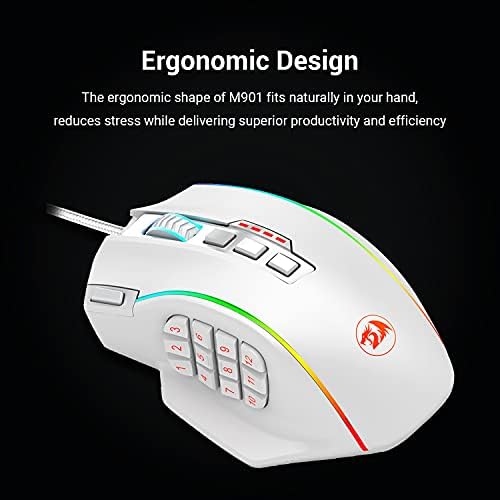








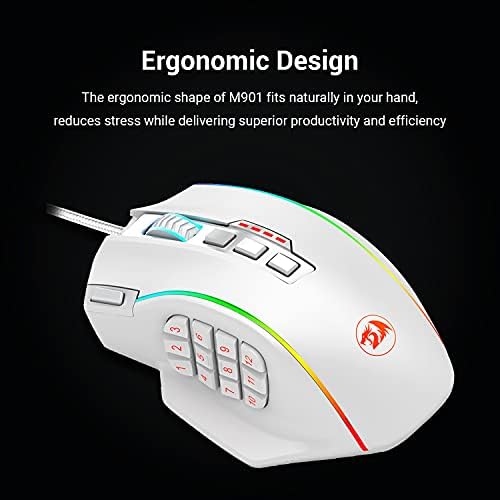



Redragon M901 Gaming Mouse RGB Backlit MMO 18 Macro Programmable Buttons with Weight Tuning Set, 12400 DPI for Windows PC Computer (Wired, White)
-

Zach
> 3 dayThis is a great replacement for my Utech Smart Venus and slightly cheaper too in terms of price. Unfortunately as much as I love the Utech Smart mouse it started having mechanical problems with that double/triple-clicking and it does affect game-play which is very annoying. Hopefully the Red Dragon M901 would last me more than 2 years compared to the Utech Smart Venus. I like the packaging for the Red Dragon M901 as its small unlike most mouse packaging out there while they all look nice I just want to throw them in the garbage anyway because they are usually too big but this one is worth keeping because it doesnt take up too much space. This mouse is a little smaller and the left and right mouse button clicks doesnt feel as satisfying as the Utech Smart. But it works great and I do like that coarse material feel on the mouse. Also its very comfortable to handle even on long hours of game time. The driver while it almost looks the same as Utech Smarts driver is a little clunky to configure. It took me about 15 min. to figure out how to properly activate the breathing settings for the Red Dragons light. Also minor complaint that the mouse wheel light doesnt breath like Utech Smart, with the Red Dragon only the numeric side button lights + the Red Dragon logo light that does the breathing. I would have enjoyed it more if all the lights breath but its not a deal breaker imo just subjective preference. What I really didnt like about this mouse is the preset buttons I think Utech Smart did that right with a more balanced DPI presets. This one needs more work in that regard thats why I recommend doing manual settings on the driver so you can set your own desired DPI otherwise the mouse sensitivity from the presets would either be too weak that the pointer barely moves even if you slide the mouse all the way to the side or too strong where the pointer flies all over the screen and you barely even move it. If you play slow paced games 4000-5000 DPI is fine but if youre playing MOBAs, RTS or FPS that require faster reflexes then you can set the DPI as high as 24000 if youre that good. Even though I sound like Im panning the Red Dragon M901 more than Im giving it credit I still like this one a lot and it gets the job done and I would say its a very competitive contender to other MMO mouse such as the Razer Naga and Utech Smart Venus.
-

Reece
> 3 dayTL:DR: Coming from a Razer Naga Epic, I am quite happy with this mouse. The Razer Naga Chroma is, at time of review, about 6 times the price of this mouse, and the only features I noticed that the Redragon M901 lacked were wireless, grip choices, and toggle macros. The Redragon M901 is excellent for its price. All of my comparisons will be with the Razer Naga Epic, which I got several years ago, and tended to last me 2-4 years (I had two in a row). I have not used any of the other 12 side button mice on the market. My M901 has been in use for a few months now. I mainly use it to play games (MMOs, Mobas, RTS; no FPS games). Pros: -Feels like a high quality material. Razer Nagas tend to have a sleek plastic material, which is sturdy enough, but a bit slippery for me. This mouse has more of a grip to it. -Macros are functional, as are the additional buttons. The layout is easier to navigate than the Razer Naga, due to the elevation of the individual buttons. -In the span of several months, using the mouse for several hours a day, I havent noticed any defects while either clicking or scrolling -The DPI settings on this mouse are sufficient, although the Razer Naga has more granularity with DPI settings. I am not terribly sensitive to all of the specifics of DPI, so I cannot weigh in on how useful the Razer Nagas additional DPI settings are in practice. I use 2000DPI, so I didnt need to change settings at all in the transition from Razer Naga to M901. Cons: -The macro features of the mouse are less comprehensive than something like the Razer Naga. The main feature Ive found lacking that I used to use from the Razer Naga is the ability to program toggle-able, looping macros. For example, I have been unable to create a macro for the M901 where you click one side button and the macro presses F every 5 seconds until you hit the side button again. The Redragon does support the ability to continue a macro as long as a button is held down, but this is not always a substitute -The grip style for the mouse is wide. If you are used to the large Razer Naga side grip panel, this will not be a problem. However, if you use the smaller Razer Naga grips, you will need to adjust. It was hard for me to pick up the M901at first without straining my pinky a bit. I dont notice that anymore, but it was my biggest gripe when I first got the mouse. -This mouse is wired. The Razer Naga can go wireless or wired. Things I cannot review or compare: -I never used any weight options between the Naga or this M901. The M901 feels heavy enough for me, so I never attempted to change it. -I keep the RGB at a single color with no effects on both mice. Razer probably has better light shows, but I wouldnt know. -I hated keeping up with Razer synapse updates, so I automatically appreciate the minimalism behind the Redragon Software. However, as a result, I never really played with the Razer synapse profile features enough to weigh them against the Redragon M901 software. -I have heard while shopping for keyboards that Redragon has excellent customer service. I havent had a problem though, so I wouldnt know. Overall, when I bought this, I just wanted a mouse with lots of side buttons and some limited macros. What I got was a very functional mouse with exactly those features. Every feature Ive used thats written in the M901 description thus far has been delivered to my satisfaction, so I rate this 5/5. I do miss my Razer Naga in some ways, but given the choice between spending the extra near $150 dollars on the Naga and buying the M901 at its current price, Id choose the M901 again.
-

Tyler Price
> 3 dayOkay so first off let me start by saying I owned one of the cheapest models from Logitech that Ive used for over two years. It had no side macro keys like this one does. But with that said, thats all I needed since I quit playing WoW a long time ago and stuck to regular RPG . I recently got the urge to begin playing another MMO since building my first gaming PC, specifically Star Wars The Old Republic. As most MMO gamers know, the greatest asset in playing an MMO is the ability to have many hotkeys, either on the keyboard itself or a Mouse. You can get by with using just keyboard hotkeys for awhile, but then you usually run out of keys that you can comfortably reach. Thats where this incredible mouse comes in. I have read other reviews trying to get a feel for it before I pulled the trigger on it. It is true that it is a quite large mouse, if you have a small hand you may have a little trouble using this mouse. It all depends on user preference though. My hand is on the large size and the first time I gripped it, it felt awkward because I was used to a normal sized mouse. Yet, it fit perfectly for the size of my hand. It has a very rough textured feel to it that I absouletly love. You could spill all your greasy foods on this mouth and it wouldnt even matter. Clicking is extremely touchy to the point where I would click on accident sometimes. So keep that in mind when considering this mouse. Next up is the side macro keys. Ill agree with a lot of other reviews that the back 6 keys are kind of awkward to reach to. Although I dont have those macrod anyway. The keys are also tilted in a way in each row of 3 so you can definitely tell which key your pressing, which leads on to the next poin . The keys are a little too small for me, but nothing game changing for me. Lastly, the price. Wow. Under $40? Really? That was the number one reason why I chose this one over ones that are twice the price of this one. If youre on a budget, I completely recommend this bad boy. To me, theres no better bang for your buck purchase. And even if you have money to blow on a more name brand of a Mouse, I urge you to consider a mouse like this. I apologize is this isnt a complete thorough review, this is the first review for any product Ive bought EVER. but I was so blown away by the price to value relationship of this mouse that I had to share a short opinion on it. Buy this mouse and take that left over money from not buying a more expensive one, and either save it or put it towards something else you want.
-

Drew Engebretson
> 3 dayIm gonna go ahead and give it 4 stars, despite me probably not using it in favor of other mice. Its a solid mouse but, comparatively to the LogiG502 and the DeathAdder that I also own, it falls short. My pros and cons are mostly from a comparative perspective. CONS: - The side buttons. Theyre difficult to push without moving the mouse in the process. - The UI for the mouse options was annoying to use for me. Setting the lighting schemes with the DPI setting was annoying to figure out, and clicking and dragging the sliders is a frustrating experience. Once I figured how everything worked, I was able to get it where I want easily, but the sliders are so small, and it seems like the hitbox for the slider was inconsistent, causing it to unclick the slider, making me have to re click the slider. The tracking issues, that Ill mention, were probably part of the problem. It was also really crowded. I much prefer Razer Synapse. Comparatively, Synapse takes the cake in my book (despite peoples hate for it) - The tracking for the mouse was REALLY inconsistent. Im using a Razer Goliath Control mouse pad and, when I first used the mouse, I assumed it was just the texture of the mouse pad screwing with the tracking (Its apparently optimized with Razer products in mind.). When I plugged in the G502 however, I have to assume the M901 is the problem. The M901 has no optimization in their UI to get more accurate tracking, compared to the G502 (which I didnt even need to use to get it to track well on the pad). I play on higher DPI settings, so tracking is pretty much a make or break for me and is the number 1 reason I wont be using the mouse (at least until I see if I have a better experience with a different pad.) - The fire button on the left side of the top is annoying to click in a high pressure situation in game. It curves off so hard to the left, that you have to move your whole hand to click it. I was fine with it, until I picked up the G502. It has TWO buttons in the same location, and it takes no effort to shift your index to hit. This is mostly an opinion, being that if I held the mouse differently itd most likely not be an issue. But holding it in a way that I can hit the button easily was uncomfortable. PROS: - The fit of the mouse is comfortable as f***. The position and tilt of the side buttons is 4 out of 5. The texture of the mouse is perfect, kind of a rubbery and bumpy texture that the G502 cant even compare to. The mouse wheel feels snug, yet easy to move. The right side finger holder for the ring finger is nice. Love holding the mouse. - The weights are a nice touch. Compared to the weights in the LogiG502, M901 is definitely better. A minor detail, but it was noticeable enough to put in the Pros. - I have to mention the Mouse Wheel again. Theres no side scroll, but it doesnt need it. Compared to any mouse Ive used, this wheel takes the cake. I hate how loose a lot of mouse wheels are, and this one was perfect. Loose enough to be able to move/click it easily, but tight enough to not have any accidental slips or over-scrolling. - Despite my issues with the UI, its still full of customization. It was cluttered, but simple. The different profiles are easily switched to, which is nice for me, being that my girlfriend also uses my computer and doesnt enjoy 6400 dpi (despite the 1440p...) - The bottom buffers are really nice/smooth compared to both the DeathAdder and the G502. The other two are almost sticky, whereas the M901 is really smooth. Glides across the pad really smoothly. - Solid left and right clicks. Dont have to put much, if any, pressure to click. At least less pressure than with the DeathAdder and G502. If I could use this mouse with Razer Synapse and the G502s G8 and G7 buttons (the buttons that are in the same spot as the fire button), and have NO tracking issues, Id never buy another mouse. The side buttons are annoying to click, but isnt as bad as I initially thought they would be. If youre thinking of picking up this mouse, Id definitely recommend it, and hope you have no tracking issues. Its a decent mouse outside of that, and my experience could be an outlier.
-

Scott
> 3 dayI purchased this mouse after my Razer Naga 2014 broke (after only five months of use, too, which is a very common problem in Razer products). Ill do a direct comparison between the two mice: Ergonomically, this mouse feels great. I personally prefer the ergonomics of the Naga, but this one feels fine as well. You quickly adapt to it and experience no discomfort. As far as the buttons go, this mouse does well on its own. These side buttons are more sticky than the Nagas buttons, so you have to apply slightly more pressure to get a click, but this isnt noticeable or a real hindrance. Unfortunately, these buttons are not as easily distinguishable from each other as the Nagas buttons, and you have to spend some time adjusting to the placement of the each button before youre comfortable with using all of them. My thumb naturally sits on the 5 button (which *does* have an indent on it like the f and j keys on your keyboard) and it takes a small leap of faith to jump back to the 9 button, for example. The 1-6 buttons are easier to reach than the 7-12 buttons, and this is also true on the Naga. It should also be noted that the little red button to the left of the scroll wheel is too impractical to be used with frequency, and the scroll wheel does *not* move to the left and right. Im also unable to reach the two buttons directly behind the scroll wheel (which change DPI by default). The software which comes with the mouse is more lightweight and easier to use than Razer Synapse. It allows you to make 5 custom DPI profiles (mouse sensitivities), which range from 50-16400 DPI. The 5 DPI profiles are linked to the color of the scroll wheel lights: yellow, green, blue, pink, and red. These 5 colors for the scroll wheel cannot be changed, but the colors for the side buttons and dragon emblem can be any color. Its worth noting that some shades of yellow appear green-ish and pale yellow appears white. Other than that, you can use the full color spectrum, and it looks quite pretty. This is something the Razer doesnt allow for. Razer Synapse is also more bloated and less easy to navigate, in my experience. The software also allows you to assign macros and commands to buttons. By default, you can use simple commands (cut, copy, paste, etc.), advanced commands (close tab, show desktop, etc.), media commands (play, pause, next track, etc.), DPI switch, profile switch, and custom macros. You will have to turn to another review to learn more about those features, as I have not tried them yet. Another thing worth mentioning is the cable. It is not a traditional cable. Rather, it is a 6 ft. braided cable which is very flexible. Traditional stiff cables (like in the Naga) may develop a bend over time which strains the cable and may expose wiring. Lastly, I feel I should mention the price and durability of each mouse. The Naga costs roughly $60 and, looking at its Amazon reviews, is as flimsy as all Razer products. Mine lasted 5 months before the cord simply stopped working. This mouse is roughly $30 and, again looking at reviews, seems to stand the test of time. It comes with a 2-year warranty, which is outstanding for a sub-$50 electronic. I will edit this review if ever this mouse stops working. In summary: this mouse is approximately on par with the Naga and is considerably better in terms of its software, its visual settings, and its durability. The Naga does have slightly more comfortable ergonomics and easier buttons, but trust me: the difference is not worth an additional $30, or even $10. There is no reason to buy the Naga over this mouse. One last thing for other previous Naga owners: you will have to uninstall Razer Synapse if you buy this product. Otherwise, your mouse will randomly change DPI settings. This seems to be a common problem with previous Razer users. 4 month edit: Mouse is still working just fine. Just wanted to edit to affirm that the product has held up well. Edit June 2018: Works great, although I have to note: please buy the black mouse, not the white one. The white one gets slippery over time.
-

Hillary
> 3 dayI was looking at this mouse among others to replace a cheap $7.60 one I bought on eBay. Thinking that it looked like a good enough mouse for the price and the good reviews others left, I decided to order one. It arrived on the day specified, so thats definitely a plus. Now, for pros and cons. Pros: Weight is good. Theres a tuning kit but Im not sure how to use it. It doesnt matter because for me, the weight is near perfect. Clicking feels very smooth, and theres just the right amount of resistance for the left and right clicks. The clicks are also very quiet. The logo LED is awesome. The color customization level is insane. There are so many options you can choose from! The buttons on the side are very responsive, and although I have to shift my hand to reach the 7 - 12 buttons, thats not even a complaint. I just have to get used to it. As well, I find it hard to hit another button accidentally with the configuration, an added plus. Its very comfortable to hold in my hand. It fits exceptionally well, and the other members of my family whove held it agree, and all of our hands vary wildly in size. The price is absolutely fantastic. This amount of quality for $38, last time I checked? The cord is long and braided. The scroll wheel action is very smooth, and very appropriate per the scroll motion to move up and down windows. It says on the box that it comes with an 18-month warranty by Redragon. For a mouse? Impressive! ChallengerUSA was precise on their shipping times. I got the item on the estimated date of arrival. Now before I go into cons, I will say that none of these, in my opinion, warrant dropping the rating down a star. These are minor complaints; the mouse is still completely and totally awesome. Cons: The LED light for the scroll wheel cant be changed in any way except when switching DPI, and those colors are set. I wish the scroll wheel changed colors as the logo did. Although I figured it out after a few minutes, the software was a little tricky to work with. This is probably because Ive never worked with a mouse like this until now, and hence Im not dropping the rating of this mouse because of it. The build quality feels a little cheap, but every time I look at the mouse, Im reminded that that is not the case. This is high quality at an affordable level. Verdict: If you cant afford a high-end MMO gaming mouse like a Razer, this one is the mouse to get. Great price, great value, great quality, and overall, a great experience. Hopefully this lasts for a long time!
-

Charles
> 3 dayI purchased this mouse to replace my Razer Naga. While I had not heard of the brand, its almost half the price of a new Razer Naga and the reviews were pretty decent about it. I couldnt be more pleased with the mouse. It is easily as good as the Razer Naga is. It is a decent size and I love the overall feel of it for my hand. The extra weight in it is perfect for me, but you can lighten it up if that is your thing. The buttons on the side have taken me a bit to get used to. What I found awkward feeling at first was that the rows are slightly slanted, forming a slight V for buttons 1-6 and 7-12. While that took me some time to get used to, I find it very helpful now. You do need to move your thumb back to comfortably hit the 7-12 buttons accurately. But since both sets of rows are in a V formation, you easily know where each button is based on if you are in the front V row or back. The buttons themselves are also fairly large and easy to press individually for an average size hand. If you have monster sized hands or thick fingers then this most likely will not solve any button mashing problems. The mouse comes with a nice braided cord which will last a very long time indeed. It is quite long, at least 5 feet or so. This will give you plenty of cord to maneuver it around however you need to set up your desk. It can almost be too long depending on your set up. It comes with software allowing you to customize up to 5 or 6 profiles (dont remember which offhand and too lazy to go look). This is great if you play several different games and want to set up different customizations for them. You can also give the mouse the color scheme you want out of several million colors and you can adjust the brightness levels as well. All the buttons are fully customizable with the included software. This is an easy mouse to recommend, especially considering the price. Ive only had it a couple weeks at this point and I can say that this is very high quality. I have no doubt this will last me several years, but even if it only last 1 or 2 it is well worth the price.
-

Joseph B.
> 3 dayBudget mouse destined for Greatness I have used literally hundreds of computer mice in my career and personal life. I’ve used mice made for everything from ergonomics to $150+ USD gaming mice. Along the way I like to think I picked up some idea of what a good mouse should have and should be. The Red Dragon Perdition has almost all of these aspects. I decided on the Perdition after cruising Amazon when my faithful G500 had a terrible accident in a move, took a tear in the cable, and lost the ability to middle click. I tried to make it work for a number of days, but it was just failing miserably. Sometimes the left click would middle click, closing important tabs in Chrome, and other times the left click would just hold down until I jiggled the cable the right way. It was not a fun time. Let’s start on the only real bad note about this mouse: when it came in and I first pulled it out of the package I noticed that it was LIGHT, and that was with all of the removable weights it came with. I like a heavy mouse, I had every 3.5 gram weight my G500 had in it, and this is very light. I can not begin to image what it would be like without the weights. The mouse has multiple modes to it, each can be separately programmed (Windows users only, but I have confirmed that the mouse will work on Mac and Linux with the proper keypresses on the on-board mouse profiles). There are 5, each designated by a color on the mouse that can be switched using the profile button on the bottom of the mouse. There are also, in each mode, 5 different (and customizable) DPI settings. These can be told by the color of the scroll wheel, and adjusted by the buttons immediately under the same. The 12 thumb-buttons are each mappable and fairly easy to access. I have heard, and read, others having problems with having to move their hand to get to buttons 7-12, but I do not have this problem. There is a slight shift, but I would hardly call it completely adjusting hand placement. It also helps that the rows buttons are slanted facing each other so it is very easy to determine where your thumb is at any given point. All told, especially given that you can pick this baby up on Amazon for less than 50 USD (I got mine for 35), I would say this is among the best gaming mice I have ever used. What it lacks in cross-platform functionality and heft, it more than makes up for in performance and utility. I strongly suggest picking one of these up and giving it a try. At 35 bucks, what do you really have to lose?
-

Xialon
> 3 dayI came from owning a Razer Naga. My Naga mouse started to lose its brains after 5 or 6 months. It would often lag or stop working all together. Sometimes it was the fault of the Synapse program. Sometimes it was the fault of the mouse (turned off Synapse and the mouse would still act weird). I grew tired of it after a month or two. Despite updating the drivers. Uninstalling everything and then updating drivers. Unplugging and replugging the mouse in different USB ports...etc. I did it all. So, I had to find a replacement, but I didnt want to pay the price of a Naga. I came across the Perdition Mouse from a company I never heard of. The mouse looked big. Had the 12 side buttons I wanted. And it was cheap, so I took a chance. Didnt have much to lose. First impressions: 1) The arch is much lower than the Naga, so it doesnt fill your hand as much. 2) Finger support on the right hand side of the mouse takes some time getting used to because at first my ring finger would ache But, I kept at it. I kept using it. Pros: 1) Price 2) The 12 side buttons click and are not mushy 3) Solid scroll wheel 4) Great mouse texture 5) The program used to create mouse profiles seems a bit archaic, but it is simple and straight forward to use. 6) Profiles save on the mouse itself 7) Handles very well with a good sensor 8) Price 9) It isnt super expensive like the Naga 10) Works with Windows 10 Cons: 1) Color scheme is a bit weird. With the red accents on the mouse, changing the LED color on the mouse doesnt really impress much 2) The color on the scroll wheel is fixed to a DPI setting 3) The cable is a bit heavy For the price, it is honestly the best mouse you can buy. If you have regular sized hands or smaller hands, you will love it instantly. For those with large spider hands, you will have to give it some time, but it will be worth it. Works perfectly for MMORPG, high end PvP gaming.
-

Brad
> 3 dayYou could say this was a chinese copy but it’s better built than the naga Multicolored leds, weights, and you do not have to hold your hand in a half fisted position as much to hold it since it is larger than the naga, you can rest your hand more but needs to still be longer from the cord connection to the back where it sits in your wrist; the deathadder is perfect size and shape just needs naga buttons switching from deathadder to naga was good for gaming but holding my hand in this half fist position made me get cramps until i get used to it; and i has a similar logo to guildwars. This is really a 5 star product slightly larger than naga very similar shape and button design; as well as being better built w/better materials nagas casing is flappy plastic this ones way more durable about 3x the width and a better looking plastic and the button rows are seperated by design which with naga you do kinda s***ty and seperatly with buttons. The only problem with this mouse is they kept a similar size to naga which makes you ball your hand (hold in half fisted position while flexing muscles in hand it will hurt) and can cause cramps Razer deathadder is the perfect mouse shape and size for pure comfort I am giving this mouse 4 stars as a product due to it keeping nagas small shape they go deathadder with this button design and materials and they have the perfect mouse for mmo and comfort. 5 star transaction, 5 star everything but I want to give a 4 star so maybe they can produce a naga/deathadder hybrid for the comfort and have the perfect/best mouse out. With how well this looks built I highly doubt I will have the naga double click issue within a year since its a common occurence with naga and this mouse is less than half the price. This vs naga is a no brainer you buy this mouse.
