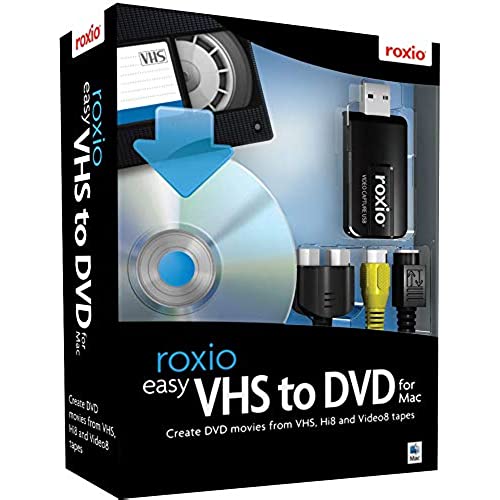




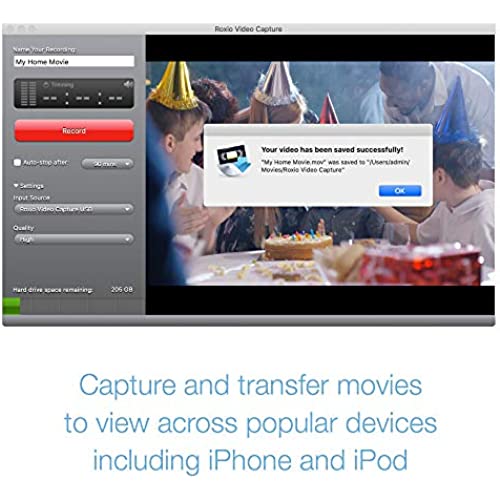

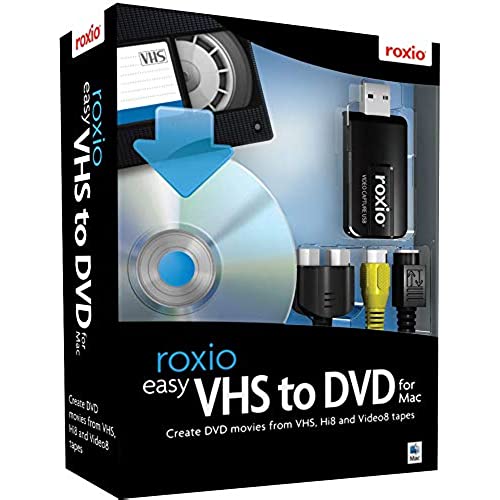




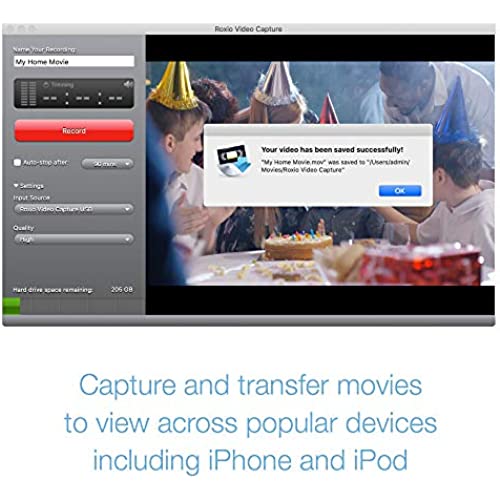

Roxio Easy VHS to DVD for Mac | VHS, Hi8, V8 Video to DVD or Digital Converter [Mac Disc]
-

c-tam1000
> 24 hourNeeded to convert some VHS and Mini8 to DVD. Reviews shown from 1 stars to 5 stars so kind of confused. After reading most of them. Realized some of the 1 star were from times when the product first came out. Also some of the problems that people run into seem to me are hardware problems and not software. Figured the developer would have enough time to clean up the bugs. So pick one up around $60.00 which I think its a great deal. Installed the thing onto my 2.0 Ghz. Mac running OS10.6.8. Took only about 15 mins. including reading part of the manual and hooking up the wiring. Pop in the VHS and follow the instruction. About 1 1/2 hours later I have myself a recorded DVD. Cannot be easier. Only thing would like to see is maybe some extra functions such as pause and play etc... This way I can skip the parts that I dont want to record. So I dont have to waste time to edit it later. Bottom line, if you just need to do Simple Transfer like me. This is what you want. Good stuff.
-

Damon Norris
> 24 hourProduct is as expected, it did take an update when I plugged it in and then it started working. Before that it was not wanting to work. Love the fact that I can capture the movies now and use them in iMovie!
-

Carl Stultz
> 24 hourI returned it immediately after it arrived; for Mac, not Windows!
-

S. Harp
> 24 hourI was not sure what to expect from the reviews I read. I have the system requirement and version 1.0.3. My experience with this product was positive. It was easy to install. Each set-up step work first try. It imported easily into iMovie and I was able to use Toast to burn a DVD. I am sure there might be better (more expensive) programs for transferring VHS to the computer, however for the price it does the job it says it will. I transferred two hours of video, imported into iMovie, edited it down to 5 minutes with color and sound corrections, converted it to Quicktime, and uploaded the video to YouTube all on the first try.
-

Enrique
> 24 hourVery good product. I am loading all the Super 8 recordings taken years ago with my now old analog camcorder. The quality of both, image and sound is excellent. I have just a little problem. Files of converted videos are in MPG format that is no compatible with Macs iMovie. The software Easy VHS to DVD Capture that comes with the product, convert automatically the files to be read for iMovie, but this operation make a duplicate of every video with different format occupying a lot of space in the hard drive.
-

Orderman
> 24 hourPurchased the Mac version. About 1/2 the price of other such devices. Works perfectly when hooking up the good ol clunky VCR to transfer 1980s family footage to digital. Creates .mov files which easily drop right into iMovie.
-

Nancy McGlaun Randolph
> 24 hourProduct was given as Christmas Gift. The first attempt to capture a 2 hour video crashed and burned when I attempted to save the file (after 2 hours of recording .... of course) The user support community was very helpful and suggested that I lower the quality of the capturing process which worked. I have not successfully gotten this file all of the way to DVD because VHS to DVD is dependent on iDVD which is no longer bundled with iLife. From what learned from my research is that I need to purchase additional software (older iLife which has iDVD or Toast for about $50) unfortunately I would have to pay $20 to Roxio to actually speak to a knowledgable person. I can talk to all of the third party salespeople at any time who will gladly sell me more products, but I am reluctant to purchase additional Roxio products due to lack of support and being burned on this one. I think it is impossible to talk to a real live person at Roxio. I gave it 2 stars because it did not preform as advertised, either change the name to Roxio Easy DVD to MAC (or PC) or bundle the light version of Toast to actually deliver as advertised
-

Seymore McCathran
> 24 hourI am very happy with this purchase. It connected and installed easily and I was able to start capturing those precious home videos from VHS tapes with ease. I am sharing the digitized videos with family via cloud storage, so this is really helping us stay hunkered down during the Cocid-19 crisis.
-

M3
> 24 hourI had purchased it because it said that you did not need to have internet access to be able to use this program. The software on the included disc will not load unless you are connected to the internet. I had to call for assistance and they took down the serial number and my order number from when I purchased it and took a few days to get back to me saying I could not use the program without the internet. If you do not have internet access, you will not be able to load the software program. Since there is no volume control on VCR’s, all of the programs record at full maxed out volume levels and are distorted when you try to playback any discs that you create from this program. I have wasted many hours recording VCR tapes to this program. The audio records at the maximum volume. You can turn the volume all the way down on your television when you try to play back the disc and you can still hear it. I thought about connecting a mixer between the VCR and the computer. I may need to purchase the cables to connect it and give it a try.
-

spersephone
> 24 hourThis works really well, but then it stops working at all and you have to reinstall it, or at least unplug it, then plug it in and get it working again. A good price, considering I only have a limited number of VHS videos to convert into a digital format. The quality of the tapes themselves is pretty bad, but I guess thats due to age. Most of the tapes Im converting have only been watched a couple of times then stored. It would be great if there was a way to maximise the quality and convert them to a widescreen format but you cant have it all. However, it does the job as well as can be expected.
