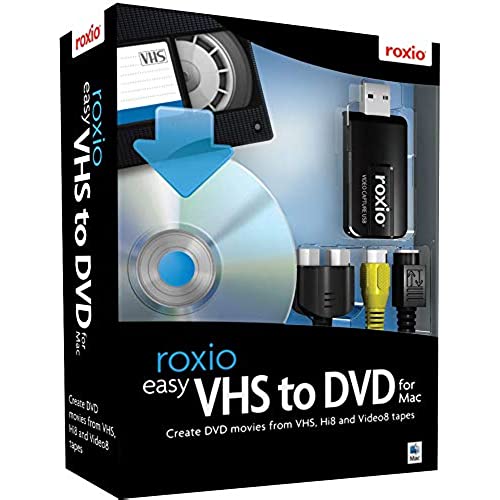




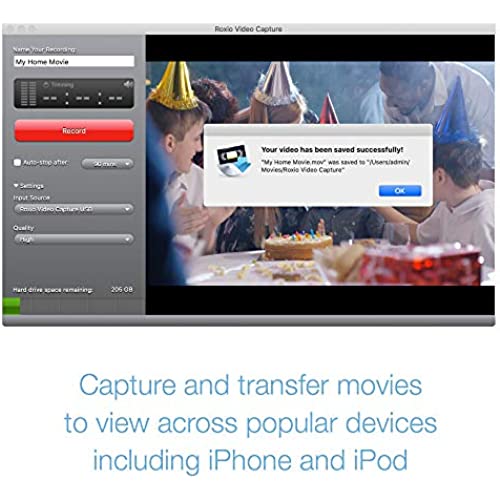

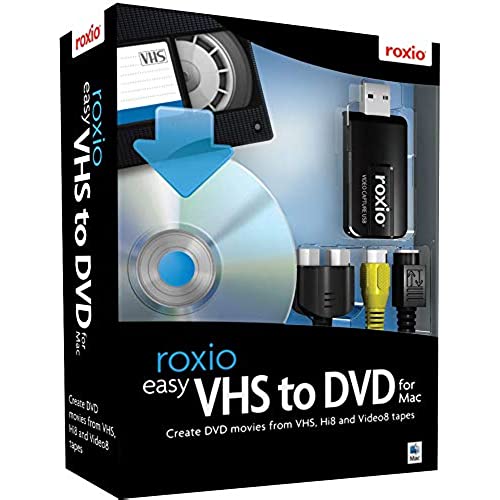




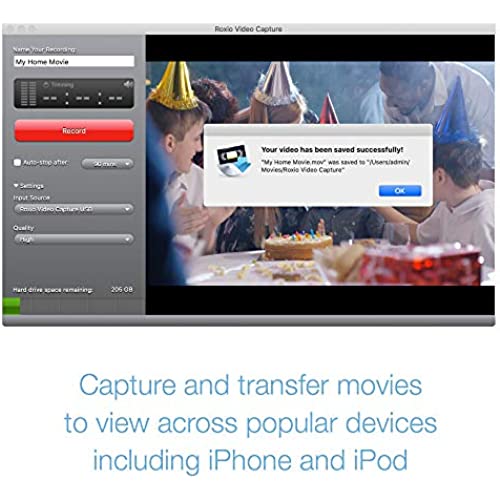

Roxio Easy VHS to DVD for Mac | VHS, Hi8, V8 Video to DVD or Digital Converter [Mac Disc]
-

Felix Lewis
> 3 dayThe Amazon description is for a version of this software that will run on OS X 10.4, 10.5 and 10.6 Macs. The problem is the software sent to me will only work on Intel Macs, and only those running OS X 10.6 up to OS X 10.9. The information right on the package I received stated Intel only. I sent it back for refund. I need a version that will run on PPC G5 processors with OS X 10.5.
-

Kristy
> 3 dayI bought this to get our family videos onto my computer. It is very easy to use and worked perfectly. Made transferring all my videos seamless. I struggled at first but only because the VCR I was using was junk, but it had nothing to do with this product. If its not working for you try a different VCR.
-

LW_NM
Greater than one weekHad a little trouble with the sound not coming through, every other tape. Had to keep rebooting to fix that problem, but we think it may have been associated with the cabling. My VCR does not have all 3 connectors (not stereo), so that may have caused some confusion in the connection. The process is a bit tedious for lots of tapes because it runs real-time. The most disappointing thing is that by reading the description on Amazon it leads you to believe you can burn DVDs with this software. You cannot. You have to take the converted copies it created and then process it from there using something else. In my case, I dont have iDVD or bundled DVD burner, so I have to find yet more software to do that because I want to view the movies on a standard DVD player for TV, not huddle around my Mac. On the plus side, for a reasonable cost I now have all 20 VHS home videos safely converted to digital and stored in my Mac. That was the biggest hurdle of all since having it done professionally would have cost far more.
-

Sam Spade
Greater than one weekIf youre transferring home movies from VHS to a digital file, this may be of use to you. I bought it to transfer the few remaining VHS movies I had to my computer, and I came to the conclusion that simply buying those movies used at your local used DVD store was much better in terms of price, time spent, and video quality. The software and hardware itself was simple to set up and use. No issues there.
-

William W
> 3 dayWhen I had a 13” MacBook Pro with Intel Core-Duo processor my Roxio Easy VHS-DVD worked fine. Recently I tried to convert some home videos with my new 14”MacBook Pro with M1 Pro processor running OS 13 (Ventura). The capture program and the My DVD app loaded but the VHS to DVD application asked me to plug the hardware dongle into a USB 2 or higher USB port. My laptop only has USB-C/Thunderbolt 4 ports. I tried using a USB-A to USB-C adapter, but the program wouldn’t start. I tried the USB port on my OWC Thunderbolt dock and another USB-A hub but still no response from from the application except the dialog box saying “Plug in to USB”. I spent actual days chatting with multiple Roxio support techs and not getting any help other than the techs saying they would have to refer me a more senior technician. Some of these senior techs emailed me saying they were working on a fix. I tried to reply to these emails with a simple question; “Does the latest version of Easy VHS to DVD work on Apple M1 computers ?“ This question relates to Roxio’s web page stating in the specs for ‘Easy VHS to DVD for Mac’ that it worked with Intel and Apple M1 Macs and OS Ventura. I was greeted by an auto response stating that the mailbox does not support replies. Given that Roxio support was hopeless, I decided to put my faith in the truthfulness of the stated specs on Roxio’s product web page with an green “Buy” button that takes you directly to Amazon where I purchased it. When the converter arrived 2 days later it looked suspiciously like the version I already owned that worked on my Intel Mac. After uninstalling the previous Roxio software and installing the new version just received, I’d give it a try. Well, the same problem occurred; the applications would load, but they would not recognize any of my USB ports. So, I gave up and returned the product to Amazon for a refund. I am now doing research to find out what analog-digital converters actually work with Macs running on Apple silicon. I don’t have answer yet. However, I would not recommend that you purchase the Roxio product for use with a Mac with Apple Silicon unless you want to waste lots of time dealing with Roxio’s dysfunctional customer support.
-

Enrique
Greater than one weekVery good product. I am loading all the Super 8 recordings taken years ago with my now old analog camcorder. The quality of both, image and sound is excellent. I have just a little problem. Files of converted videos are in MPG format that is no compatible with Macs iMovie. The software Easy VHS to DVD Capture that comes with the product, convert automatically the files to be read for iMovie, but this operation make a duplicate of every video with different format occupying a lot of space in the hard drive.
-

Boots4hiking
> 3 dayEasy enough for a senior citizen to use. Works great!
-

H. Tobin
> 3 dayI was quite worried with all the bad reviews, but so far this product has worked exactly as advertised except for the fact that after copying a DVD, the selection to burn a disk with Toast did not work automatically. I had to open the Toast application and than drag the video to start the burning process - not really a big deal. The Toast application is actually Toast 9 and seems to be the full version. There was an upgrade for both the copy program and Toast, which I downloaded before trying the software. I am still a bit concerned about the reported poor support by Roxio, but hopefully, I wont need to contact them. By the way, I am operating Lion 10.7.1 on a 3.06 GHz intel Core 2 Duo iMac with 4 GB RAM. One caveat - dont expect great DVDs from poor VHS tapes. You still get the quality of the tape, which, of course, pales in comparison to what we have gotten used to with DVD.
-

SeaDave
> 3 dayFor a Mac user the MyDVD app behaves like it was made for Windoze users. Very buggy and not intuitive. I kept getting a message toward the end of a DVD burn A disc burner was not found Code: -104121669 Through trial and error it seems that the disc I was using didnt have the capacity for the movies I was trying to burn. The MyDVD app indicates how much space is used and how much is available, but forget trying to fill up a disc based on those numbers. The Roxio Video Capture works quite well - no problems there.
-

RL
Greater than one weekThe software was pretty easy to use, and I liked that you could trim clips within the program. I used the adapter with both an old camcorder and a VCR to convert various tapes. It was a slow process because the tape has to play through but I could start it and walk away, and it would do its thing. Maybe just one note, check the video quality settings when recording - it was set to record a VHS tape in HD, better for professional tapes but our home movies were like 360p with a massive file size. I just reduced them in QuickTime after but found that mildly amusing.
