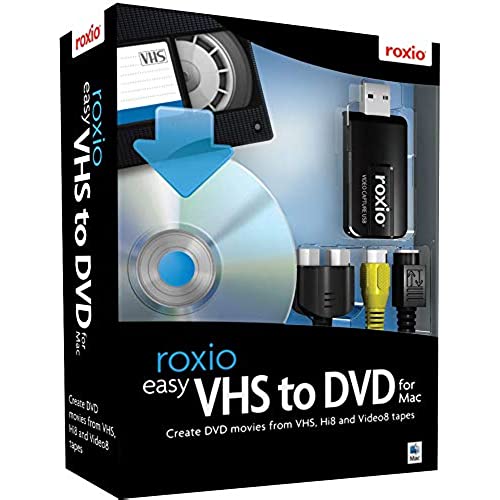




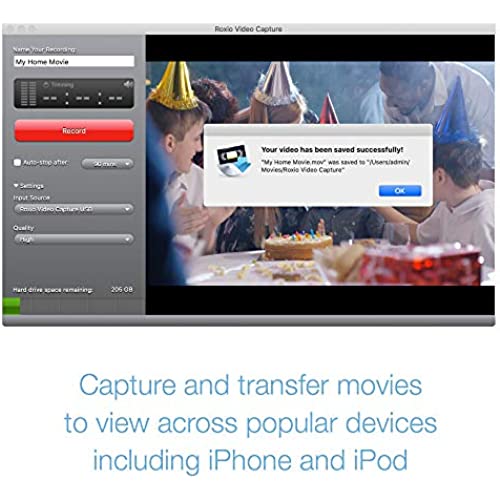

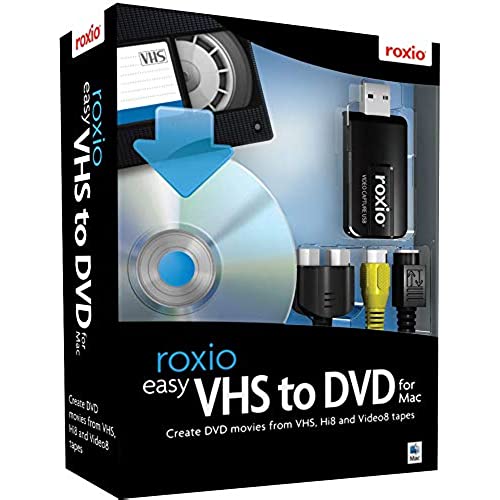




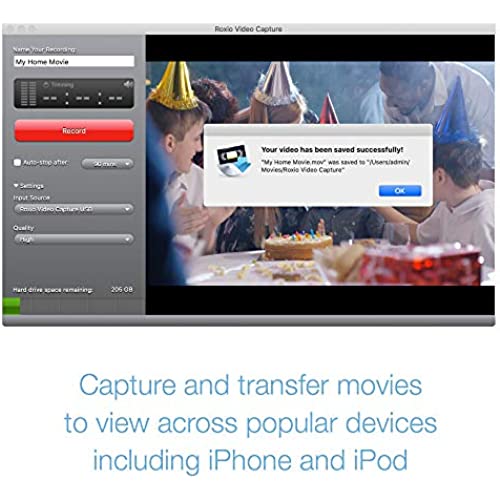

Roxio Easy VHS to DVD for Mac | VHS, Hi8, V8 Video to DVD or Digital Converter [Mac Disc]
-

BobS
> 24 hourNeeded app for my new iMac to copy camcorder videos to dvd it takes an extra step due to writing the camcorder file to my hard drive. Then I need to use an app named Express Burn to write the file from my hard drive to the dvd. Before I used Instant DVD on my Windows laptop and it wrote the camcorder file directly to the dvd in one step. Roxio takes two steps but outside of that it works as advertised.
-

MTB426830
> 24 hourI highly recommend Roxio VHS to DVD for Mac. It only takes a couple minutes to install and youre ready to go. The quality of the transfer is excellent and it is simple to use. I only started out to save a few items off of one tape but the ease of use and the quality of the transfer has me transferring every single video tape I have left in my library.
-

Patricia H. Young
> 24 hourThis item is great! Easy to use and makes good quality DVDs. This could just be user error, but one thing that would help me is if the size the transferred file will be was shown BEFORE you begin the transfer. Sometimes the file is too big to burn to DVD and I could have adjusted the quality or planned to separate items if I knew ahead of time. Often I find that I have to do another transfer to make a copy of a VHS that will fit onto a DVD and since the transfer happens in real time it can take a lot of extra time.
-

runninfree
> 24 hourI purchased the VHS to DVD early in August 2012. I had originally purchased another brand of product to transfer my family VHS to DVD, but found that I needed another product in order to burn the DVDs. Anyway, Roxio offered this product which INCLUDED the Roxio Toast Basicso I could burn the DVDs. I was happy to have an all-in-one item. I ordered it and it came, but I didnt look at the box. Once loaded I found out the version Amazon sent to me didnt include the Basic Toast. So I sent it back and reordered, indicating that in the description and on the box it shows that Roxio Toast Basic is included. Amazon shipped me another one, but that one also did NOT included Roxio Toast Basic, so I shipped it back again. I believe what happened is that when I went shopping for the Easy VHS to DVD I found one that was priced at $49.99. When I was having trouble getting Amazon to ship the one with Toast and Id go to Amazon and search, all I found was the Easy VHS to DVD with the Toast listed at 69.99. In short... I think Amazon boo-booed at the beginning, when they priced the VHS to DVD with Toast at $49.99, then sent me the version WITHOUT toast because I originally paid $49.99. To make a long story short... I returned the second version, I have not reordered another one with Toast because I was waiting for Amazon to credit my account. Because of this snafu, I truly dont know HOW the software works, but I am assuming it will be fine. Amazon is being GREAT about this and is going to send the original version that I ordered WITH Toast at teh $49.99 price. Thank you Amazon. I do like doing business with a company that understands and is so easy to deal with.
-

James Nuzzo
> 24 hourDoes everything its advertised to do. Lets me easily convert my old HI-8 tapes to digital format. After conversion (only extra-step) I can edit in iMovie and chunk the 2 hour plus tapes into meaningful episodes. Have 40 hrs converted with another 60hrs (est) to go. Well worth the price. All you need is time to convert and edit.
-

Stormin Norman
> 24 hourI’m having a difficult time making the software work. I need to be able to load the VHS video to my MacBook Pro, which I was able to do. However I have two problems, when I run the video on my computer the movie plays with a Play Directive in the upper left part of the screen that says play with some kind of icon. Also I’m unable to transfer the video to a DVD. I assumed when the software says Roxio easy VHS to DVD it means I can transfer the video from my computer to a dvd.
-

M3
> 24 hourI had purchased it because it said that you did not need to have internet access to be able to use this program. The software on the included disc will not load unless you are connected to the internet. I had to call for assistance and they took down the serial number and my order number from when I purchased it and took a few days to get back to me saying I could not use the program without the internet. If you do not have internet access, you will not be able to load the software program. Since there is no volume control on VCR’s, all of the programs record at full maxed out volume levels and are distorted when you try to playback any discs that you create from this program. I have wasted many hours recording VCR tapes to this program. The audio records at the maximum volume. You can turn the volume all the way down on your television when you try to play back the disc and you can still hear it. I thought about connecting a mixer between the VCR and the computer. I may need to purchase the cables to connect it and give it a try.
-

SeaDave
> 24 hourFor a Mac user the MyDVD app behaves like it was made for Windoze users. Very buggy and not intuitive. I kept getting a message toward the end of a DVD burn A disc burner was not found Code: -104121669 Through trial and error it seems that the disc I was using didnt have the capacity for the movies I was trying to burn. The MyDVD app indicates how much space is used and how much is available, but forget trying to fill up a disc based on those numbers. The Roxio Video Capture works quite well - no problems there.
-

Snow
> 24 hourMy experience is the video doesn’t stay synchronized when playing it back.
-

Nancy McGlaun Randolph
> 24 hourProduct was given as Christmas Gift. The first attempt to capture a 2 hour video crashed and burned when I attempted to save the file (after 2 hours of recording .... of course) The user support community was very helpful and suggested that I lower the quality of the capturing process which worked. I have not successfully gotten this file all of the way to DVD because VHS to DVD is dependent on iDVD which is no longer bundled with iLife. From what learned from my research is that I need to purchase additional software (older iLife which has iDVD or Toast for about $50) unfortunately I would have to pay $20 to Roxio to actually speak to a knowledgable person. I can talk to all of the third party salespeople at any time who will gladly sell me more products, but I am reluctant to purchase additional Roxio products due to lack of support and being burned on this one. I think it is impossible to talk to a real live person at Roxio. I gave it 2 stars because it did not preform as advertised, either change the name to Roxio Easy DVD to MAC (or PC) or bundle the light version of Toast to actually deliver as advertised
