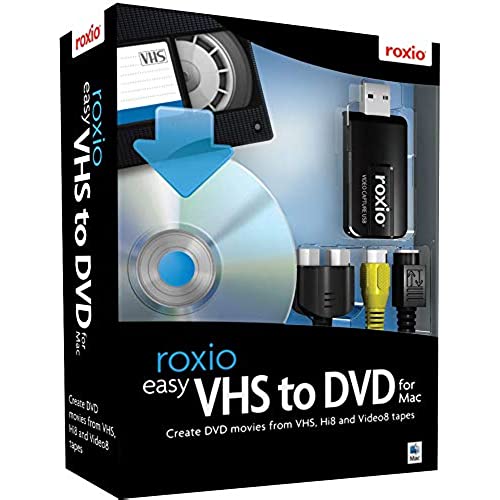




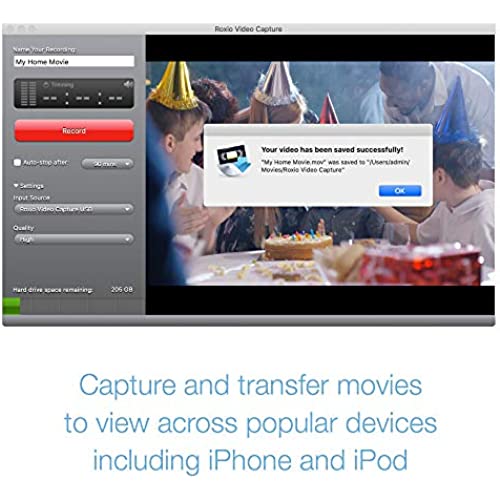

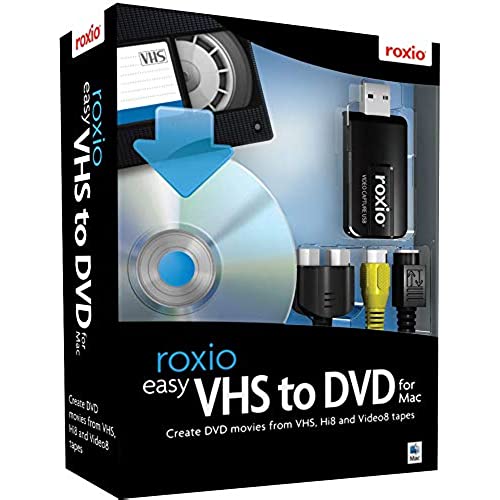




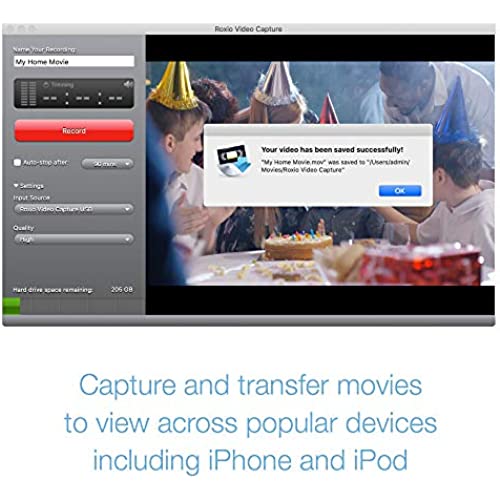

Roxio Easy VHS to DVD for Mac | VHS, Hi8, V8 Video to DVD or Digital Converter [Mac Disc]
-

Arm4GRL
> 3 dayWorks very well
-

Carl Stultz
> 3 dayI returned it immediately after it arrived; for Mac, not Windows!
-

Stormin Norman
> 3 dayI’m having a difficult time making the software work. I need to be able to load the VHS video to my MacBook Pro, which I was able to do. However I have two problems, when I run the video on my computer the movie plays with a Play Directive in the upper left part of the screen that says play with some kind of icon. Also I’m unable to transfer the video to a DVD. I assumed when the software says Roxio easy VHS to DVD it means I can transfer the video from my computer to a dvd.
-

A. Antonio
> 3 dayI bought this package to rip some old home movies from VHS to my Macbook Pro. The experience you have when using this product is rather mixed. PROS: It does what it says it will, easy install, easy process CONS: very few options, VERY unreliable connection If you need to convert VHS to digital or DVD this prodect is decent. Its not great but it will get the job done. The setup is fast and its a fairly straight forward process. When you install the disc it will install both Easy VHS to DVD and Toast Basic. You can use Toast if you want or just import into iMovie. If they wanted to you to use Toast youd think they would have included the premium version. The version they give you functions but its also full of the upgrade reminders which drives me crazy. Importing into iMovie is very easy. Its time consuming (even on a quad core processor with 8gb of RAM) but it does transition smoothly. The size of the file on the best setting is very large. Its surprising because when you are done youd think you created a HD file. Its really that big. If space is an issue avoid the high quality setting. The biggest issue with this product is the connection. At first the video didnt show up so I unplugged and replugged everything. Next the sound didnt come accross so I unplugged and replugged everything. Then the sound came through but the video went out. After a few times everything magically worked. Not a fun experience. Overall its an ok product that will not amaze you but it will get the job done. The connectivity is a bummer and more options would be nice too.
-

William W
> 3 dayWhen I had a 13” MacBook Pro with Intel Core-Duo processor my Roxio Easy VHS-DVD worked fine. Recently I tried to convert some home videos with my new 14”MacBook Pro with M1 Pro processor running OS 13 (Ventura). The capture program and the My DVD app loaded but the VHS to DVD application asked me to plug the hardware dongle into a USB 2 or higher USB port. My laptop only has USB-C/Thunderbolt 4 ports. I tried using a USB-A to USB-C adapter, but the program wouldn’t start. I tried the USB port on my OWC Thunderbolt dock and another USB-A hub but still no response from from the application except the dialog box saying “Plug in to USB”. I spent actual days chatting with multiple Roxio support techs and not getting any help other than the techs saying they would have to refer me a more senior technician. Some of these senior techs emailed me saying they were working on a fix. I tried to reply to these emails with a simple question; “Does the latest version of Easy VHS to DVD work on Apple M1 computers ?“ This question relates to Roxio’s web page stating in the specs for ‘Easy VHS to DVD for Mac’ that it worked with Intel and Apple M1 Macs and OS Ventura. I was greeted by an auto response stating that the mailbox does not support replies. Given that Roxio support was hopeless, I decided to put my faith in the truthfulness of the stated specs on Roxio’s product web page with an green “Buy” button that takes you directly to Amazon where I purchased it. When the converter arrived 2 days later it looked suspiciously like the version I already owned that worked on my Intel Mac. After uninstalling the previous Roxio software and installing the new version just received, I’d give it a try. Well, the same problem occurred; the applications would load, but they would not recognize any of my USB ports. So, I gave up and returned the product to Amazon for a refund. I am now doing research to find out what analog-digital converters actually work with Macs running on Apple silicon. I don’t have answer yet. However, I would not recommend that you purchase the Roxio product for use with a Mac with Apple Silicon unless you want to waste lots of time dealing with Roxio’s dysfunctional customer support.
-

John Scarsi
Greater than one weekThis product is very easy to use. The directions on installing the software are clear and easy to follow. The cable hooked up to a USB port and then to the VCR with a standard RCA cable, which came with the VCR. I copied a home VHS tape on the first try and converted it a DVD using iMovie and iDVD. I really like this product, and have many more home VHS movies to convert. I would recommend buying a 1 TB or 2 TB external drive to store the files before burning,and for possible future storage of these files.
-

itchybrains
> 3 dayI got this product a few short days after ordering it(via free shipping!) and brought it in to my workstation. Then I: 1)Installed the software. 2)Plugged in the intuitivel usb interface to my Mac Pro. 3)Hooked the other end up to my 10-year-old Sony VCR. 4)Popped in a VHS tape. 5)Hit the Start Recording button in the software window And BAM! had a video well on the way to being a DVD. All inside of 5min. This software is maybe TOO easy to use. I dont know if there are options missing that I will discover I need down the road, but for my immediate needs-pulling video from deteriorating VHS taped and digitizing it for DVD-this software/hardware package is elegant and perfect. This product has not been rated very highly anywhere I have seen it and I was reluctant to order it for that reason. I did so figuring I would return it if it didnt work for me. I cant stress enough how easy it was to set up and start working! Possibly the most mind-bogglingly simple-to-use setup Ive ever encountered, especially with video. I used to use Formac Studio TV firewire interface for my conversion needs. It never seemed to work as advertised, and when it did work, it invariably rendered choppy video that cut out every time there was the slightest flaw in the video tape playback. The Formac interface cost me over $200! Needless to say, I was pretty disappointed with this machine but didnt know what else might be out there! When I found the Roxio Easy VHS to DVD for Mac I was at once excited and hesitant. The reviews nearly scared me off, but the price([...]) was right. I realize that this price is higher now, but having had the chance to use it for a while, I can say it is worth the $60-$70 I normally see it advertised for. If you are a CONSUMER LEVEL user who doesnt own professional video equipment, and you need to convert some old VHS tapes to DVD or Quicktime, this is what you need! Check the system requirements against your machine and go for it!
-

Bruce
Greater than one weekProduct worked great. Transferred videos from VHF tape player, Sony 8 mm Camcorder and from Direct TV using the two audio and single video cables to my Mac computer. (Must supply your own cables) Used the included software to edit the videos removing un-wanted sections. You can set the length of recording time to auto stop at 60, 90, 120 or 180 min or just stop while watching. Once on the computer, I used Burn as the software tool to down load to a DVD playable on any DVD player.
-

Nancy McGlaun Randolph
> 3 dayProduct was given as Christmas Gift. The first attempt to capture a 2 hour video crashed and burned when I attempted to save the file (after 2 hours of recording .... of course) The user support community was very helpful and suggested that I lower the quality of the capturing process which worked. I have not successfully gotten this file all of the way to DVD because VHS to DVD is dependent on iDVD which is no longer bundled with iLife. From what learned from my research is that I need to purchase additional software (older iLife which has iDVD or Toast for about $50) unfortunately I would have to pay $20 to Roxio to actually speak to a knowledgable person. I can talk to all of the third party salespeople at any time who will gladly sell me more products, but I am reluctant to purchase additional Roxio products due to lack of support and being burned on this one. I think it is impossible to talk to a real live person at Roxio. I gave it 2 stars because it did not preform as advertised, either change the name to Roxio Easy DVD to MAC (or PC) or bundle the light version of Toast to actually deliver as advertised
-

Miss C
> 3 dayNot sure what I AM DOING WITH THIS PRODUCT. Trying to save old VHS on to DVD, but its been more of a headache than not. I think I need another type of VHS player. I wish that was in the description. Oh well, someone I know must have a more current VHS player, Ill just have to ask around. I gave it 3 stars because I really dont know if it works, but I am giving it the benefit of the doubt.
