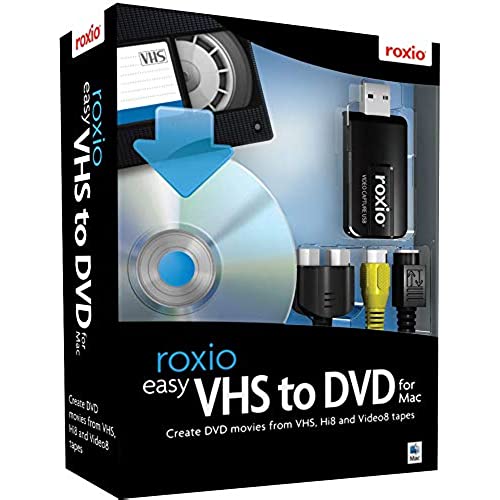




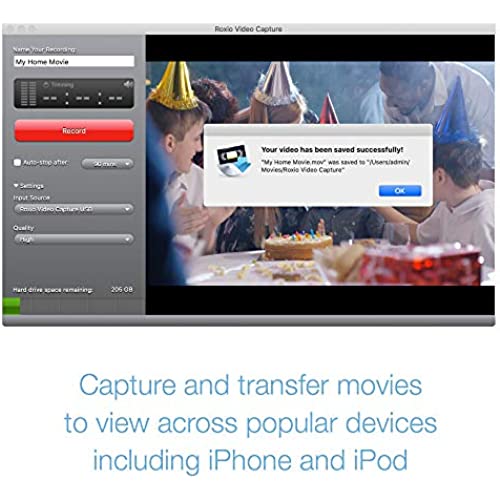

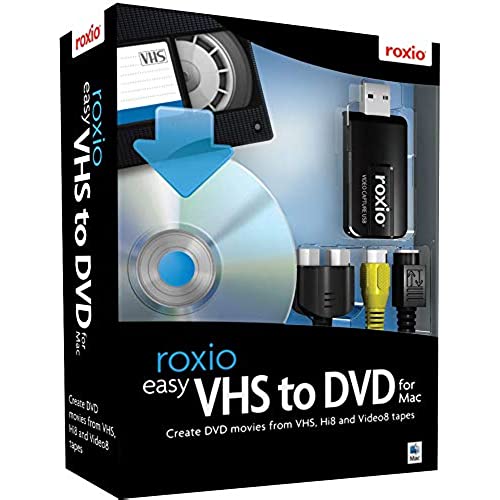




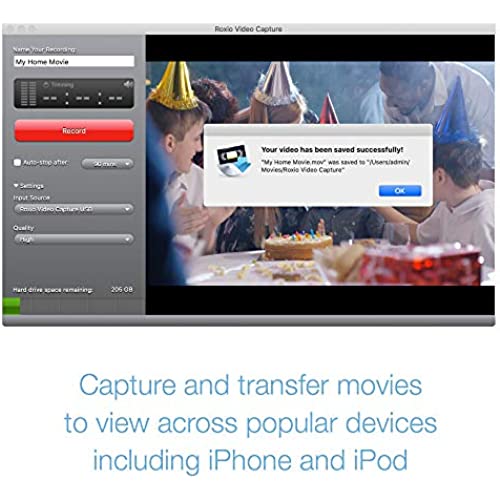

Roxio Easy VHS to DVD for Mac | VHS, Hi8, V8 Video to DVD or Digital Converter [Mac Disc]
-

C Peabody
> 3 dayI am in the process of digitizing old VHS to computer. It comes with software on DVD, however our computer doesnt have a DVD drive. Tech support was easy to contact and provided me with a link to access software via email. I am having a lot of fun editing downloaded VHS into short iMovies!
-

Sheri
> 3 dayShouldve read the reviews. If I could give zeroes, I would. This is easily the most useless and time-wasting program ever. I bought the new program because I was assured that it was compatible with Catalina and the whole 64-bit thing. Instructions for wiping my old Easy VHS to DVD program off my hard drive was confusing. Numerous (spelled many, many) attempts to hook up with Tech Support, if you can call it that, finally resulted in being able to load the new program and capture video. Yea! Right? BUT . . . you cannot hear the audio through the computer while recording, only through the camcorder. Saving and playing back a captured video not only produces no audio, but playback is in 2X fast forward. I hooked the camcorder to a TV and other devices and it works fine. The program DOES NOT. Many more attempts at support resulted in the advice to launch the program and then add the playback device when prompted. Did that. Same results. Its not like Im new to Roxio and Easy VHS to DVD. My old program allowed me to capture and save over 150 videos. Many reviews warned of incompatibility with Catalina. Guess what?!? They are right. Dont waste your time.
-

Douglas Shovar
> 3 dayWorks as advertised, but haven’t tried the dvd creator program.
-

James Nuzzo
> 3 dayDoes everything its advertised to do. Lets me easily convert my old HI-8 tapes to digital format. After conversion (only extra-step) I can edit in iMovie and chunk the 2 hour plus tapes into meaningful episodes. Have 40 hrs converted with another 60hrs (est) to go. Well worth the price. All you need is time to convert and edit.
-

Tony Hodgdon
> 3 dayI liked the product. it did as expected, but here was a problem synchronizing audio & video. I had to record on a medium quality setting rather than high to solve the problem. Dont expect the results from VHF tape to look good on a HD TV, unless you use a movie setting & adjust the TVs video quality down by using a sharpness adjustment.
-

E. Gramling
> 3 dayDo NOT BUY this product if you are running SNOW Leopard. IT does not work with it. I got this in June before SNOW...but just installed it 2 days ago and I cant get it to work well. It hangs constantly while trying to finish up the video after you click Stop recording. If you try to record more than 8 mins of video it never records more either. EIther way the software is a $67 waste for me. The ONLY good thing is that it does seem to be very easy to use. And in fact i did get it to work ONE time for a 4 min video clip I did. I wish so much itd work more. The good thing is their customer service on email is VERY responsive. The BAD thing is they have NO answers for Snow Leopard and told me flat out it may not work with Snow Leopard. May not work!?!?!?!? Trust me it does NOT work. They said they are working on a fix...hmmm. Roxio has diaspointed me very much. They really should give me my money back. Lesson learned..do NOT every buy a product pre release like I did with this. What a mistake. So let me be the goat this time...do NOT buy until and IF they ever fix their software. The latest patch makes no difference. Hate massively!!!
-

Kevin Parton
> 3 dayI am no computer whiz and I found this product to be extremely easy to use. I spent about 5 minutes hooking up the connections and installing the software. When I opened the application, it played my video and it was very intuitive to record, pause, and save. I am running 10.6. The one glitch I have caught (which is the only reason this is not 5 stars) is with fast forward. I generally cannot watch it fast forward and one time it cause the software to freeze. I just closed it and relaunched and it worked just fine. Please dont let the negative reviews stop you from buying this product.
-

COYOTE
Greater than one weekThe connection software and hardware work as described. My only issue is that you need to monitor the conversion for breaks in the VHS recording that could stop the conversion process. I used my desktop Mac Pro, which made logistics for equipment setup a bit challenging.
-

Chris
Greater than one weekThis product works easy enough. Put the VHS tape in a VCR that is hooked to the USB Dongle that comes with this, hit play, record, and walk away for a few hours as it records to digital. When OS Switched to 64 bit, the software wouldnt work anymore, but today I decided to see if there had been an update (12/12/19), and there was. Tech support provided a link to download it once I gave them the CD key for my software. Its working again. Now I can convert for embarrassing family videos to show at Christmas time.
-

c-tam1000
Greater than one weekNeeded to convert some VHS and Mini8 to DVD. Reviews shown from 1 stars to 5 stars so kind of confused. After reading most of them. Realized some of the 1 star were from times when the product first came out. Also some of the problems that people run into seem to me are hardware problems and not software. Figured the developer would have enough time to clean up the bugs. So pick one up around $60.00 which I think its a great deal. Installed the thing onto my 2.0 Ghz. Mac running OS10.6.8. Took only about 15 mins. including reading part of the manual and hooking up the wiring. Pop in the VHS and follow the instruction. About 1 1/2 hours later I have myself a recorded DVD. Cannot be easier. Only thing would like to see is maybe some extra functions such as pause and play etc... This way I can skip the parts that I dont want to record. So I dont have to waste time to edit it later. Bottom line, if you just need to do Simple Transfer like me. This is what you want. Good stuff.
