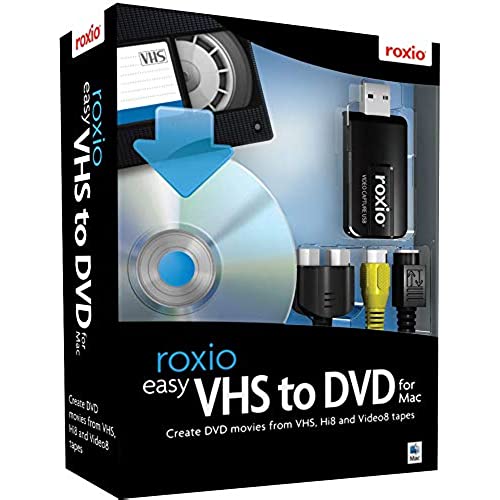




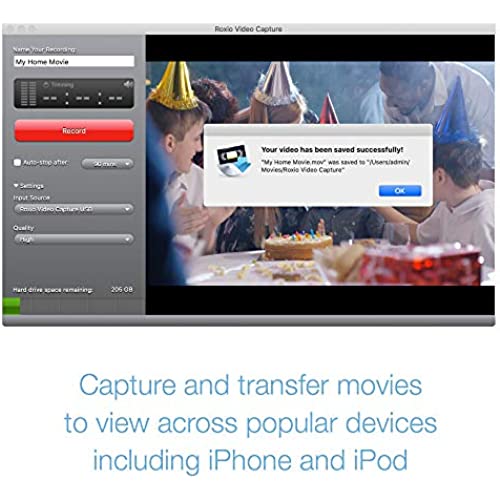

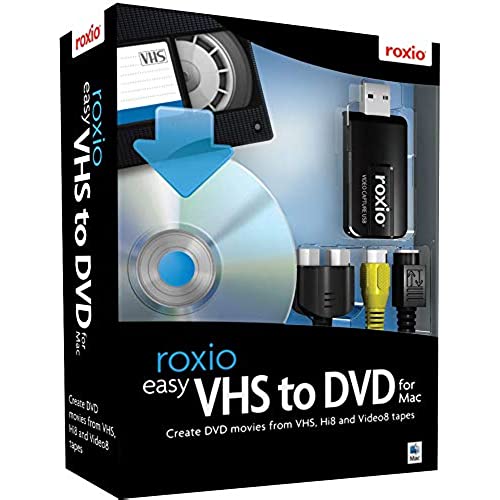




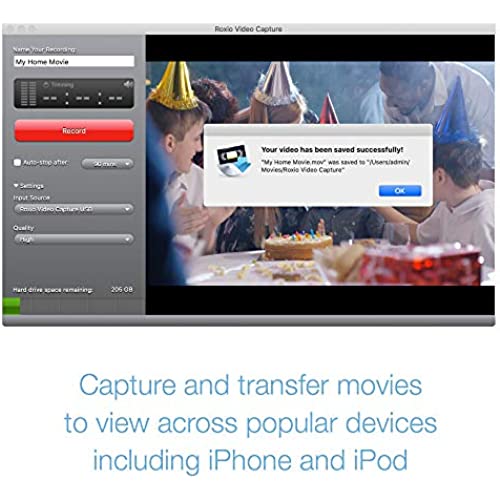

Roxio Easy VHS to DVD for Mac | VHS, Hi8, V8 Video to DVD or Digital Converter [Mac Disc]
-

2CLOS
> 3 dayThis Roxio Tape to DVD transfer device works right out of the box. I found this easy to use and reliable. I like the easy to use software interface it comes with. I hope this helps. Good luck with your project.
-

Mike
> 3 dayJust bought Roxio Easy VHS to DVD for MAC to convert all of those old family videos on VHS to digital format. I am using the composite RCA cables from my VCR to my MacBook. I have done hours of cassettes so far, and It all looks fine, but when I play the .MOV file back in Quicktime, the audio and video are out of synch, sometimes by several seconds, sometimes barely at all. Havent figured out the problem yet, but if I cant work it out then this wont be worth doing. Others have said that you must not have any other applications running at the same time, and to limit the length of any one file. I will try this. I am using it on my MacBook (2007) running OS X 10.6.8 and Quicktime 10.0. This allows me to place the MacBook right on my entertainment center. The initial flatenning and saving takes a while (maybe 15-30 sec per minute of video?) after you play the VHS in real-time. Be aware, it only outputs .MOV files.
-

c-tam1000
> 3 dayNeeded to convert some VHS and Mini8 to DVD. Reviews shown from 1 stars to 5 stars so kind of confused. After reading most of them. Realized some of the 1 star were from times when the product first came out. Also some of the problems that people run into seem to me are hardware problems and not software. Figured the developer would have enough time to clean up the bugs. So pick one up around $60.00 which I think its a great deal. Installed the thing onto my 2.0 Ghz. Mac running OS10.6.8. Took only about 15 mins. including reading part of the manual and hooking up the wiring. Pop in the VHS and follow the instruction. About 1 1/2 hours later I have myself a recorded DVD. Cannot be easier. Only thing would like to see is maybe some extra functions such as pause and play etc... This way I can skip the parts that I dont want to record. So I dont have to waste time to edit it later. Bottom line, if you just need to do Simple Transfer like me. This is what you want. Good stuff.
-

Sidney Campbell
> 3 dayI purchased this product to convert my home videos from VHS to DVD to preserve family memories. The Mac version works really great. Setup was simple. Install the software and plug a VCR into the adapter. Start the software, continue through the sound and video connection screens, hit play on your VCR, and click on record when youre ready to start the conversion. Most of my home video was recorded in EPP so I could fit up to 6 hours on a tape. The longest I have converted so far is 2 1/2 hours into a single file which used just over 75 Gb. I then use iMovie to edit and iDvd to produce the DVD. Time consuming but simple.
-

Gingerbread Man
> 3 dayRoxio does it again. I tried many, MANY approaches to convert VHS analog video to digital and burn to a dvd. Went through a good deal of crap [sorry, but yes] and frustration and Im a decent hacker. Part of the problem here is Apple. They simply walked away from support of any PPC [the older Motorola] chip in favor of Intel. If you can get access to an Intel machine running OS X 10.6 or better, this will work. Install the application on the enclosed DVD onto said machine, connect 2 plugs, cue up the tape and GO. 40 minutes later, you will have a 40-minute digital video file on the HD. Burn it, copy it, edit it, whatever. I ended up putting it on a 4GB flash drive. Please note: THIS WILL NOT WORK ON A POWERBOOK G4 OR IMAC G5, REGARDLESS OF THEIR OS X. IT JUST WONT.
-

oneshot
> 3 dayThe directions are not that great at all. Should give it only 3 starts for directions.
-

E. Gramling
> 3 dayDo NOT BUY this product if you are running SNOW Leopard. IT does not work with it. I got this in June before SNOW...but just installed it 2 days ago and I cant get it to work well. It hangs constantly while trying to finish up the video after you click Stop recording. If you try to record more than 8 mins of video it never records more either. EIther way the software is a $67 waste for me. The ONLY good thing is that it does seem to be very easy to use. And in fact i did get it to work ONE time for a 4 min video clip I did. I wish so much itd work more. The good thing is their customer service on email is VERY responsive. The BAD thing is they have NO answers for Snow Leopard and told me flat out it may not work with Snow Leopard. May not work!?!?!?!? Trust me it does NOT work. They said they are working on a fix...hmmm. Roxio has diaspointed me very much. They really should give me my money back. Lesson learned..do NOT every buy a product pre release like I did with this. What a mistake. So let me be the goat this time...do NOT buy until and IF they ever fix their software. The latest patch makes no difference. Hate massively!!!
-

cheryl knudson
08-06-2025Products were squeezed into bag and unable to look unused.
-

Tony Hodgdon
Greater than one weekI liked the product. it did as expected, but here was a problem synchronizing audio & video. I had to record on a medium quality setting rather than high to solve the problem. Dont expect the results from VHF tape to look good on a HD TV, unless you use a movie setting & adjust the TVs video quality down by using a sharpness adjustment.
-

Mariann Hunter
> 3 dayI have tried for years to find a reliable Viudeo converter that was reasonably priced. Roxio ahs done it. I have over 100 tapes to convert, and Im more than half way through without a glitch! its easy to trim, name the recording and identify where you want to store it. You will not be disappointed
