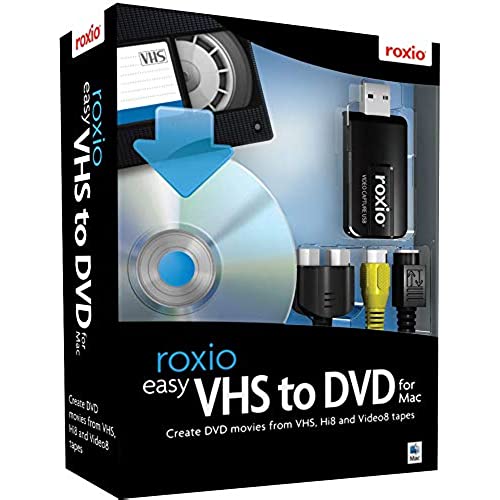




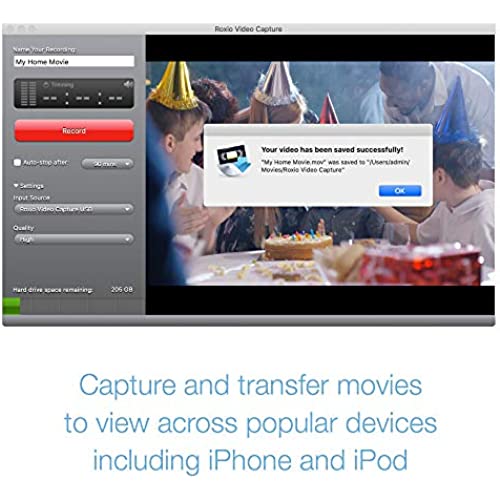

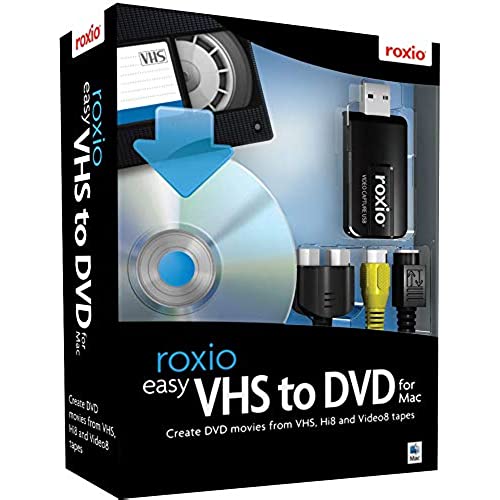




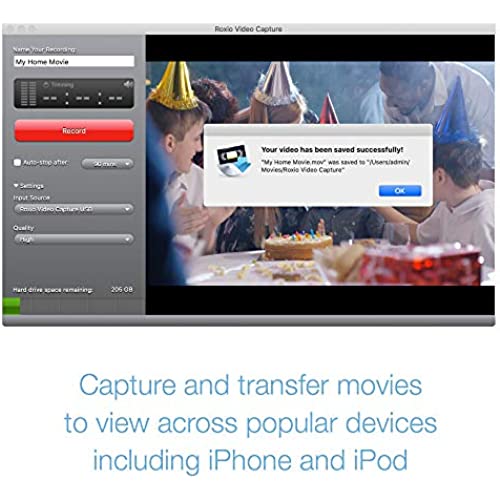

Roxio Easy VHS to DVD for Mac | VHS, Hi8, V8 Video to DVD or Digital Converter [Mac Disc]
-

COYOTE
> 3 dayThe connection software and hardware work as described. My only issue is that you need to monitor the conversion for breaks in the VHS recording that could stop the conversion process. I used my desktop Mac Pro, which made logistics for equipment setup a bit challenging.
-

D. Lee
Greater than one weekI have about thirty VHS tapes Im looking to convert to a digital format. Im using a Mac with about a terabyte of free space and a 2.8Ghz processor. Plenty of power and resources to capture some old video from VHS tapes. I would have thought, anyway. Immediately after setup, I noticed that my first capture had visible signs of compression (the little squares you see when you watch a really low-quality video online, for instance). There are three options for quality: low, medium and high. Thats it! No ability to adjust compression or audio quality, just three settings, and the highest one still shows incredibly noticeable compression. As if thats not bad enough, the Roxio software cant keep up with the video and drops frames constantly. I tried lowering the quality setting to medium, as a user on a forum suggested the high setting is completely useless and should be considered a product defect. I downloaded an update for the capture software and restarted my system, hoping this would take care of the problem. I did a 38-second test recording and my Mac is still idling as Roxio completely fails to process it. Its still idling right now, as I write this. I would be ashamed to have my companys name attached to this product!
-

Mr. Answer
> 3 dayWorks perfectly on macOS High Sierra Version 10.13.6 For moving VCR Tapes to computer. I couldnt figure out how to burn DVDs but I put them in iMovie and did major edits and then posted online to share. When I get time Ill try to make sense of the DVD Burn part.
-

Felix Lewis
Greater than one weekThe Amazon description is for a version of this software that will run on OS X 10.4, 10.5 and 10.6 Macs. The problem is the software sent to me will only work on Intel Macs, and only those running OS X 10.6 up to OS X 10.9. The information right on the package I received stated Intel only. I sent it back for refund. I need a version that will run on PPC G5 processors with OS X 10.5.
-

Snow
> 3 dayMy experience is the video doesn’t stay synchronized when playing it back.
-

Bruce
> 3 dayProduct worked great. Transferred videos from VHF tape player, Sony 8 mm Camcorder and from Direct TV using the two audio and single video cables to my Mac computer. (Must supply your own cables) Used the included software to edit the videos removing un-wanted sections. You can set the length of recording time to auto stop at 60, 90, 120 or 180 min or just stop while watching. Once on the computer, I used Burn as the software tool to down load to a DVD playable on any DVD player.
-

Caitlin A
Greater than one weekContrary to other reviews, this product does work with Mac OSX 10.6. The version I installed from the CD worked, without any updating necessary. The software is easy to use, and the files created will open in iMovie 11 no problem as long as you import them into your library. If you dont import them, the clips are .MOV files and will live in a folder the program creates. You can view them in Quicktime or burn them without further editing using iDVD. I recommend this software bundle. Its a great value for the money and has virtually no learning curve. Anyone can use it.
-

kbrun
> 3 dayWe just got all my gpas videos. I bought a vhs off eBay. Using Mac. Super easy to use allows digital or burn to dvd To see these videos is priceless thank you
-

Thom C
Greater than one weekI chose this software/hardware combination because it was a little less expensive than the Elgato Video Capture Device (10020840) and I have less than a dozen hours to convert. First, the software is functional (this review is for the Mac version) but does not have any bells or whistles -- like the Windows version. That being said the price is a little high, but less expensive than having some one reputable convert your tapes. I only have one copy of the tape, so I waned to keep track of it and do the conversion myself. My only frustration was understanding how to get the video to be captured -- there are insufficient published instructions. I followed the instructions (what there are): (1) install the software (2) connect the VCR cables to the USB and plug it in th a chassis USB port. Audio but no video. I spent three hours on Google and Roxio before I found a Roxio discussion item with a clue: Wait until youve launched the application before inserting the USB device You would think this would have been more prominent in the instructions. Once that was clear the capture worked fine. The software has some odd behavior -- when I stop a recording, or Fast Forward a tape recording the video window sometimes freezes on the last image, and sometimes echoes what you would see on the connected TV screen.
-

William W
> 3 dayWhen I had a 13” MacBook Pro with Intel Core-Duo processor my Roxio Easy VHS-DVD worked fine. Recently I tried to convert some home videos with my new 14”MacBook Pro with M1 Pro processor running OS 13 (Ventura). The capture program and the My DVD app loaded but the VHS to DVD application asked me to plug the hardware dongle into a USB 2 or higher USB port. My laptop only has USB-C/Thunderbolt 4 ports. I tried using a USB-A to USB-C adapter, but the program wouldn’t start. I tried the USB port on my OWC Thunderbolt dock and another USB-A hub but still no response from from the application except the dialog box saying “Plug in to USB”. I spent actual days chatting with multiple Roxio support techs and not getting any help other than the techs saying they would have to refer me a more senior technician. Some of these senior techs emailed me saying they were working on a fix. I tried to reply to these emails with a simple question; “Does the latest version of Easy VHS to DVD work on Apple M1 computers ?“ This question relates to Roxio’s web page stating in the specs for ‘Easy VHS to DVD for Mac’ that it worked with Intel and Apple M1 Macs and OS Ventura. I was greeted by an auto response stating that the mailbox does not support replies. Given that Roxio support was hopeless, I decided to put my faith in the truthfulness of the stated specs on Roxio’s product web page with an green “Buy” button that takes you directly to Amazon where I purchased it. When the converter arrived 2 days later it looked suspiciously like the version I already owned that worked on my Intel Mac. After uninstalling the previous Roxio software and installing the new version just received, I’d give it a try. Well, the same problem occurred; the applications would load, but they would not recognize any of my USB ports. So, I gave up and returned the product to Amazon for a refund. I am now doing research to find out what analog-digital converters actually work with Macs running on Apple silicon. I don’t have answer yet. However, I would not recommend that you purchase the Roxio product for use with a Mac with Apple Silicon unless you want to waste lots of time dealing with Roxio’s dysfunctional customer support.

