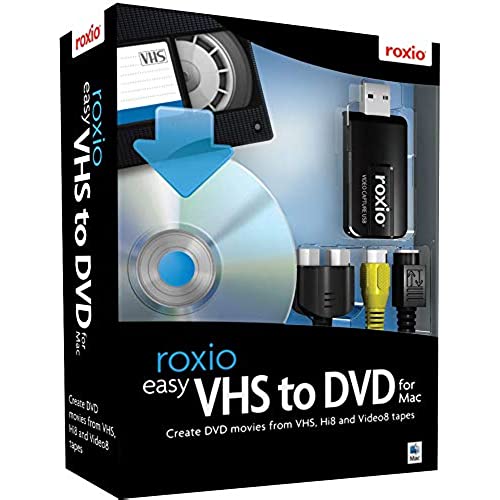




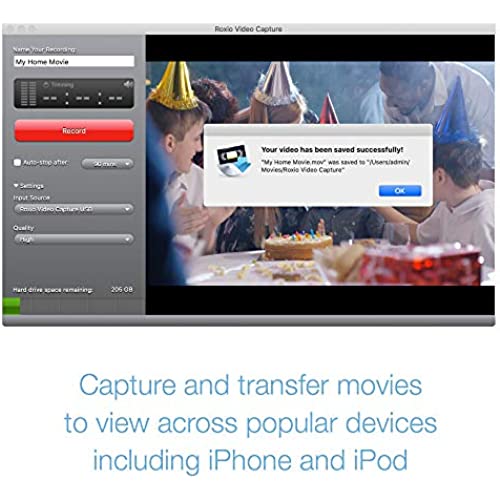

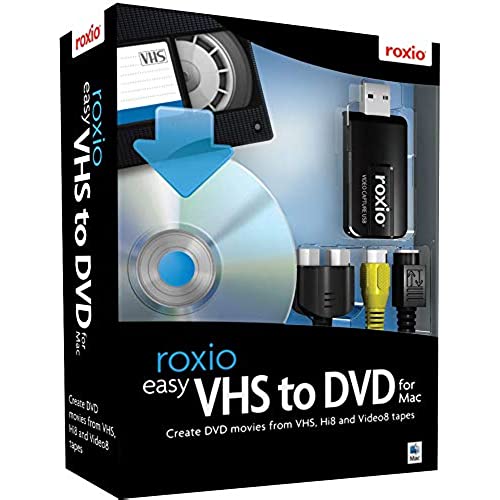




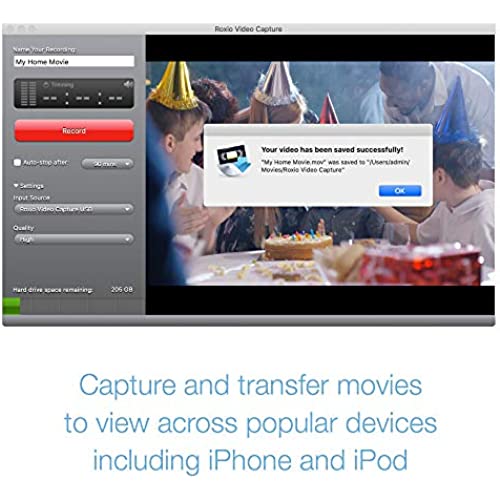

Roxio Easy VHS to DVD for Mac | VHS, Hi8, V8 Video to DVD or Digital Converter [Mac Disc]
-

LW_NM
> 3 dayHad a little trouble with the sound not coming through, every other tape. Had to keep rebooting to fix that problem, but we think it may have been associated with the cabling. My VCR does not have all 3 connectors (not stereo), so that may have caused some confusion in the connection. The process is a bit tedious for lots of tapes because it runs real-time. The most disappointing thing is that by reading the description on Amazon it leads you to believe you can burn DVDs with this software. You cannot. You have to take the converted copies it created and then process it from there using something else. In my case, I dont have iDVD or bundled DVD burner, so I have to find yet more software to do that because I want to view the movies on a standard DVD player for TV, not huddle around my Mac. On the plus side, for a reasonable cost I now have all 20 VHS home videos safely converted to digital and stored in my Mac. That was the biggest hurdle of all since having it done professionally would have cost far more.
-

William Carpenter
> 3 dayThought a Roxio product would actually work but was sadly mistaken. The interface was easy and actually worked pulling in a video from my VHS player. That is as far as my positive comments can go. The software that came with this was worthless. You press record and it appears to be recording, but after you are done you would expect a button saying finish recording (or save, or something along that line) but there isnt and the recording does not save anywhere on your hard drive. I went to the Roxio site and there is no support for the product at all. The software only showed an update for older software than what came with the product. I thought maybe it would help so I downloaded the only software they had on the Roxio site and it was worse than the original. With no ability to save the recording, it will not be in my possession for very long. I am sending it back. I have looked into the Elgato Video Capture option. I hope it works better than this POC!
-

Jen
> 3 daypurchased it to move vhs to dvd - I use the Apple Mac and the way they made this appear as though its a simple plug and play device, I contacted customer service only to be put on hold for 20 min to then be informed they needed to bump this up to a tech support at which time all I get is an auto generated email stating thanks we appreciate you letting us know DONT BUY
-

Donald L.
Greater than one weekI was quite happy with the results I achieved with this product. I read several reviews before purchasing some of which reported problems. Most complained that the audio didnt sync with the video. I assume these people had insufficient memory or processor speed since I experienced no problem with the audio. The one small issue I had was when it didnt record audio at all. I determined that this happened when I powered down the VCR between sessions but did not restart the application when I resumed. Exiting and restarting the application restored audio capture.
-

Abel Hoppe
> 3 dayI tried cheaper solutions but nothing worked as easily as this kit. After using a different random free software with this other adapter and some other brands converter and failing to get it all working properly, I bought the Roxio bundle and couldnt be more satisfied. So easy to use and worked right from the start. Converting all our old VHS-C tapes to digital for my wife for Mothers Day this year. There will be tears. Tech support was five stars because although I didnt use the support, the documentation that came with the kit was more than sufficient.
-

Orderman
Greater than one weekPurchased the Mac version. About 1/2 the price of other such devices. Works perfectly when hooking up the good ol clunky VCR to transfer 1980s family footage to digital. Creates .mov files which easily drop right into iMovie.
-

Carl Stultz
> 3 dayI returned it immediately after it arrived; for Mac, not Windows!
-

SeaDave
> 3 dayFor a Mac user the MyDVD app behaves like it was made for Windoze users. Very buggy and not intuitive. I kept getting a message toward the end of a DVD burn A disc burner was not found Code: -104121669 Through trial and error it seems that the disc I was using didnt have the capacity for the movies I was trying to burn. The MyDVD app indicates how much space is used and how much is available, but forget trying to fill up a disc based on those numbers. The Roxio Video Capture works quite well - no problems there.
-

m Alva
> 3 dayI had OLD VHS home movies I needed preserved it paid for itself. Although it is pricey there isnt much out there that is easy to use. I bought it for my parents to do there own conversion not very tech savvy so this saved me some time in having to do it myself and they had no problem using it.
-

Seymore McCathran
> 3 dayI am very happy with this purchase. It connected and installed easily and I was able to start capturing those precious home videos from VHS tapes with ease. I am sharing the digitized videos with family via cloud storage, so this is really helping us stay hunkered down during the Cocid-19 crisis.
