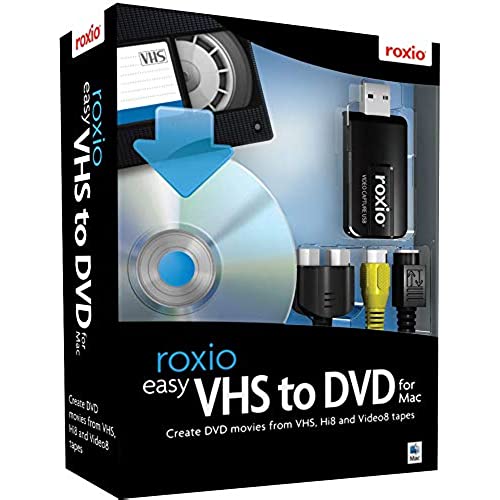




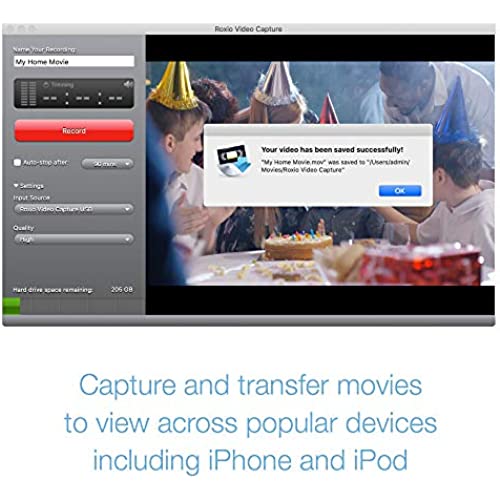

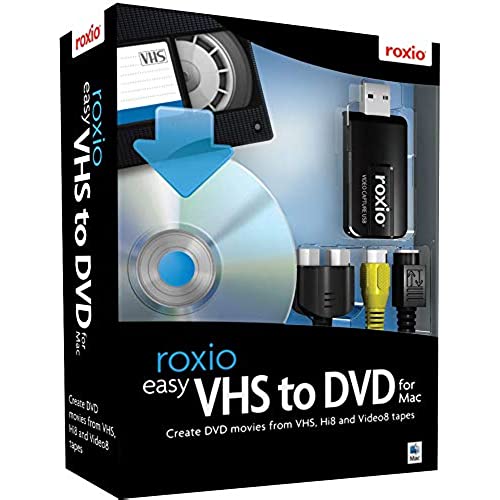




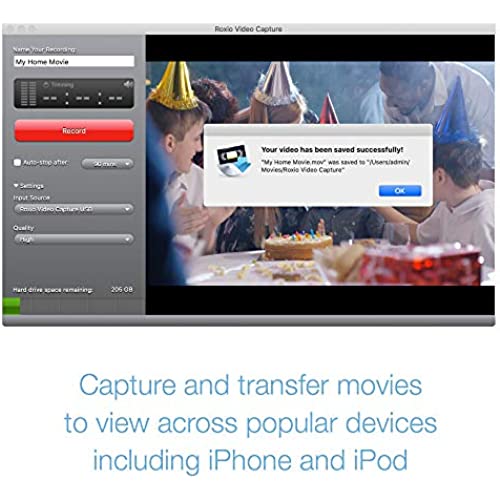

Roxio Easy VHS to DVD for Mac | VHS, Hi8, V8 Video to DVD or Digital Converter [Mac Disc]
-

P Family
Greater than one weekPurchased this after reading a ton of reviews. Bought it just before the Christmas holidays, to make it one of the projects for the holiday. Installed it on my MacBook Pro running Catalina to find that the most important piece Roxio Video Capture doesnt run on Catalina. Opened a support ticket on December 14th, and never a response from Corel Customer Support besides the automated message telling me I opened a support ticket. Luckily have an old 17 MacBook Pro, running High Sierra. Roxio Video Capture upon start told me I needed to update. It worked without updates, but ran the update software within the application and it downloaded a 300MB+ update, restarted and everything has been working. It looks like this software will become useless in the not so distant future. I got lucky by having an older Mac to run it on. I of course am in the later stages of getting my kids videos off of VHS and into a digital format so the need to do this by others is rare I suspect. Update - Finally got a response from Corel Customer Support with Actually it is an ongoing issue, Our engineers are working on it. If we receive any updates on this we will definitely let you know. Update - of 26 tapes I converted, 11 of them have sound dropping out somewhere in the recording. As soon as it drops out it never returns. So now rerunning 11 tapes through the process with fingers crossed it doesnt happen the second time around. Was all excited until we got 30+ minutes into a 2 hour video of my oldest and the sound disappeared. Changing my star rating from 4 to 2 because of this. Update January 2, 2020 - received an email from Customer Support with a download link for version 4. Downloaded and installed on my MacBook Pro running Catalina, everything started up without issues, did a quick capture of a VHS tape and everything was good on this first attempt. I dont have anymore to convert, though I suspect we will find a few in the future or help others. Boosting Rating to 3 stars at this time. If I find more to do and everything works 100% on those we will have 4 stars, will never reach 5 at this point though.
-

William Yerrick
Greater than one weekThis VHS converter to digital assembly does the job using the RCA plugs, I could not get the S-video connector to work.
-

Zachary T. George
Greater than one weekI found a bunch of old tapes and wanted to get them into a digital format. I looked up this product, and although I saw a lot of bad reviews for it not working on OSX 10.6, I saw a few others said it worked fine. I have 10.7, which I just upgraded a little while ago from 10.5, and it works fine. I plugged in the software, plugged in the cables and updated anything that needed to be updated and boom its there. Ive already ripped 3 VHS tapes onto my Mac. You just have to let it play as its recording. Which is good if you want to watch the video again right before you start editing it. You can also mute the audio so you can continue facebooking or whatever it is you kids do.
-

Miss C
> 3 dayNot sure what I AM DOING WITH THIS PRODUCT. Trying to save old VHS on to DVD, but its been more of a headache than not. I think I need another type of VHS player. I wish that was in the description. Oh well, someone I know must have a more current VHS player, Ill just have to ask around. I gave it 3 stars because I really dont know if it works, but I am giving it the benefit of the doubt.
-

Judah Bergnaum
> 3 dayThe product is wonderful. But I had a problem. The CD key did not work and I had to write an email to Roxio to request support. They sent me a new CD key to register my product. I never knew what happened. But it is working.
-

Gingerbread Man
09-06-2025Roxio does it again. I tried many, MANY approaches to convert VHS analog video to digital and burn to a dvd. Went through a good deal of crap [sorry, but yes] and frustration and Im a decent hacker. Part of the problem here is Apple. They simply walked away from support of any PPC [the older Motorola] chip in favor of Intel. If you can get access to an Intel machine running OS X 10.6 or better, this will work. Install the application on the enclosed DVD onto said machine, connect 2 plugs, cue up the tape and GO. 40 minutes later, you will have a 40-minute digital video file on the HD. Burn it, copy it, edit it, whatever. I ended up putting it on a 4GB flash drive. Please note: THIS WILL NOT WORK ON A POWERBOOK G4 OR IMAC G5, REGARDLESS OF THEIR OS X. IT JUST WONT.
-

1OldGeek
> 3 dayEasy setup and has versatile software. Video capture is very poor, multi colored vertical interference on right extending about 15% in to frame. Random horizontal static through out capture. Sound captured is also very low volume. Would require additional processing to restore sound levels. Source used was home movies on VHC-C. Quality was the same using 3 different devices and multiple cables ( 2 VCR players and original camera used to take videos). I had originally tried a V-Top unit by Fly Kan and while their captured video and sound was excellent the device failed after only about 10 minutes. I thought that Roxio would be more dependable, and it was, But captured video is useless. I suspect all of these video capture devices use about the same chips so quality will just be random. Ill try another V-Top.
-

Tony Hodgdon
> 3 dayI liked the product. it did as expected, but here was a problem synchronizing audio & video. I had to record on a medium quality setting rather than high to solve the problem. Dont expect the results from VHF tape to look good on a HD TV, unless you use a movie setting & adjust the TVs video quality down by using a sharpness adjustment.
-

H. Tobin
Greater than one weekI was quite worried with all the bad reviews, but so far this product has worked exactly as advertised except for the fact that after copying a DVD, the selection to burn a disk with Toast did not work automatically. I had to open the Toast application and than drag the video to start the burning process - not really a big deal. The Toast application is actually Toast 9 and seems to be the full version. There was an upgrade for both the copy program and Toast, which I downloaded before trying the software. I am still a bit concerned about the reported poor support by Roxio, but hopefully, I wont need to contact them. By the way, I am operating Lion 10.7.1 on a 3.06 GHz intel Core 2 Duo iMac with 4 GB RAM. One caveat - dont expect great DVDs from poor VHS tapes. You still get the quality of the tape, which, of course, pales in comparison to what we have gotten used to with DVD.
-

Thom C
> 3 dayI chose this software/hardware combination because it was a little less expensive than the Elgato Video Capture Device (10020840) and I have less than a dozen hours to convert. First, the software is functional (this review is for the Mac version) but does not have any bells or whistles -- like the Windows version. That being said the price is a little high, but less expensive than having some one reputable convert your tapes. I only have one copy of the tape, so I waned to keep track of it and do the conversion myself. My only frustration was understanding how to get the video to be captured -- there are insufficient published instructions. I followed the instructions (what there are): (1) install the software (2) connect the VCR cables to the USB and plug it in th a chassis USB port. Audio but no video. I spent three hours on Google and Roxio before I found a Roxio discussion item with a clue: Wait until youve launched the application before inserting the USB device You would think this would have been more prominent in the instructions. Once that was clear the capture worked fine. The software has some odd behavior -- when I stop a recording, or Fast Forward a tape recording the video window sometimes freezes on the last image, and sometimes echoes what you would see on the connected TV screen.

