
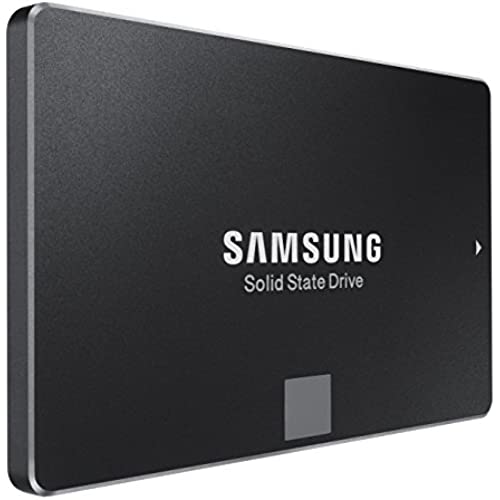



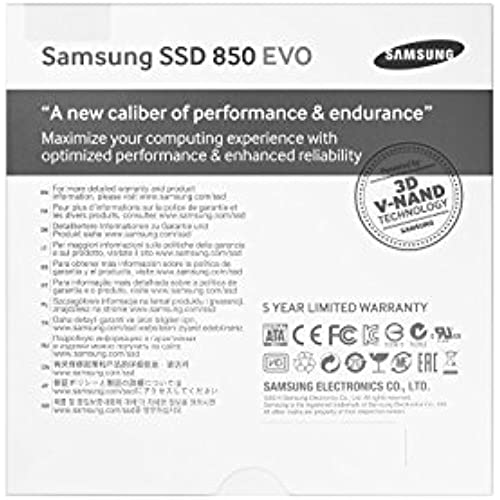


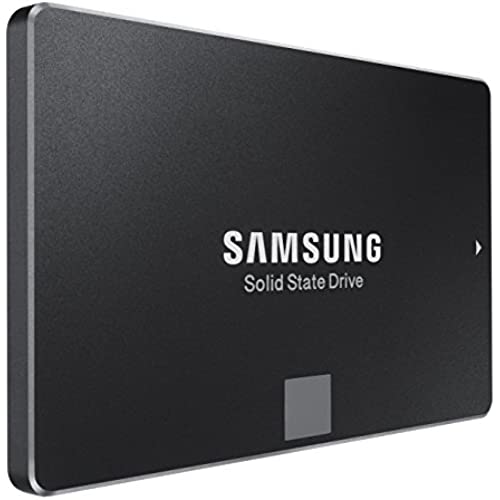



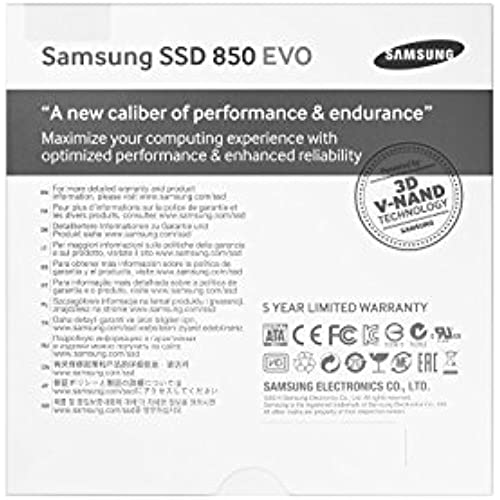

SAMSUNG 850 EVO 500GB 2.5-Inch SATA III Internal SSD (MZ-75E500B/AM)
-

swbrown69
> 24 hourI bought after reading the great reviews. yes it is just as good as they say. Super easy to install and use.
-

Alba DuBuque Sr.
> 24 hourExcellent SSD that is very fast and turns a slow laptop into a really fast one. You wont believe the difference an SSD will make in your laptop.
-

R.P.
> 24 hourPro: Its working. Cons: Depending on your system and software, there are some issues. 1> Software install - minor detail - the choice to install both applications, only installed the first one. 2> Drive copy - The data migration appears to use up some system space. In my Windows 7 system, it reduced the free space in the System Partition (100 MB, at the beginning of the disk). It also renamed that partition to DATA. One of these actions created some later problems. Otherwise, this works OK, and the PC boots with the new drive. 3> Magician (drive configuration application) - This seems to turn off the System Restore and Volume Shadow Copy features of windows, for drive reliability. In my opinion, that reduces the system reliability. Also, the loss of free space in the System partition broke my backup software, with errors (incorrectly defined) about lack of drive space and sharing violations (since the System partition was no longer big enough). 4> I resolved these issues by moving the main partition and expanding the system partition - a painful process, dont do it unless you really need to do so! 5> Ive reactivated the System Restore and Volume Shadow Copy features of windows. Well see if it affects the drive life...
-

Bruce
> 24 hourI have a really old laptop that was having trouble booting. I could get it to boot when it was warmed up and then it ran fine. I had installed Windows 7 Ultimate on it. Tried to update to W-10 but the update failed. A tech I know suggested it might be the system board. So, I ordered a replacement and my son installed it. No change in behavior. So, we finally realized that the problem was that the hard drive was not spinning up fast enough to be ready when the boot program was looking for it. Which is why it could boot on a reboot but not on the first try when the hard drive hadnt spun up yet. So, thinking that an SSD drive would never have a slow spin-up issue, I ordered the Samsung 850 EVO 500GB 2.5-Inch SATA III drive from Amazon. While I was waiting for it, I reinstalled W-7 and activated it. Then I upgraded to W-10--which went smoothly on top of the fresh W-7 installation. When the SSD drive arrived I put it into an enclosure that I had previously purchased to hold a drive from a ruined laptop and plugged it into a USB port. If you dont have a spare enclosure, I suggest ordering the USB to SATA cable that should be suggested as other customers bought. Then I installed the Samsung cloning software from the included DVD/CD. Note: I first tried to install all from the navigator and it only installed the Magician software which was useless for cloning. The cloning software updated itself to the latest version during the install and I then initiated the copy from the internal hard drive to the external SSD drive. After the copy completed, I simply replaced the internal hard drive with the new SSD drive and booted up. Thats it. It was a no hassle 5 star installation. BTW, the old laptop has a SATA II interface so the backward compatibility is flawless. And it boots much faster than from the disk.
-

Johnny
> 24 hourIt works well will Acer nitro V and arrive faster than the delivery date. Although the disc that came with it is has a crack on it, it still works though lol
-

Jon
> 24 hourFirst, I purchased this with my own money. im not one of those fake reviewers. OMG!!! This SSD has made my laptop soooooo fast on startup and loading! I highly recommend this. The included optimization software is very nice and user friendly as well. Samsung hit a massive HOMERUN with this! Just be sure you purchase the cable to transfer the data from your old slow HDD to this new BLAZING fast SSD. You will be impressed. Ive gone from approx. 60 second boot time and long pauses to load apps and programs to 7 second boot times and absolutely no delay to load apps and programs. I used to believe RAM was to root of all evil for slow PC performance. I was sooo wrong. Old HDDs will bog down any laptop/PC from the past several years. they simply cant keep up with the faster processors, RAM modules, graphics cards, motherboards etc.
-

Justin
> 24 hourAMAZING!!! Never do i write reviews for products, and i purchase a lot of products off of amazon, but this hard drive deserves recognition. I bought this hard drive for my wifes early 2011 macbook pro. Instead i installed in on my 2014 Toshiba Satellite E45-B4200. Drastic difference. I went from 30 - 40 second boot up time down to 5.69 seconds, YES 5.69 SECONDS from completely shut down to fully operational and able to navigate through windows 8.1. I ordered another hard drive instantly to install on my wifes macbook pro. I am a first time DIYer for replacing my own hard drive in a laptop. Samsung makes this so easy with their data migration software that is included (PC ONLY), and couple the new hard drive with the MAGICIAN Software and i have read speeds of 939 MB/S and write speeds of 3769 MB/S. CONS: Samsung to my knowledge through research does not offer these softwares for Apple products. Though there are many softwares out there for cloning your hard drive on a mac you will not be able to get the full capabilities of the SSD without having MAGICIAN Software. Never the less this hard drive for Mac or PC is and will be one of the best options as far as performance. INSTALL: Only took 10 minutes after the 30 minutes it took to clone the hard drive.
-

josephsv
> 24 hourfor my the best SSD in the market, my OS X runs like hell after a fresh installation
-

Edward
> 24 hourBetter Than Expected ! I have done some research and these drives are supposed to be really good. I installed two of them in a Raid 0 configuration and I LOVE it !! My computer is extremely fast now. I only wish I would have ordered a third drive so I could setup Raid 5. I will be buying more of these soon.
-

Chris Pepper
> 24 hourSamsung makes it incredibly easy to upgrade to SSD with the bundled software for data migration. Very simple setup and migration of 500GB in approximately an hour. Now, a slow laptop with SATA HDD spin media is very quick with the new SSD.
