
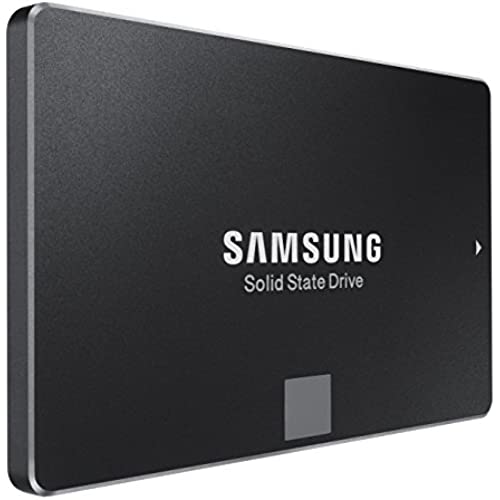



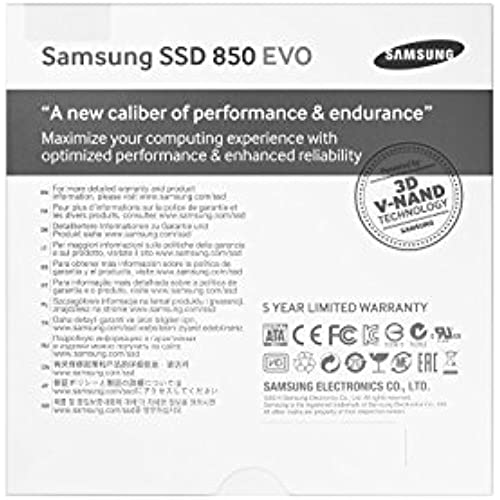


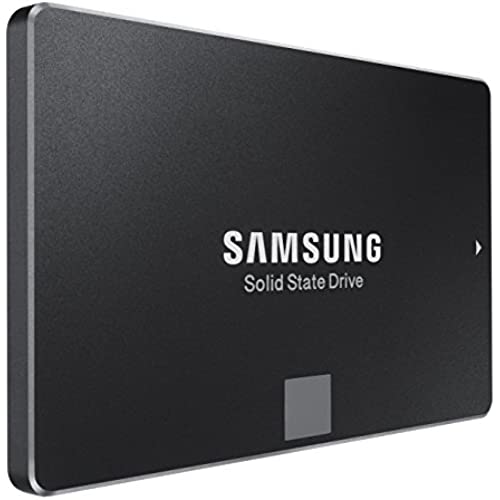



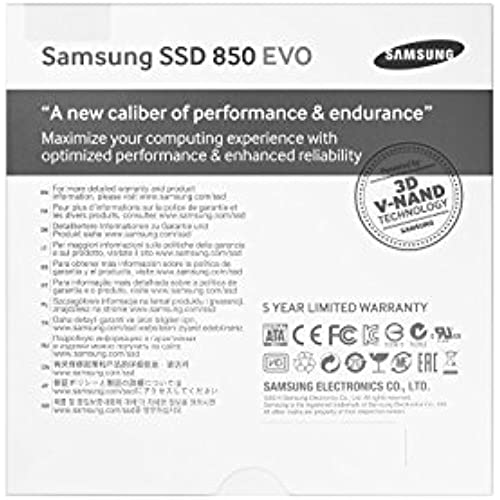

SAMSUNG 850 EVO 500GB 2.5-Inch SATA III Internal SSD (MZ-75E500B/AM)
-

dpvid
> 3 dayPut it in a MacPro 3,1 and the difference in this is like night and day. It used to be add as much RAM as you could to improve performance - not any more. Adding an SSD should be the first thing you do to upgrade, and this Samsung performs perfectly. Used to avoid turning Mac off because it took so long to boot. Not a problem anymore! Everything runs much faster. Easy to mount too.
-

OverTorque
> 3 dayWorks fine. Samsung migration software made everything totally turnkey. It took about 3 hours to copy everything across from the old disk, but it knew what to do on its own.
-

PDXer
> 3 dayI have had a mixed response to this drive, but it is the fault of my hardware not the drive. I upgraded a Dell XPS 18 and there is an mdrive installed (not visible when searching for drives) which I believe Dell used to boosts the startup of the giant tablet.. Because of this the Magician software cant function, and I am unable to optimize the settings. I still have fast load times but cant get the full experience available to other users.
-

K
> 3 dayI just built a new PC and wanted to use an SSD hard drive I spent a few days researching and wanted to get a faster Card based SSD but the cost vr size wasnt worth it I made up my mind to go with a regular SSD drive. My system is a ASUS M5A97 LE R2.0 8 GB DDR3 memory AMD FX-8530 8 core processor overclocked core speed to 4334 MHZ. The throughput speeds were tested with Samsung Magician software Seq Read was 324 MB/s and Write speed was 401 MB/s far less read speed then the manufactures specs of 500. Thats reality they probably can get that under perfect conditions. The PC is very fast overall I havent had a new PC since my old 2007 Dell with Core Duo started to run too slow. I would like to add that after I enabled rapid mode with the Magician software I got 612 MB/S Read and 2454 MB/S Write. I know these numbers are not exactly accurate using cache but I did notice a big increase in overall speed of the machine. This drive is well worth the money Im going to increase the review to 5 stars.
-

Daryl Pereira
> 3 dayThe Samsung 850 EVO 500GB is the perfect blend of performance and stability. I am very happy with the way my desktop now starts up within 10 seconds (and it is a 5 year old PC). Also read and write speeds are tremendously improved as compared to my WD Black 1TB HDD - but of course any SSD will outperform a HDD. So using a fairer comparison, my research of all the reputable SSD makers such as Corsair, Intel, Samsung, Crucial, Sandisk and Transcend - the Samsung came out tops in the reliability and stability stakes. Very important as you dont want an SSD that wrings out every last bit of speed at the expense of longevity. Performance wise it was around the top two or three performing SSDs depending on which benchmark you used. Samsung 850 EVO is not the cheapest of the SSDs, but I find it to be right in the sweetspot of performance versus stability - thus making it excellent value for money.
-

Dr. Monte Kiehn I
> 3 dayWorks great, will buy again.
-

D. James
> 3 dayFor some reason only Samsung knows why this drive is really picky about external enclosures. An internet search will reveal lots of people asking the question why cant my pc or mac see my samsung 850 evo? After failing to access this drive to format it on Windows, OS X and Linux in two different enclosures, I found a post that mentioned a firmware bug. Apparently these work fine when connected directly to a motherboard via a Sata connector or using a sata to USB adapter cable (amazon sells these) but not with whatever chipsets are in most USB enclosures. My old Xbox 360 hard drive USB transfer cable worked (unfortunately at USB 2.0 speeds) when nothing else would. I even returned my first 850 evo before I discovered this because I thought it was a dud. Samsung should include an adapter cable in the box if they are going to sell these crippled drives. In the meantime be sure to pick up a sata to USB adapter if you want to try your luck on swapping one these into your laptop. Youve been warned.
-

Dan Johnson
> 3 dayGreat little drive! Included Samsung software worked perfectly for migrating from my 120GB SSD to the new 500GB Samsung. The whole process took about 30 minutes including the transfer time (about 20 minutes). I think if your source drive is bigger the process is a little trickier.
-

Gary Harper
> 3 dayEveryone says this is a great SDD so I ordered it. What I dont like is the software that it came with. It always runs on my computer and consumes resources. Not a huge deal but I didnt expect that. This is my first SSD.
-

jaY bee
> 3 dayExcellent SSDs Have used over 50 of these as an IT and ALL of them have been reliable for years Fast, good supporting software
