
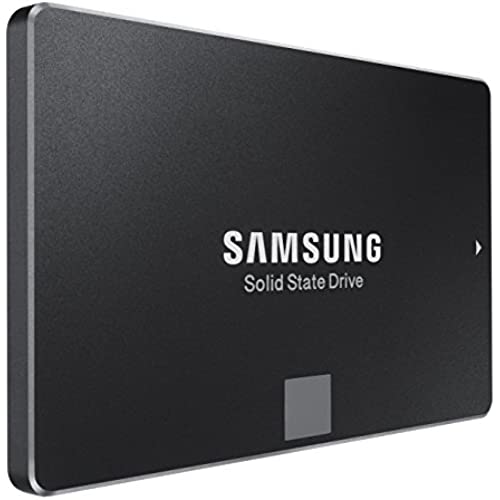



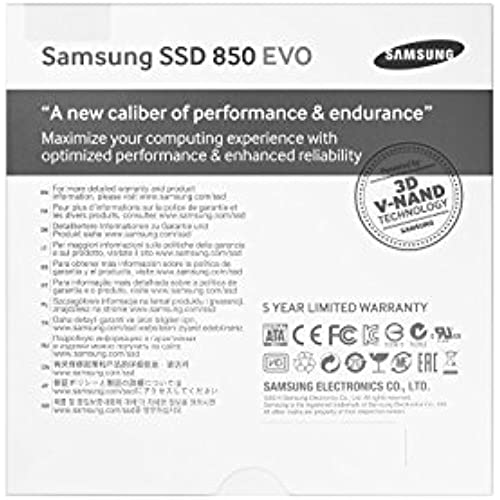


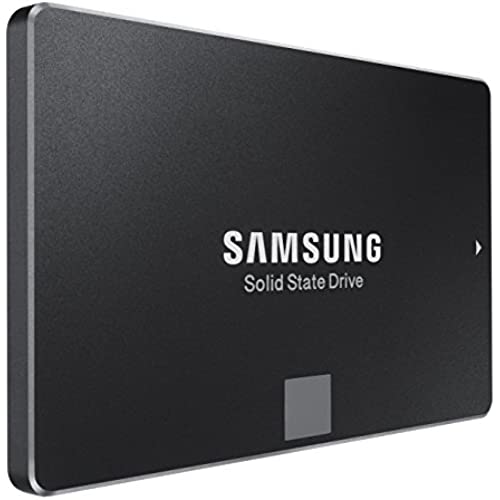



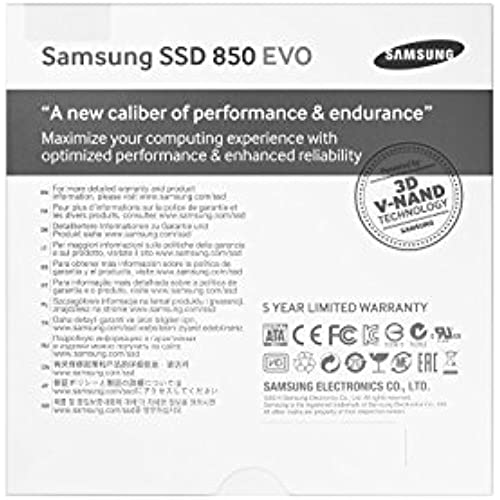

SAMSUNG 850 EVO 500GB 2.5-Inch SATA III Internal SSD (MZ-75E500B/AM)
-

Marc Hines
> 3 dayI have installed three of these so far (two 500 gig and one 1TB). They are fast and very reliable. In the past they were more expense than other SSDs, but lately their price is also very competitive, to. Best of both worlds. My data is just too important to use slightly cheaper or unknown drives. I trust Samsung 850s because they have earned my trust.
-

Alberto M.
Greater than one weekI installed this in my 4 years old laptop and the difference was huge! It was like a new one! The software to clone the HD is easy to use and the installation on my laptop was without problems. You have to consider to buy the adapter to use this SSD.
-

Ronnie
> 3 dayThe SSD drive was so easy to install and clone my old hard drive onto. It completely changed the performance of this computer. It is much faster on all aspects. Get it, you wont be disappointed.
-

Donnell Ritchie
> 3 dayMy laptop can now fly. With this SSD, boot times have disappeared and the speed that I can access my games, music, and videos is amazing. Samsung Magician is great software too (comes free with the SSD).
-

Koehler Family
> 3 dayIm not going to spew a bunch of stats at you, since Im not a big computer guy. All I know is that my 7 year old macbook was running slow and the new hard drive solved those problems. Replacing the old one was simple and made a world of difference in the computers performance.
-

Dr. Cogent
Greater than one weekThis is one of the best parts I have ever bought for a computer. Ive bought 3 now in total. I put one in my computer, one in my wifes and one in my sons laptop. The laptop saw the biggest jump in performance because 2.5 HDDs are very slow and crappy. This makes all of our machines like they are newer faster machines. If you have an older computer, and want a huge performance boost, put one of these in your computer. Skip updating the firmware since some people have bricked their drives, and just use it with its blazing fast speeds.
-

Sam
> 3 dayJust installed this in my laptop today. Anyone can do this with ease. I know there are some programs out there to migrate data from your old HDD to this one but theyre unnecessary. Samsung really made this easy to do. The enclosed software disk will download the programs to your pc and once you plug the SSD in, the samsung migrating program will do the rest. It doesnt take long at all and once I installed the SSD, the speed was miraculous. From boot up to programs loading. Everything flies. Gonna get one more for my PS4.
-

Rick
> 3 dayI have the big brother to this drive (1TB) and wanted to have a playmate in my new system build where the only carry over component is the 1TB SSD drive. These are great drive with a proven track record.
-

Thane
> 3 dayI wanted to write this to give people a heads up. I dont have any negative feedback on the quality of the hard drive, but wish it would have come with a connector and some more detailed instructions. The hard drive does not come with the USB/SATA connector shown in the directions. You have to purchase one separately, which delayed me another 2 days waiting for the adapter to come. Also FYI - if you dont have a CD drive (as I dont), you can get the software and some written instructions (the included instructions only have like 6 pictures, images only), off the Samsung SSD site here: http://www.samsung.com/global/business/semiconductor/minisite/SSD/global/html/support/downloads.html Background: I initially tried putting the new SSD in a hard drive enclosure and plugging that in, but the Samsung backup software did not recognize the new drive. My computer recognized the drive and I tried formatting it, but the Samsung program still did not recognize it. I went to some online forums where they said an enclosure includes some extra functionality that a plain USB/SATA connector does not, so you need to get the more plain connector for Samsung software to recognize the drive. I ended up purchasing this one: http://www.amazon.com/gp/product/B00HJZJI84?psc=1&redirect=true&ref_=oh_aui_detailpage_o01_s00 There might be some alternatives for more tech savvy people to get around this, but I wanted to use the included software to do everything by the book, just attempting to create a mirror of my current hard drive without setting everything up from scratch. If youre looking to create a Blank slate, use it for storage, or want to use some other backup program, you might be able to use an enclosure, but Im not sure.
-

Sussman
> 3 dayI wanted to revamp an old Dell Vostro notebook and replace its mechanical drive. After some research I decided on this particular drive, as there were some rave reviews about it. This Samsung 850 EVO 500GB 2.5-Inch SATA III Internal SSD is a fast SSD They are relatively easy to install, and I have used Acronis Image, which clones and copies your OS/data across very well, the set up on my new laptop, with Windows 7 was very straightforward - that said I have not used it with the Windows 8 OS, although I am sure that should be a breeze too. Please note, the publicised speeds of this SSD are meant for a capable SATA III device. So if youre running this in a laptop or desktop computer, which only has SATA II abilities, the speediness of this SSD is going to be slower - but should still perform pretty well. For technical details and installation advice I found YouTube was pretty helpful. For Specifications and performance information the Newegg review is good too. For me, the performance enhancement has breathed new life into my Dell, and was well worth the investment.


