
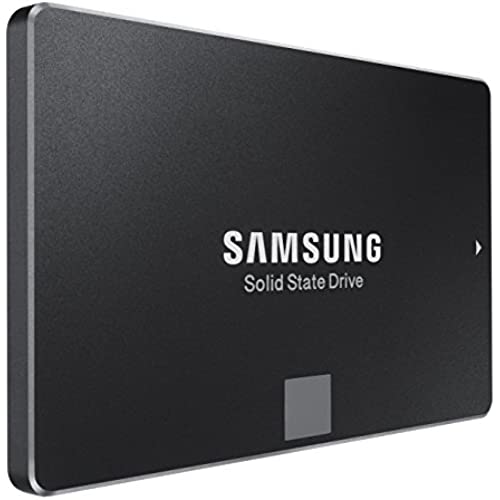



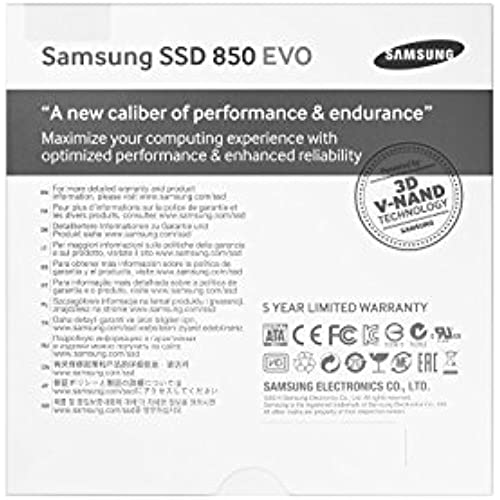


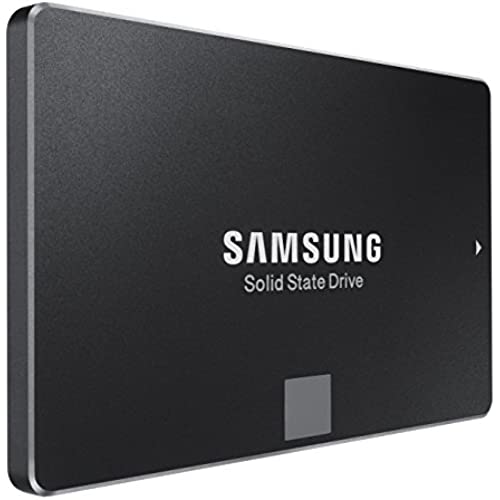



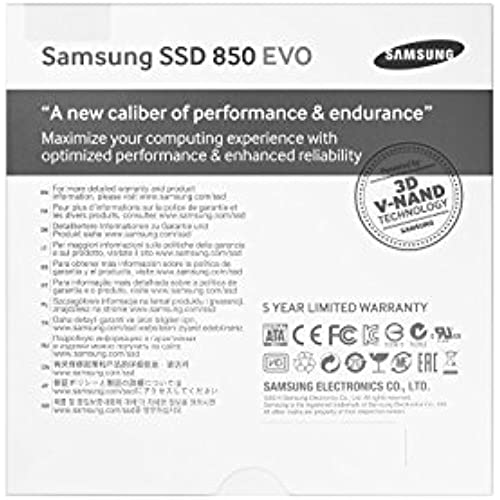

SAMSUNG 850 EVO 500GB 2.5-Inch SATA III Internal SSD (MZ-75E500B/AM)
-

AlexD
> 3 dayLove this drive! I used it to boost the life of my first gen i7 desktop. The bootup time on my system is unbelievable now. App usage and surfing latency has been decreased. My internet speed (75/75) is now the bottleneck. I am happy. It works solid and the supplied software is pretty nice. One tip though: Migrating my original OS partition was tricky since the supplied software kept returning an error. It was a 1 TB drive with the main drive only taking 200GB. I had to repartition the drive to under ~500GB (under the size of the 850 EVO). I repartitioned the source drive to about ~400GB and the migration software moved it over without issue. I was migrating Windows 7 and it had no issues after bootup. I then decided to upgrade to Win10 and it took about an hour! I never upgraded a (Windows) OS so quickly and effortlessly. The SSD definitely sped up the process since the file copies (~3.5GB), installation and configuration happened so quickly. I am really impressed with the SSD upgrade.
-

AOI
> 3 dayFast. Reliable. High tech 3D memory. Works perfectly to replace a standard drive in an older MacBook Pro. You will be very surprised how for this price you wont have to buy a new MacBook Pro.
-

Dj Voodooman
> 3 dayOne word..FAST !!!! Not to much to say .. 10 second boot up on a widows 10 Monster machine. I custom built my own machine about a year and half ago. One SSD as listed in teh primary with a 1tb raid setup in machine and a 6 gig external back up box. Water cooled with 32 gb or ram memory. You can no go wrong with this.. only issue i want a bigger one.. but price was a little over the top.
-

Robert E. Holiday
> 3 dayUntil something better comes along (which wont be long), the Samsung 500GB SSD upgrade cant be beat for updating those older Apple (intel) boxes. Great for MacBook Pro and iMac updates.
-

Alexxus
> 3 dayIf you are reviewing this item stop reading now and go and buy it. I have too much to say about this hard drive so I would even bother. All Im gonna say is my computer now boots in 3 seconds coming from like 7 mins for a full boot. Amazingly fast.......LOVE IT!!!!!
-

Jae
Greater than one weekWorks great, been installed in a Mac mini server for a while now. Ive erased and reformatted multiple times and it works like a champ. Hope to have this for a while
-

berakhah
Greater than one weekDrive works great. SSDs are the only way to go. BE SURE to go to the Samsung website to download the latest version of Magician - its likely not on the CD included with the drive.
-

R. Zilligen
> 3 dayBought in July 2017. Still working great. Pros: - SSD Cons: - I like Samsung SSDs and have no complaints with it in terms of it doing what its supposed to. However, one thing that has always annoyed me is that they dont print the size on the top... if you are screwing down your SSD into a drive mount then only the top side is visible. Get a couple differently sized Samsung drives over the years and you wont know which is which unless youve labeled them manually or taken the time to unscrew everything and verify. Doesnt seem like it would be all that difficult for them to correct either.
-

Xoza
> 3 dayI probably should have read that its a 2.5 drive and picked up a mount as well for my desktop... Velcro tape FTW. I got this to replace my boot drive. Now my WD Black cant keep up and its really sped up PC ready time (the time after you log in and its still loading everything in the background).
-

trackvaulter
Greater than one weekWorked beautifully as an upgrade to my mid 2010 macbook pro. Worked in the morning, and then computer would not boot up by the afternoon. 5 year warranty so I will be going through samsung for it, but turnaround time is around 2 weeks and if they can not repair it I will have to restore from a backup. Still losing out on 2 weeks of work I need to do and the hassle of sending it to Samsung, waiting for a reply and waiting for a replacement. Update: Hard drive was tested and worked fine. Problem ended up being the connector on the laptop. Easy replacement via YouTube.

