
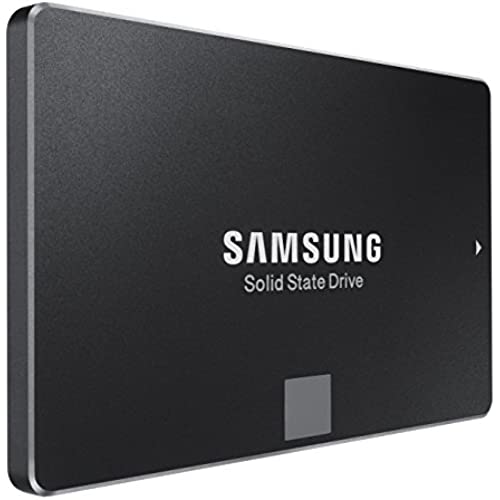



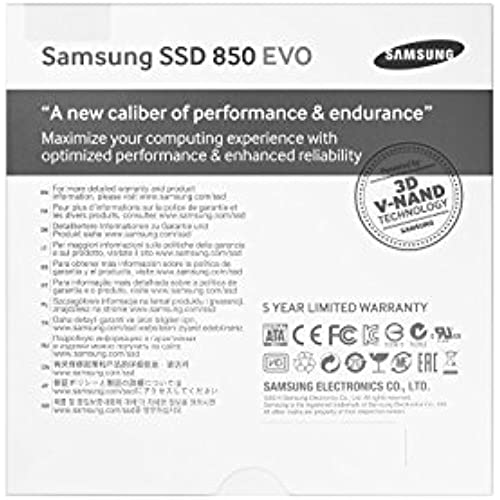


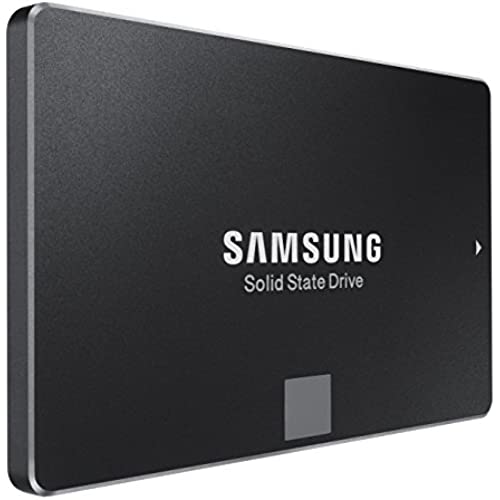



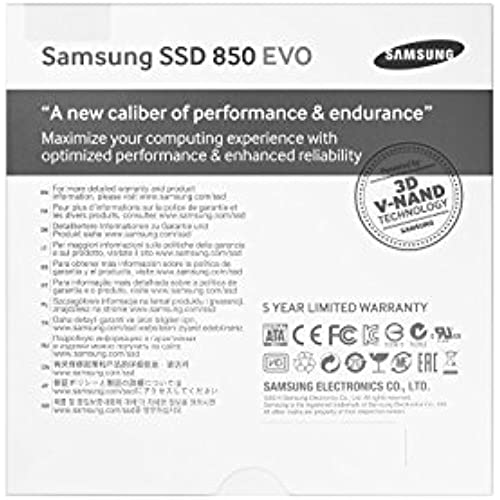

SAMSUNG 850 EVO 500GB 2.5-Inch SATA III Internal SSD (MZ-75E500B/AM)
-

Isaac
> 3 dayThere is really nothing to complain about for this product. It is one of the best SSDs in existence in terms of overall value. I have had no issues with cloning everything in my previous HDD (including Steam games) to this drive. I now have the 500GB 850 Evo as my primary drive in my Alienware Alpha i3, and it definitely was a noticeable improvement over the slow 5400rpm stock drive. Granted, any SSD would have made a similar improvement, but the 850 Evo represents an excellent value.
-

Jeriel Minguillan
> 3 dayHave had this SSD for about 3 years with my OS installed on it. Works perfectly and fast.
-

Randy F. Mcdonald
> 3 dayMy Second drive, great price! I Installed, used the included program and cloned the drive pretty quickly with USB 3. Bought another for my other laptop. Speedy now, boots quickly now.
-

M.Ban
> 3 daySooo much better with SSD. Cant go wrong with this upgrade. I highly recommend.
-

J. Williams
> 3 dayI have always used Crucial SSDs in the past and have been very happy but elected to buy the Samsung based on some good feedback from a friend. So far I am not disappointed. This SSD replaces a 500GB 7200rpm drive in a Lenovo T540P. (as an aside... Lenovo is a nuisance as you cannot easily migrate the operating system to the SSD using migration tools. It splits the system files to two partitions for the RapidBoot system. Only way to get this to work is to use the Windows SystemImage and Backup/Restore. *sigh*). The drive is in retail packaging and comes with a CD of Samsung software (more on that in a minute) and nothing else but the drive. Its a standard Laptop form factor and slotted in perfectly replacing the original drive. Once all copied and installed the drive was working fine and boot times were already awesome. The next step is the Samsung software. This is a VERY important step. The Samsung Magician software tunes your system, installs a Filesystem Filter Driver and also messes with the prefetch and superfetch. Miss this out and you miss out on a LOT that the drive has to offer. A couple of reboots later and everything is performing amazingly fast. Word 2013 opens in around a second, battery life is much improved and the system as a whole is super responsive. All in all great value for money and a wonderful speed enhancement for any laptop.
-

Dr. Monte Kiehn I
> 3 dayWorks great, will buy again.
-

Our Big Active Family
> 3 dayThere is not an in-depth review of the performance of the drive or durability, but more of a sharing of my experience and why the average user should REALLY consider adding a Samsung SSD like this. My notes are below for some specifics, but the thing that I wanted to emphasize was the ease of installation and the professional aspects of the software. Im used to replacing hard drives, but this is my first laptop SSD upgrade, and I am kicking myself for not doing it sooner. The software actually migrated everything over simply and easily, and after making a couple of BIOS changes, I switched right over to the new drive. No issues at all (that were not self-induced). So while I think I have an above-average experience level with installing new drives, Samsung really has made it a lot easier than just popping in a bare-bones drive. Speeds: I installed the drive in an older Alienware Laptop that was using a hybrid SSD/HD. The write speed tests out at 443.3 MByte/sec and the read speed shows 460.3 MByte/sec consistently. This blew away the platter hard drive that came with it, but also has write speeds twice that of the hybrid SSD that came with the Alienware (factory SSD tested 200.2 MByte/sec). The practical result is this had drive makes this feel like an entirely new computer. The specs on the Alienware arent bad (i7-4710MQ CPU with 8GB memory) but the addition of this drive makes this computer fly. And of course, now I have an entire 1tb HD to have as a back up. I would recommend this upgrade for anyone who is using a standard HD on a newer laptop. The fear of upgrading should NOT be a deciding factor.
-

Reviewer
> 3 dayThis is an easy 5 stars. I wont go into big detail because nearly 10,000 people who reviewed this product already have. I have been using this for many months and its fantastic. Its a trusted brand with a massive highly reviewed following. Are there cheaper alternatives? Yes, but when you buy this you know its going to work.
-

Thomas Messimer
> 3 dayIf you want your PCs speed to increase significantly, then this is what you need. If you wish to clone your current hard drive over to the SSD drive you will need a StarTech-SATA-Drive-Adapter-Cable which comes with software. Very easy to do and it copies everything from your old drive to the first drive. Remember, everything is copied, so if you have junk files, possible viruses or other unusual things they will go to the new drive as well. Keep your old hard drive, reformat it and use it as an external BU drive if you like. Ive installed this drive on two desktops and have bought a third for my laptop. Highly recommend this drive.
-

Robert C.
Greater than one weekIs exactly the right size for a boot drive of a business PC. Samsung always has high quality equipment and this is no different. I recommend this item to anyone building a new machine or replacing and older style hard drive.
